![]()
前言介紹
- 這款 WordPress 外掛「Avatar Manager」是 2013-01-28 上架。
- 目前有 7000 個安裝啟用數。
- 上一次更新是 2021-02-02,距離現在已有 1551 天。超過一年沒更新,安裝要確認版本是否可用。以及後續維護問題!
- 外掛最低要求 WordPress 3.5 以上版本才可以安裝。
- 有 40 人給過評分。
- 還沒有人在論壇上發問,可能目前使用數不多,還沒有什麼大問題。
外掛協作開發者
cdog |
外掛標籤
users | avatars | profile | xml-rpc | gravatar |
內容簡介
WordPress頭像管理員是一款為本地保存頭像等功能的簡單易用的外掛程式。
通過讓用戶在自己的個人資料屏幕上選擇使用Gravatar還是自託管頭像圖片,您可以增強WordPress網站的功能。改進的工作流程、按需圖像生成以及本地界面下的自訂用戶權限。這就是WordPress頭像管理員外掛程式。
幫助保存這個專案
您想支持這個專案的持續發展,並為所有人免費提供嗎?以下是幫助保存頭像管理員的方法:
加入其中。 為現有問題或已確認的功能請求做出貢獻或幫助解決問題,或提交翻譯。
建議加入核心。 無論您是否認為頭像管理員適合WordPress核心,您的反饋都有助於改善這一情況。
添加自己的評論。 讓其他人知道你使用頭像管理員的體驗是什麼。
捐款。 用一塊糖果或一張戲票來保持我們的動力。很簡單。
頭像管理員是一個以用戶為中心的專案,所有開發和改進都取決於像您這樣的用戶!成為貢獻者或捐贈,並讓您的名字成為一個不斷壯大的受眾中的特色。
感謝您選擇對頭像管理員做出貢獻!
貢獻
有漏洞或功能請求?請打開新問題。在打開任何問題之前,請搜索現有問題並閱讀問題指南,由Nicolas Gallagher撰寫。請將所有拉取請求提交給開發分支。
頭像管理員在GitHub上
製作過程
在Tuts+代碼上找出頭像管理員如何製作它。
作者
Cătălin Dogaru
https://profiles.wordpress.org/cdog
https://github.com/cdog
貢獻者
頭像管理員是由以下優秀的人帶給您的。
Artem Frolov、
Brice Capobianco、
Guy Steyaert、
Johan Steen、
Lucas Uzan、
Mateus Neves、
Maura Montero D.、
Pieter Goosen、
Samantha Muthiah、
更多人
原文外掛簡介
Avatar Manager for WordPress is a sweet and simple plugin for storing avatars locally and more. Easily.
Enhance your WordPress website by letting your users choose between using Gravatar or a self-hosted avatar image right from their profile screen. Improved workflow, on-demand image generation and custom user permissions under a native interface. Say hello to the Avatar Manager plugin.
Help Preserve this Project
Want to support this project for continued development and freely available for everyone? Here’s how you can help preserve Avatar Manager:
Get involved. Contribute a patch or help resolving an existing issue or confirmed feature request, or submit a translation.
Suggest adding to core. Whether you find Avatar Manager a good fit for WordPress core your feedback can help make a difference.
Add your own review. Let others know how was your experience using Avatar Manager.
Make a donation. Keep me motivated with a candy bar or a theater ticket. Is that simple.
Avatar Manager is a user-driven project, and all developments and enhancements depend on users like you! Become a contributor or make a donation, and get your name featured in front of a growing audience.
Thank you for choosing to contribute to Avatar Manager!
Contributing
Have a bug or a feature request? Please open a new issue. Before opening any issue, please search for existing issues and read the Issue Guidelines, written by Nicolas Gallagher. Please submit all pull requests against development branches.
Avatar Manager on GitHub
How It’s Made
Find out how Avatar Manager it’s made on Tuts+ Code.
Authors
Cătălin Dogaru
https://profiles.wordpress.org/cdog
https://github.com/cdog
Contributors
Avatar Manager is brought to you by these fine folks.
Artem Frolov,
Brice Capobianco,
Guy Steyaert,
Johan Steen,
Lucas Uzan,
Mateus Neves,
Maura Montero D.,
Pieter Goosen,
Samantha Muthiah,
Snowboard Mommy
Copyright and License
Copyright © 2021 Cătălin Dogaru
This program is free software; you can redistribute it and/or modify it under the terms of the GNU General Public License as published by the Free Software Foundation; either version 2 of the License, or (at your option) any later version.
This program is distributed in the hope that it will be useful, but WITHOUT ANY WARRANTY; without even the implied warranty of MERCHANTABILITY or FITNESS FOR A PARTICULAR PURPOSE. See the GNU General Public License for more details.
You should have received a copy of the GNU General Public License along with this program; if not, write to the Free Software Foundation, Inc., 51 Franklin Street, Fifth Floor, Boston, MA 02110-1301, USA.
各版本下載點
- 方法一:點下方版本號的連結下載 ZIP 檔案後,登入網站後台左側選單「外掛」的「安裝外掛」,然後選擇上方的「上傳外掛」,把下載回去的 ZIP 外掛打包檔案上傳上去安裝與啟用。
- 方法二:透過「安裝外掛」的畫面右方搜尋功能,搜尋外掛名稱「Avatar Manager」來進行安裝。
(建議使用方法二,確保安裝的版本符合當前運作的 WordPress 環境。
1.0.0 | 1.1.0 | 1.2.0 | 1.2.1 | 1.2.2 | 1.3.0 | 1.4.0 | 1.5.0 | 1.5.1 | 1.6.0 | 1.6.1 | trunk |
延伸相關外掛(你可能也想知道)
User Switching 》這個外掛可讓您輕鬆在 WordPress 中點擊按鈕即可快速切換使用者帳戶。您會立即登出並切換成所需使用者。這對於測試環境、協助 WooCommerce 網站上的客戶或任...。
Simple Local Avatars 》若目前使用者擁有媒體權限,此外掛會在使用者資料中增加頭像上傳欄位,並像Gravatar一樣在使用時產生所需的大小。簡單輕量化的工具。, 只需編輯使用者資料,...。
 User Profile Picture 》使用 WordPress 標準媒體上傳工具,為用戶設置或刪除自定義個人資料圖像。, 查看文件和範例, , 使用者必須擁有上傳圖像的功能(通常是作者角色或更高)。您可...。
User Profile Picture 》使用 WordPress 標準媒體上傳工具,為用戶設置或刪除自定義個人資料圖像。, 查看文件和範例, , 使用者必須擁有上傳圖像的功能(通常是作者角色或更高)。您可...。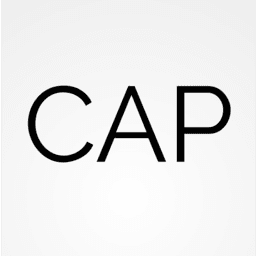 Co-Authors Plus 》透過搜尋即時輸入框,將多個作者分配給文章、頁面和自訂文章類型。共同編寫的文章將顯示在共同作者的存檔頁面和其餐單中。共同作者可以編輯他們所關聯的文章...。
Co-Authors Plus 》透過搜尋即時輸入框,將多個作者分配給文章、頁面和自訂文章類型。共同編寫的文章將顯示在共同作者的存檔頁面和其餐單中。共同作者可以編輯他們所關聯的文章...。 New User Approve 》「New User Approve 外掛」可以自動化您的 WordPress 網站上的使用者註冊流程。, 通常在 WordPress 網站上,使用者註冊流程非常簡單。當新使用者註冊後,他們...。
New User Approve 》「New User Approve 外掛」可以自動化您的 WordPress 網站上的使用者註冊流程。, 通常在 WordPress 網站上,使用者註冊流程非常簡單。當新使用者註冊後,他們...。 Import Users from CSV 》這個外掛允許您從上傳的 CSV 檔案中匯入使用者,會新增使用者的基本資訊、元資料欄位和使用者角色。, 您還可以選擇通知新使用者並在使用者登錄時顯示密碼提示...。
Import Users from CSV 》這個外掛允許您從上傳的 CSV 檔案中匯入使用者,會新增使用者的基本資訊、元資料欄位和使用者角色。, 您還可以選擇通知新使用者並在使用者登錄時顯示密碼提示...。 Basic User Avatars 》在前端頁面和編輯個人資料畫面上添加頭像上傳欄位,讓使用者可以上傳自定義個人頭像。, WordPress 社群和會員網站使用此外掛作為輕量級解決方案提供自定義的...。
Basic User Avatars 》在前端頁面和編輯個人資料畫面上添加頭像上傳欄位,讓使用者可以上傳自定義個人頭像。, WordPress 社群和會員網站使用此外掛作為輕量級解決方案提供自定義的...。 WP Post Author – Boost Your Blog's Engagement with Author Box, Social Links, Co-Authors, Guest Authors, Post Rating System, and Custom User Registration Form Builder 》age/post using the plugin. Users can log in to your website using this block., Widgets, The WP Post Author plugin comes with two widgets, Author Bo...。
WP Post Author – Boost Your Blog's Engagement with Author Box, Social Links, Co-Authors, Guest Authors, Post Rating System, and Custom User Registration Form Builder 》age/post using the plugin. Users can log in to your website using this block., Widgets, The WP Post Author plugin comes with two widgets, Author Bo...。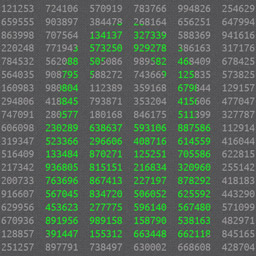 Password Strength Settings for WooCommerce 》透過強制使用更強的密碼和更嚴格的強度要求,幫助保護您的 WooCommerce 網站。, 這個外掛程式有什麼功能?, WooCommerce 內置了一個密碼強度計,強制使用者使...。
Password Strength Settings for WooCommerce 》透過強制使用更強的密碼和更嚴格的強度要求,幫助保護您的 WooCommerce 網站。, 這個外掛程式有什麼功能?, WooCommerce 內置了一個密碼強度計,強制使用者使...。 Starbox – the Author Box for Humans 》is plugin., , With Starbox, you'll have a beautiful Author Box that will help your readers connect with the humans behind your content. Plus, you'l...。
Starbox – the Author Box for Humans 》is plugin., , With Starbox, you'll have a beautiful Author Box that will help your readers connect with the humans behind your content. Plus, you'l...。Posts 2 Posts 》此外掛允許您在任何類型的文章、頁面或自訂文章之間建立多對多的關係。以下是一些使用範例:, , 手動編輯有關聯的文章清單, 文章系列, 產品與零售商之間的關...。
 View Admin As 》最終的使用者切換器和角色管理員, 此外掛程式將在管理列中新增一個選單項目,您可以透過它在 WordPress 後台中切換視角。, 無需登入其他使用者帳號,您便可以...。
View Admin As 》最終的使用者切換器和角色管理員, 此外掛程式將在管理列中新增一個選單項目,您可以透過它在 WordPress 後台中切換視角。, 無需登入其他使用者帳號,您便可以...。 Recently Registered 》此外掛會為使用者列表新增一個可排序的欄位,顯示他們註冊的日期和時間。, 主要適用於單站台(因為單站台中完全沒有這方面的顯示)。在多站台網路中,它會為...。
Recently Registered 》此外掛會為使用者列表新增一個可排序的欄位,顯示他們註冊的日期和時間。, 主要適用於單站台(因為單站台中完全沒有這方面的顯示)。在多站台網路中,它會為...。Export User Data 》一個可以匯出 WordPress 使用者資料和元數據的外掛。, 包括匯出使用者身分、註冊日期範圍、使用者元選項和兩種匯出格式的選項。, 此外掛程式設計用來匯出儲存...。
Simple Membership Custom Messages 》這個外掛可以讓你客製化會員外掛輸出的內容保護訊息。, 你可以為不同種類的保護訊息指定自訂的訊息內容。, 這個外掛需要安裝 Simple Membership Plugin。, 安...。
