
前言介紹
- 這款 WordPress 外掛「Autopilot For UPI QR Code Payment Gateway for WooCommerce」是 2023-10-07 上架。
- 目前有 100 個安裝啟用數。
- 上一次更新是 2024-05-23,距離現在已有 345 天。
- 外掛最低要求 WordPress 4.6 以上版本才可以安裝。
- 外掛要求網站主機運作至少需要 PHP 版本 5.6 以上。
- 有 1 人給過評分。
- 還沒有人在論壇上發問,可能目前使用數不多,還沒有什麼大問題。
外掛協作開發者
quuantum |
外掛標籤
UPI | qrcode | automatic | upi payment | woocommerce |
內容簡介
- 這個外掛能讓 WooCommerce 商店的擁有者自動化 UPI QR Code Payment Gateway for WooCommerce 外掛中的付款驗證流程
- 使用這個外掛後,WooCommerce 商店的擁有者可以根據在手機上收到的 UPI 付款來自動批准訂單
- 目前,我們只支援在 paytm 應用程式上註冊的 UPI 識別碼,因為這樣可以直接開啟簡訊提醒的選項
- 使用者可以在 WooCommerce 結帳頁面上看到 UPI 作為一種付款選項
- 客戶選擇 UPI 後,會打開一個頁面,顯示包含付款詳細資料的 UPI QR Code,在手機上還會顯示一個按鈕,讓客戶可以前往已安裝的 UPI 手機應用程式清單
- 客戶可以使用任何 UPI 應用程式掃描 QR Code 或從手機上選擇一個應用程式來支付所需的訂單金額
- 成功付款後,客戶的 UPI 應用程式中將顯示一個 12 位數的交易/UTR ID
- 然後,客戶需要將該 12 位數交易號碼輸入到「輸入交易ID」文字框中並點擊提交
- 成功提交 ID 後,將對其進行驗證,並將相應的訂單標記為「完成」
- 此外掛與 WordPress 4.6 及更高版本完全兼容,並且與任何 WordPress 佈景主題兼容
- 有社群支援,可以透過 WordPress.org 的支援論壇獲得幫助
- 有GitHub上的積極開發,歡迎Fork項目並通過pull request提交貢獻
原文外掛簡介
This plugin automates the payment verification process for WooCommerce orders made through the UPI QR Code Payment Gateway for WooCommerce, facilitating direct and instant payments via UPI apps like BHIM, GooglePay, WhatsApp, Paytm, PhonePe, or any banking UPI app to save payment gateway charges in India.
Autopilot For UPI QR Code Payment Gateway for WooCommerce
With this plugin installed and configured, WooCommerce shop owners can streamline the order approval process based on payments received via UPI on their mobile devices.
Important Notice
Currently, only UPI IDs registered on the Paytm app are supported because it provides a direct option to enable SMS alerts for received payments.
The Autopilot Android app is required on your phone to forward transaction-related messages to your website.
Benefits
Automatic order confirmation and approval
Instant order updates
Simple & Easy to Setup.
Avoid Payment Gateway Fees.
Instant Settlement.
How It Works
Customer Checkout: Customer selects UPI as the payment option on the WooCommerce checkout page.
QR Code Display: A page displaying the UPI QR Code with payment details opens. On mobile, a button appears to take the customer to the list of installed UPI mobile applications.
Payment: The customer scans the QR Code using any UPI app or chooses an app to pay the required order amount.
Transaction ID: After successful payment, a 12-digit Transaction/UTR ID appears in the customer’s UPI app.
Enter Transaction ID: The customer enters this 12-digit transaction number into the “Enter the Transaction ID” text box and clicks submit.
Order Completion: The transaction ID is validated, and the corresponding order is marked as “completed.”
Future Plans
If this plugin receives significant positive feedback, we plan to add the following advanced features:
One-click app setup for tracking transaction messages
Detailed logs of tracked messages
Auto-update settings of UPI QR Code Payment Gateway plugin to the best-suited version of autopilot
Additional options to set message templates
Sender filters in the app
Auto-adjust settings according to the latest tracked message format
Email notifications for background app closure due to phone restart
Rate & Support Us
If you liked Autopilot For UPIWC, please take a moment to give a 5-star rating.
It helps to keep development and support going strong. Thank you!
Compatibility
This plugin is fully compatible with WordPress Version 4.6 and beyond and is compatible with any WordPress theme.
Support
Community support is available via the support forums at WordPress.org.
Contribute
Active development of this plugin is handled on GitHub.
Contributions are welcome via pull requests.
各版本下載點
- 方法一:點下方版本號的連結下載 ZIP 檔案後,登入網站後台左側選單「外掛」的「安裝外掛」,然後選擇上方的「上傳外掛」,把下載回去的 ZIP 外掛打包檔案上傳上去安裝與啟用。
- 方法二:透過「安裝外掛」的畫面右方搜尋功能,搜尋外掛名稱「Autopilot For UPI QR Code Payment Gateway for WooCommerce」來進行安裝。
(建議使用方法二,確保安裝的版本符合當前運作的 WordPress 環境。
1.0.1 | 1.0.2 | 1.0.3 | 1.0.4 | 1.0.5 | trunk | 1.0.0-beta | 1.0.0-beta.02 | 1.0.0-beta.03 |
延伸相關外掛(你可能也想知道)
 Quick Featured Images 》快速管理 WordPress 的精選圖片外掛程式 - Quick Featured Images,是個節省時間的管理海量精選圖片的工具。使用它可以快速地批量處理、設定、替換和刪除精選...。
Quick Featured Images 》快速管理 WordPress 的精選圖片外掛程式 - Quick Featured Images,是個節省時間的管理海量精選圖片的工具。使用它可以快速地批量處理、設定、替換和刪除精選...。 Companion Auto Update 》Companion Auto Update 是一個功能強大且完全免費的外掛,可以幫助您管理 WordPress 網站上的所有更新。我們的目標是為您提供最佳的更新控制,讓您隨時瞭解最...。
Companion Auto Update 》Companion Auto Update 是一個功能強大且完全免費的外掛,可以幫助您管理 WordPress 網站上的所有更新。我們的目標是為您提供最佳的更新控制,讓您隨時瞭解最...。Autologin Links 》這個外掛讓管理員可以為其 WordPress 網站生成自動登入連結,並以特定使用者名稱登入訪客。管理員可以編輯(生成和刪除)使用者的自動登入連結,而使用者只能...。
 Easy Custom Auto Excerpt 》Easy Custom Auto Excerpt 是一款 WordPress 外掛,用於對於在首頁、搜尋或存檔頁面顯示的文章進行裁剪/摘要。此外,該外掛還允許你自定義「閱讀更多」按鈕文...。
Easy Custom Auto Excerpt 》Easy Custom Auto Excerpt 是一款 WordPress 外掛,用於對於在首頁、搜尋或存檔頁面顯示的文章進行裁剪/摘要。此外,該外掛還允許你自定義「閱讀更多」按鈕文...。 WP Attachments 》WP Attachments 是一個 WordPress 的外掛,可增強下載體驗和檔案管理的功能。它為附件添加了一些功能,並自動在文章和頁面中顯示它們。, 當您上傳一個檔案時...。
WP Attachments 》WP Attachments 是一個 WordPress 的外掛,可增強下載體驗和檔案管理的功能。它為附件添加了一些功能,並自動在文章和頁面中顯示它們。, 當您上傳一個檔案時...。 OTF Regenerate Thumbnails 》這個外掛與 Regenerate Thumbnails 差不多,不過圖片會在使用時自動調整大小。一旦圖片生成後,便不會再處理。, 只要以下條件改變,縮略圖就會自動改變大小:...。
OTF Regenerate Thumbnails 》這個外掛與 Regenerate Thumbnails 差不多,不過圖片會在使用時自動調整大小。一旦圖片生成後,便不會再處理。, 只要以下條件改變,縮略圖就會自動改變大小:...。 Category Posts in Custom Menu 》此外掛可讓你列出屬於分類法(類別、標籤等)的文章和頁面,並自動替換為文章和頁面本身,並且也支援自訂分類法和自訂文章類型!相容PHP 7.0。, 使用方法, 啟...。
Category Posts in Custom Menu 》此外掛可讓你列出屬於分類法(類別、標籤等)的文章和頁面,並自動替換為文章和頁面本身,並且也支援自訂分類法和自訂文章類型!相容PHP 7.0。, 使用方法, 啟...。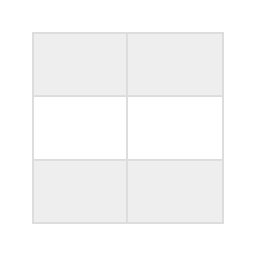 Automatic Responsive Tables 》這個外掛會自動使你網站上的所有表格都具備響應式設計。, 現場範例:, http://plugins.rockwellgrowth.com/automatic-responsive-tables/, 更新內容!, , 新...。
Automatic Responsive Tables 》這個外掛會自動使你網站上的所有表格都具備響應式設計。, 現場範例:, http://plugins.rockwellgrowth.com/automatic-responsive-tables/, 更新內容!, , 新...。 Auto Updates 》現今,保持一切更新(安全性、相容性、新功能和效能)非常重要。預設的 WordPress 設定只會自動安裝小型的核心更新和語言檔案。, 不需設定,只要安裝並啟用此...。
Auto Updates 》現今,保持一切更新(安全性、相容性、新功能和效能)非常重要。預設的 WordPress 設定只會自動安裝小型的核心更新和語言檔案。, 不需設定,只要安裝並啟用此...。 WP Updates Settings 》允許您通過設置面板設置更新和自動背景更新的能力。, 功能, , 顯示/隱藏更新通知, 使用預設的 WordPress 行為, 啟用/禁用管理員使用者的更新能力, 設置主要核...。
WP Updates Settings 》允許您通過設置面板設置更新和自動背景更新的能力。, 功能, , 顯示/隱藏更新通知, 使用預設的 WordPress 行為, 啟用/禁用管理員使用者的更新能力, 設置主要核...。 WP Login Timeout Settings 》此外掛提供了設置登錄超時的功能,您可以在設置面板中進行相關的設置。, 功能, , 設置預設的登錄超時時間, 設置「記住我」的登錄超時時間, 針對擁有特定能力...。
WP Login Timeout Settings 》此外掛提供了設置登錄超時的功能,您可以在設置面板中進行相關的設置。, 功能, , 設置預設的登錄超時時間, 設置「記住我」的登錄超時時間, 針對擁有特定能力...。 Video Importer 》輕鬆定義所有您想在 WordPress 博客上發布的影片來源,讓 Video Importer 為您處理其餘的部分。除了在您創建新來源時匯入過去的影片外,Video Importer 還會...。
Video Importer 》輕鬆定義所有您想在 WordPress 博客上發布的影片來源,讓 Video Importer 為您處理其餘的部分。除了在您創建新來源時匯入過去的影片外,Video Importer 還會...。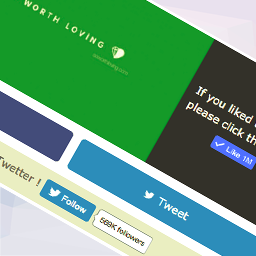 VA Social Buzz 》, , 這款外掛能在每篇文章結尾顯示按鈕,讓讀者可以「讚好」你的 Facebook 專頁、在 Facebook 上分享文章、在 Twitter 上推文以及追蹤你的 Twitter。日本的病...。
VA Social Buzz 》, , 這款外掛能在每篇文章結尾顯示按鈕,讓讀者可以「讚好」你的 Facebook 專頁、在 Facebook 上分享文章、在 Twitter 上推文以及追蹤你的 Twitter。日本的病...。Simple Video Embedder 》這個外掛可以輕鬆地在文章中嵌入影片。它在發文介面上新增了一個小工具,讓你只需提供常見影片分享網站上的影片網址,即可在文章中插入影片。, 使用方式, , ...。
Meta Keywords Generator 》這個外掛可以幫助你的 SEO,將 meta 關鍵字標籤添加到每個頁面、文章、檔案庫(類別、標籤、日期、日和年)。, 現在它還允許你指定共同的關鍵字以包含在每個...。
