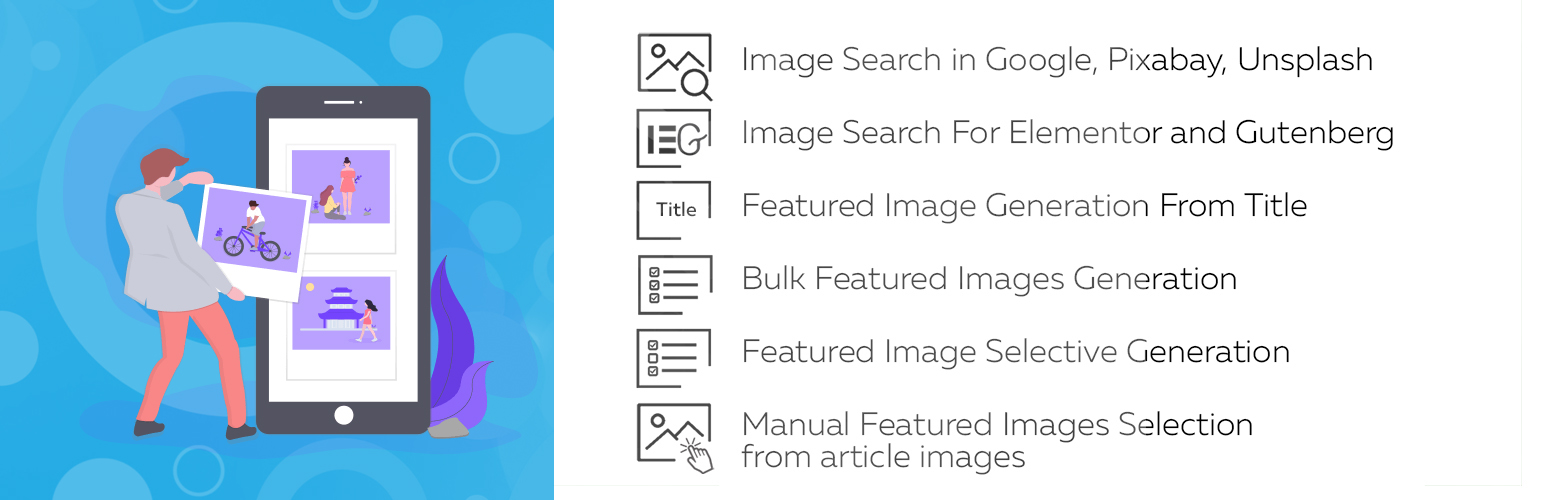
前言介紹
- 這款 WordPress 外掛「Auto Featured Image (Auto Post Thumbnail)」是 2010-04-20 上架。 目前已經下架不再更新,不建議安裝使用。
- 目前有 60000 個安裝啟用數。
- 上一次更新是 2024-04-23,距離現在已有 376 天。超過一年沒更新,安裝要確認版本是否可用。以及後續維護問題!
- 外掛最低要求 WordPress 5.6 以上版本才可以安裝。
- 外掛要求網站主機運作至少需要 PHP 版本 8.0 以上。
- 有 109 人給過評分。
- 論壇上目前有 2 個提問,問題解答率 0%
外掛協作開發者
外掛標籤
elementor | thumbnails | featured image | post thumbnails | featured image from title |
內容簡介
這個外掛可以自動從文章中的第一個圖片產生「特色圖片」,只需在特色圖片未手動設定時。亦可透過標題自動產生特色圖片。此外,此外掛針對 Elementor、Gutenberg 和經典編輯器提供原生圖片搜尋功能。
只需 5 秒鐘即可創建特色圖片:
1. 只需點擊一下即可製作或移除特色圖片。
2. 可自訂程序,並從文章或頁面列表中製作或移除特色圖片。
3. 可在 Elementor、Gutenberg 和經典編輯器內進行原生圖片搜尋。
4. 可使用篩選器依文章類型、狀態、分類或創建日期來製作或移除特色圖片。
5. 可自動從文章標題中產生圖片並將其設定為特色圖片。最新加入的功能!
6. 可立即從熱門圖庫平台中搜尋和上傳特色圖片。
透過使用 AFI (APT),用戶在網站內容創建上可節省高達每小時 20 分鐘的時間。
讓我們來看看撰寫文章的過程,並了解一下 APT 可節省多少時間。
輸入文章標題。
新增文章內容。
搜尋創作共用授權協議 (Creative Commons) 的圖片。
在搜尋頁面或圖庫服務頁面中下載圖片。
上傳圖片。根據文章內容將其添加到文章中。
上傳特色圖片。
發佈文章。
共需六個步驟才能撰寫一篇文章。
現在想像一下,APT 將三個步驟轉化為一步!學習如何節省多達 30% 的時間以從事更有趣的活動!
這個外掛是每個 WordPress 網誌必備的工具。不要猶豫,立即將此內容製作工具安裝到你的網站上。
將它推薦給你的朋友和同事,最大程度地節省他們的時間並使他們的網站更好!
AFI 的新功能可以自動從文章標題中產生圖片並將其設置為特色圖片。該圖片將包含在你的佈景主題中,並在需要文章的特色圖片時自動顯示。
每個發佈文章和頁面的內容中都應該包含一張圖片,可以幫助進行搜索引擎優化、社交共享和網站或網誌的外觀吸引力。不過,有時為特定的網誌文章尋找好圖片可能比撰寫文章本身還要花更多時間,而且好的圖片通常是有價的。
此外掛的這個功能簡化了發佈內容的過程,還可省錢。它會自動為你每一篇文章或頁面製作一張定制的圖片。你可以選擇與你的網誌外觀相符合的背景圖片,然後此外掛會自動在此背景圖片的頂部寫上標題(或其他你選擇的文字),以便為每篇文章製作獨特的特色圖片。
AFI PRO
篩選器可依文章類型、狀態、分類或創建日期來製作或移除特色圖片。
可從文章或頁面列表中製作或移除特色圖片。
透過標題自動產生特色圖片。
可上傳自己的背景圖片。
可上傳自己的字型。
可以在圖片上調整文字位置。
可以無限制地從 Google、Unsplash 和 Pixabay 上搜尋和上傳特色圖片。
圖片由神經網絡推薦。
可將文章文字中的所有圖片導入媒體庫中。
點擊此處瞭解更多。
下一步該怎麼做?
如果你喜歡此外掛,則可以考慮檢查我們的其他項目:
Clearfy - WordPress 優化外掛和禁用插件。
原文外掛簡介
Automatically generate the Featured Image from the first image in post or any custom post type only if Featured Image is not set manually. Featured Image Generation From Title. Native image search for Elementor, Gutenberg, Classic Editor.
CREATE A FEATURED IMAGE IN 5 SECONDS
1. Generate or remove featured images in one click.
2. Customize the process – generate or remove featured images
from the list of posts or pages.
3. Native image search for Elementor, Gutenberg, Classic Editor.
4. Use filters – generate or remove featured images based on the
post type, status, category, or the creation date.
5. Automatically generates an image for each post from the post title and sets it as the featured image. NEW!
6. Search & upload featured images from popular stock
platforms instantly.
AFI (APT) users save up to 20 minutes per hour on generating content for a website.
Let’s go through the process of creating a post and see how timesaving APT can be.
Enter a post title.
Add a text.
Search for images with the Creative Commons license.
Download images from a search page or a stock service.
Upload images. Add them to a post accordingly.
Upload a featured image.
Publish a post.
It takes six steps to create a post.
Now imagine that APT turns three steps into one! Learn how to save up to 30% time for more engaging activities!
This plugin is a must-have for every WordPress blog. Don’t
hesitate to install this content maker tool on your website.
Recommend it to your friends and colleagues; maximize their
time and make their websites better!
New features of AFI automatically generates an image for each post from the post title and sets it as the featured image. The image will then be included in your theme wherever the featured image for the post is called for.
It’s good to have an image in every post and page that you create. It helps for things like search engine optimization, social sharing, and just the attractiveness of your website or blog. But sometimes it can take longer to find a good image for a particular blog post than to write the post itself. And often, quality images are expensive.
This features of APT simplifies the process of publishing content and saves you money. It will automatically create a customized image for each post or page that you write. You can select a background image to match the look and feel of your blog, and the plugin will automatically write the title (or other text of your choosing) of a new or updated post or page on top of this background image to create a unique featured image for each post.
AFI PRO
Filters to generate or remove featured images based on the post type, status, category, or the creation date
Generate or remove featured images from the list of posts or pages
Featured Image Generation From Title.
Upload your own background images.
Upload your own fonts.
Position the text on the image.
Unlimited search & upload featured images from Google, Unsplash, Pixabay.
Images are recommended by the NEURAL NETWORK.
Import all images from the post text to the media library.
learn more.
What’s Next
If you like this plugin, then consider checking out our other projects:
Clearfy – WordPress optimization plugin and disable ultimate tweaker
Robin image optimizer – Make your WordPress site blazingly fast and rank higher in search engines.
Woody ad snippets – Save up to 70 hours of routine work on your WordPress website monthly!
Social Slider Widget – Display Instagram feeds in widgets, posts, pages, or anywhere else using shortcodes
AntiSpam – Stop spam form submissions on your WordPress
THANKS TO THE PLUGIN DEVELOPERS
We’ve used some of the powerful features from the
plugins: Dynamic Featured Image, Featured Image from URL, Regenerate Thumbnails, Force Regenerate Thumbnails, Recent Posts Widget Extended
TRANSLATIONS:
English (default), always included
Italian — big thanks to @marcnyc
Spanish (Spain) — big thanks to @nobnob
Dutch — big thanks to @psmits1567
Spanish (Venezuela) — big thanks to @nobnob, @yordansoares
French (France) — @btpub
Swedish — @elbogen
We are very need for your help with translating the
Auto Featured Image plugin into your native language. We want to make it international and understandable for everyone. Please contact us via email inside the plugin, or create a topic on our support forum if you can help with the translations. In exchange for your help, we will give you better support and our premium plugins absolutely free!
各版本下載點
- 方法一:點下方版本號的連結下載 ZIP 檔案後,登入網站後台左側選單「外掛」的「安裝外掛」,然後選擇上方的「上傳外掛」,把下載回去的 ZIP 外掛打包檔案上傳上去安裝與啟用。
- 方法二:透過「安裝外掛」的畫面右方搜尋功能,搜尋外掛名稱「Auto Featured Image (Auto Post Thumbnail)」來進行安裝。
(建議使用方法二,確保安裝的版本符合當前運作的 WordPress 環境。
1.0 | 1.1 | 2.0 | 3.0 | 3.1 | 3.2.3 | 3.3.3 | 3.4.2 | 3.5.1 | 3.7.7 | 3.8.1 | 3.9.0 | 3.9.2 | 3.9.7 | 3.9.8 | 3.9.9 | 4.0.0 | trunk | 3.9.10 | 3.9.11 | 3.9.12 | 3.9.14 | 3.9.15 | 3.9.16 | 3.9.17 | 3.9.18 |
延伸相關外掛(你可能也想知道)
暫無相關外掛推薦。
