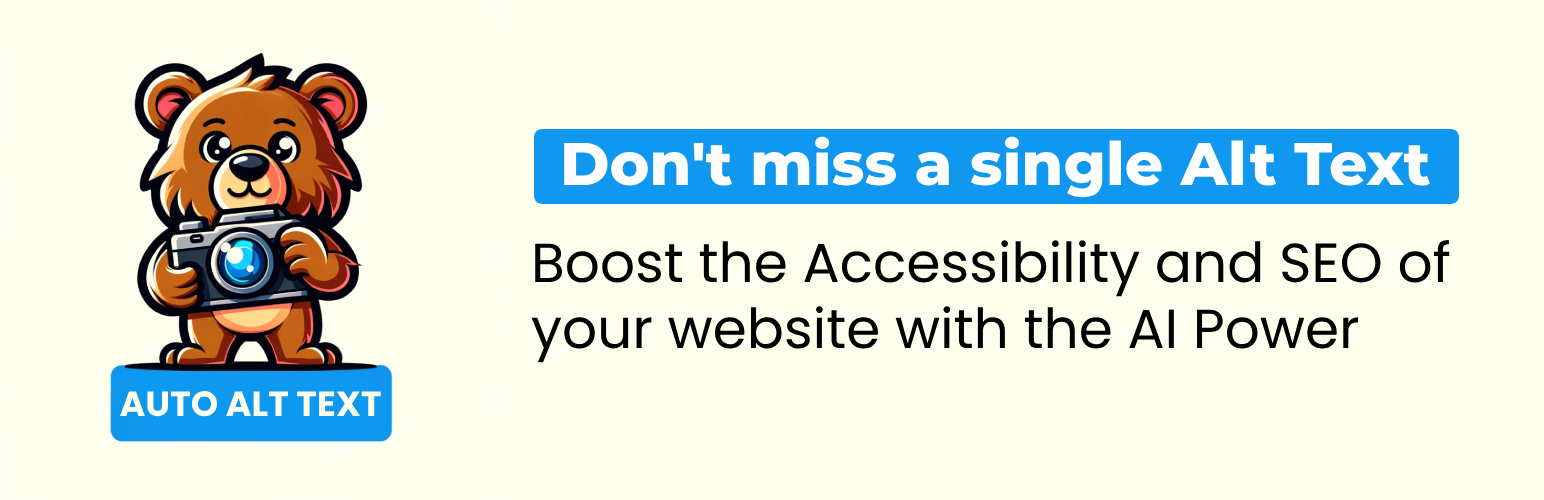
前言介紹
- 這款 WordPress 外掛「Auto Alt Text」是 2024-03-09 上架。
- 目前有 1000 個安裝啟用數。
- 上一次更新是 2025-04-08,距離現在已有 26 天。
- 外掛最低要求 WordPress 6.0 以上版本才可以安裝。
- 外掛要求網站主機運作至少需要 PHP 版本 7.4 以上。
- 有 5 人給過評分。
- 還沒有人在論壇上發問,可能目前使用數不多,還沒有什麼大問題。
外掛協作開發者
外掛標籤
seo | Azure | openai | alt tag | Alt Text |
內容簡介
### 摘要:
- 這個外掛可在上傳圖片至媒體庫時自動創建圖片的 alt 文字。
- 可選擇使用 OpenAI 或 Azure 的人工智慧,或選擇複製圖片上傳的文章標題或圖片名稱來生成 alt 文字。
- 使用人工智慧將會生成更精確和實用的 alt 文字。
### 問題與答案:
1. 如何啟用外掛並開始使用?
- 安裝外掛後,點選'Auto Alt Text'選單項目來開始使用。
2. 可以如何選擇生成 alt 文字的方法?
- 選擇你喜歡的生成方法。
3. 在何種情況下可以使用 OpenAI 的 API 來生成 alt 文字?
- 在你的 OpenAI 帳戶中檢索以下數據並輸入到選項頁上:
- API 金鑰
- 根據您的需求輸入生成 alt 文文字的提示。
- 選擇一個回退的 OpenAI 模型,以防 alt 文字的自動生成不正確。
4. 在何種情況下可以使用 Azure 的 API 來生成 alt 文字?
- 在您的 Azure 帳戶中創建一個計算機視覺實例,並檢索以下數據以輸入到選項頁上:
- 計算機視覺 API 金鑰
- 計算機視覺端點
- 如果要生成英文 alt 文字,請保存而不填寫其他字段。
- 如果要生成其他語言的 alt 文字,請在您的 Azure 帳戶中創建 Translator 實例並檢索以下數據以輸入到選項頁上。
5. 如何確保 alt 文字是根據圖片上傳的文章標題生成?
- 使用 'Title of the article' 生成方法,將根據上傳圖片的文章標題生成 alt 文字。
6. 如果使用外部 API 的方法,可能會導致什麼問題?
- 使用外部 API 的方法可能會增加圖片上傳的時間,因為這需要發送請求給 API,等待外部伺服器處理,並等待回應。
7. 如何查看 alt 文字生成的錯誤日誌?
- 如果通過人工智慧生成 alt 文字時發生錯誤,圖片仍然會載入,但 alt 文字不會被編制。
- 當對 Azure 或 OpenAI API 的調用失敗時,保存包含錯誤消息的記錄。
以上是該外掛提供的功能和使用方法的總結及問答內容。
原文外掛簡介
This plugin implements the automatic creation of alt text for images uploaded to the media library. The alt text is generated at the time of uploading the image and it is also possible to generate the alt text for images already present in the media library.
To generate the alt text, you can choose to use the artificial intelligence of OpenAI or Azure, or decide if you simply want to copy the title of the article where the image is uploaded or the name of the image.
Clearly, using artificial intelligence will allow for a more accurate and useful alt texts.
Features
This plugin allows you to generate alt texts in the following ways:
– using Openai APIs (GPT-4o, GPT-4o Mini, o1 Mini)
– using Azure APIs for computational vision;
– recovering the title of the image
– recovering the title of the article in which the image is uploaded
Getting Started
After installing the plugin, click on the ‘Auto Alt Text’ menu item.
Choice of Generation Method
Select the Generation Method you prefer
OpenAI’s APIs
In your OpenAI account, retrieve the following data to enter on the options page:
– API Key
Enter a prompt for generating the alt text according to your needs.
Azure’s APIs
On your Azure account, create a Computer Vision instance and retrieve the following data to enter on the options page:
– Computer Vision API Key
– Computer Vision Endpoint
If you want to generate an alt text in English, save the options without filling in any other fields.
If you want to generate an alt text in a different language, on your Azure account, create a Translator instance and retrieve the following data to enter on the options page:
– Translator Instance API Key
– Translator Instance Endpoint
– Translator Instance Region
After entering this data, save the options.
Select the desired language and save the options again.
Title of the article
For this generation method, there are no options to set as the alt text will be generated by copying the title of the article in which the image is uploaded.
In case the article is not uploaded as an attachment of an article, the “Title of the attachment” method will be used as a fallback.
Title of the attachment
For this generation method, there are no options to set as the alt text will be generated by copying the title of the image.
Functioning
Once the plugin is configured, each time an image is uploaded to the media library, an alt text will be automatically set based on the selected generation method.
For images already in the media library, you can create bulk alt texts. Open the Media Library in the “list” view, select the images for which to generate the alt text, and choose the “Generate alt text” bulk action. (Depending on the number of images chosen and their weight, this may take some time.)
You can also generate the alt text of a single image directly from the media library. Open the Media Library in “grid” mode, choose the image for which to generate the alt text, and click the “Generate alt text” button. In no time the alt text field will be overwritten by the generated description.
Notice: If you choose one of the methods that involves the use of external APIs, the upload times for images in the media library might increase because it requires sending a request to the APIs, waiting for the external server to process, and waiting for a response.
Logging
If the generation of the alt text via AI is set, in case of errors, to avoid blocking the editorial work, the image is loaded anyway but without the alt text being compiled.
When a call to the Azure or OpenAI API fails, a record containing the error message is saved in a custom database table.
In this case, the cause of the error can be seen on the Auto Alt Text -> Error log page.
External Services
This plugin uses the following external services alternatively:
OpenAI
Selecting the generation method “OpenAI’s APIs” will use the API services of OpenAI.
This plugin does not collect any information from your OpenAI account. The data transmitted to OpenAI mainly consists of the image files uploaded to your website and the specified prompt.
For accurate information on privacy and conditions of use, please consult the privacy policy and terms and conditions directly on the official website. It is also advisable to check the costs and usage statistics of the API service on the OpenAI website.
Azure
Selecting the “Azure’s APIs” generation method will use the API services of Microsoft Azure.
This plugin does not collect any information from your Azure account. The data transmitted to Azure consists mainly of image files uploaded to your website.
For accurate information on privacy and conditions of use, please directly consult the privacy policy and terms and conditions on the official website. It is also advisable to check the costs and usage statistics of the API service on the Microsoft Azure’s website.
Disclaimer
Auto Alt Text is a plugin that helps users automatically generate Alt Texts of their images using AI services such as OpenAI’s ChatGPT or Microsoft Azure.
Users need their own API key and must follow the rules set by the AI service they choose.
By using Auto Alt Text, users agree to watch and manage AI-made content and address any issues or misuse.
AI Engine developer and related parties are not responsible for any problems or losses caused by the use of the plugin or AI-generated content.
各版本下載點
- 方法一:點下方版本號的連結下載 ZIP 檔案後,登入網站後台左側選單「外掛」的「安裝外掛」,然後選擇上方的「上傳外掛」,把下載回去的 ZIP 外掛打包檔案上傳上去安裝與啟用。
- 方法二:透過「安裝外掛」的畫面右方搜尋功能,搜尋外掛名稱「Auto Alt Text」來進行安裝。
(建議使用方法二,確保安裝的版本符合當前運作的 WordPress 環境。
1.2.4 | 1.3.0 | 1.3.1 | 1.3.2 | 2.0.0 | 2.1.0 | 2.1.1 | 2.2.0 | 2.3.0 | 2.3.1 | 2.3.2 | 2.3.3 | trunk |
延伸相關外掛(你可能也想知道)
Uncanny Automator – Easy Automation, Integration, Webhooks & Workflow Builder Plugin 》Uncanny Automator 是一個無需編程最簡單且最強大的自動化 WordPress 外掛。使用數十億種配方組合,能在幾分鐘內建立自動化連接 WordPress 插件、網站和應用...。
 AI Power: Complete AI Pack 》GPT AI Power 是一個完整的 WordPress 人工智慧套件,可以生成具有自訂選項的內容、圖像和表單。它包括 AI 訓練、聊天小工具、WooCommerce 整合、Embeddings ...。
AI Power: Complete AI Pack 》GPT AI Power 是一個完整的 WordPress 人工智慧套件,可以生成具有自訂選項的內容、圖像和表單。它包括 AI 訓練、聊天小工具、WooCommerce 整合、Embeddings ...。 AI Chatbot for WordPress – Hyve Lite 》總結:Hyve Lite 是一個AI驅動的WordPress外掛程式,將您的網站內容轉換為互動對話。它利用您的文章和頁面作為知識庫,實現動態用戶互動。輕鬆從WordPress儀...。
AI Chatbot for WordPress – Hyve Lite 》總結:Hyve Lite 是一個AI驅動的WordPress外掛程式,將您的網站內容轉換為互動對話。它利用您的文章和頁面作為知識庫,實現動態用戶互動。輕鬆從WordPress儀...。WP AI CoPilot – AI content writer plugin, ChatGPT WordPress, GPT-3/4 , Ai assistance 》總結:WP AI Co-Pilot是一款結合人工智慧與OpenAI先進技術的WordPress外掛,可用於生成優質內容、建立互動式聊天機器人、並提供多種功能支援,讓你的WordPres...。
 AI Copilot – ChatGPT Chatbot & AI Engine for Post Automation 》
AI Copilot – ChatGPT Chatbot & AI Engine for Post Automation 》AI Copilot WordPress 外掛介紹總結:
,AI Copilot 帶來了一套功能豐富的工具,不僅是 WordPress 外掛,更是一個我們在編寫和...。
 Kognetiks Chatbot 》總結:Chatbot ChatGPT for WordPress 是一個外掛,讓你輕鬆地將 OpenAI 的 ChatGPT API 整合到你的網站,提供強大的 AI 驅動聊天機器人,增強用戶體驗和個性...。
Kognetiks Chatbot 》總結:Chatbot ChatGPT for WordPress 是一個外掛,讓你輕鬆地將 OpenAI 的 ChatGPT API 整合到你的網站,提供強大的 AI 驅動聊天機器人,增強用戶體驗和個性...。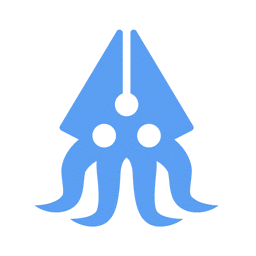 AI Post Generator | AutoWriter 》第一個為 WordPress 設計的 AI 文章生成外掛程式 🦾, 只需輸入文章標題,就能產生令人驚艷的文章。, AI 文章生成器能為您創建以下內容:, ✔ 標題為 h2、h3 等...。
AI Post Generator | AutoWriter 》第一個為 WordPress 設計的 AI 文章生成外掛程式 🦾, 只需輸入文章標題,就能產生令人驚艷的文章。, AI 文章生成器能為您創建以下內容:, ✔ 標題為 h2、h3 等...。 AI Infographic Maker 》圖表與圖形的資料視覺化WordPress外掛 - iList, 使用動態的HTML5圖表與圖形,iList 讓資訊圖表和優雅的列表製作變得容易。從 WordPress 後端快速地建立令人印...。
AI Infographic Maker 》圖表與圖形的資料視覺化WordPress外掛 - iList, 使用動態的HTML5圖表與圖形,iList 讓資訊圖表和優雅的列表製作變得容易。從 WordPress 後端快速地建立令人印...。AI Content Creator – Easy ChatGPT powered article generator 》以下是本文的要點:, , - AI Content Creator 是 WordPress 的一個插件,它使用了 OpenAI 的 GPT-3.5 和 GPT-4 模型來生成高質量的內容。, - 只需要輸入文章...。
 AI ChatBot with ChatGPT and Content Generator by AYS 》AI助理-聊天 GPT by AYS, ChatGPT助理外掛可協助您產生高品質的博客內容,並在幾秒鐘內找到任何問題的答案。WordPress的ChatBot可以成為您的個人助理,幫您從...。
AI ChatBot with ChatGPT and Content Generator by AYS 》AI助理-聊天 GPT by AYS, ChatGPT助理外掛可協助您產生高品質的博客內容,並在幾秒鐘內找到任何問題的答案。WordPress的ChatBot可以成為您的個人助理,幫您從...。 Comments Engine AI 》WordPress 外掛「Comments Engine AI」是一個強大的工具,使用基於開源AI技術的人工智慧,讓你的 WordPress 網站發布後可以自動產生有洞見、引人入勝的留言,...。
Comments Engine AI 》WordPress 外掛「Comments Engine AI」是一個強大的工具,使用基於開源AI技術的人工智慧,讓你的 WordPress 網站發布後可以自動產生有洞見、引人入勝的留言,...。 Sage AI: Chatbots, OpenAI GPT-4 Bulk Articles, Dalle-3 Image Generation 》如果你正在尋找一種快速輕鬆產生內容的方法,那麼你應該考慮使用 WordPress 上的 AI 內容撰寫器外掛。AI 內容撰寫器利用最新的自然語言處理(NLP)技術,由 O...。
Sage AI: Chatbots, OpenAI GPT-4 Bulk Articles, Dalle-3 Image Generation 》如果你正在尋找一種快速輕鬆產生內容的方法,那麼你應該考慮使用 WordPress 上的 AI 內容撰寫器外掛。AI 內容撰寫器利用最新的自然語言處理(NLP)技術,由 O...。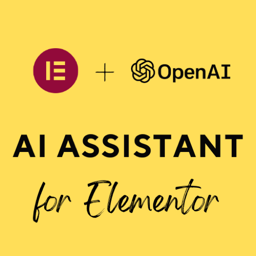 AI Assistant for Elementor – Auto Content Writer, OpenAI, ChatGPT 》這是一個運用 OpenAI API 的 AI 內容生成器外掛程式,可與 Elementor 協同工作。此工具使用與 Chat GPT 相同的技術,生成能夠滿足特定需求及目標的高品質獨一...。
AI Assistant for Elementor – Auto Content Writer, OpenAI, ChatGPT 》這是一個運用 OpenAI API 的 AI 內容生成器外掛程式,可與 Elementor 協同工作。此工具使用與 Chat GPT 相同的技術,生成能夠滿足特定需求及目標的高品質獨一...。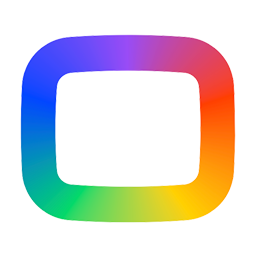 Free Customer Service Tools by OpenWidget 》OpenWidget for WordPress 是一款免費的外掛,可以幫助你提高顧客參與度,並使用內建的基本工具建立一致的顧客旅程。其中包含了以下三個免費功能:, , - 聯絡...。
Free Customer Service Tools by OpenWidget 》OpenWidget for WordPress 是一款免費的外掛,可以幫助你提高顧客參與度,並使用內建的基本工具建立一致的顧客旅程。其中包含了以下三個免費功能:, , - 聯絡...。 Text Prompter – Unlimited chatgpt text prompts for openai tasks 》AI Content WordPress 外掛是一個強大的工具,讓使用者僅需付出最小的力氣就可以創建高質量的網站內容。此外掛使用 OpenAI API 生成獨特有趣的文字,用於博客...。
Text Prompter – Unlimited chatgpt text prompts for openai tasks 》AI Content WordPress 外掛是一個強大的工具,讓使用者僅需付出最小的力氣就可以創建高質量的網站內容。此外掛使用 OpenAI API 生成獨特有趣的文字,用於博客...。
