
前言介紹
- 這款 WordPress 外掛「Admin Customizer」是 2019-09-09 上架。 目前已經下架不再更新,不建議安裝使用。
- 目前有 400 個安裝啟用數。
- 上一次更新是 2021-11-16,距離現在已有 1265 天。超過一年沒更新,安裝要確認版本是否可用。以及後續維護問題!
- 外掛最低要求 WordPress 4.6 以上版本才可以安裝。
- 有 1 人給過評分。
- 還沒有人在論壇上發問,可能目前使用數不多,還沒有什麼大問題。
外掛協作開發者
外掛標籤
login | wp login | custom login | wordpress login | login customizer |
內容簡介
Admin Customizer 外掛提供了自定義 WordPress 後台登入頁的能力。使用這個後臺自定義登入外掛,您可以創建獨特的登入設計或管理登入設計,登錄頁面的幾乎每個元素都可以被定制。在幾分鐘內,設計出美麗而引人注目的登入頁風格。
這個外掛允許您輕鬆地自定義 WordPress 登入畫面和管理儀表板。它可以讓使用者上傳公司徽標到登錄頁面上,添加/更改背景圖片,更改背景顏色、風格,隱藏儀表板小工具,添加自定義 CSS 和 JS 等等。您可以完全修改登錄頁面和儀表板的外觀和感覺!
Admin Customizer 讓管理者可以修改 WordPress 品牌形象,讓客戶的網站更加生動!您可以添加自定義的徽標、自定義登錄頁面、創建完全自定義的 WordPress 儀表板,以及其他功能,以幫助客戶使用 WordPress。
Admin Customizer 外掛是開發人員想要為客戶提供一個更個性化、不那麼混亂的內容管理系統的工具。通過創建一個完全定制的 WordPress 管理界面來給客戶留下深刻的印象。始終保持專業和優越於普通的 WordPress 網站。
您還可以在 WordPress 管理界面中添加自己的 CSS 和 JS。
安裝過程:
在 WordPress 儀表板中進入“插件”->“添加外掛”。
搜索“Admin Customizer”。
通過按下“安裝”按鈕安裝外掛。
通過按下“啟用”按鈕啟用外掛。
功能:
變更預設登入畫面的背景圖片/顏色。
使用 WordPress 媒體添加影像。
使用自定義徽標替換登錄頁面上的 WordPress 徽標。
使用優秀的 jQuery 色彩取選器來選擇顏色。
使用您自己的自定義儀表板徽標和側邊欄顏色來自定義 WordPress 儀表板。
從儀表板頁面中刪除儀表板小工具。
添加您自己的自定義 CSS 和 JS。
登入區功能:
修改預設 WordPress 登入網頁徽標。
自定義登入徽標設計圖片提升、寬度、圖像懸停主題、連結。
自定義登錄頁面背景圖像以及 UI 更改。
能夠使用選色選項更新背景顏色。
自定義登入頁面“忘記密碼?”文本。
儀表板區功能:
將您自己的自定義徽標添加到 WordPress 儀表板的標題中。
自定義 Dashboard 您好管理員文本。
利用選色選項自定義儀表板側邊欄顏色。
利用選色選項自定義儀表板頂部欄位顏色。
利用選色選項自定義儀表板子選單顏色。
儀表板小工具區功能:
選項隱藏快速草案儀表板小工具。
選項隱藏活動儀表板小工具。
選項隱藏 WordPress 網站新聞和見面會小工具。
自定義 CSS 區:
在這裡添加您自己的自定義 CSS。
自定義 JS 區:
在這裡添加您自己的自定義 JS。
原文外掛簡介
Admin Customizer plugin gives the ability to customize your WordPress admin login page according to you. Create a unique login design or admin login design with an admin custom login plugin, Almost every element of the login page is customize-able with an admin custom login plugin. Design beautiful and eye-catching login page styles in a few Minutes.
This plugin allows you to easily customize the WordPress Login Screen and Admin Dashboard. This facilitates uploading your company logo to the login screen, adding/changing background images, changing background colors, styles, hiding dashboard widgets, adding custom CSS and JS, etc. You can modify the look-n-feel of the login page and Dashboard completely!
Admin Customizer lets the administrators change the WordPress branding to bring clients’ websites to live! You can add a customed logo, customize the login page, create a complete custom WordPress dashboard with the widget you like to have, and other features to help clients use WordPress.
Admin Customizer plugin is for developers who want to give their clients a more personalized and less confusing content management system. Impress your customers by creating a fully customized WordPress admin. Always professional and superior to regular WordPress websites.
You can also add your own CSS and JS to the WordPress admin.
Installation Process
In the WordPress Dashboard go to “Plugins” -> “Add Plugin”.
Search for “Admin Customizer”.
Install the plugin by pressing the “Install” button.
Activate the plugin by pressing the “Activate” button.
Features:
Change background image/color of the default Login Screen.
Add Images using WordPress media.
Replace the WordPress Logo on the Login page with your own logo.
Pick a color using an awesome jQuery color picker.
Customize your WordPress dashboard with your custom dashboard logo and sidebar colors.
Remove dashboard widgets from the dashboard page.
Add your custom CSS and JS.
Login Section Features:
Modification of the default WordPress login webpage logo.
Customize login logo design image Elevation, Width, Image hover subject, Link.
Customise the login site background image in addition to UI changes.
Ability to update the backdrop color with shade picking option.
Personalize the login page ‘lost your password?’ textual content.
Dashboard Section Features:
Add your custom logo to the header of the WordPress dashboard.
Change Custom Howdy admin Text.
Customize dashboard sidebar color with color picking option.
Customize dashboard topbar color with color picking option.
Customize dashboard Submenu color with color picking option.
Dashboard Widgets Section Features:
Option to hide the Quick Draft dashboard widget.
Option to hide activity dashboard widget.
Option to hide WordPress Site News and meetups widget
Custom CSS Section
Add your custom CSS here.
Custom JS Section
Add your custom JS here.
各版本下載點
- 方法一:點下方版本號的連結下載 ZIP 檔案後,登入網站後台左側選單「外掛」的「安裝外掛」,然後選擇上方的「上傳外掛」,把下載回去的 ZIP 外掛打包檔案上傳上去安裝與啟用。
- 方法二:透過「安裝外掛」的畫面右方搜尋功能,搜尋外掛名稱「Admin Customizer」來進行安裝。
(建議使用方法二,確保安裝的版本符合當前運作的 WordPress 環境。
延伸相關外掛(你可能也想知道)
 WPS Hide Login 》中文, WPS Hide Login 是一個非常輕量的外掛,讓您輕鬆且安全地更改登入表單頁面的網址。它不會真正地重命名或更改核心檔案,也不會添加重寫規則。它只是攔截...。
WPS Hide Login 》中文, WPS Hide Login 是一個非常輕量的外掛,讓您輕鬆且安全地更改登入表單頁面的網址。它不會真正地重命名或更改核心檔案,也不會添加重寫規則。它只是攔截...。 Security Optimizer – The All-In-One Protection Plugin 》透過精心挑選且易於配置的功能,SiteGround Security 外掛提供了您所需的一切來保護您的網站並預防多種威脅,例如暴力破解攻擊、登錄錯誤、資料外洩等等。, ...。
Security Optimizer – The All-In-One Protection Plugin 》透過精心挑選且易於配置的功能,SiteGround Security 外掛提供了您所需的一切來保護您的網站並預防多種威脅,例如暴力破解攻擊、登錄錯誤、資料外洩等等。, ...。 Loginizer 》Loginizer 是一個 WordPress 外掛,可幫助您對抗暴力攻擊,當 IP 地址達到最大重試次數時,該外掛會阻止其登錄。您可以使用 Loginizer 將 IP 地址列入黑名單...。
Loginizer 》Loginizer 是一個 WordPress 外掛,可幫助您對抗暴力攻擊,當 IP 地址達到最大重試次數時,該外掛會阻止其登錄。您可以使用 Loginizer 將 IP 地址列入黑名單...。Limit Login Attempts 》此外掛可限制正常登入及使用驗證 cookies 登入的次數。, WordPress 預設允許使用者無限次數嘗試登入,無論是透過登入頁面或是傳送特殊 cookies 皆可。這讓密...。
 LoginPress | wp-login Custom Login Page Customizer 》LoginPress 外掛提供了很多自訂欄位,可以更改 WordPress 登入頁面的版面配置。您可以完全修改登入頁面的外觀和感覺,即使是登入錯誤訊息、忘記密碼錯誤訊息...。
LoginPress | wp-login Custom Login Page Customizer 》LoginPress 外掛提供了很多自訂欄位,可以更改 WordPress 登入頁面的版面配置。您可以完全修改登入頁面的外觀和感覺,即使是登入錯誤訊息、忘記密碼錯誤訊息...。 WP Ghost (Hide My WP Ghost) – Security & Firewall 》Hide My WP Ghost 是一個 WordPress 安全外掛,透過強大且易於使用的功能,提供最佳的安全解決方案。它可以在不改變任何目錄或檔案的情況下,將網站的安全性...。
WP Ghost (Hide My WP Ghost) – Security & Firewall 》Hide My WP Ghost 是一個 WordPress 安全外掛,透過強大且易於使用的功能,提供最佳的安全解決方案。它可以在不改變任何目錄或檔案的情況下,將網站的安全性...。 WPS Limit Login 》繁體中文, 限制通過登錄頁面和使用權限Cookie可能的登錄嘗試次數。, WordPress 默認情況下允許通過登錄頁面或發送特殊 Cookie 的方式進行無限制的登錄嘗試。...。
WPS Limit Login 》繁體中文, 限制通過登錄頁面和使用權限Cookie可能的登錄嘗試次數。, WordPress 默認情況下允許通過登錄頁面或發送特殊 Cookie 的方式進行無限制的登錄嘗試。...。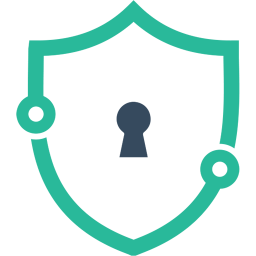 Login Lockdown & Protection 》Login LockDown 記錄每次失敗的登入嘗試的 IP 位址和時間戳記。如果在短時間內來自相同 IP 範圍的嘗試次數超過一定數量,那麼該 IP 位址的所有登入請求都會被...。
Login Lockdown & Protection 》Login LockDown 記錄每次失敗的登入嘗試的 IP 位址和時間戳記。如果在短時間內來自相同 IP 範圍的嘗試次數超過一定數量,那麼該 IP 位址的所有登入請求都會被...。 Custom Login Page Customizer 》Custom Login Page Customizer 外掛可讓您輕鬆地從 WordPress Customizer 自訂您的登入頁面!在儲存之前,您可以預覽自訂的登入頁面變更!太棒了,對吧?, , ...。
Custom Login Page Customizer 》Custom Login Page Customizer 外掛可讓您輕鬆地從 WordPress Customizer 自訂您的登入頁面!在儲存之前,您可以預覽自訂的登入頁面變更!太棒了,對吧?, , ...。 All In One Login — WordPress Login Security Plugin to Protect and Customize WP Admin 》Change wp-admin login 是一個輕量級的外掛程式,可讓您輕鬆且安全地更改 wp-admin,讓它變成您想要的東西。它不會重新命名或更改核心檔案,只是攔截頁面請求...。
All In One Login — WordPress Login Security Plugin to Protect and Customize WP Admin 》Change wp-admin login 是一個輕量級的外掛程式,可讓您輕鬆且安全地更改 wp-admin,讓它變成您想要的東西。它不會重新命名或更改核心檔案,只是攔截頁面請求...。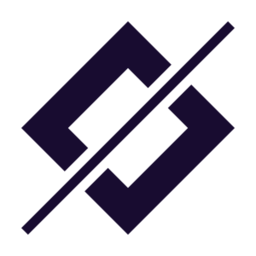 WP fail2ban – Advanced Security 》Fail2ban是您可以實施來保護 WordPress 網站的最簡單和最有效的安全措施之一。, WP fail2ban 提供 WordPress 與 fail2ban 之間的連接:, Oct 17 20:59:54 foo...。
WP fail2ban – Advanced Security 》Fail2ban是您可以實施來保護 WordPress 網站的最簡單和最有效的安全措施之一。, WP fail2ban 提供 WordPress 與 fail2ban 之間的連接:, Oct 17 20:59:54 foo...。 Theme My Login 》曾經希望您的 WordPress 登入頁面與網站的其餘部分相匹配嗎?現在您的願望成真了!「Theme My Login」讓您可以繞過預設的 WordPress 標誌登入頁面,該頁面與...。
Theme My Login 》曾經希望您的 WordPress 登入頁面與網站的其餘部分相匹配嗎?現在您的願望成真了!「Theme My Login」讓您可以繞過預設的 WordPress 標誌登入頁面,該頁面與...。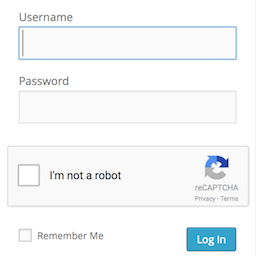 Login No Captcha reCAPTCHA 》此外掛新增了 Google 無人類驗證功能的勾選框,可應用於您的 WordPress 和 Woocommerce 登錄、忘記密碼及使用者註冊頁面,讓人類使用者輕鬆透過勾選框登入,...。
Login No Captcha reCAPTCHA 》此外掛新增了 Google 無人類驗證功能的勾選框,可應用於您的 WordPress 和 Woocommerce 登錄、忘記密碼及使用者註冊頁面,讓人類使用者輕鬆透過勾選框登入,...。 WP-Members Membership Plugin 》8211; allows you to restrict file downloads to registered users only, with customizable download links., MailChimp Integration – integrates W...。
WP-Members Membership Plugin 》8211; allows you to restrict file downloads to registered users only, with customizable download links., MailChimp Integration – integrates W...。 WP Hide & Security Enhancer 》WP-Hide 推出了最簡單的方法,完全隱藏 WordPress 核心文件、登錄頁面、佈景主題和外掛程式的路徑,使其不會顯示在前端,這是 Site Security 的一個巨大改進...。
WP Hide & Security Enhancer 》WP-Hide 推出了最簡單的方法,完全隱藏 WordPress 核心文件、登錄頁面、佈景主題和外掛程式的路徑,使其不會顯示在前端,這是 Site Security 的一個巨大改進...。
