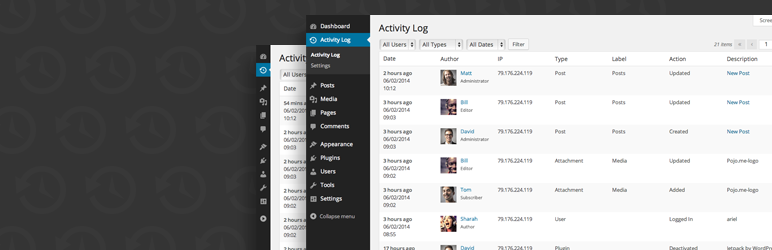
前言介紹
- 這款 WordPress 外掛「Activity Log – Monitor & Record User Changes」是 2013-05-22 上架。
- 目前有 300000 個安裝啟用數。
- 上一次更新是 2024-11-12,距離現在已有 172 天。
- 外掛最低要求 WordPress 6.0 以上版本才可以安裝。
- 外掛要求網站主機運作至少需要 PHP 版本 7.0 以上。
- 有 74 人給過評分。
- 還沒有人在論壇上發問,可能目前使用數不多,還沒有什麼大問題。
外掛協作開發者
maor | kingyes | arielk-1 | elemntor |
外掛標籤
security | user log | audit log | email log | Activity Log |
內容簡介
一個完整、易於使用且獲得良好支援的 WordPress 活動日誌外掛程式。
想監控和追蹤你的 WordPress 網站活動嗎?透過這個外掛程式可以像飛機的黑盒子一樣紀錄所有 WordPress 管理中心的活動,讓你看到使用者在你的 WordPress 網站上所做的任何事情。
舉例來說,如果有人想要入侵你的網站、文章發布的時間、誰發布的、外掛/佈景主題啟用或停用,或是不尋常的管理員操作等,都可以透過這個外掛程式記錄下來。
這個外掛程式極其實用,可信我,如果沒有它,你不會知道自己是如何管理網站的。此外,這個外掛程式也非常快速,可在後台背景運行,不會影響網站或管理員的效能。為了達到最佳效能,我們將外掛程式建立在資料庫的單獨資料表上。
如果你有幾十個以上的使用者,你真的無法知道每個人做了什麼。透過追蹤使用者所做的事情,在 WordPress 網站的儀表板上輕鬆過濾並檢視是這個外掛的重要功能之一。
匯出CSV: 匯出活動日誌資料至CSV,並可透過專用的匯出 API 輕鬆增加支援自訂資料格式的功能。
資訊隱私和 GDPR 遵從:我們提供工具協助您符合 GDPR,包括透過 WordPress 隱私工具匯出/消除數據。
使用此外掛程式可以紀錄以下內容:
WordPress – Core 更新
文章 – 建立、更新、刪除
頁面 – 建立、更新、刪除
自訂文章類型 - 建立、更新、刪除
標籤 –建立、編輯、刪除
類別 – 建立、編輯、刪除
分類法 – 建立、編輯、刪除
評論 – 建立、核准、撤回核准、放入垃圾桶、撤回垃圾桶、標記為垃圾郵件、取消標記為垃圾郵件、刪除
媒體 – 上傳、編輯、刪除
使用者 – 登入、登出、登入失敗、更新個人檔案、註冊及刪除
外掛程式 – 安裝、更新、啟用、停用、更改
佈景主題 – 安裝、更新、刪除、啟用、更改(編者與自訂器)
小工具 – 加入至側邊欄/從側邊欄移除、排列小工具
選單 –正在建立選單、更新、刪除
設定 – 一般、撰寫、閱讀、討論、媒體、永久連結
選項 – 可透過容易的篩選器進行擴充
匯出 – 用戶從網站下載匯出檔案
WooCommerce – 監視所有商店設定和選項
bbPress – 論壇、話題、回覆、分類法和其他操作
還有更多,但你已經知道重點了...
使用者評價:
"月份最佳 10 個免費 WordPress 外掛程式 - 2014 年 7 月:追蹤使用者在控制面板上的所有動作" - ManageWp.com
"感謝這個步驟,我們發現我們的網站正在遭受暴力攻擊" - artdriver.com
"最佳稽核追蹤外掛程式 – WordPress"-"編輯程式碼-這個外掛程式本身是超快的,幾乎不會佔據伺服器的資源" - freshtechtips.com
"活動日誌外掛程式成功的鎖定了使用者" - Wp Time
原文外掛簡介
AN EASY TO USE & FULLY SUPPORTED WORDPRESS ACTIVITY LOG PLUGIN
Want to monitor and track your WordPress website activity? Find out exactly who does what on your WordPress website with this plugin. Activity Log is like an airplane’s black box that logs every action in the WordPress admin, and lets you see exactly what users are doing on your WordPress website.
If someone is trying to hack your site
When a post was published, and who published it
If a plugin/theme was activated/deactivated
Suspicious admin activity
It’s so essential; you’ll wonder how you ever managed your website without it. The plugin is also lightning fast and works behind the scenes, so it doesn\’t affect site and admin performance. For optimal performance, we built the plugin so that it runs on a separate table in the database.
If you have more than a handful of users, keeping track of who did what is virtually impossible. This plugin solves that issue by tracking what actions were initiated by which users, and displaying it in an easy-to-use and easy-to-filter view on the dashboard of your WordPress site.
New! Introducing Email Logging – Capture all emails sent from your WordPress site for streamlined debugging and compliance. Gain better visibility into email communication, aiding both troubleshooting and record-keeping. This is particularly beneficial for WooCommerce stores, allowing you to easily track sent emails alongside other critical site events.
Export to CSV – Export your Activity Log data records to CSV. Developers can easily add support for custom data formats with our new dedicated Export API.
Data Privacy and GDPR Compliance – We provide the tools to help you adhere to GDPR compliance standards, including Export/Erasure of data via the WordPress Privacy Tools.
With the Activity Log you can record:
WordPress – Core updates
Posts – Created, updated, deleted
Pages – Created, updated, deleted
Custom Post Type – Created, updated, deleted
Tags – Created, updated, deleted
Categories – Created, updated, deleted
Taxonomies – Created, updated, deleted
Menus – Created, updated, deleted
Media – Created, updated, deleted
Comments – Created, approved, unapproved, trashed, untrashed, spammed, unspammed, deleted
Users – Login, logout, login failed, update profile, registered, deleted
Plugins – Installed, updated, activated, deactivated, changed
Themes – Installed, updated, deleted, activated, changed (Editor and Customizer)
Widgets – Added to sidebar, deleted from sidebar, order widgets
Setting – General, writing, reading, discussion, media, permalinks
Options – Extended custom settings for 3rd party plugins
Export – Exported activity log file
WooCommerce – Track products, orders, customers, and more
bbPress – Forums, topics, replies, taxonomies, and other actions
Emails sent from WordPress site – Sending successful, sending failed
There’s more, of course, but you get the point…
For each event recorded by the activity log, the following details are also logged:
Date and time of occurrence
User and user role responsible for the change
Source IP address from which the change originated
Affected object where the change occurred
The plugin doesn\’t require any kind of setup; it works right out of the box (just another reason people love it)!
Data Storage and Performance Optimization
In order to ensure optimal performance of your website, all events and logs data are stored in a dedicated custom table within your WordPress database. This approach significantly reduces the impact on your website’s performance, ensuring seamless operation even during peak traffic periods.
Uninstall Clean-up
We understand the importance of maintaining a clean and efficient database environment. That’s why our plugin features an uninstall hook that seamlessly removes all traces of its presence from your website when uninstalling. This meticulous clean-up process ensures that your database remains lean and clutter-free even after our plugin has been removed.
With our optimized data storage, thorough logging, and meticulous clean-up process, you can trust that our plugin will enhance the functionality and security of your WordPress site without compromising its performance.
What users have to say
“Its tools, particularly for data privacy and GDPR compliance, make it indispensable for websites operating within European Union boundaries or dealing with EU citizens’ data” – HubSpot.com
“If you’re after a competent WP security audit log plugin with all the basic features you need, Activity Log is it!” – WPAstra.com
“Activity Log features a remarkably straightforward dashboard interface, providing administrators with an at-a-glance understanding of site interactions” – Malcare.com
“Best 10 Free WordPress Plugins of the Month: Keeping tabs on what your users do with their access to the Dashboard” – ManageWP.com
“Thanks to this step, we’ve discovered that our site was undergoing a brute force attack” – Artdriver.com
“Optimized code – The plugin itself is blazing fast and leaves almost no footprint on the server” – FreshTechTips.com
“Activity Log lets you track a huge range of activities. Overall, very easy to use and setup” – ElegantThemes.com
Contributions:
Would you like to contribute to this plugin? You’re more than welcome to submit your pull requests on the GitHub repo. And, if you have any notes about the code, please open a ticket on the issue tracker.
各版本下載點
- 方法一:點下方版本號的連結下載 ZIP 檔案後,登入網站後台左側選單「外掛」的「安裝外掛」,然後選擇上方的「上傳外掛」,把下載回去的 ZIP 外掛打包檔案上傳上去安裝與啟用。
- 方法二:透過「安裝外掛」的畫面右方搜尋功能,搜尋外掛名稱「Activity Log – Monitor & Record User Changes」來進行安裝。
(建議使用方法二,確保安裝的版本符合當前運作的 WordPress 環境。
2.0 | 1.0.1 | 1.0.2 | 1.0.3 | 1.0.4 | 1.0.5 | 1.0.6 | 1.0.7 | 1.0.8 | 2.0.1 | 2.0.2 | 2.0.3 | 2.0.4 | 2.0.5 | 2.0.6 | 2.0.7 | 2.1.0 | 2.1.1 | 2.1.2 | 2.1.3 | 2.1.4 | 2.1.5 | 2.1.6 | 2.1.7 | 2.1.8 | 2.1.9 | 2.2.0 | 2.2.1 | 2.2.2 | 2.2.3 | 2.2.4 | 2.2.5 | 2.2.6 | 2.2.7 | 2.2.8 | 2.2.9 | 2.3.0 | 2.3.1 | 2.3.2 | 2.3.4 | 2.3.5 | 2.3.6 | 2.4.0 | 2.4.1 | 2.5.0 | 2.5.1 | 2.5.2 | 2.6.0 | 2.6.1 | 2.7.0 | 2.8.0 | 2.8.1 | 2.8.2 | 2.8.3 | 2.8.4 | 2.8.5 | 2.8.6 | 2.8.7 | 2.8.8 | 2.9.0 | 2.9.1 | 2.9.2 | trunk | 2.1.10 | 2.1.11 | 2.1.12 | 2.1.13 | 2.1.14 | 2.1.15 | 2.1.16 | 2.10.0 | 2.10.1 | 2.11.0 | 2.11.1 | 2.11.2 | 2.2.10 | 2.2.11 | 2.2.12 |
延伸相關外掛(你可能也想知道)
 WP Activity Log 》ute, and many others, , , Plugin and theme changes such as installation or updating, activation or deactivation, and configuration changes, , , Wid...。
WP Activity Log 》ute, and many others, , , Plugin and theme changes such as installation or updating, activation or deactivation, and configuration changes, , , Wid...。 Shield: Blocks Bots, Protects Users, and Prevents Security Breaches 》你一定會喜歡的功能, , 獨家AntiBot Detection Engine - 強大的替代 Google reCAPTCHA 和 CloudFlare Turnstile。, 自動防止機器人和 IP - 基於評分的安全智...。
Shield: Blocks Bots, Protects Users, and Prevents Security Breaches 》你一定會喜歡的功能, , 獨家AntiBot Detection Engine - 強大的替代 Google reCAPTCHA 和 CloudFlare Turnstile。, 自動防止機器人和 IP - 基於評分的安全智...。 User Activity Tracking and Log 》這款外掛程式功能強大、易於使用且支援完善,可追蹤使用者在網站上的活動和停留時間。特別適用於會員網站、LMS線上學習系統或WooCommerce網站的使用者追蹤。...。
User Activity Tracking and Log 》這款外掛程式功能強大、易於使用且支援完善,可追蹤使用者在網站上的活動和停留時間。特別適用於會員網站、LMS線上學習系統或WooCommerce網站的使用者追蹤。...。 Error Log Monitor, Activity Logs, User Activity Tracking from Logtivity 》當您設置 Logtivity 監控客戶的網站時,您可以放心。我們會跟蹤您維護的網站上發生的所有事情,還會為重要事件發送警報!, Logtivity 是一個統一的平台,可跨...。
Error Log Monitor, Activity Logs, User Activity Tracking from Logtivity 》當您設置 Logtivity 監控客戶的網站時,您可以放心。我們會跟蹤您維護的網站上發生的所有事情,還會為重要事件發送警報!, Logtivity 是一個統一的平台,可跨...。 WP Admin Audit 》所有重要事件都在活動記錄中,確保你知道發生了什麼!, WP Admin Audit外掛讓你監控網站上的安全相關活動。, 事件記錄允許你查明誰在什麼時候做了什麼。, 你...。
WP Admin Audit 》所有重要事件都在活動記錄中,確保你知道發生了什麼!, WP Admin Audit外掛讓你監控網站上的安全相關活動。, 事件記錄允許你查明誰在什麼時候做了什麼。, 你...。 BitFire Security – Firewall, WAF, Bot/Spam Blocker, Login Security 》不僅僅是掃描惡意軟體。預防其感染你的網站。, 使用安全流程來保護自己免受0-Day威脅,而非僅依賴簽名。, 感染惡意軟體嗎?, BitFire惡意軟體掃描器業界的惡...。
BitFire Security – Firewall, WAF, Bot/Spam Blocker, Login Security 》不僅僅是掃描惡意軟體。預防其感染你的網站。, 使用安全流程來保護自己免受0-Day威脅,而非僅依賴簽名。, 感染惡意軟體嗎?, BitFire惡意軟體掃描器業界的惡...。Logify WP 》```html, , , , ,
Logify WP 簡介:
,Logify WP 提供...。
ShieldUp – Bad Bots, Scrapers, Attackers 》總結:ShieldUp是一個WordPress外掛,通過提供即時監控訪問IP、HTTP代碼、URL和用戶代理、組織分析、自定義時間軸和可視化等功能,幫助您識別和對抗惡意機器...。
LogDash Activity Log 》LogDash Activity Log是追蹤 WordPress 網站活動的終極解決方案。它具有全面的功能和直觀的介面,讓監控網站活動日誌變得更加簡單容易。這個外掛可以輕鬆監控...。
 Activity Log WinterLock 》WP System Log 外掛, , 新的最詳細的 WP 使用者追蹤、控制以及請求記錄外掛。, 您將看到非常詳細的報告,可以查看使用者或其他外掛在您的網站上正在做什麼,...。
Activity Log WinterLock 》WP System Log 外掛, , 新的最詳細的 WP 使用者追蹤、控制以及請求記錄外掛。, 您將看到非常詳細的報告,可以查看使用者或其他外掛在您的網站上正在做什麼,...。 Runners Log 》, , 此外掛可讓您將您的博客轉換為訓練日誌,並讓您跟踪您的活動。可以获取先进的统计数据和运动有关的计算器。請參閱屏幕截圖。, 追踪您的距離、脈搏、卡路...。
Runners Log 》, , 此外掛可讓您將您的博客轉換為訓練日誌,並讓您跟踪您的活動。可以获取先进的统计数据和运动有关的计算器。請參閱屏幕截圖。, 追踪您的距離、脈搏、卡路...。Activity Guard – Real Time Notifier to Slack for System & User Activity Logs, Forum Tracker and Security 》oderation., , , Notifier to Slack 是一個非常有用的 WordPress 外掛程式,它能讓使用者接收其網站中外掛程式活動、外掛程式支援論壇或評價的即時通知,並直...。
coreActivity: Activity Logging for WordPress 》- CoreActivity 是一個免費的 WordPress 外掛,用於監控和記錄 WordPress 驅動的網站的各種活動。, - 這個外掛具有高度模組化的特點,事件由多個組件註冊和控...。
Stalkfish – Error Monitoring and Activity Log Monitoring 》Stalkfish 是一個無需設置的外掛,可以監控和記錄所有網站活動、錯誤和崩潰,而不會使您的數據庫繁重。所有錯誤和活動日誌都存儲在您的 Stalkfish 帳戶中,可...。
 ActivityLog – wordpress logging for actions inside admin 》, , , , , ,
ActivityLog – wordpress logging for actions inside admin 》, , , , , , WordPress 外...。
