前言介紹
- 這款 WordPress 外掛「AR Model Viewer」是 2022-01-20 上架。 目前已經下架不再更新,不建議安裝使用。
- 目前有 600 個安裝啟用數。
- 上一次更新是 2023-06-07,距離現在已有 696 天。超過一年沒更新,安裝要確認版本是否可用。以及後續維護問題!
- 外掛最低要求 WordPress 5.7 以上版本才可以安裝。
- 外掛要求網站主機運作至少需要 PHP 版本 7.0 以上。
- 有 5 人給過評分。
- 論壇上目前有 4 個提問,問題解答率 75% ,不低,算是個很有心解決問題的開發者團隊了!
外掛協作開發者
外掛標籤
3d | AR | 3d model | model viewer | Augmented Reality |
內容簡介
AR Model Viewer 是一個外掛程式,可以讓你在你的網站上顯示 3D 模型,並且允許使用者在擴增實境中觀看。此外掛支援的 3D 模型檔案格式包括.glb 和.gltf。此外掛的使用非常簡單易懂。
AR Model Viewer 可以用於任何類型的網站,包括商業、部落格和 WooCommerce/電子商務網站。
AR Model Viewer 外掛程式可以讓你在 WooCommerce 產品中添加 3D 模型檢視器,讓客戶可以觀看 3D 模型以及在擴增實境中查看。此外外掛還附帶一個 Elementor Widget,使你可以將 3D 模型插入到你的 Elementor 頁面中。
它包括了您需要最大化 3D 創作潛力的所有功能。
特色
AR Model Viewer for WordPress 外掛程式為在任何網站中顯示 3D 模型提供了完整的解決方案,並支援擴增實境。
3D 和 AR 支援:AR Model Viewer 讓您的網站準備好 3D 和 AR。
WooCommerce 產品支援:它允許您在產品頁面上包含您物品的 3D 模型。
Elementor Widget:它還附帶一個 Elementor Widget,使你可以將 3D 模型插入您的 Elementor 頁面中。
縮放:使用滑鼠滾動或觸碰的方式進行縮放。
用戶友好的介面:此外掛具有簡單易用的介面,提供卓越的用戶體驗。
響應式設計:適用於任何屏幕的檢視器。
可自訂:添加海報圖像以顯示直到您的模型在後台加載為止。
Premium 特點
AR 牆面放置 - 允許模型放置在牆上
在 AR 中查看 - 在 Woocommerce 中更改 "在 AR 中查看" 文字來設置按鈕文字以在模態中打開
鎖定縮放 - 在 AR 中鎖定 3D 模型的縮放
縮放控制 - 禁用/啟用 3D 模型的縮放
背景圖像 - 為你的 3D 模型添加背景圖像
外掛程式如何使用?
AR Model Viewer(針對 WooCommerce 網站的 WordPress 外掛程式)
AR Model Viewer(針對商業網站和部落格的 WordPress 外掛程式)
原文外掛簡介
The AR Model Viewer is a plugin that allows you to show 3D models on your website and allow people to view them in augmented reality. 3D model files such as.glb and.gltf are supported by this plugin. The plugin is incredibly simple to use.
The AR Model Viewer plugin can be used on any type of website, including business, blogs, and WooCommerce/e-commerce websites.
The AR Model Viewer plugin allows you to add a 3D model viewer to your woo-commerce products so that customers can view them in 3D as well as in augmented reality. It also comes with an Elementor widget that allows you to insert 3D models into your Elementor page.
It includes everything you’ll need to maximize the potential of your 3D creations.
Free Plan Features
The AR Model Viewer for WordPress plugin provides a full solution for displaying 3D models in 3D view as well as in AR on any type of website.
3D and AR Support: The AR model Viewer makes your website 3D and AR ready.
Woocommerce Product Support: It allows you to include 3D models of your items on product pages.
Elementor Widget: It also comes with an Elementor widget that allows you to insert 3D models into your Elementor page.
Zoom: Zoom in and out using a mouse scroll or a touch.
User-friendly interface: This plugin features a simple and easy-to-use interface that provides an exceptional user experience.
Responsive design: Screen friendly viewer
Customizable: Add Poster Image to display until your model loads in the background
Demo
Pro Plan Features
Everything under Free Plan
Support for Shortcode
AR Wall Placement – Allow Model Placement on Wall
View In AR – Change “View In AR” text in the setting page for button text to open modal in Woocommerce
Lock Scale – Lock scaling of 3D model in AR
Zoom Control – Disable/Enable zooming of 3D Models
Background Image – Add Background Image for your 3D models
Auto Rotate – Allow auto rotate for 3D models
1 month customer support
Enterprise Plan Features
Everything under Pro Plan
Model Variants – Create multiple variants of your 3D model by swapping textures/colors of different material
White Labelling – Remove our branding from the Woocommerce modal
3 months customer support
Checkout our website to view the plans & demo of our plugin’s features
BitBute
各版本下載點
- 方法一:點下方版本號的連結下載 ZIP 檔案後,登入網站後台左側選單「外掛」的「安裝外掛」,然後選擇上方的「上傳外掛」,把下載回去的 ZIP 外掛打包檔案上傳上去安裝與啟用。
- 方法二:透過「安裝外掛」的畫面右方搜尋功能,搜尋外掛名稱「AR Model Viewer」來進行安裝。
(建議使用方法二,確保安裝的版本符合當前運作的 WordPress 環境。
1.0.0 | 1.0.1 | 1.0.2 | 2.0.0 | 2.0.1 | 2.0.2 | 2.0.3 | 2.0.4 | 2.0.5 | 2.0.6 | 2.0.7 | 2.0.8 | 2.0.9 | 2.1.0 | trunk | 2.0.12 | 2.0.13 | 2.0.14 | 2.0.15 | 2.0.16 | 2.0.17 | 2.0.18 | 2.0.19 | 2.0.20 |
延伸相關外掛(你可能也想知道)
 AR for WordPress 》Augmented Reality for WordPress 外掛是一個全方位的解決方案,可以讓您在 iOS 和 Android 設備上直接在瀏覽器中呈現互動的 3D 模型查看器和 AR 查看器,而...。
AR for WordPress 》Augmented Reality for WordPress 外掛是一個全方位的解決方案,可以讓您在 iOS 和 Android 設備上直接在瀏覽器中呈現互動的 3D 模型查看器和 AR 查看器,而...。 PausAR – 3D and AR for Elementor 》HTML bulleted list:, ,
PausAR – 3D and AR for Elementor 》HTML bulleted list:, , - ,
- 使用 PausAR 外掛擴展 Elementor 頁面功能,在網站上直接創建虛擬增強實境內容和互動式 3D 模型查看器,僅...。
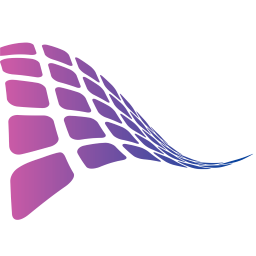 SwiftXR (3D/AR/VR) Viewer 》- 支援WooCommerce和直接網頁嵌入- 產品的3D、增強和虛擬現實查看- 自動3D文件壓縮和優化:不要擔心文件大小- 3D文件轉換器:將.FBX、.OBJ、.STL轉換為.GLB- ...。
SwiftXR (3D/AR/VR) Viewer 》- 支援WooCommerce和直接網頁嵌入- 產品的3D、增強和虛擬現實查看- 自動3D文件壓縮和優化:不要擔心文件大小- 3D文件轉換器:將.FBX、.OBJ、.STL轉換為.GLB- ...。 AR for WooCommerce 》Augmented Reality for WooCommerce 外掛是一個全方位的解決方案,讓您可以在您的 WooCommerce 購物車中直接以互動式 3D 模型觀看器和 AR 檢視方式呈現您的 3...。
AR for WooCommerce 》Augmented Reality for WooCommerce 外掛是一個全方位的解決方案,讓您可以在您的 WooCommerce 購物車中直接以互動式 3D 模型觀看器和 AR 檢視方式呈現您的 3...。 Augmented Reality Viewer – 3D Model Viewer 》### Summary:, 藉由 AR Viewer 外掛在您的 WordPress 網站上體驗擴增實境的威力。輕鬆展示 3D 模型,具有無縫整合和高級自定義選項,非常適合展示產品、設計...。
Augmented Reality Viewer – 3D Model Viewer 》### Summary:, 藉由 AR Viewer 外掛在您的 WordPress 網站上體驗擴增實境的威力。輕鬆展示 3D 模型,具有無縫整合和高級自定義選項,非常適合展示產品、設計...。 AR Model Viewer for WooCommerce 》AR模型查看器是一個WordPress外掛,允許您在網站產品中顯示3D模型,讓人們可以在擴增實境中查看。此外掛支援.glb和.gltf等3D模型文件。此外掛非常簡單易用。,...。
AR Model Viewer for WooCommerce 》AR模型查看器是一個WordPress外掛,允許您在網站產品中顯示3D模型,讓人們可以在擴增實境中查看。此外掛支援.glb和.gltf等3D模型文件。此外掛非常簡單易用。,...。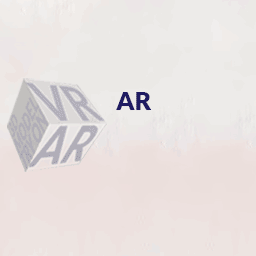 Augmented Reality and 3D Model Viewer for WordPress and WooCommerce – AR VR Try-On 》總結:AR VR 3D Model Try On 是一個先進的 WordPress 外掛,通過使用互動 3D 模型和擴增實境(AR)來展示產品,從而改變線上購物體驗。支援 .glb 文件格式,...。
Augmented Reality and 3D Model Viewer for WordPress and WooCommerce – AR VR Try-On 》總結:AR VR 3D Model Try On 是一個先進的 WordPress 外掛,通過使用互動 3D 模型和擴增實境(AR)來展示產品,從而改變線上購物體驗。支援 .glb 文件格式,...。FKN Model Viewer 》總結:, fuken Model Viewer 是一個外掛,可以在 WordPress 網站上插入和互動 3D 物件。對於希望脫穎而出、提供差異化價值並增加客戶滿意度的任何業務來說,...。
