
前言介紹
- 這款 WordPress 外掛「ApplyOnline – Application Form Builder and Manager」是 2015-11-26 上架。
- 目前有 3000 個安裝啟用數。
- 上一次更新是 2024-12-30,距離現在已有 125 天。
- 外掛最低要求 WordPress 5.0 以上版本才可以安裝。
- 外掛要求網站主機運作至少需要 PHP 版本 5.4 以上。
- 有 40 人給過評分。
- 還沒有人在論壇上發問,可能目前使用數不多,還沒有什麼大問題。
外掛協作開發者
外掛標籤
careers | custom form | contact form | form builder | payment form |
內容簡介
最方便使用的 WordPress 應用程式表單建立器和管理員
使用拖放式的應用程式表單建立器創建令人驚嘆的申請表,並發布職位廣告、入學廣告、課程廣告以及管理收到的申請,就像一位老闆一樣。它不僅是一個表單建立器,還是一個完整的招聘和註冊解決方案。有關實時演示,請點選這裡。
不需要設計或開發技能
不熟悉技術嗎?ApplyOnline 插件是解決方案。其直觀的拖放式表單建立器是為您製作的,因此您可能不需要開發人員和/或設計師為您建立應用程式表單管理系統。它在您的網站上非常輕巧,不會創建任何麻煩,並且可以美觀地整合而不必擔心設計問題。
設置就像 1、2、3
1.在 WordPress 管理面板的「外掛程式/新增」部分中,搜尋 Apply Online,安裝並啟用由 Spider Teams 創建的插件。
2.啟用後,進入 WordPress 管理面板中的「所有廣告」部分,使用拖放式應用程式表單建立器建立所需廣告。
3.為了在前端列出廣告,建立一個專用的 WordPress 頁面,並編寫短碼 [aol]。
一個外掛支援多種廣告類型
您的組織是否收集入學申請表,並且同時尋找職位廣告?Ad Types 功能為您提供了解決方案。在 WordPress 管理中的 ApplyOnline/Settings/Types 中,創建多個所需類型。只需複製所需的短碼並粘貼到 WordPress 頁面中。
強大的功能
1.創建所需的多種廣告類型,例如職業、課程、註冊、入學等。
2.廣告列表可包含標題、縮略圖像、廣告摘要、課稅類別和立即申請按鈕。
3.在廣告列表上方提供廣告篩選選項,以縮小所需的廣告。
4.廣告詳細資訊頁面包括描述、特色和應用程式表單。
5.多個檔案附件欄位。
6.標準 WordPress 輸入介面以添加、分類和管理廣告。
7.全權負責應用程式表單管理,而無需進入 WordPress 管理面板中的其他部分。
8.每位 AOL 管理員可以為收到的應聘者寫下自己的評論以評估候選人。
9.建立收到申請時發送電子郵件通知的收件人清單。
10.用於改進和自訂的鉤子和功能。
11.開發人員和非開發人員的清晰而完整的文檔。
12.附加元件可將插件擴展到下一個級別。
附加元件
1.Application Tracker:下一代應用程式跟踪系統,申請人可以註冊、登錄、保存應用程式為草稿、多次編輯,最後提交。它包括一個專用的申請人儀表板,可查看歷史記錄和跟踪其申請之狀態。
2.Application Rating:它方便了聘用和選擇流程,以進行面試並評估每位申請人,以找到最佳的候選人。此擴展提供無縫的評分體驗,這對現代系統來說是必不可少的。
3.Application Emailer:在有人提交應用程式時,您可以在電子郵件中獲得完整的應用程式以及任何附件。
4.Applications Exporter:個別應用程式可導出為 PDF,所有廣告的應用程式可導出為 CSV。
5.Application Dropbox:
原文外掛簡介
A centralized platform for job board, school admissions, events bookings and more.
Focused on stability and simplicity, with this plugin you can create a job board, event bookings or open online registration of courses & classes and start receiving applications from your website out of the box.
The Most User Friendly WordPress Application Form Builder and Manager
Create stunning application forms using drag and drop form builder and publish job ads, admission ads, classes ads and manage received applications like a boss. It’s not only a Form Builder, but a complete hiring & registration solution. Click Here for a live demo.
No Designing or Development Skills Required
Not a tech savvy? ApplyOnline plugin is the solution. Its intuitive drag and drop form builder is made for you, so you may not need a developer and/or designer to create an Application Form Management System for you. Very light on your website without creating any mess and beautifully integrates without worrying for design issues.
Setup is as easy as 1,2,3
In your WordPress admin panel, go to Plugins/Add New section and search for Apply Online in the search box. Install and activate the plugin created by Spider Teams.
After activation, go to All Ads section in your WordPress admin panel and create your desired ads with drag and drop Application Form Builder.
To list ads on the front-end, create a dedicated WordPress page and write shortcode [aol]. isn’t it so easy?
Multiple Ad Types support with only one plugin
Does your organization collect admission forms and also looking for job ads? Look no further, Ad Types feature is the solution for you. Go to ApplyOnline/Settings/Types in WordPress admin and create as many types as you wish. Just copy generated shortcode and paste into your desired WordPress page.
Powerful Features
Super simple integration, just install & add a menu link to yourwebsite.com/ads.
Beautifully integrates into your existing website without worrying for design.
Create as many ad types as you wish e.g. Career, Classes, Registrations, Admissions, etc.
Form builder with all HTML form fields to create a stunning application form.
Ads listing with title, thumbnail image, ad summary, taxonomies and Apply Now button.
Ads filtration option above the ads listing to narrow down desired ads.
Ad detail page with description, features and application form.
Multiple file attachment fields.
Standard WordPress interface to add, categorize and manage ads.
Sit back & relax and let someone other with AOL Manager user role fully handle application forms without accessing other sections in the WordPress admin panel.
Each AOL Manager can write his own comments for the received applications to evaluate the candidate.
Build a list of recipients to send email notifications when an application is received.
Hooks and functions for advancements and customization.
Clear and well formed documentation for developers and non-developers.
Add-ons to supercharge existing power of the plugin.
Add-ons
Application Tracker: A next level Application Tracking System where applicants can signup, login, save applications as draft, edit it for multiple times & submit it finally. It includes a dedicated applicant’s dashboard to view history & track the status of their application(s).
Application Rating: It facilitates hiring and selection process to conduct interviews and rate each applicant to figure-out the best possible candidate. This extension provides a seamless rating experience which is compulsory for modern systems.
Application Emailer: Get full application along with any attachment in your email when someone submits an application.
Applications Exporter: Export individual application as PDF & all applications of an ad as CSV.
Application Dropbox: Save each application form received in your Dropbox account.
ApplyOnline Conditional Fields: Show/hide required form fields by setting conditions e.g If age is 30years or above, show marital status form field.
Apply Online Captcha: An effective security solution that adds captcha challenge at the bottom of the application form to keep bots apart.
Click Here for a test drive. Your suggestions and error reports can really help to improve this plugin.
Created with love by Spider Teams
各版本下載點
- 方法一:點下方版本號的連結下載 ZIP 檔案後,登入網站後台左側選單「外掛」的「安裝外掛」,然後選擇上方的「上傳外掛」,把下載回去的 ZIP 外掛打包檔案上傳上去安裝與啟用。
- 方法二:透過「安裝外掛」的畫面右方搜尋功能,搜尋外掛名稱「ApplyOnline – Application Form Builder and Manager」來進行安裝。
(建議使用方法二,確保安裝的版本符合當前運作的 WordPress 環境。
1.0 | 1.1 | 1.2 | 1.3 | 1.4 | 1.5 | 1.6 | 1.7 | 1.8 | 1.9 | 2.0 | 2.1 | 2.2 | 2.3 | 2.4 | 2.5 | 2.6 | 1.2.1 | 1.5.1 | 1.6.1 | 1.6.2 | 1.6.3 | 1.7.1 | 1.7.2 | 1.8.1 | 1.8.2 | 1.8.3 | 1.9.1 | 1.9.2 | 1.9.3 | 1.9.4 | 1.9.5 | 1.9.6 | 1.9.7 | 1.9.8 | 1.9.9 | 2.0.1 | 2.0.2 | 2.0.3 | 2.0.4 | 2.0.5 | 2.0.6 | 2.1.1 | 2.2.1 | 2.2.2 | 2.4.1 | 2.4.2 | 2.4.3 | 2.4.4 | 2.5.1 | 2.5.2 | 2.5.3 | 2.5.4 | 2.5.5 | 2.5.6 | 2.5.7 | 2.6.1 | 2.6.2 | 2.6.3 | 2.6.4 | 2.6.5 | 2.6.6 | 2.6.7 | trunk | 1.9.91 | 1.9.92 | 1.9.93 | 1.9.94 | 1.9.95 | 1.9.96 | 1.9.97 | 1.9.98 | 1.9.8.1 | 1.9.9.1 | 1.9.9.2 | 1.9.9.3 | 1.9.9.4 | 1.9.9.5 | 1.9.9.6 | 1.9.9.7 | 1.9.9.8 | 1.9.9.9 | 2.5.4.1 | 2.5.4.2 | 2.6.7.1 | 2.6.7.2 |
延伸相關外掛(你可能也想知道)
 Forminator Forms – Contact Form, Payment Form & Custom Form Builder 》不同於傳統的表單製作外掛,Forminator 是一款易於使用的 WordPress 表單建立外掛,適用於任何網站和情境。它是建立各式各樣表單的最簡單方法-如聯絡表單、...。
Forminator Forms – Contact Form, Payment Form & Custom Form Builder 》不同於傳統的表單製作外掛,Forminator 是一款易於使用的 WordPress 表單建立外掛,適用於任何網站和情境。它是建立各式各樣表單的最簡單方法-如聯絡表單、...。 Formidable Forms – Contact Form Plugin, Survey, Quiz, Payment, Calculator Form & Custom Form Builder 》最先進的 WordPress 表單外掛。使用我們的拖放表單建構器,您可以超越聯絡表單,製作調查問卷、測驗等更多應用。, 市場上最強大的 WordPress 表單建構器外掛,...。
Formidable Forms – Contact Form Plugin, Survey, Quiz, Payment, Calculator Form & Custom Form Builder 》最先進的 WordPress 表單外掛。使用我們的拖放表單建構器,您可以超越聯絡表單,製作調查問卷、測驗等更多應用。, 市場上最強大的 WordPress 表單建構器外掛,...。Contact Form builder with drag & drop for WordPress – Kali Forms 》le Subscribe Form, , Add a subscription form to your website with ease by using the Simple Subscribe Form template in Kali Forms Pro., Upgrade to K...。
RegistrationMagic – Custom Registration Forms, User Registration, Payment, and User Login 》istrationMagic是一款強大的WordPress使用者註冊外掛程式及WordPress註冊表單建立工具,能讓您在網站上完全掌控使用者註冊。您可以為使用者創建各種WordPress...。
 Better Payment – Instant Payments Through PayPal & Stripe 》Better Payment 可以讓您透過一個按鈕輕鬆地在 WordPress 站點上管理自己的付款結帳頁面,不會有任何麻煩。Better Payment 與 Elementor 完美整合,讓您可以...。
Better Payment – Instant Payments Through PayPal & Stripe 》Better Payment 可以讓您透過一個按鈕輕鬆地在 WordPress 站點上管理自己的付款結帳頁面,不會有任何麻煩。Better Payment 與 Elementor 完美整合,讓您可以...。 Contact Form, Survey, Quiz & Popup Form Builder – ARForms 》使用 ARForms 輕鬆創建美觀多彩的表單, ARForms 表單建構器是一個優秀的 WordPress 表單建構外掛程式,不僅讓您可以建立 WordPress 的聯繫表單,還可以建立具...。
Contact Form, Survey, Quiz & Popup Form Builder – ARForms 》使用 ARForms 輕鬆創建美觀多彩的表單, ARForms 表單建構器是一個優秀的 WordPress 表單建構外掛程式,不僅讓您可以建立 WordPress 的聯繫表單,還可以建立具...。 WP EasyPay – Create Your Payment Forms to Pay with Square – Square for WordPress Plugin: Integrate Square with WordPress to Collect Payments 》ent., , WP EasyPay 是一款快捷而安全的 WordPress 外掛,旨在簡化您的網站接受 Square 支付的方式。有了這個外掛,您可以立即開始接受網上信用卡支付,省略...。
WP EasyPay – Create Your Payment Forms to Pay with Square – Square for WordPress Plugin: Integrate Square with WordPress to Collect Payments 》ent., , WP EasyPay 是一款快捷而安全的 WordPress 外掛,旨在簡化您的網站接受 Square 支付的方式。有了這個外掛,您可以立即開始接受網上信用卡支付,省略...。Flutterwave Payments 》使用官方的Flutterwave WordPress外掛,可以直接在您的商店接受信用卡、借記卡和銀行帳戶的付款。, 外掛特點, , 集合多種付款方式:信用卡、帳戶、手機支付、...。
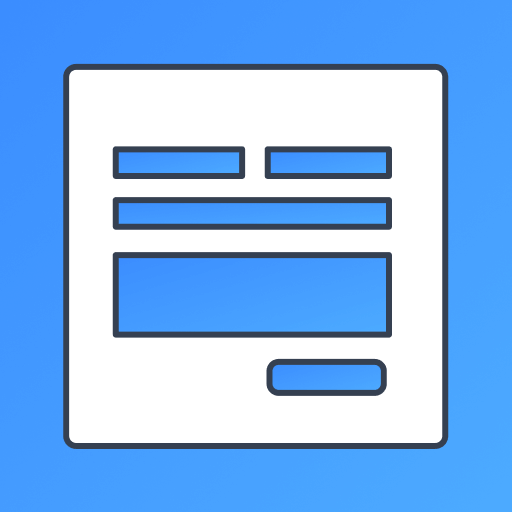 Custom Form Builder, Contact Forms, Payment Forms, Surveys, Polls 》最好的 WordPress 外掛:聯絡表單、Instagram Feed、彈出視窗和倒數計時器, POWR 提供一套 60 款 WordPress 外掛的全方位解決方案,幫助您增加網路業務。不論...。
Custom Form Builder, Contact Forms, Payment Forms, Surveys, Polls 》最好的 WordPress 外掛:聯絡表單、Instagram Feed、彈出視窗和倒數計時器, POWR 提供一套 60 款 WordPress 外掛的全方位解決方案,幫助您增加網路業務。不論...。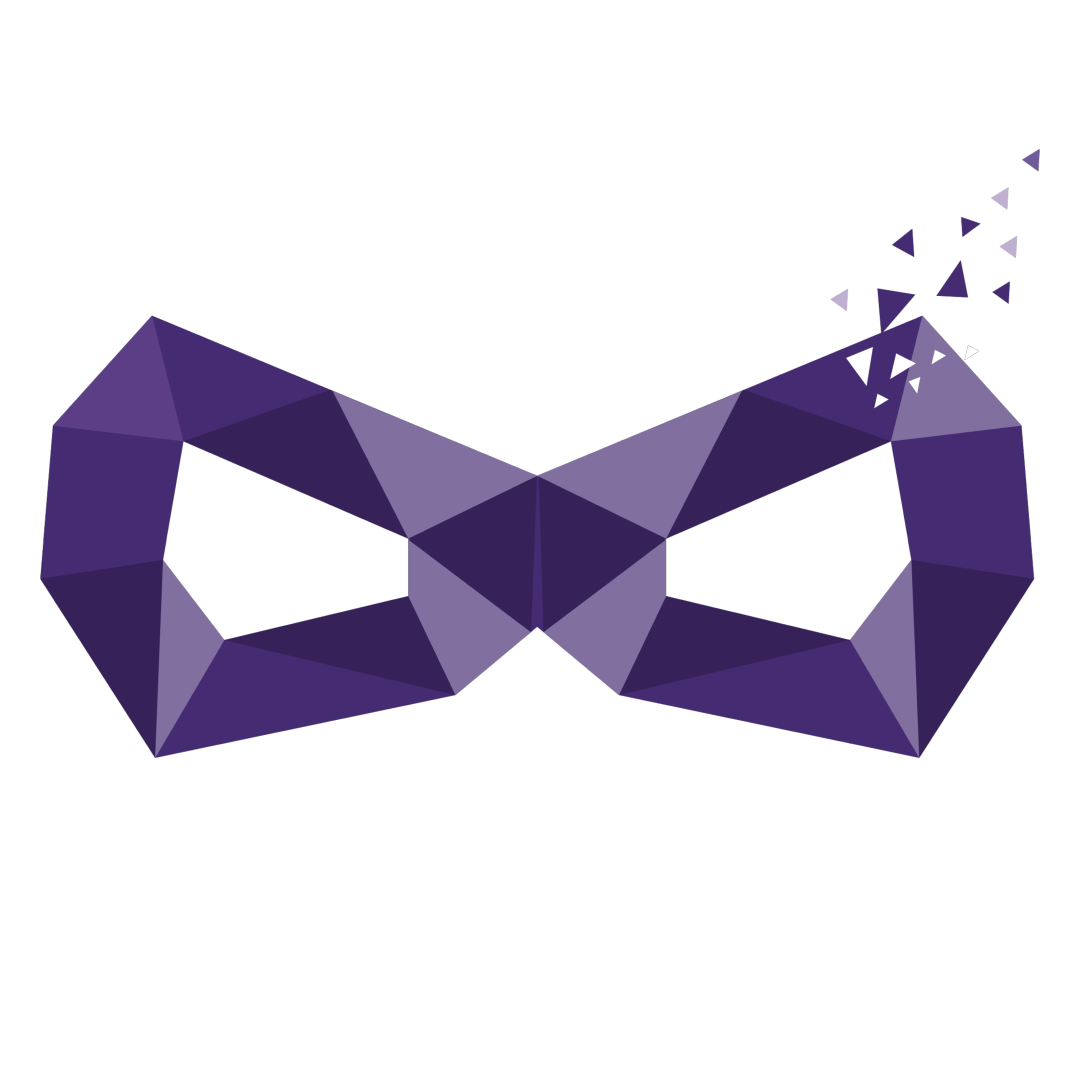 FormFacade – Embed Google Forms in your website 》您喜歡 Google Forms,但不喜歡它的使用者界面嗎?這就是您需要的插件!, 您是一位初創公司創辦人或項目負責人,希望迅速透過 Google 表單與用戶聯繫。但是,...。
FormFacade – Embed Google Forms in your website 》您喜歡 Google Forms,但不喜歡它的使用者界面嗎?這就是您需要的插件!, 您是一位初創公司創辦人或項目負責人,希望迅速透過 Google 表單與用戶聯繫。但是,...。 CP Contact Form with PayPal 》CP Contact Form with PayPal 將聯繫表單插入 WordPress 網站並將其連接到 PayPal 付款,包括 PayPal Standard 付款和可用的 PayPal Express / PayPal Credit...。
CP Contact Form with PayPal 》CP Contact Form with PayPal 將聯繫表單插入 WordPress 網站並將其連接到 PayPal 付款,包括 PayPal Standard 付款和可用的 PayPal Express / PayPal Credit...。 Paperform Form Builder – Contact Forms, Ecommerce And Product Pages, Surveys 》使用 Paperform 創建漂亮的品牌在線表單,並使用此外掛快速輕鬆地在多個 WordPress 頁面和站點上嵌入它們。, Paperform 是什麼?, , Paperform 旨在讓您輕鬆...。
Paperform Form Builder – Contact Forms, Ecommerce And Product Pages, Surveys 》使用 Paperform 創建漂亮的品牌在線表單,並使用此外掛快速輕鬆地在多個 WordPress 頁面和站點上嵌入它們。, Paperform 是什麼?, , Paperform 旨在讓您輕鬆...。Mollie for Contact Form 7 》此為 Contact Form 7 的附加外掛,添加了三個欄位和一個簡碼。, Mollie 描述, 添加一個(隱藏的)欄位:[text paymentdescription “付款描述”], 付款金額, 應...。
WPEForm Lite – Drag and Drop Live Form Builder for Contact, Payment & Quiz Forms 》WordPress聯繫、付款和測驗表單建立外掛程式, WPEForm是一個現場、無程式編寫、拖放式表單建立外掛程式,可用於測驗、付款評估、個性測試、調查、聯繫方式、...。
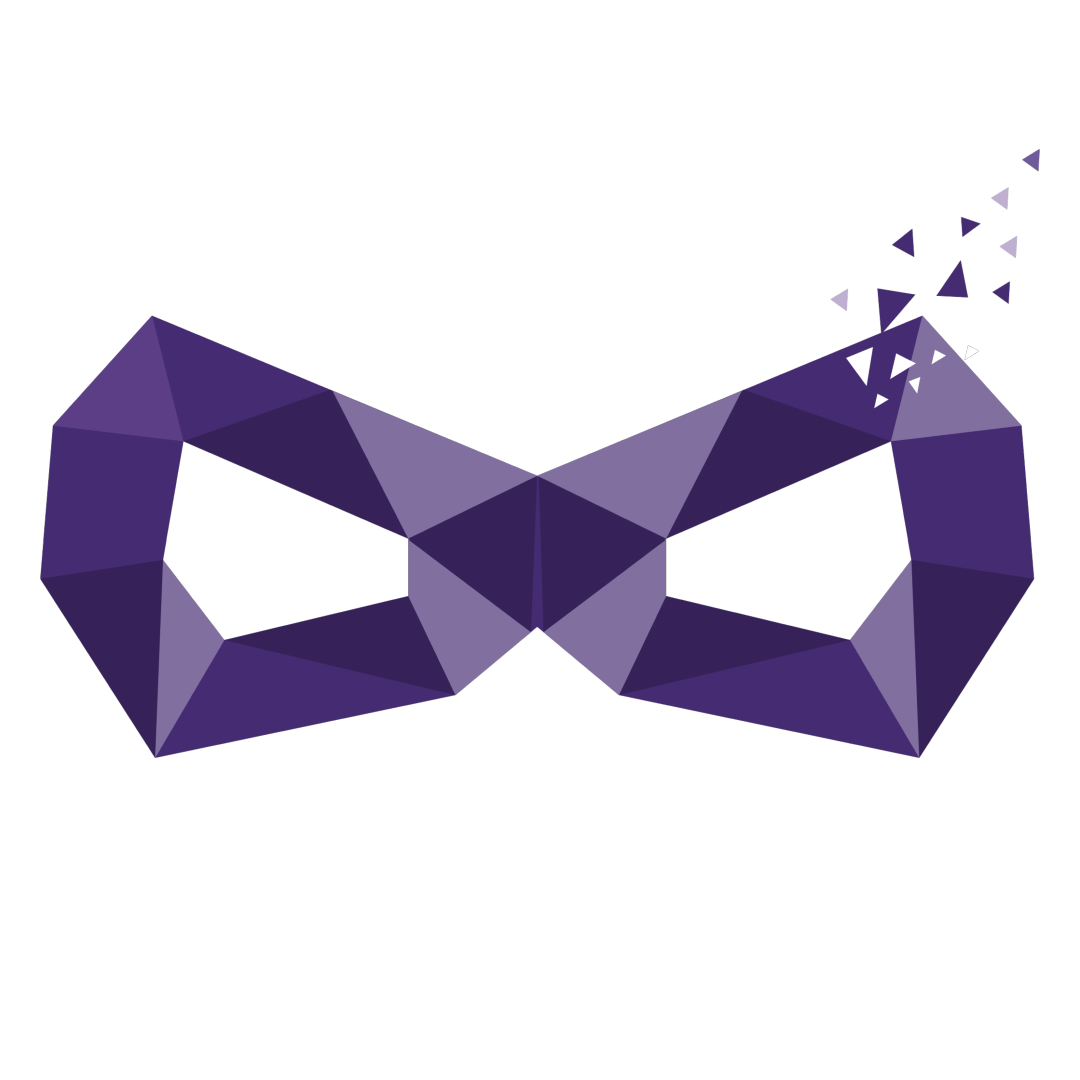 Neartail – Take food orders for weekly changing menu 》HTML bulleted list for the summary:, , - 每週使用 Google Forms 更改菜單,並在 Google Sheets 上管理訂單。, - 適用方式:, - 使用預定義模板:只需...。
Neartail – Take food orders for weekly changing menu 》HTML bulleted list for the summary:, , - 每週使用 Google Forms 更改菜單,並在 Google Sheets 上管理訂單。, - 適用方式:, - 使用預定義模板:只需...。
