
前言介紹
- 這款 WordPress 外掛「Ads.txt & App-ads.txt Manager for WordPress」是 2019-08-26 上架。
- 目前有 3000 個安裝啟用數。
- 上一次更新是 2025-05-02,距離現在已有 1 天。
- 外掛最低要求 WordPress 4.1 以上版本才可以安裝。
- 外掛要求網站主機運作至少需要 PHP 版本 5.6 以上。
- 有 45 人給過評分。
- 還沒有人在論壇上發問,可能目前使用數不多,還沒有什麼大問題。
外掛協作開發者
外掛標籤
ads | adstxt | ads.txt | App-adstxt | advertising |
內容簡介
廣告合作夥伴經常向其已授權銷售人員的 Ads.txt 和 App-ads.txt 列表添加新的需求來源。
使用同一工具創建 Ads.txt 和 App-ads.txt 文件
添加“即用”代碼片段的手動項目(複製-粘貼)
根據需求編輯和管理您的文件
在發布之前/之後查看 WordPress Ads.txt 和 App-ads.txt 文件
注意:Google Ad Manager 和 AdMob(Google 的移動廣告網絡)現在支持 app-ads.txt,這是面向應用程序發行商的反欺詐協議。我們為什麼要關心?Google 在2019年4月表示,其 DSP Display&Video 360 將從2019年8月開始停止購買未經授權的應用內庫存(Centro 也是如此)。考慮到其市場領導地位,Google 從購買和銷售雙方對 app-ads.txt 的支持將有助於推動應用程序發行商采用這一標準。
WordPress Ads.txt & App-ads.txt 管理器如何實現 app-ads.txt:
在您的應用商店列表中提供開發人員網站。確保在應用商店的開發人員網站部分中可以訪問適當的開發人員網站 URL(廣告平台將使用此網站驗證 ads.txt 或 app-ads.txt 文件)。
在 WordPress Ads.txt & App-ads.txt 管理器中,轉到設置頁面。
廣告來源域
- SSP、Exchange、連接競標人的規範域名(它們會發布一份詳細說明使用哪個域名的文檔)。
發行人 ID
- 此必須包含交易中使用的相同值(即 OpenRTB 招標請求中 SSP/Exchange 指定的領域 | OpenDirect 中的發行方組織 ID)。
關係類型:(直接,轉售商)
- 您的直接需求夥伴應列為“直接”。如果您的合作夥伴使用第三方轉售商出售您的庫存,則應將此類供應商列為“轉售商”。在任何情況下,除非您或您的合作夥伴與他們有直接關係,否則不應向您的 app-ads.txt 文件添加任何提供者。
廣告來源 ID
- 識別認證機構內的广告系統的 ID。
對於所有授權您的數字銷售人員或庫存轉售商都進行操作。
單擊“保存更改”,WordPress Ads.txt & App-ads.txt 管理器插件將在您的網站根目錄下創建一個虛擬的 .txt 文件,例如 www.mysite.com/ads.txt 或 www.mysite.com/app-ads.txt。您可以隨時編輯內容。
請務必清除緩存
注意1:使用 app-ads.txt 不是強制性的,但強烈建議使用,尤其是如果您擔心其他人可能正在欺騙您的應用程序。
注意2:爬行和驗證 app-ads.txt 文件可能需要最多24小時。請等待至少24小時以更新 app-ads.txt 狀態。
注意3:由於 ads.txt 文件應位於域名的根目錄中,因此此插件目前僅適用於 root level domain,例如 example.com。它不適用於安裝在子域、子目錄或多站點網絡中的 WordPress。
什麼是 app-ads.txt?
2017年6月,IAB(The Interactive Advertising Bureau Tech Lab)推出了 ads.txt,該文件使 Web 發布商能夠指定其庫存的授權數字銷售人員。Ads.txt 幫助該行業區分真正的供應源和偽造的供應源。在其即期成功和采用之後,將 ads.txt 的範圍擴展到移動應用環境是下一個合乎邏輯的步驟。App-ads.txt 是此規範的移動應用內相當部分,移動發布商可以使用它。
原文外掛簡介
Ad partners are frequently adding new demand sources to their Ads.txt & App-ads.txt lists of authorized sellers.
Create your Ads.txt & App-Ads.txt files with the same tool (all-in-one)
Add manual entries (copy-paste) for « ready-to-use » code snippets.
Edit & manage your files on demand
View WordPress Ads.txt & App-ads.txt files before/after publishing
Note : Google Ad Manager and AdMob, Google’s mobile ad network, now support app-ads.txt, the anti-ad fraud protocol for app publishers. Why we should care? Google said in April 2019 that its DSP Display & Video 360 would stop buying unauthorized in-app inventory starting in August 2019 (same with Centro). Given its market leadership position, Google’s support for app-ads.txt from both the buy and sell sides will help propel adoption of the standard by app publishers.
How does WordPress Ads.txt & App-ads.txt Manager work to implement app-ads.txt:
Provide a developer website in your app store listings. Ensure that the proper developer website URL is accessible in the developer website section of the app store (advertising platforms will use this website to verify ads.txt or app-ads.txt files).
In WordPress Ads.txt & App-ads.txt Manager, go to setting page.
Ad Source Domain
— The canonical domain name of the SSP, Exchange, system that bidders connect to (they publishes a document detailing what domain name to use).
Publisher ID
— This must contain the same value used in transactions (i.e. OpenRTB bid requests) in the field specified by the SSP/exchange (For OpenRTB = publisher ID | For OpenDirect = publisher’s organization ID).
Type of Relationship: (Direct, reseller)
— Your direct demand partners should be listed as “direct.” If your partners are using third-party resellers to sell your inventory, such providers should be listed as “reseller.” In any case, you should not add any provider to your app-ads.txt file unless you or your partner have a direct relationship with them.
Ad Source ID
— An ID that uniquely identifies the advertising system within a certification authority.
Do it for all your authorized digital sellers or resellers of your ad inventory.
Click « Save changes » and WordPress Ads.txt & App-ads.txt Manager plugin will create a virtual .txt file in the root of your website; for example, www.mysite.com/ads.txt OR www.mysite.com/app-ads.txt. You can edit the content whenever you need.
Make sure to clear your cache
Note 1 : Use of app-ads.txt is not mandatory, but is highly recommended, especially if you are concerned that others may be spoofing your app.
Note 2 : It can take up to 24 hours to crawl and verify your app-ads.txt files. Please wait at least 24 hours for the app-ads.txt status to update.
Note 3 : Since ads.txt file is supposed to be in the root directory of a domain name, this plugin currently only works for root level domain like example.com. It does not work for WordPress installed in subdomain, subdirectory, or a single site in a multi-site network.
What’s app-ads.txt?
In June 2017, the IAB (The Interactive Advertising Bureau Tech Lab) launched ads.txt, a file enabling web publishers to designate authorized digital sellers of their ad inventory. Ads.txt helped the industry distinguish real supply sources from fake ones, and after its immediate success and adoption, the next logical step was to extend the reach of ads.txt into the mobile app ecosystem. App-ads.txt is the mobile in-app equivalent of this specification, which mobile publishers can implement.
The app-ads.txt file is the version of ads.txt for mobile in-app and OTT advertising, to combat bad actors that disguise themselves as another company’s app in order to siphon the money that advertisers are spending on mobile and OTT advertising. App-ads.txt files are formatted the same as ads.txt files (view IAB FAQ for ads.txt and app-ads.txt).
Thanks to app-ads.txt file, Mobile and OTT app publishers can list the ad tech vendors that are authorized to sell or resell their ad inventory, and programmatic ad buyers can check these lists to make sure that a company claiming to offer an app’s inventory is actually able to sell the app’s inventory.
This file opens the door for a new level of transparency.
各版本下載點
- 方法一:點下方版本號的連結下載 ZIP 檔案後,登入網站後台左側選單「外掛」的「安裝外掛」,然後選擇上方的「上傳外掛」,把下載回去的 ZIP 外掛打包檔案上傳上去安裝與啟用。
- 方法二:透過「安裝外掛」的畫面右方搜尋功能,搜尋外掛名稱「Ads.txt & App-ads.txt Manager for WordPress」來進行安裝。
(建議使用方法二,確保安裝的版本符合當前運作的 WordPress 環境。
延伸相關外掛(你可能也想知道)
Ads.txt Manager 》這個 WordPress 外掛可以讓你在 WordPress 內創建、管理和驗證你的 ads.txt 和 app-ads.txt,就像管理任何其他內容資源一樣。需要 PHP 7.4+ 和 WordPress 5.7...。
Ezoic 》Ezoic外掛可提供WordPress網站需要的Ezoic功能和設定,包括:, , 自動插入Ezoic廣告佔位符, Ezoic Leap包含的網站性能優化, Ezoic快取和CDN設定, 檢測衝突的...。
 Easy Google AdSense 》Easy Google AdSense外掛為 WordPress 使用者提供了在網站上使用 Google AdSense 的更簡單方法。使用這個外掛,您無需手動將 AdSense 廣告/程式碼添加到網站...。
Easy Google AdSense 》Easy Google AdSense外掛為 WordPress 使用者提供了在網站上使用 Google AdSense 的更簡單方法。使用這個外掛,您無需手動將 AdSense 廣告/程式碼添加到網站...。 Ads.txt Manager 》Ads.txt 管理員是一個免費的工具,可幫助您管理、更新並輕鬆維護您的 ads.txt 檔案。, 透過消除手動文件更新的時間,並授權賣家,以確保您擁有最新的檔案。, ...。
Ads.txt Manager 》Ads.txt 管理員是一個免費的工具,可幫助您管理、更新並輕鬆維護您的 ads.txt 檔案。, 透過消除手動文件更新的時間,並授權賣家,以確保您擁有最新的檔案。, ...。Simple ads.txt 》這個外掛可以根據您與廣告夥伴的合作協議,生成 ads.txt 檔案。該外掛提供了一個簡單易用的頁面,方便您添加所需的文字內容。。
Ads.txt Admin 》Ads.txt Admin 是一個簡單的工具,讓您能夠從 WordPress 儀表板管理您的 ads.txt 檔案。, 現在,發行者需要一個 ads.txt 檔案 放在他們的網站上。發行者需要...。
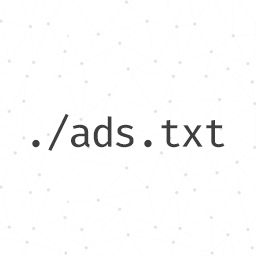 Ads.txt Publisher 》關於 Ads.txt, 最近,IAB Tech Lab 推出了 Ads.txt 倡議(官網),以增加程序化廣告系統的透明度。Ads.txt 中的「Ads」代表委任數碼銷售方(Authorized Digit...。
Ads.txt Publisher 》關於 Ads.txt, 最近,IAB Tech Lab 推出了 Ads.txt 倡議(官網),以增加程序化廣告系統的透明度。Ads.txt 中的「Ads」代表委任數碼銷售方(Authorized Digit...。 Ads.txt and App-Ads.txt – AdEnergizer 》AdEnergizer 是一個 WordPress 外掛,能夠協助您輕鬆地設置 robots.txt 及 ads.txt。它能夠幫助您從 WordPress 管理區域中建立和管理這些檔案,您無需使用 FT...。
Ads.txt and App-Ads.txt – AdEnergizer 》AdEnergizer 是一個 WordPress 外掛,能夠協助您輕鬆地設置 robots.txt 及 ads.txt。它能夠幫助您從 WordPress 管理區域中建立和管理這些檔案,您無需使用 FT...。 Optimate Ads – Advance Ad Inserter AdSense & Ad Manager 》感謝您選擇 Advance Ad Inserter,這是 WordPress 中最先進的廣告插入外掛程式。使用此外掛程式,您可以輕鬆地將廣告插入在網站上的任何位置,包括文章前後、...。
Optimate Ads – Advance Ad Inserter AdSense & Ad Manager 》感謝您選擇 Advance Ad Inserter,這是 WordPress 中最先進的廣告插入外掛程式。使用此外掛程式,您可以輕鬆地將廣告插入在網站上的任何位置,包括文章前後、...。 Ads.txt 》程式化廣告產業充滿了詐欺,這仍然是一個永遠存在的問題。互動廣告局(IAB)為所有在線詐欺活動開發的解決方案稱為授權數字銷售者項目,簡稱 Ads.txt。此 Ads...。
Ads.txt 》程式化廣告產業充滿了詐欺,這仍然是一個永遠存在的問題。互動廣告局(IAB)為所有在線詐欺活動開發的解決方案稱為授權數字銷售者項目,簡稱 Ads.txt。此 Ads...。adstxt Plugin 》在 WordPress 內建立、管理和保存你的 ads.txt。
Actirise 》```html,
- ,
- 利用我們功能強大和直覺的實時拍賣貨幣化解決方案,將您的數位貨幣化努力提升到下一個水平,完全控制定價和性能優化。<...。
 PurpleAds Ads.txt Manager 》總結:PurpleAds Ads.txt Manager是一個強大的WordPress外掛程式,可以簡化您的Ads.txt檔案管理流程。我們的工具旨在幫助發布者輕鬆管理他們的廣告網路關係,...。
PurpleAds Ads.txt Manager 》總結:PurpleAds Ads.txt Manager是一個強大的WordPress外掛程式,可以簡化您的Ads.txt檔案管理流程。我們的工具旨在幫助發布者輕鬆管理他們的廣告網路關係,...。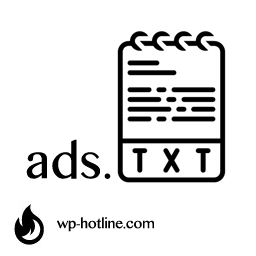 ads.txt for WordPress 》此插件能夠快速生成包含自定義內容的 ads.txt 檔案,並提供一個直覺明瞭的選項頁面供使用者輸入文字內容。。
ads.txt for WordPress 》此插件能夠快速生成包含自定義內容的 ads.txt 檔案,並提供一個直覺明瞭的選項頁面供使用者輸入文字內容。。The Publisher Desk ads.txt 》這是一個針對 The Publisher Desk 的客戶所開發的 WordPress 外掛程式,旨在自動將 The Publisher Desk 的 ads.txt 檔案所做的更改傳播到客戶網站上,同時讓...。
