
前言介紹
- 這款 WordPress 外掛「Announcement Bar」是 2011-08-01 上架。
- 目前有 3000 個安裝啟用數。
- 上一次更新是 2015-04-23,距離現在已有 3664 天。超過一年沒更新,安裝要確認版本是否可用。以及後續維護問題!
- 外掛最低要求 WordPress 3.2 以上版本才可以安裝。
- 有 2 人給過評分。
- 還沒有人在論壇上發問,可能目前使用數不多,還沒有什麼大問題。
外掛協作開發者
外掛標籤
bar | admin | stats | announcement | announcement bar |
內容簡介
此外掛新增了一個 jQuery 檔案,每次頁面載入時都會在您瀏覽器螢幕頂端添加一個固定標誌列,用於顯示自訂文章類別 (CPT) 的公告。該標誌列由簡單的 HTML 和 JavaScript 建構而成。
安裝完成後,您可以選擇您的文章類型前綴。請謹慎選擇,因為一旦您發布第一篇文章,就無法更改此設定。如有重定向問題,請造訪永久連結頁面,進行刷新存取頁面的重寫規則 (設定儲存無需)。
新增:新增一個 cookie,並在開啟或關閉標誌列時刪除它。離開頁面時,標誌列的位置取決於它的位置;當您重新訪問網站時,標誌列會保持在先前的位置。
如有問題,請造訪我的部落格:http://austin.passy.co
鏈結
請注意,發布文章時,您需要在內容中填入非 HTML 文本,並在連結欄位中添加連結。這個連結實際上是永久連結,當使用者點擊連結時會進行計算。如果遺漏了這個連結,網頁容易出現 404 錯誤,且不會進行計算。如遇此問題,請參閱 FAQ 頁面。
未來發布
此外掛是全新的,未來將有更多功能升級。
使用 cookie 記錄標誌列位置設定。
針對文章和頁面進行文章 ID。
各文章上/下線切換設定。
⋯⋯。
原文外掛簡介
This plugin adds a jQuery file that will position a fixed bar at the top of your browser screen to show announcements (controlled by a custom post type [CPT]) on each page load. Built with simple HTML and javascript.
Upon installation, you can choose the prefix for your post type. Be sure to choose wisely, because once you publish your first post this can’t be changed. If you are having problems with redirects visit your permalinks page to flush your rewrite rules by visiting your permalinks settings page (no save needed).
New: A cookie is added and deleted when you toggle the bar open and closed. Depending on the position of the bar when you leave the page is where it will be when you re-visit the site.
For question please visit my blog @ http://austin.passy.co
The Link
Please be aware when publishing a post, as of right now, you have to fill in the content with non-html text and add a link into the link field. This link is really the permalink and is what gets counted when clicked on. It will also revert to the home page if missing, and not count against the counter. If you’re getting 404 issues when visiting the permalink page, please refer to the FAQ section.
Future Releases
This plugin is brand new and has some future planes.
Saved bar position with cookie settings.
Post and page per post ID.
Per post on/off toggle.
….
各版本下載點
- 方法一:點下方版本號的連結下載 ZIP 檔案後,登入網站後台左側選單「外掛」的「安裝外掛」,然後選擇上方的「上傳外掛」,把下載回去的 ZIP 外掛打包檔案上傳上去安裝與啟用。
- 方法二:透過「安裝外掛」的畫面右方搜尋功能,搜尋外掛名稱「Announcement Bar」來進行安裝。
(建議使用方法二,確保安裝的版本符合當前運作的 WordPress 環境。
延伸相關外掛(你可能也想知道)
 Notification Bar Builder for Elementor 》「Notification Bar Builder for Elementor」是一個外掛,讓您可以使用 Elementor 頁面編輯器,快速建立您需要的通知,製作響應式的提醒。您可以自行設計通知...。
Notification Bar Builder for Elementor 》「Notification Bar Builder for Elementor」是一個外掛,讓您可以使用 Elementor 頁面編輯器,快速建立您需要的通知,製作響應式的提醒。您可以自行設計通知...。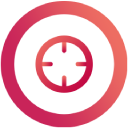 WPOptin – AI-Powered Top Bars, PopUps & Lead Generation 》WPOptin 外掛可輕鬆製作置頂欄、彈出視窗、滑入框及歡迎畫面。這是一款最簡單且適合初學者使用的訂閱外掛,可快速增加電子郵件訂閱者清單、銷售額、收集更多...。
WPOptin – AI-Powered Top Bars, PopUps & Lead Generation 》WPOptin 外掛可輕鬆製作置頂欄、彈出視窗、滑入框及歡迎畫面。這是一款最簡單且適合初學者使用的訂閱外掛,可快速增加電子郵件訂閱者清單、銷售額、收集更多...。MAU Top Bar 》, , , , , ,
總結:此WordPress外掛可讓您在網站上添加...。
Notice 》這個外掛可以在每個頁面的頂部顯示通知欄。通知可以包括標題、訊息和連結。您也可以設定通知在特定時間顯示。此外掛由James Robinson開發。。
TextYourWebsite 》透過發送簡訊即可更新您的網站!, 立即在幾秒鐘內控制您的公告欄!, 無論您身在何處,均可透過以下方式更新您的網站:, - 每日銷售優惠, - 比賽/贈品, - 緊急...。
