
前言介紹
- 這款 WordPress 外掛「Best Theme Builder For Elementor & Block Editor – AN Creatives」是 2024-04-18 上架。 目前已經下架不再更新,不建議安裝使用。
- 目前尚無安裝啟用數,是個很新的外掛。如有要安裝使用,建議多測試確保功能沒問題!
- 上一次更新是 2024-09-19,距離現在已有 525 天。超過一年沒更新,安裝要確認版本是否可用。以及後續維護問題!
- 外掛最低要求 WordPress 5.7.0 以上版本才可以安裝。
- 外掛要求網站主機運作至少需要 PHP 版本 7.0 以上。
- 尚未有人給過這款外掛評分。
- 還沒有人在論壇上發問,可能目前使用數不多,還沒有什麼大問題。
外掛協作開發者
外掛標籤
elementor | block-editor | theme builder | header template |
內容簡介
總結:Elementor FREE 是一個強大的WordPress外掛,可以讓你自由設計網站的標頭、頁腳、單頁和存檔頁面,且適用於所有主題。
1. 這個外掛可以讓你使用Elementor FREE來設計你的網站標頭、頁腳、單頁和存檔頁面。
2. 它適用於所有WordPress主題,並提供一個方法來添加主題支援。
3. 這是一個強大的外掛,讓你可以創建標頭、頁腳、單頁、存檔和錯誤頁面。
4. 你可以選擇要顯示的位置,自定義的標頭和頁腳可以在所有頁面上通過自定義欄位顯示。
5. 可以創建吸引人的頁面和模板,以作為標頭或頁腳顯示。
```html
<ul>
<li>這個外掛可以讓你使用Elementor FREE來設計你的網站標頭、頁腳、單頁和存檔頁面。</li>
<li>它適用於所有WordPress主題,並提供一個方法來添加主題支援。</li>
<li>這是一個強大的外掛,讓你可以創建標頭、頁腳、單頁、存檔和錯誤頁面。</li>
<li>你可以選擇要顯示的位置,自定義的標頭和頁腳可以在所有頁面上通過自定義欄位顯示。</li>
<li>可以創建吸引人的頁面和模板,以作為標頭或頁腳顯示。</li>
</ul>
```
原文外掛簡介
Elevate your Elementor Website to unprecedented heights with our cutting-edge plugin, empowering you to craft bespoke layouts tailored to your unique needs. From dynamic post types to comprehensive blog archives, WooCommerce products, categories and 404, our versatile plugin transforms every aspect of your site into a captivating digital masterpiece. Say goodbye to bland default layouts and hello to personalized perfection as you seamlessly integrate your brand’s style across every page and category.
But that’s not all – with our AN Creatives plugin’s shortcode option, you have the flexibility to implement your custom layouts anywhere on your site with ease. Whether it’s embedding them within a page, sidebar, or even a custom post type, our shortcode functionality ensures that your designs shine bright no matter where they’re showcased.
Official Site : ancreativeswp.com
Our Free Featured Theme Builder Elementor and Gutenberg
Header – Create Custom Header Template
Footer – Create Custom Footer Template
Singular Pages – Create Template Singular Post, Pages, WooCommerce and Custom Post Type (CPT)
Archives Pages : Create Template Archives Category, Tags, Custom Taxonomy (Terms)
404 Page : Create Template unique custom 404 Page
Before download any theme builder please check our plugin for Elementor and Gutenberg page Builder.
AN Creative Theme Builder For Elementor & Gutenberg is fully compatible and works seamlessly with all themes.
Using AN Creative Elementor Builder, Header, Footer, Singular and Archives Template Builder is a simple and powerful WordPress plugin that allows you to create a layout with Elementor and Gutenberg as below :
– Header
– Footer
– Singular
– Archive
– 404 Page
Header & Footer
You can design unique header and footer for your sites.
Singular Pages
Design each part of your blog post or product page or any CPT page.
Archives
Design your main blog page or product page or any CPT page the way you like.
Elementor Dynamic Widgets
Post Title
Post Content
Post Image
Post Author
Post Comment
Post Navigation
Post Meta
Site Logo
Site Title
Site Tagline
Elementor Extension
1. Display Conditions : your ticket to advanced customization and targeted content delivery. With this powerful tool, you can effortlessly control when and where your Elementor widgets and sections appear based on a wide range of conditions, ensuring a personalized experience for every visitor.
Login Status
User Role
Browser
Operating System (OS)
Date
Time
Site Language
String in URL
URL Parameter
2. Glassmorphism : With this innovative extension, you can effortlessly incorporate the popular glass morphism effect into your Elementor designs, adding depth, elegance, and visual interest to every element.
Take your Elementor website to the next level with our Glass Morphism extension and elevate your design game like never before. Transform ordinary elements into extraordinary focal points that leave a lasting impression and set your website apart from the competition.
Extra More WP Performance Frontend
Disable Dashicons
Disable Emojis Script
Disable Embeds
Disable Password Strength Meter
Remove RSD Link
Remove Shortlink
Remove wlwmanifest Link
Better Performance – Optimized code and modular architecture make AN Creatives the most lightweight plugin for a faster loading website!
Also, We have usefull tools for Designer and Developer. Please take a look AN Creatives Tools
CSS Compress – Compressing CSS or minifying CSS refers to the process of removing unnecessary characters, spaces, comments, and line breaks from the CSS code without altering its functionality.
JS Compress – JavaScript compressors typically employ techniques such as minification, which involves renaming variables to shorter names, replacing verbose function and variable names with shorter alternatives, removing unnecessary whitespace and comments, and applying other optimizations to make the code more compact without altering its functionality.
Unminify HTML, CSS, JavaScript & JSON – Unminify tools take minified HTML, CSS and Java Script code and format it back into a more readable and structured form. This process involves adding indentation, line breaks, and sometimes restoring removed comments. , CSS and Java Script unminify tools are helpful for developers who need to understand or modify minified , CSS and Java Script code.
Image Compress – Image compressor tools are online services designed to reduce the file size of images while maintaining acceptable visual quality.
Image Crop – Crop image tools are online services designed to allow users to trim or remove unwanted parts of an image, leaving only the desired portion.
Box Shadow – Generate custom box shadows with ease to enhance your design with adjustable parameters for color, size, and spread.
Text Shadow – Create customized text shadows with adjustable options for color, offset, blur, and spread to enhance text visibility and style.
Need help with something? Have an issue to report? Visit AN Creatives
Page Builder’s Best Friend – AN Creatives works great with Elementor and Gutenberg page builders. Its support for custom layouts, Elementor templates.
各版本下載點
- 方法一:點下方版本號的連結下載 ZIP 檔案後,登入網站後台左側選單「外掛」的「安裝外掛」,然後選擇上方的「上傳外掛」,把下載回去的 ZIP 外掛打包檔案上傳上去安裝與啟用。
- 方法二:透過「安裝外掛」的畫面右方搜尋功能,搜尋外掛名稱「Best Theme Builder For Elementor & Block Editor – AN Creatives」來進行安裝。
(建議使用方法二,確保安裝的版本符合當前運作的 WordPress 環境。
1.0.0 | 1.0.1 | 1.0.2 | 1.0.3 | 1.1.0 | 1.1.1 | 1.1.2 | trunk |
延伸相關外掛(你可能也想知道)
 Classic Editor 》Classic Editor 是由 WordPress 團隊維護的官方外掛程式,可還原之前(也就是「經典」)的 WordPress 編輯器和「編輯文章」畫面,使使用者可以使用延伸這個畫...。
Classic Editor 》Classic Editor 是由 WordPress 團隊維護的官方外掛程式,可還原之前(也就是「經典」)的 WordPress 編輯器和「編輯文章」畫面,使使用者可以使用延伸這個畫...。 Advanced Editor Tools 》高級編輯工具(以前稱為 TinyMCE Advanced)引入了一個「經典段落」區塊,供區塊編輯器(Gutenberg)使用。, 如果您還沒有準備好切換到區塊編輯器,或者有插...。
Advanced Editor Tools 》高級編輯工具(以前稱為 TinyMCE Advanced)引入了一個「經典段落」區塊,供區塊編輯器(Gutenberg)使用。, 如果您還沒有準備好切換到區塊編輯器,或者有插...。 Starter Templates – AI-Powered Templates for Elementor & Gutenberg 》免費模板,支援 Elementor、Beaver Builder 和 Block Editor, 使用 Starter Templates 外掛,只需數分鐘即可建立專業且完美的網站。此外掛為使用者提供超過 2...。
Starter Templates – AI-Powered Templates for Elementor & Gutenberg 》免費模板,支援 Elementor、Beaver Builder 和 Block Editor, 使用 Starter Templates 外掛,只需數分鐘即可建立專業且完美的網站。此外掛為使用者提供超過 2...。 Disable Gutenberg 》此外掛可禁用新的 Gutenberg 編輯器 (也稱為區塊編輯器),並以經典編輯器取代它。你可以完全禁用 Gutenberg,或從文章、頁面、角色、文章類型和主題模板中有...。
Disable Gutenberg 》此外掛可禁用新的 Gutenberg 編輯器 (也稱為區塊編輯器),並以經典編輯器取代它。你可以完全禁用 Gutenberg,或從文章、頁面、角色、文章類型和主題模板中有...。 Gutenberg Essential Blocks – Page Builder for Gutenberg Blocks & Patterns 》使用 Essential Blocks for Gutenberg,即可實現您的創意視覺效果,這是適用於 WordPress 的最終區塊庫!, 使用我們易於使用的區塊,增強您使用 Gutenberg 的...。
Gutenberg Essential Blocks – Page Builder for Gutenberg Blocks & Patterns 》使用 Essential Blocks for Gutenberg,即可實現您的創意視覺效果,這是適用於 WordPress 的最終區塊庫!, 使用我們易於使用的區塊,增強您使用 Gutenberg 的...。 Blocks Animation: CSS Animations for Gutenberg Blocks 》Blocks Animation 可以讓您以優雅的方式,為所有的 Gutenberg 區塊添加 CSS 動畫。, Blocks Animation 的用戶介面非常原生且直觀,您甚至不會注意到它已經被...。
Blocks Animation: CSS Animations for Gutenberg Blocks 》Blocks Animation 可以讓您以優雅的方式,為所有的 Gutenberg 區塊添加 CSS 動畫。, Blocks Animation 的用戶介面非常原生且直觀,您甚至不會注意到它已經被...。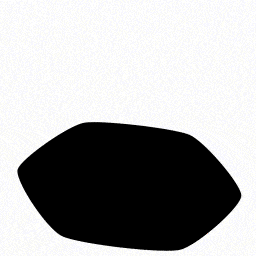 GutenKit – Page Builder Blocks, Patterns, and Templates for Gutenberg Block Editor 》總結:GutenKit for Gutenberg 是一個在 WordPress 區塊編輯器中提供輕鬆網頁建置體驗的終極解決方案,讓您無需編碼技能就能設計令人驚艷的專業網頁內容。, ,...。
GutenKit – Page Builder Blocks, Patterns, and Templates for Gutenberg Block Editor 》總結:GutenKit for Gutenberg 是一個在 WordPress 區塊編輯器中提供輕鬆網頁建置體驗的終極解決方案,讓您無需編碼技能就能設計令人驚艷的專業網頁內容。, ,...。 Ultimate Blocks – 25+ Gutenberg Blocks for Block Editor 》k, HowTo Schema Block lets you create step-by-step instructions with images and video, perfect for tutorials and guides. It is also Schema Markup e...。
Ultimate Blocks – 25+ Gutenberg Blocks for Block Editor 》k, HowTo Schema Block lets you create step-by-step instructions with images and video, perfect for tutorials and guides. It is also Schema Markup e...。Lightbox for Gallery & Image Block 》這個 WordPress 外掛為標準 WordPress 圖庫及圖像區塊新增了一個簡單輕量的 Lightbox,它可以偵測文章是否包含圖庫或圖像區塊,然後載入並啟動 baguetteBox.j...。
 Classic Editor and Classic Widgets 》這個免費的 Classic Editor & Classic Widgets 外掛可幫助您輕鬆地完全停用 Gutenberg 編輯器,並啟用 Classic Editor 和 Classic Widgets。, Classic Ed...。
Classic Editor and Classic Widgets 》這個免費的 Classic Editor & Classic Widgets 外掛可幫助您輕鬆地完全停用 Gutenberg 編輯器,並啟用 Classic Editor 和 Classic Widgets。, Classic Ed...。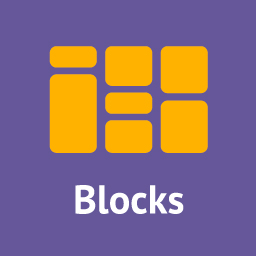 PublishPress Blocks – Block Controls, Block Visibility, Block Permissions 》PublishPress Blocks 提供您在 WordPress 區塊編輯器中建立專業網站所需的所有功能,其中包括佈局選項、輪播、按鈕、圖示、圖片庫、地圖、選項卡、推薦、手風...。
PublishPress Blocks – Block Controls, Block Visibility, Block Permissions 》PublishPress Blocks 提供您在 WordPress 區塊編輯器中建立專業網站所需的所有功能,其中包括佈局選項、輪播、按鈕、圖示、圖片庫、地圖、選項卡、推薦、手風...。 Nexter Gutenberg Blocks – Website Builder & 1000+ Starter Templates 》「Gutenberg」外掛 「The Plus Addons for Block Editor」提供了85多個高級WordPress區塊、300多個預建UI區塊和模板,具有強大的功能,如Blog Builder、WooCo...。
Nexter Gutenberg Blocks – Website Builder & 1000+ Starter Templates 》「Gutenberg」外掛 「The Plus Addons for Block Editor」提供了85多個高級WordPress區塊、300多個預建UI區塊和模板,具有強大的功能,如Blog Builder、WooCo...。PDF viewer for Elementor & Gutenberg 》「PDFjs Viewer for Elementor」外掛是一個強大的工具,可輕鬆將 PDF 檔案嵌入到您的 Elementor 頁面建構器頁面中。它專為 Elementor 設計,因此您可以輕鬆在...。
Genesis Custom Blocks 》Genesis Custom Blocks 為 WordPress 開發人員提供了必要的工具,以應對現代 WordPress 「區塊先行」的實境。, WordPress 區塊編輯器(又稱 Gutenberg)為我...。
BlockArt Blocks – Gutenberg Blocks, Page Builder Blocks ,WordPress Block Plugin, Sections & Template Library 》BlockArt Gutenberg Blocks – 最佳 WordPress Gutenberg 外掛程式之一, 擁有強大功能的 BlockArt 提供了無縫的網站建立體驗。它提供了六種獨特且響應式的區塊...。
