
前言介紹
- 這款 WordPress 外掛「Amazon Product in a Post Plugin」是 2009-09-16 上架。
- 目前有 1000 個安裝啟用數。
- 上一次更新是 2021-02-22,距離現在已有 1532 天。超過一年沒更新,安裝要確認版本是否可用。以及後續維護問題!
- 外掛最低要求 WordPress 5.0 以上版本才可以安裝。
- 外掛要求網站主機運作至少需要 PHP 版本 5.6.0 以上。
- 有 54 人給過評分。
- 還沒有人在論壇上發問,可能目前使用數不多,還沒有什麼大問題。
外掛協作開發者
flowdee | kryptonitewp |
外掛標籤
amazon | Amazon product | amazon affiliate | Amazon Associate |
內容簡介
I am sorry but the content you provided seems to be incomplete. Could you please provide the remaining part of the description so I can assist you with the translation? Thank you.
原文外掛簡介
The Amazon Product In a Post plugin can be used to quickly add formatted Amazon Products/Items to any page or post by using just the Amazon product ASIN.
NOTICE
Uses the New Amazon Product Advertising API V5
As of March 9th 2020, Amazon requires the API version 5.0 to be used. This version has a more streamlined response so some data is no longer available. Most noticeably the Product Description and Customer Reviews.
If you have an Affiliate account already, you will need to Migrate your API Keys or generate a new set of keys before the plugin will work correctly.
This will also require you to add the new keys in the plugin settings.
Amazon also requires you have your affiliate account fully approved before they will grant you access to the Amazon Product Advertising API. This means that you many not be able to use the plugin immediately until you receive access to the API.
If you do not have an Amazon Affiliate Account or Amazon Product Advertising API Keys already, it is free and not too extremely difficult to set up (takes about 15 min. total for both). Once you have an account, install the plugin, enter your Amazon Associate ID and API keys in the Plugin Settings page and you are ready to start adding products to your website!
How it Works:
The plugin uses the Amazon Product Advertising API to get product information from Amazon to display on your site. To use the plugin, you must have:
1. An Amazon Affiliate Account
2. Amazon Product Advertising API keys (generated after March 2019).
Amazon’s Product Advertising API Terms of Use requires you have an AWS Access Key ID and Secret Access Key of your own to use. See Plugin FAQs or Getting Started page for links to sign up.
With this plugin you can:
Add any Amazon product or item to an existing Post (or Page) or custom Post Type.
Monetize your blog posts with custom Amazon Product and add your own Reviews, descriptions or any other thing you would normally want to add to a post — and still have the Amazon product there.
Easily add only the items that are right for your site.
Add the product to the TOP of the post content, the BOTTOM of the post content, or make the post content become part of the product layout (see screenshots for examples)
You can add as many products as you want to any existing page/post content using Shortcodes — see Installation or FAQ page for details.
Features:
Preformmated display of Amazon Products for easy integration (with various settings)
Shortcodes for Adding Products, Product Elements, Product Grids, etc.
Add new Page/Post at the same time with “New Amazon Post” feature
New Gutenberg Blocks for Amazon Products, Element, Searches and Grid Layouts.
You can add Product Grid Layouts, Single Product Layouts or Individual Product Elements to Pages/Posts
Option to create multiple Pages/Posts from ASINs with Amazon product data auto populated (no need to add separate products)
Products can use the Standard product page URL or “Add to Cart” URL (i.e., 90 day Cookie Conversions)
Links can be set to open in a new window/tab
Custom styling options (via CSS in the settings)
Lightbox functionality for larger image popups and additional images (can be disabled).
Adjustable Caching of product data to limit API Calls
Test feature for verifying Amazon settings are properly set up
Debugging Information for troubleshooting issues
Known Issues:
If you just applied for Amazon Product Advertising API Usage and were approved, it can still take up to several weeks before you have access to the API.
The more products you add, the more overhead there is for API requests. The caching system tries to optimize the number of requests by grouping them, instead of doing them individually.
Amazon OneLink scripts may cause some links not to work correctly by over-riding the standard product link. If you use OneLink scripts on your site and still want to add products, try to limit the Amazon OneLink scripts to pages where you will not include products.
Amazon Ads may also cause some links not to works correctly. This is the same as for Amazon OneLink.
Some Products or Product data is not available via the Amazon Product Advertising API. When this happens, the product will not be displayed, or the requested element will not be displayed in the product output.
You must have at least twp referral sales every 30 days or you will lose your Amazon Product Advertising Account. If this happens, Amazon will deactivate your Amazon Product Advertising Account and the plugin will no longer display products. You can simply re-sign up for access and change your Amazon Keys in the settings, and they will return (products shortcodes and settings are not deleted, they just cannot be displayed).
Support
Browse issue tracker on GitHub
Follow us on Twitter to stay in contact and informed about updates
各版本下載點
- 方法一:點下方版本號的連結下載 ZIP 檔案後,登入網站後台左側選單「外掛」的「安裝外掛」,然後選擇上方的「上傳外掛」,把下載回去的 ZIP 外掛打包檔案上傳上去安裝與啟用。
- 方法二:透過「安裝外掛」的畫面右方搜尋功能,搜尋外掛名稱「Amazon Product in a Post Plugin」來進行安裝。
(建議使用方法二,確保安裝的版本符合當前運作的 WordPress 環境。
1.4 | 1.5 | 1.6 | 1.7 | 1.8 | 1.9 | 2.0 | 3.0b | 1.9.1 | 2.0.1 | 2.0.2 | 3.0b1 | 3.5.1 | 3.5.2 | 3.5.3 | 3.5.4 | 3.5.5 | 3.6.0 | 3.6.1 | 3.6.2 | 3.6.3 | 3.6.4 | 3.6.5 | 3.8.2 | 4.0.0 | 4.0.1 | 4.0.2 | 4.0.3 | 4.1.0 | 5.0.0 | 5.0.1 | 5.0.2 | 5.0.4 | 5.0.5 | 5.0.6 | 5.0.7 | 5.0.8 | 5.0.9 | 5.1.0 | 5.1.1 | 5.2.0 | 5.2.1 | 5.2.2 | trunk | 4.0.3.1 | 4.0.3.2 | 4.0.3.3 | 4.0.3.9 |
延伸相關外掛(你可能也想知道)
 InfiniteWP Client 》InfiniteWP 可讓使用者從自己的伺服器管理無限數量的 WordPress 網站。, 主要功能:, , 自行託管系統:位於您自己的伺服器上,完全受您控制, 一鍵更新所有網站...。
InfiniteWP Client 》InfiniteWP 可讓使用者從自己的伺服器管理無限數量的 WordPress 網站。, 主要功能:, , 自行託管系統:位於您自己的伺服器上,完全受您控制, 一鍵更新所有網站...。 Advanced Ads – Ad Manager & AdSense 》你正在尋找一款簡單的廣告管理外掛嗎?以下是使用 Advanced Ads 的主要理由:, , 自 2009 年以來經過審核,可優化發布和廣告, 適用於所有廣告類型和網絡,包...。
Advanced Ads – Ad Manager & AdSense 》你正在尋找一款簡單的廣告管理外掛嗎?以下是使用 Advanced Ads 的主要理由:, , 自 2009 年以來經過審核,可優化發布和廣告, 適用於所有廣告類型和網絡,包...。 WP Offload Media Lite for Amazon S3, DigitalOcean Spaces, and Google Cloud Storage 》曾經叫做 WP Offload S3 Lite, , 這個外掛可自動複製透過 WordPress 媒體上傳工具新增的圖片、影片、文件或任何其他類型的媒體到Amazon S3、DigitalOcean Spa...。
WP Offload Media Lite for Amazon S3, DigitalOcean Spaces, and Google Cloud Storage 》曾經叫做 WP Offload S3 Lite, , 這個外掛可自動複製透過 WordPress 媒體上傳工具新增的圖片、影片、文件或任何其他類型的媒體到Amazon S3、DigitalOcean Spa...。 Amazon Pay for WooCommerce 》什麼是Amazon Pay?這是一個端到端的支付解決方案,為數以百萬計活躍的Amazon客戶[1]提供一個熟悉、快速和安全的方式來完成他們通過您的在線商店的購買。購物...。
Amazon Pay for WooCommerce 》什麼是Amazon Pay?這是一個端到端的支付解決方案,為數以百萬計活躍的Amazon客戶[1]提供一個熟悉、快速和安全的方式來完成他們通過您的在線商店的購買。購物...。 Omnichannel for WooCommerce: Google, Amazon, eBay & Walmart Integration – Powered by Codisto 》, 外掛程式下載免費。, 整合服務提供 14 天免費試用。, 14 天免費試用期過後需要付費訂閱整合服務。, 有關定價的更多詳細資訊,請參閱 https://codisto.com/p...。
Omnichannel for WooCommerce: Google, Amazon, eBay & Walmart Integration – Powered by Codisto 》, 外掛程式下載免費。, 整合服務提供 14 天免費試用。, 14 天免費試用期過後需要付費訂閱整合服務。, 有關定價的更多詳細資訊,請參閱 https://codisto.com/p...。 Amazon JS 》AmazonJS 可在 WordPress 文章和頁面中顯示 Amazon 產品。AmazonJS 在 WordPress 文章表單中新增了一個搜尋表單。然後,您可以通過關鍵字、ASIN 或 URL 搜索 ...。
Amazon JS 》AmazonJS 可在 WordPress 文章和頁面中顯示 Amazon 產品。AmazonJS 在 WordPress 文章表單中新增了一個搜尋表單。然後,您可以通過關鍵字、ASIN 或 URL 搜索 ...。 Auto Amazon Links – Amazon Associates Affiliate Plugin 》輕鬆展示亞馬遜聯盟聯盟鏈接, 您還在手動搜索產品並在WordPress帖子中貼上亞馬遜聯盟鏈接嗎?如果產品過時怎麼辦?使用此插件,您無需擔心,也無需煩惱進行這...。
Auto Amazon Links – Amazon Associates Affiliate Plugin 》輕鬆展示亞馬遜聯盟聯盟鏈接, 您還在手動搜索產品並在WordPress帖子中貼上亞馬遜聯盟鏈接嗎?如果產品過時怎麼辦?使用此插件,您無需擔心,也無需煩惱進行這...。Media Cloud for Bunny CDN, Amazon S3, Cloudflare R2, Google Cloud Storage, DigitalOcean and more 》Media Cloud 是 WordPress 的一款革命性外掛程式,可大幅提升您的網站效能,並徹底改變您在 WordPress 中處理媒體的方式。此外掛透過將圖像、媒體和其他檔案...。
 Amazon Web Services 》這個外掛讓使用者可以定義 AWS 存取金鑰,並讓其他外掛能夠接入它並使用所附帶的 AWS SDK。, 原本這個外掛的計畫是作為其他多個外掛的相依性,並且所有外掛都...。
Amazon Web Services 》這個外掛讓使用者可以定義 AWS 存取金鑰,並讓其他外掛能夠接入它並使用所附帶的 AWS SDK。, 原本這個外掛的計畫是作為其他多個外掛的相依性,並且所有外掛都...。 EasyAzon – Amazon Associates Affiliate Plugin 》EasyAzon 是在 WordPress 文章編輯器中快速創建 Amazon 聯屬鏈接的最快方法。您可以直接創建文本聯屬鏈接到 Amazon.com 上銷售的任何產品,而無需通過手動從 ...。
EasyAzon – Amazon Associates Affiliate Plugin 》EasyAzon 是在 WordPress 文章編輯器中快速創建 Amazon 聯屬鏈接的最快方法。您可以直接創建文本聯屬鏈接到 Amazon.com 上銷售的任何產品,而無需通過手動從 ...。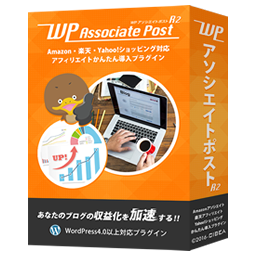 WP Associate Post R2 》“WP Associate Post R2” 是一個基於 Amazon Associates 的外掛程式,介紹了 Rakuten Affiliate 和 Yahoo Shopping Affiliate (ValueCommerce) 以...。
WP Associate Post R2 》“WP Associate Post R2” 是一個基於 Amazon Associates 的外掛程式,介紹了 Rakuten Affiliate 和 Yahoo Shopping Affiliate (ValueCommerce) 以...。 Dropshipping & Affiliation with Amazon 》, Dropshipping & Affiliation with Amazon 外掛,曾稱為 WP Amazon Shop for Dropshipping & Affiliation,現在新增了一個 Amazon Dropshipping & Affiliati...。
Dropshipping & Affiliation with Amazon 》, Dropshipping & Affiliation with Amazon 外掛,曾稱為 WP Amazon Shop for Dropshipping & Affiliation,現在新增了一個 Amazon Dropshipping & Affiliati...。 SMTP for Amazon SES – YaySMTP 》使用 YaySMTP 通過 Amazon SES 服務器發送 WordPress 郵件, Amazon Simple Email Service(SES)是一個多功能的郵件服務提供商。它也是具有良好郵件傳遞能力...。
SMTP for Amazon SES – YaySMTP 》使用 YaySMTP 通過 Amazon SES 服務器發送 WordPress 郵件, Amazon Simple Email Service(SES)是一個多功能的郵件服務提供商。它也是具有良好郵件傳遞能力...。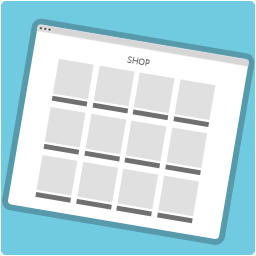 Shop Page WP 》Shop Page WP 是一款 WordPress 網站的聯盟商店頁面外掛,每個人都可以輕鬆設置和使用。創建商店頁面和立即添加產品非常簡單,不需要技術或特殊技能。輸出美...。
Shop Page WP 》Shop Page WP 是一款 WordPress 網站的聯盟商店頁面外掛,每個人都可以輕鬆設置和使用。創建商店頁面和立即添加產品非常簡單,不需要技術或特殊技能。輸出美...。 Importify – Dropshipping WooCommerce Plugin for Aliexpress, Amazon, Etsy, Alibaba, Walmart & More 》ut the video below to understand how to import products from 1688 into Woocommerce., , Importify 可以節省您的時間,讓您專注於增加銷售和管理業務。它...。
Importify – Dropshipping WooCommerce Plugin for Aliexpress, Amazon, Etsy, Alibaba, Walmart & More 》ut the video below to understand how to import products from 1688 into Woocommerce., , Importify 可以節省您的時間,讓您專注於增加銷售和管理業務。它...。
