前言介紹
- 這款 WordPress 外掛「Ajax Sections by Radaplug」是 2024-10-13 上架。
- 目前尚無安裝啟用數,是個很新的外掛。如有要安裝使用,建議多測試確保功能沒問題!
- 上一次更新是 2024-10-21,距離現在已有 195 天。
- 外掛最低要求 WordPress 6.0 以上版本才可以安裝。
- 外掛要求網站主機運作至少需要 PHP 版本 7.4 以上。
- 尚未有人給過這款外掛評分。
- 還沒有人在論壇上發問,可能目前使用數不多,還沒有什麼大問題。
外掛協作開發者
radaplug |
外掛標籤
ajax | post content | Async Loading | Gutenberg Pattern | elementor template |
內容簡介
總結:這個外掛提供一個 Gutenberg 區塊,可以在頁面載入後透過 Ajax 加載支援的文章類型的內容,尤其適用於有動態內容時,能夠幫助實現較低的載入時間。
1. 這個外掛提供了什麼功能?
- 提供了一個 Gutenberg 區塊
- 可以在頁面載入後透過 Ajax 加載支援的文章類型的內容
2. 這個外掛有什麼特別之處?
- 能夠幫助實現較低的載入時間
- 尤其適用於有動態內容的情況
原文外掛簡介
Loads Posts and Gutenberg Patterns inside a loaded web page asynchronously and reduce page loading time significantly!
This plugin presents a Gutenberg block that Loads content of supported post types via Ajax after page loads, very usefull for achieving lower load times, specially when there are dynamic contents.
🌟 Insert your ‘WordPress Blog Posts’ or ‘Gutenberg Patterns’ anywhere inside your page
In Gutenberg editor, search for ‘Ajax Sections’ block and insert it inside your page or post layout
Setup the options and parameters of the block on the side panel including post id or slug
Choose either automatic asynchrounous loading of the post or pattern after a predefined delay or loading by clicking on a button
Even turn off asynchronous loading and the post or pattern will load among other page elements normally
Only one post or gutenberg pattern may be inserted in each page or post via gutenberg ‘Ajax Sections’ block using free version of this plugin
You can insert as many blocks as you want in the gutenberg editor and you can see the resulting loaded post or pattern, but only the first block will be loaded at frontend while using free version
Only the post or pattern main content will be loaded and other information like author, date, … will not be shown
Therefore the post or pattern should have a defined content in order to be loaded via this plugin
🔥 Unlock All Features with Ajax Sections Pro by Radaplug
Pro version also supports inserting ‘Elementor Templates’ inside your gutenberg page or post editor
An ‘Elementor Widget’ will do the same as the ‘Gutenberg Block’ in any elementor editing page as well
The ‘Elementor Widget’ also supports ‘WordPress Blog Posts’ and ‘Gutenberg Patterns’ to be inserted in elementor pages
Some ‘Motion Effects’ features are also available in both editors while loading a section or a block asynchronously
There are no more limitations on the number of sections or blocks in any page or post
Nested Sections or Blocks is also supported and if a post or pattern or elementor template contains an ‘Ajax Sections’ element itself, it will be loaded using its own settings too
Some ‘Elementor Templates’ (e.g. Carousels) may require loading more javascript code to work properly and this will be handled in future versions of the pro plugin
🚀 Accelerate Your Website Pages but Avoid Layout Shift
By using this plugin you will gain more initial speed while loading your webpage by asynchronously loading contentful blocks or sections which may also require more time consuming database queries
Asynchronous loading of blocks and sections may cause some Layout Shifts in the already loaded viewport of the page which is better to avoid
If this is an important webpage which should have a high performance score (e.g Home Page or a Landing Page), you would rather not inserting an ‘Ajax Sections’ block or widget in the viewport of the page
各版本下載點
- 方法一:點下方版本號的連結下載 ZIP 檔案後,登入網站後台左側選單「外掛」的「安裝外掛」,然後選擇上方的「上傳外掛」,把下載回去的 ZIP 外掛打包檔案上傳上去安裝與啟用。
- 方法二:透過「安裝外掛」的畫面右方搜尋功能,搜尋外掛名稱「Ajax Sections by Radaplug」來進行安裝。
(建議使用方法二,確保安裝的版本符合當前運作的 WordPress 環境。
延伸相關外掛(你可能也想知道)
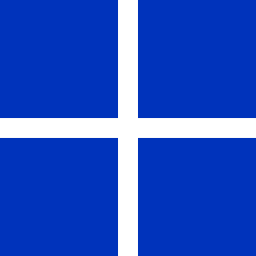 Block Patterns | Gutenberg Reusable Block Patterns Plugin 》,
Block Patterns | Gutenberg Reusable Block Patterns Plugin 》, - ,
- 使用 Block Patterns 外掛提升您的內容創建流程。輕鬆管理可重複使用的區塊,並從精簡的管理面板中插入它們到文章或...。
