
前言介紹
- 這款 WordPress 外掛「AI Scribe – Content Writer, OpenAI GPT」是 2023-07-11 上架。
- 目前有 20 個安裝啟用數。
- 上一次更新是 2023-10-27,距離現在已有 556 天。超過一年沒更新,安裝要確認版本是否可用。以及後續維護問題!
- 外掛最低要求 WordPress 5.0 以上版本才可以安裝。
- 外掛要求網站主機運作至少需要 PHP 版本 5.8 以上。
- 尚未有人給過這款外掛評分。
- 還沒有人在論壇上發問,可能目前使用數不多,還沒有什麼大問題。
外掛協作開發者
livemesh |
外掛標籤
blocks | openai | ChatGPT | gutenberg | blocks editor |
內容簡介
- 使用 OpenAI API,這個 WordPress 外掛是一個 AI 引擎的內容生成器,可以製作高品質、獨一無二的內容。
- 可以根據你的需求和目標生成特定的寫作內容,並能輕鬆地在網站、部落格和其他數位平台上創建引人入勝的內容。
- 這個內容生成器可以節省你的時間和精力,讓你創建出與目標受眾共鳴的高品質內容。
- 啟用外掛後,請導航到 WP 管理員中的 AI Scribe -> 設定面板,輸入 Open AI 密鑰。請確保在保存更改之前提供所有必要的預設值,包括溫度和語言模型領域。
- 你可以使用提供的模板在 WP 管理員的 AI Scribe 應用程式中生成內容,也可以在頁面或文章的區塊編輯器中使用它們。
- 一旦提供了必要的 API 設定,便可以使用區塊編輯器創建頁面或文章。點擊編輯頁面右上方的側邊欄圖示,在側邊欄中打開 AI Scribe 應用程式。
- 外掛附帶超過10個內容生成的模板。每個模板都需要你提供相關信息,如主題、目標受眾、關鍵點或要點,以生成高品質的內容。請記住-輸出的質量與輸入的質量成正比。此外掛旨在幫助你提供最大化 AI 潛力的正確輸入。
- 提供額外的信息,如語言、最大字數、寫作風格和語氣,然後點擊「生成」按鈕,以創建或改寫內容。
- 這個外掛的高級版有更多功能:
* 20多個內容生成的模板,免費版只支持13個模板。
* 可以使用「生成圖片」模板生成 AI 圖片。你可以選擇圖片風格和大小。生成的圖片可以保存到媒體庫並插入到文章編輯器中。
* 「文章嚮導」模板可以讓你逐步創建文章,從標題到大綱到全文。
- 支援:我們在專用的支援論壇中為免費版提供支援。
原文外掛簡介
AI Scribe is an AI-driven content generator for WordPress that leverages the OpenAI API to produce high-quality, original content. It uses the same technology behind ChatGPT to create customized written content aligned with your objectives and requirements. The premium version of the tool can generate text as well as images.
With this tool, you can easily create compelling and engaging content for your website, blog, or other digital platforms. Whether you are a blogger, marketer, or business owner, this content generator can help you save time and effort while creating high-quality content that resonates with your target audience.
Built with React JS, AI Scribe features sleek controls and instant-loading template pages. Watch the demo videos below to know more.
Template Dashboard Demo
Generate a Post/Page in the Blocks Editor
Upon activating the plugin, please navigate to the settings panel located at AI Scribe -> Settings in WP Admin and input the Open AI secret key. Be sure to also provide all necessary default values for fields temperature and language model before saving the changes.
Generate content using the provided templates either in the AI Scribe app within WP Admin or directly in the blocks editor for a page or post. The AI Scribe app is also accessible in the sidebar of the post or page editor in WordPress.
AI Scribe offers over 13 templates for content generation. To generate high-quality content, each template requires you to provide relevant information, such as the topic, target audience, and key points or takeaways.
The plugin comes with more than 10 templates for content generation. Each template requires you provide relevant information like topic, target audience, key points or takeaways to generate quality content.
Remember, the output quality is directly related to the quality of the input. This plugin is designed to help you offer the right input that optimizes AI’s potential. Each of the 13+ AI Scribe templates includes clear, comprehensive instructions on the information needed to be submitted to the AI for generating unique, high-quality content.
Once you provide the additional information like language, max words, writing style and tone, hit the Generate button to create or rephrase content.
The premium version of the plugin can do much more –
* 20+ templates for content generation. The free version supports only 13 templates.
* You can generate AI images with Generate Images template. You can choose the image style as well as the size. The image generated can be saved to media library and inserted into the posts editor.
* Article Wizard Template lets you create articles step by step from title to outline to article.
* Additional premium templates include Rewrite Content, Shorten Content, Listicle Ideas, AIDA Framework, Before After Bridge, Social Media Post with more planned in coming days.
The Article Wizard Demo (Premium)
Generating and Adding AI Images to a Post (Premium)
Main Features
1. AI Scribe is a fast-loading, highly intuitive React JS app that allows you to harness AI for text generation, based on your chosen prompt, keywords, writing style, tone, and language.
2. The user interface features elegant controls and instant-loading template pages thanks to React JS. You’ll enjoy working with AI Scribe.
3. The 20+ templates are designed to help you create high-quality content. Each template includes detailed instructions on the input AI requires to generate content. AI Scribe guides you through the process step by step to ensure the AI understands your specific needs. We even provide a way to insert example instructions for most templates to help you get started quickly. It’s not just another gimmicky app that promises unrealistic results.
4. Choose between two apps: one as the AI Scribe page in WP Admin, and another as a sidebar app in the blocks editor for Posts and Pages. Using the sidebar AI Scribe app in the editor, you can insert the generated content into the blocks editor with just one click.
5. The 20+ templates cater to a wide range of needs. Generate blog posts, create content for your pages, rephrase/rewrite/expand/shorten/summarize sentences, or produce sales copy and marketing content for web pages or social media.
6. Customize the instructions sent to AI to obtain content tailored to your specific requirements. Most AI tools lack such granular control, but our tool strikes a balance by offering essential controls without overwhelming you. Template pages are thoughtfully designed to include only the crucial options needed for the AI to deliver outstanding results.
7. Ability to save the AI instructions (prompt) and reset the same to default. The plugin now lets you save the changes you make to the prompt of a template to suit your needs. You can reset to the default prompt any time in the future with a single click of a button.
8. AI Scribe makes creating quality content easier and more affordable than ever. If you’ve used content generation tools like Jasper/Jarvis, Copy AI, or Writesonic, you’ll find AI Scribe just as effective while saving you hundreds of dollars annually. With more templates and features planned, this tool will only improve over time.
Upcoming Premium Features
Ability to save and reset prompt for a template–Done
An uber blog post template that generates a blog post step by step from title to sections to post paragraphs within a single window–Done
Ability to create templates of one’s own and save the same.
Ability to generate images and insert the same into the post/page editor–Done
Elementor support. The sidebar app will be available for Elementor editor as well.
Classic editor support. The sidebar app will be available for Classic editor as well.
Many more including any templates or features users request for ….
Support
We provide support to the free version of the plugin in the dedicated support forum.
各版本下載點
- 方法一:點下方版本號的連結下載 ZIP 檔案後,登入網站後台左側選單「外掛」的「安裝外掛」,然後選擇上方的「上傳外掛」,把下載回去的 ZIP 外掛打包檔案上傳上去安裝與啟用。
- 方法二:透過「安裝外掛」的畫面右方搜尋功能,搜尋外掛名稱「AI Scribe – Content Writer, OpenAI GPT」來進行安裝。
(建議使用方法二,確保安裝的版本符合當前運作的 WordPress 環境。
延伸相關外掛(你可能也想知道)
 Automatic Translate Addon For Loco Translate 》🐦 Loco的自動機器翻譯外掛, Loco Translate的自動翻譯外掛是網站擁有者和開發人員迅速翻譯其WordPress外掛和主題的強大工具。該外掛與Loco Translate外掛集...。
Automatic Translate Addon For Loco Translate 》🐦 Loco的自動機器翻譯外掛, Loco Translate的自動翻譯外掛是網站擁有者和開發人員迅速翻譯其WordPress外掛和主題的強大工具。該外掛與Loco Translate外掛集...。 Chat Button & Custom ChatGPT-Powered Bot by GetButton.io 》GetButton 的聊天按鈕可直接連結至訊息應用程式,如 Facebook Messenger 或 WhatsApp,讓訪客能夠隨時隨地與您聯絡,繼續對話。這個功能讓您可以與顧客方便地...。
Chat Button & Custom ChatGPT-Powered Bot by GetButton.io 》GetButton 的聊天按鈕可直接連結至訊息應用程式,如 Facebook Messenger 或 WhatsApp,讓訪客能夠隨時隨地與您聯絡,繼續對話。這個功能讓您可以與顧客方便地...。 AI Power: Complete AI Pack 》GPT AI Power 是一個完整的 WordPress 人工智慧套件,可以生成具有自訂選項的內容、圖像和表單。它包括 AI 訓練、聊天小工具、WooCommerce 整合、Embeddings ...。
AI Power: Complete AI Pack 》GPT AI Power 是一個完整的 WordPress 人工智慧套件,可以生成具有自訂選項的內容、圖像和表單。它包括 AI 訓練、聊天小工具、WooCommerce 整合、Embeddings ...。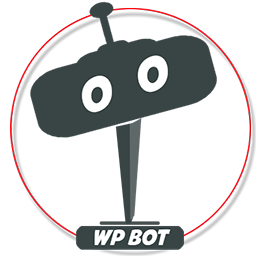 AI ChatBot for WordPress – WPBot 》ChatBot for WordPress - WPBot, WPBot 是一個為 WordPress 網站打造的 AI 聊天機器人外掛程式,使用簡單、本地化、不需要程式編寫,可由 DialogFlow 或 Open...。
AI ChatBot for WordPress – WPBot 》ChatBot for WordPress - WPBot, WPBot 是一個為 WordPress 網站打造的 AI 聊天機器人外掛程式,使用簡單、本地化、不需要程式編寫,可由 DialogFlow 或 Open...。WP AI CoPilot – AI content writer plugin, ChatGPT WordPress, GPT-3/4 , Ai assistance 》總結:WP AI Co-Pilot是一款結合人工智慧與OpenAI先進技術的WordPress外掛,可用於生成優質內容、建立互動式聊天機器人、並提供多種功能支援,讓你的WordPres...。
 AI Bud – AI Content Generator, AI Chatbot, ChatGPT, Gemini, GPT-4o 》【在WordPress上安裝AI Buddy插件,實現快速生成多語言文本和圖片。】AI Buddy主要分為Content Builder,Image Generator和Playground等幾個模塊。Content Bu...。
AI Bud – AI Content Generator, AI Chatbot, ChatGPT, Gemini, GPT-4o 》【在WordPress上安裝AI Buddy插件,實現快速生成多語言文本和圖片。】AI Buddy主要分為Content Builder,Image Generator和Playground等幾個模塊。Content Bu...。 AI Copilot – ChatGPT Chatbot & AI Engine for Post Automation 》
AI Copilot – ChatGPT Chatbot & AI Engine for Post Automation 》AI Copilot WordPress 外掛介紹總結:
,AI Copilot 帶來了一套功能豐富的工具,不僅是 WordPress 外掛,更是一個我們在編寫和...。
WP Wand – AI Writer, AI Content Generator & AI Assistant by ChatGPT, OpenAI | Generate SEO Friendly AI Blog Post & Article with 20X Speed 》【總結】, WP Wand 是極致的 AI 內容創建和市場解決方案,它使用先進的演算法以及 OpenAI 最受歡迎的模型,如 GPT-3.5、GPT-4、DaVinci 等,輕鬆生成高質量和...。
 Kognetiks Chatbot 》總結:Chatbot ChatGPT for WordPress 是一個外掛,讓你輕鬆地將 OpenAI 的 ChatGPT API 整合到你的網站,提供強大的 AI 驅動聊天機器人,增強用戶體驗和個性...。
Kognetiks Chatbot 》總結:Chatbot ChatGPT for WordPress 是一個外掛,讓你輕鬆地將 OpenAI 的 ChatGPT API 整合到你的網站,提供強大的 AI 驅動聊天機器人,增強用戶體驗和個性...。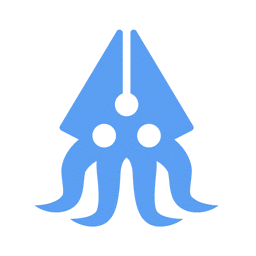 AI Post Generator | AutoWriter 》第一個為 WordPress 設計的 AI 文章生成外掛程式 🦾, 只需輸入文章標題,就能產生令人驚艷的文章。, AI 文章生成器能為您創建以下內容:, ✔ 標題為 h2、h3 等...。
AI Post Generator | AutoWriter 》第一個為 WordPress 設計的 AI 文章生成外掛程式 🦾, 只需輸入文章標題,就能產生令人驚艷的文章。, AI 文章生成器能為您創建以下內容:, ✔ 標題為 h2、h3 等...。 AI Content Writing Assistant 》AI Content Writing Assistant - Content Writer, ChatGPT, Image Generator All in One是一款外掛,它可以一鍵生成高質量、獨特的內容和令人驚嘆的圖像。, ...。
AI Content Writing Assistant 》AI Content Writing Assistant - Content Writer, ChatGPT, Image Generator All in One是一款外掛,它可以一鍵生成高質量、獨特的內容和令人驚嘆的圖像。, ...。AI Content Creator – Easy ChatGPT powered article generator 》以下是本文的要點:, , - AI Content Creator 是 WordPress 的一個插件,它使用了 OpenAI 的 GPT-3.5 和 GPT-4 模型來生成高質量的內容。, - 只需要輸入文章...。
 eMagicOne Store Manager for WooCommerce 》Store Manager Connector 是一個模組,旨在將 Store Manager 軟體連接到您的 WooCommerce 店面。, 桌面應用程式Store Manager for WooCommerce 是一個全面的...。
eMagicOne Store Manager for WooCommerce 》Store Manager Connector 是一個模組,旨在將 Store Manager 軟體連接到您的 WooCommerce 店面。, 桌面應用程式Store Manager for WooCommerce 是一個全面的...。 ContentBot AI Writer (ChatGPT, GPT4) 》透過我們的 AI Writer 只需點擊幾下便可快速獲得想法、靈感和內容。所有內容都是獨特的和原創的,只需微調即可。再也不用面對空白的頁面!, 只需按一下按鈕,...。
ContentBot AI Writer (ChatGPT, GPT4) 》透過我們的 AI Writer 只需點擊幾下便可快速獲得想法、靈感和內容。所有內容都是獨特的和原創的,只需微調即可。再也不用面對空白的頁面!, 只需按一下按鈕,...。AI Chatbot by Jotform – AI-Powered Customer Service, Lead Generation & Automated Customer Support 》```html, , , , , , , ,
摘要:&...。
