
前言介紹
- 這款 WordPress 外掛「Affiliates BuddyPress」是 2016-08-07 上架。
- 目前有 20 個安裝啟用數。
- 上一次更新是 2022-05-17,距離現在已有 1083 天。超過一年沒更新,安裝要確認版本是否可用。以及後續維護問題!
- 外掛最低要求 WordPress 5.6.0 以上版本才可以安裝。
- 外掛要求網站主機運作至少需要 PHP 版本 5.6.0 以上。
- 尚未有人給過這款外掛評分。
- 還沒有人在論壇上發問,可能目前使用數不多,還沒有什麼大問題。
外掛協作開發者
itthinx | eggemplo | proaktion |
外掛標籤
itthinx | profile | affiliates | buddypress |
內容簡介
Affiliates 外掛與 BuddyPress 整合,可讓聯盟行銷相關內容顯示於 BuddyPress 使用者個人檔案中,兩個外掛都需要才能充分使用此整合功能。
此外,本外掛也支援 Affiliates Pro 和 Affiliates Enterprise。
您可以使用此外掛,在 BuddyPress 提供的使用者個人檔案中,顯示特定頁面的內容,供聯盟行銷者或潛在聯盟行銷者查看和註冊。
安裝設定十分簡單:您需要先安裝 BuddyPress 和 Affiliates、Affiliates Pro 或 Affiliates Enterprise。進入 Affiliates > BuddyPress,然後選擇提供欲顯示於使用者個人檔案區段內的頁面。
本外掛將會在 BuddyPress 的個人檔案選單中新增一個條目,可將所選頁面的內容嵌入其中。建議先建立預設的聯盟行銷區域並使用該頁面,此通用聯盟行銷區域對很多網站都已足夠使用。
詳細資訊請參照 Affiliates 的頁面部分,或 Affiliates Pro / 設定 / 頁面 或 Affiliates Enterprise / 設定 / 頁面的相關說明文件。
接著進入 Affiliates > BuddyPress,選擇下拉選單中的頁面,然後按下儲存按鈕。現在前往 BuddyPress 提供的前端使用者個人檔案頁面,您應該會看到一個名為所選頁面標題的新條目。
如果選擇使用預設的聯盟行銷區域,則非聯盟行銷者也能加入聯盟行銷計畫,而已經註冊的人將在此檢視其聯盟行銷資源和統計數據。
原文外掛簡介
Affiliates integration with BuddyPress that allows to display affiliate content in the BuddyPress user profile – both plugins are required to make sensible use of this integration.
Also supports Affiliates Pro and Affiliates Enterprise.
You would use this plugin to display the page content of a specific page intended to be seen by affiliates, or by potential affiliates who would like to sign up, and have it integrated within the user profile section that BuddyPress provides.
Setup is pretty straight-forward: You need to have BuddyPress installed and Affiliates, Affiliates Pro or Affiliates Enterprise. Go to Affiliates > BuddyPress and select the page that should provide the content to be shown to affiliates or potential affiliates in the user profile section.
The plugin will add a new entry to the BuddyPress profile menu where the content of the selected page is embedded. It’s recommended to generate the default affiliate area and use that page, this generic affiliate area is sufficient for many deployments.
Please refer to the Pages section in the documentation of the Affiliates plugin for details – or the corresponding documentation entries for Affiliates Pro / Settings / Pages or Affiliates Enterprise / Settings / Pages.
Then go to Affiliates > BuddyPress and select the page in the dropdown provided there and hit the Save button. Now visit the front end user profile pages provided by BuddyPress and you should see there is a new entry named after the title of the selected page.
If you have chosen to use the default affiliate area, then this allows non-affiliates to join the affiliate program. Those that have already signed up, will see their affiliate resources and stats there.
各版本下載點
- 方法一:點下方版本號的連結下載 ZIP 檔案後,登入網站後台左側選單「外掛」的「安裝外掛」,然後選擇上方的「上傳外掛」,把下載回去的 ZIP 外掛打包檔案上傳上去安裝與啟用。
- 方法二:透過「安裝外掛」的畫面右方搜尋功能,搜尋外掛名稱「Affiliates BuddyPress」來進行安裝。
(建議使用方法二,確保安裝的版本符合當前運作的 WordPress 環境。
1.0.0 | 1.0.1 | 1.0.2 | 1.1.0 | 1.2.0 | 1.2.1 | 1.3.0 | trunk |
延伸相關外掛(你可能也想知道)
Simple Local Avatars 》若目前使用者擁有媒體權限,此外掛會在使用者資料中增加頭像上傳欄位,並像Gravatar一樣在使用時產生所需的大小。簡單輕量化的工具。, 只需編輯使用者資料,...。
 User Profile Builder – Beautiful User Registration Forms, User Profiles & User Role Editor 》e front-end, Translation Ready – Profile builder is available in multiple languages., Support – Our team provides top-notch support for any issues ...。
User Profile Builder – Beautiful User Registration Forms, User Profiles & User Role Editor 》e front-end, Translation Ready – Profile builder is available in multiple languages., Support – Our team provides top-notch support for any issues ...。 WP User Avatars 》允許註冊使用者上傳並選擇自己的頭像。, 建議外掛, 如果您喜歡這個外掛,您可能會喜歡以下這些外掛!, , WP User Profiles, WP User Activity, WP User Avata...。
WP User Avatars 》允許註冊使用者上傳並選擇自己的頭像。, 建議外掛, 如果您喜歡這個外掛,您可能會喜歡以下這些外掛!, , WP User Profiles, WP User Activity, WP User Avata...。 Meks Smart Author Widget 》這個簡單的外掛程式讓你可以在 WordPress Widget 中顯示作者/使用者資訊。此外掛的聰明之處在於「自動偵測」使用者/作者,因此它可以選擇性地在單獨的文章頁...。
Meks Smart Author Widget 》這個簡單的外掛程式讓你可以在 WordPress Widget 中顯示作者/使用者資訊。此外掛的聰明之處在於「自動偵測」使用者/作者,因此它可以選擇性地在單獨的文章頁...。 Basic User Avatars 》在前端頁面和編輯個人資料畫面上添加頭像上傳欄位,讓使用者可以上傳自定義個人頭像。, WordPress 社群和會員網站使用此外掛作為輕量級解決方案提供自定義的...。
Basic User Avatars 》在前端頁面和編輯個人資料畫面上添加頭像上傳欄位,讓使用者可以上傳自定義個人頭像。, WordPress 社群和會員網站使用此外掛作為輕量級解決方案提供自定義的...。ProfileGrid – User Profiles, Groups and Communities 》建立前端用户资料、群组、社区、付费会员、目录、WooCommerce 用户资料和 bbPress 资料,限制内容,通过注册页面注册会员,允许用户提交和分享博客,启用通知...。
 Avatar Manager 》WordPress頭像管理員是一款為本地保存頭像等功能的簡單易用的外掛程式。, 通過讓用戶在自己的個人資料屏幕上選擇使用Gravatar還是自託管頭像圖片,您可以增強...。
Avatar Manager 》WordPress頭像管理員是一款為本地保存頭像等功能的簡單易用的外掛程式。, 通過讓用戶在自己的個人資料屏幕上選擇使用Gravatar還是自託管頭像圖片,您可以增強...。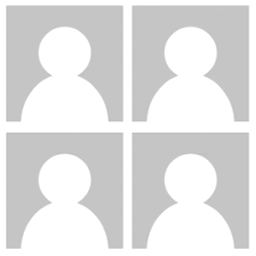 Author Avatars List/Block 》這個外掛可以方便地在您的 (多使用者) 網站上顯示按用戶角色分組的使用者頭像列表。它還允許您將單個頭像插入到文章或頁面中,以顯示您正在談論的某個人的圖...。
Author Avatars List/Block 》這個外掛可以方便地在您的 (多使用者) 網站上顯示按用戶角色分組的使用者頭像列表。它還允許您將單個頭像插入到文章或頁面中,以顯示您正在談論的某個人的圖...。 WP Custom Author URL 》這個外掛可以讓你選擇自定義的作者連結 URL,而不是 WordPress 預設的作者頁面。, 如果你想要連結到自己的 Twitter、LinkedIn 或其他社交媒體個人檔案,這個...。
WP Custom Author URL 》這個外掛可以讓你選擇自定義的作者連結 URL,而不是 WordPress 預設的作者頁面。, 如果你想要連結到自己的 Twitter、LinkedIn 或其他社交媒體個人檔案,這個...。 Expire User Passwords 》注意:這是一個分叉自已不再支援的Expire Passwords外掛程式。下面的說明是由原始外掛複製過來的,將會在相關更新後更新。請透過在GitHub的Expire Passwords...。
Expire User Passwords 》注意:這是一個分叉自已不再支援的Expire Passwords外掛程式。下面的說明是由原始外掛複製過來的,將會在相關更新後更新。請透過在GitHub的Expire Passwords...。 AnsPress – Question and answer 》AnsPress 是一個針對 WordPress 的開放原始碼、開發者友善的問答外掛程式。AnsPress 可以為您現有的 WordPress 網站新增完整的問答系統,讓您可以建立一個像...。
AnsPress – Question and answer 》AnsPress 是一個針對 WordPress 的開放原始碼、開發者友善的問答外掛程式。AnsPress 可以為您現有的 WordPress 網站新增完整的問答系統,讓您可以建立一個像...。 PI Button 》文件 | 支援 | 演示 | 精品版, 此外掛提供針對 Pinterest 的『書籤』、『追蹤』按鈕、『書本牆』工具、『個人檔案』工具、最新圖釘動態等功能。, 這是一個充...。
PI Button 》文件 | 支援 | 演示 | 精品版, 此外掛提供針對 Pinterest 的『書籤』、『追蹤』按鈕、『書本牆』工具、『個人檔案』工具、最新圖釘動態等功能。, 這是一個充...。 WP User – Custom Registration Forms, Login and User Profile 》ul>, WP使用者外掛程式可以幫助您建立前端登入和註冊表單。, 使用者登入或註冊,並希望避免使用一般的WordPress登入頁面,這個外掛程式可以新增在AJAX中平滑...。
WP User – Custom Registration Forms, Login and User Profile 》ul>, WP使用者外掛程式可以幫助您建立前端登入和註冊表單。, 使用者登入或註冊,並希望避免使用一般的WordPress登入頁面,這個外掛程式可以新增在AJAX中平滑...。 JSM Show User Metadata 》JSM 的「Show User Metadata」外掛會在使用者個人資料編輯頁面的底部顯示用戶資訊的未序列化元鍵值。, 要查看使用者資訊的 metabox ,必須擁有 WordPress 的 ...。
JSM Show User Metadata 》JSM 的「Show User Metadata」外掛會在使用者個人資料編輯頁面的底部顯示用戶資訊的未序列化元鍵值。, 要查看使用者資訊的 metabox ,必須擁有 WordPress 的 ...。 Organic Profile Block 》Organic Profile Block 是一個設計用於 WordPress 5 區塊編輯器和 Gutenberg 外掛的客製化區塊,旨在展示個人資訊。它包括添加個人圖片、姓名、職稱、個人簡...。
Organic Profile Block 》Organic Profile Block 是一個設計用於 WordPress 5 區塊編輯器和 Gutenberg 外掛的客製化區塊,旨在展示個人資訊。它包括添加個人圖片、姓名、職稱、個人簡...。
