![]()
前言介紹
- 這款 WordPress 外掛「Affiliate Link Tracker」是 2020-04-19 上架。
- 目前有 700 個安裝啟用數。
- 上一次更新是 2020-09-16,距離現在已有 1690 天。超過一年沒更新,安裝要確認版本是否可用。以及後續維護問題!
- 外掛最低要求 WordPress 3.0.1 以上版本才可以安裝。
- 外掛要求網站主機運作至少需要 PHP 版本 5.2 以上。
- 有 3 人給過評分。
- 還沒有人在論壇上發問,可能目前使用數不多,還沒有什麼大問題。
外掛協作開發者
seoseon |
外掛標籤
tracking | affiliate | affiliate links | affiliate link tracker | affiliate link tracking |
內容簡介
這款高級聯盟鏈接追蹤外掛可將關於您的訪客的重要信息轉發至聯盟網絡的後端,並採用跟踪標籤自動附加 UTM 標籤和推薦信息作為子 ID 以遮蔽和美化聯盟鏈接。
問題
您可以使用分析工具看到誰訪問了您的網站、他們來自哪裡以及在您的網站上點擊了哪些鏈接,但在您的聯盟網絡的後端,您只能看到他們點擊了哪個聯盟鏈接,而無法知道他們如何找到您的網站。
解決方案
使用我們的高級聯盟鏈接追蹤 WordPress 外掛,將關鍵信息轉發到您的聯盟網絡!
工作原理
該插件通過創建一個包含入站 URL 參數(UTM 標籤)和每個用戶的 HTTP 來源的 cookie,通過聯盟網絡提供的追蹤標籤(例如:子 ID、來源、引用、EPI)將此信息附加到您的外部聯盟鏈接上。
特點
cookie 會自動附加已選擇鏈接的以下信息(如果已設置):
* HTTP 來源
* 標準 UTM 標籤
HTTP 來源簡單地是他們來自哪個網站(如果有)。可能是 Google.com,如果他們是通過有機搜索、社交網絡或連結到您網站的另一個網站找到它。
UTM 標籤是通常用於附加包含有關使用和放置信息的 URL 的標籤。以下列出了標準的 UTM 標籤及其典型用法,但任何信息都可以放在任何標籤中。
支持的標籤:
utm_source = 網站、應用程序或服務
utm_campaign = 特定活動
utm_medium = 類型或特定廣告
utm_term = 特定關鍵字
utm_content = 鏈接的特定放置
注意:此插件不會將您的鏈接設置為“nofollow”或阻止任何爬蟲訪問它們。如果您不希望非人類訪問者跟隨這些鏈接,則必須自行阻止它們。
關於
這是 SEOSEON 數字營銷機構提供的免費插件。它基於 Redirect List 進行修改,以作為聯盟鏈接追蹤器。目的是創建一個非常簡單、輕量級的重定向插件,並內置高級聯盟鏈接追蹤功能。未來版本可能會增加更多標籤、功能和自定義選項。
如何使用
注意:為了最大化利用此插件,您需要使用包含有關該鏈接信息的 UTM 標籤附加您的入站鏈接。
在左輸入框中輸入要從哪裡重定向的 URL。
在右輸入框中輸入要重定向到哪裡的 URL。
從下拉菜單中選擇聯盟網絡使用的追蹤標籤。
FROM URL 應為您網站內部的鏈接,例如:/go/amazon。
TO URL 應為您的獨特聯盟追蹤鏈接,例如:https://amzn.to/2nD9fjb9A。
此插件將 UTM 標籤和 HTTP 來源作為文本字符串附加到追蹤標籤中,例如:https://amzn.to/2nD9fjb9A?r=google-cpc-sunglasses-goole.com。
現在您可以在聯盟後端中看到此文本字符串,以便您知道是哪個活動、廣告、網站、博客或社交媒體文章導致轉換結果。
原文外掛簡介
This advanced affiliate link tracking plugin allows you to forward key information about your visitors to your affiliate network’s backend. Mask and make pretty affiliate links that automatically append UTM tags and referral information as a sub id.
The problem
You can use analytics tools to see who visits your website, where they come from and which links they click on your website, but in your affiliate network’s backend, you can only see which affiliate link they clicked – not how they got to your website.
The solution
Forward the key information to your affiliate network with our advanced affiliate link tracker WordPress plugin!
How does it work?
This plugin works by creating a cookie containing the incoming URL parameters (UTM tags) and HTTP referrer for each user, and appends this information to your outbound affiliate links, via a tracking tag supplied by the specific affiliate network (ex: sub ID, source, ref, epi).
Features
The cookie will automatically append your selected links with the following information (if they are set):
* HTTP referrer
* Standard UTM tags
The HTTP referrer is simply the website they came from (if any). It could be google.com if they found it via organic search, a social network, or another website that links to yours.
UTM tags are commonly used to append URLs with information about their usage and placement. The standard UTM tags and their typical usage is listed below, but any information can be placed inside any tag.
Supported tags:
utm_source = The website, app or service
utm_campaign = The specific campaign
utm_medium = The type of, or the specific ad
utm_term = The specific keyword used
utm_content = The specific placement of the link
NOTE This plugin does not set your links to “nofollow” or block any crawlers from visiting them. If you don’t want non-human visitors to follow these links, you will have to block them yourself.
About
This is a free plugin from digital marketing agency SEOSEON. It is based on Redirect List, but has been modified to function as an affiliate link tracker. The goal was to create a very simple, light redirect plugin with advanced affiliate link tracking features built in. Future versions may add more tags, features and customization options.
How to use it
NOTE In order to get the most out of this plugin, you need to append your inbound links with UTM tags containing information about the link.
Enter the URL you want to redirect FROM in the LEFT input box.
Enter the URL you want to redirect TO in the RIGHT input box.
Select the tracking tag that your affiliate network uses from the dropdown menu.
The FROM URL should be an internal link in your website, for example: /go/amazon
The TO URL should be your unique affiliate tracking link, for example: https://amzn.to/2nD9fjb9A
This plugin will add the UTM tags and the HTTP referrer to the tracking tag as a text string, for example: https://amzn.to/2nD9fjb9A?r=google-cpc-sunglasses-goole.com
You can now see this string of text in your affiliate backend, so that you can tell which campaign, ad, website, blog or social media post led to the conversion. Finally!
If the URL contains other URL parameters (or not), this plugin will automatically add a preceding ‘?’ or ‘&’ symbol as needed.
For testing purposes, you can use the shortcode [aff_lnk_view_cookie] to display the string of text currently stored in your current cookie.
Every time a particular link is clicked, a hit will be added to the hit counter. This helps you spot missing conversions.
各版本下載點
- 方法一:點下方版本號的連結下載 ZIP 檔案後,登入網站後台左側選單「外掛」的「安裝外掛」,然後選擇上方的「上傳外掛」,把下載回去的 ZIP 外掛打包檔案上傳上去安裝與啟用。
- 方法二:透過「安裝外掛」的畫面右方搜尋功能,搜尋外掛名稱「Affiliate Link Tracker」來進行安裝。
(建議使用方法二,確保安裝的版本符合當前運作的 WordPress 環境。
0.1 |
延伸相關外掛(你可能也想知道)
 PrettyLinks – Affiliate Links, Link Branding, Link Tracking & Marketing Plugin 》Pretty Links 可以幫助您在 WordPress 網站上或外部網站上縮短、美化、追蹤、管理和分享任何 URL。使用您自己的域名創建您想要的外觀的連結!, Pretty Links ...。
PrettyLinks – Affiliate Links, Link Branding, Link Tracking & Marketing Plugin 》Pretty Links 可以幫助您在 WordPress 網站上或外部網站上縮短、美化、追蹤、管理和分享任何 URL。使用您自己的域名創建您想要的外觀的連結!, Pretty Links ...。 ThirstyAffiliates – Affiliate Links, Link Branding, Link Tracking & Marketing Plugin 》使用 ThirstyAffiliates,管理、縮短和追蹤你的 WordPress 聯盟連結輕而易舉。這個外掛提供了以下特點:, , 💡 簡單易用:, 不需要複雜的設定。ThirstyAffili...。
ThirstyAffiliates – Affiliate Links, Link Branding, Link Tracking & Marketing Plugin 》使用 ThirstyAffiliates,管理、縮短和追蹤你的 WordPress 聯盟連結輕而易舉。這個外掛提供了以下特點:, , 💡 簡單易用:, 不需要複雜的設定。ThirstyAffili...。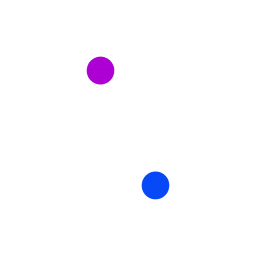 BetterLinks – An Advanced Solution for Affiliate Link Management, Link Shortening, Link Tracking, Link Branding & Marketing 》想讓您的品牌脫穎而出嗎?BetterLinks 為您帶來了方便創建、縮短和管理任何 URL 的機會,以幫助您跨促銷品牌和產品。使用其美學化的用戶界面,您可以輕鬆地縮...。
BetterLinks – An Advanced Solution for Affiliate Link Management, Link Shortening, Link Tracking, Link Branding & Marketing 》想讓您的品牌脫穎而出嗎?BetterLinks 為您帶來了方便創建、縮短和管理任何 URL 的機會,以幫助您跨促銷品牌和產品。使用其美學化的用戶界面,您可以輕鬆地縮...。 URL Shortify – Simple, Powerful and Easy URL Shortener Plugin For WordPress 》inks and make them look more professional so that your audience is more likely to click on them., , URL Shortify 可以協助您美化、管理,以及分享 Wor...。
URL Shortify – Simple, Powerful and Easy URL Shortener Plugin For WordPress 》inks and make them look more professional so that your audience is more likely to click on them., , URL Shortify 可以協助您美化、管理,以及分享 Wor...。 Affiliate Links Lite 》Affiliate Links 是一個 WordPress 外掛,可用於創建和縮短任何內部或外部鏈接。, 這個外掛將對掩蓋合作夥伴鏈接到聯盟網站非常有用。, 您還可以將它用於將長...。
Affiliate Links Lite 》Affiliate Links 是一個 WordPress 外掛,可用於創建和縮短任何內部或外部鏈接。, 這個外掛將對掩蓋合作夥伴鏈接到聯盟網站非常有用。, 您還可以將它用於將長...。WooCommerce Cloak Affiliate Links 》WooCommerce Cloak Affiliate Links(WooCommerce 隱藏推廣連結)外掛可讓您在 WooCommerce 購物商店中遮蔽所有外部連結。, 例如,將此更改為:, merchan...。
 linkPizza-Manager 》LinkPizza 是什麼?, LinkPizza 是一個原生廣告解決方案,幫助博客和出版商獲得收益。它通過自動將常規鏈接重定向到可盈利的鏈接,而無需進行任何配置,實現...。
linkPizza-Manager 》LinkPizza 是什麼?, LinkPizza 是一個原生廣告解決方案,幫助博客和出版商獲得收益。它通過自動將常規鏈接重定向到可盈利的鏈接,而無需進行任何配置,實現...。 MWW Disclaimer Buttons 》對於接受免費產品或評論費用,或使用聯盟連結的部落客,FTC 要求您在任何文章或頁面的頂部放置披露聲明。, 此外掛可在文章或頁面編輯器中創建一個選項框,讓...。
MWW Disclaimer Buttons 》對於接受免費產品或評論費用,或使用聯盟連結的部落客,FTC 要求您在任何文章或頁面的頂部放置披露聲明。, 此外掛可在文章或頁面編輯器中創建一個選項框,讓...。 ThirstyAffiliates For FooGallery Extension 》網站:http://thirstyaffiliates.com, PRO 外掛:http://thirstyaffiliates.com/add-ons, ThirstyAffiliates 提供網站擁有者以聯盟行銷方式獲利的工具。, Foo...。
ThirstyAffiliates For FooGallery Extension 》網站:http://thirstyaffiliates.com, PRO 外掛:http://thirstyaffiliates.com/add-ons, ThirstyAffiliates 提供網站擁有者以聯盟行銷方式獲利的工具。, Foo...。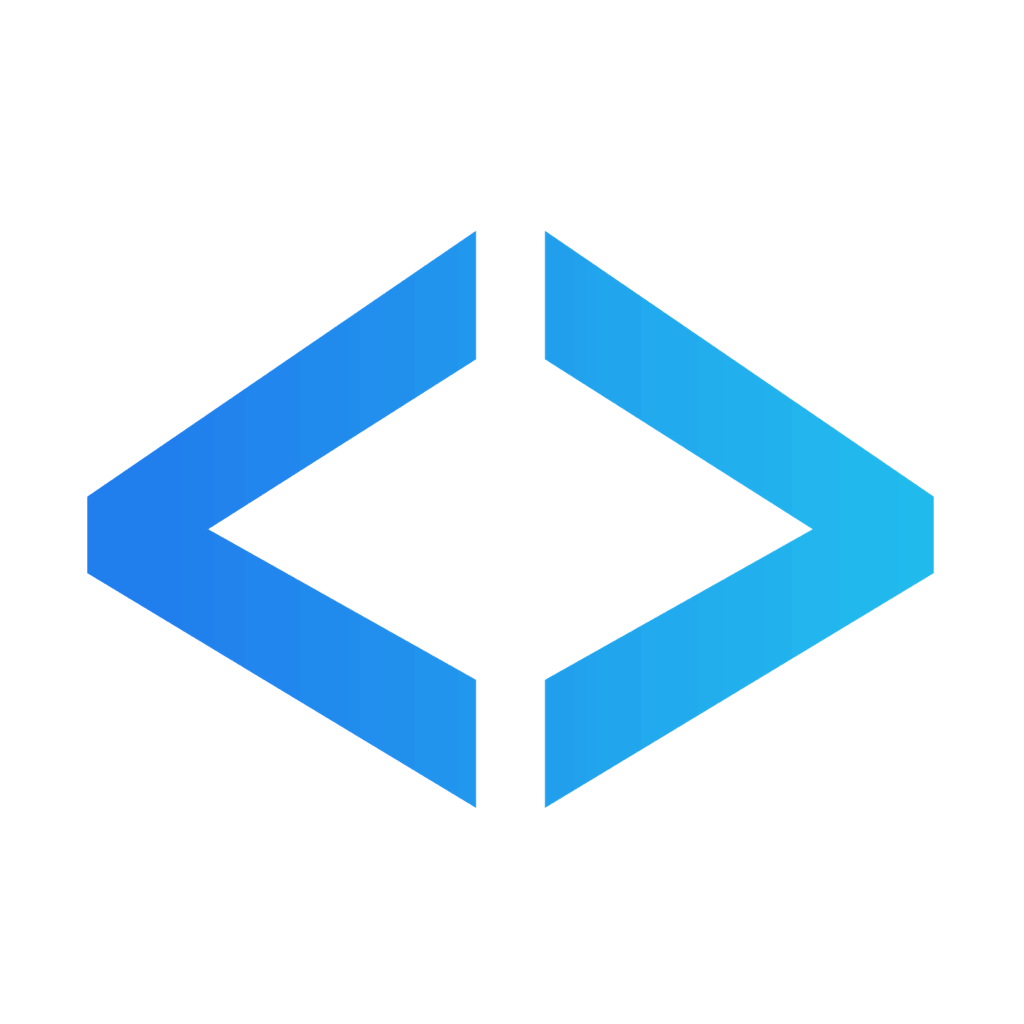 AnyTrack Affiliate Link Manager 》AnyTrack Affiliate Link Manager, AnyTrack Affiliate Link Manager 外掛可協助您使用自己的網域名稱、連結結構和路徑,在您的網站上或網站外建立、追蹤、管...。
AnyTrack Affiliate Link Manager 》AnyTrack Affiliate Link Manager, AnyTrack Affiliate Link Manager 外掛可協助您使用自己的網域名稱、連結結構和路徑,在您的網站上或網站外建立、追蹤、管...。 tinyPress – Complete solution for Affiliate Links, Link Shortening, Link Tracking, Link Branding & Marketing 》介紹 Tinylinks 為 WordPress 所設計的短網址外掛,擁有眾多免費功能。。
tinyPress – Complete solution for Affiliate Links, Link Shortening, Link Tracking, Link Branding & Marketing 》介紹 Tinylinks 為 WordPress 所設計的短網址外掛,擁有眾多免費功能。。Affiliate Links Manager 》這個外掛可以讓你:, , 建立簡單的 URL 重新導向。, 追蹤你的 Google Analytics 帳戶中的點擊數。, 減輕伺服器的負擔 - 這個外掛可以有效地處理重新導向。, ,...。
 AffiEasy 》快速簡單地建立比較表格。您可以做任何事情:比較表格、排行榜等等。, 同時受益於強大的聯盟網路管理系統(在或者表格之外)。, 在 AffiEasy 中,重新建立您...。
AffiEasy 》快速簡單地建立比較表格。您可以做任何事情:比較表格、排行榜等等。, 同時受益於強大的聯盟網路管理系統(在或者表格之外)。, 在 AffiEasy 中,重新建立您...。LinkCentral – URL shortener, Custom Links & Affiliate Links with Tracking 》總結:LinkCentral 是您打造 URL 管理的 WordPress 全能解決方案。輕鬆創建短連結,管理聯盟連結,並追踪連結效能。從自訂縮略字到高級分析,LinkCentral 充...。
 LinkGenius – The Best Affiliate Link Manager and Link Shortener Plugin 》總結:, LinkGenius是一個強大的聯盟鏈接管理外掛程式,讓您可以輕鬆管理聯盟鏈接,同時確保順暢的用戶體驗,遵守FTC指南,提高效率。, , 問題與答案:, 問題...。
LinkGenius – The Best Affiliate Link Manager and Link Shortener Plugin 》總結:, LinkGenius是一個強大的聯盟鏈接管理外掛程式,讓您可以輕鬆管理聯盟鏈接,同時確保順暢的用戶體驗,遵守FTC指南,提高效率。, , 問題與答案:, 問題...。
