
前言介紹
- 這款 WordPress 外掛「Advanced Responsive Video Embedder for Rumble, Odysee, YouTube, Vimeo, Kick …」是 2012-02-02 上架。
- 目前有 30000 個安裝啟用數。
- 上一次更新是 2025-03-22,距離現在已有 42 天。
- 外掛最低要求 WordPress 6.6 以上版本才可以安裝。
- 外掛要求網站主機運作至少需要 PHP 版本 7.4 以上。
- 有 168 人給過評分。
- 還沒有人在論壇上發問,可能目前使用數不多,還沒有什麼大問題。
外掛協作開發者
nico23 |
外掛標籤
embed | video | rumble | lazyload | lightbox |
內容簡介
這是最佳的 WordPress 影片外掛嗎?支援幾乎你所能想像的一切,同時保持易用性和簡單性。這很可能是你需要的唯一一個外掛,來處理 WordPress 網站上的影片嵌入。它遠遠超出了只是讓你的影片響應式的範圍!
特點:
經典編輯器
- 添加「嵌入影片」按鈕,以幫助你創建非常強大的 [arve] 簡碼。
- 接收在自己行上的 URL 和 [嵌入] 簡碼,並改為 [arve] 簡碼。
- 可以接管 WP 的預設影片檔案嵌入。
Gutenberg
- 與嵌入、YouTube、Vimeo、shortcode ... 區塊一起使用。
- 提供它自己強大的 ARVE 區塊,具備所有 [arve] 簡碼所提供的功能,並有漂亮的 UI 和詳細的設定描述。
兩者
- 能夠魔法般地使你已經用 WordPress 預設功能嵌入的影片響應式。
- 支援幾乎每個支持 iframe 嵌入代碼的視訊主機。
- 嵌入方式與 WordPress 相同,只需貼上 URL 即可。
- 可選擇使用非常強大的簡碼。
- 一個簡碼或區塊適用所有的視訊提供者。
- 使用 CSS 進行響應式嵌入,比使用 JavaScript 更好。
- 嘗試盡可能對用戶不具有干擾性,如果支持,會設置隱藏品牌變數,禁止從其他頻道在結尾時,顯示相關的視訊。
- 有限的自動播放(對於支持的提供者,可能會將其設置為靜音。行動瀏覽器防止帶聲音的自動播放,因此 ARVE 會自動將設置為自動播放的 HTML5 影片調整為靜音)
- 自訂 URL 參數,以使用提供者提供的所有選項。
- 可選擇最大寬度。
- 影片對齊。
- 在現場詳細描述選項。
- 自動偵測並自訂外觀比例。
支援的提供者
所有具有 iframe 嵌入代碼的提供者\n
Alugha,Archive.org,Banned.video,Bitchute,Brightcove,Brighteon,cantcensortruth.com,Comedy Central,Dailymotion,Dailymotion Playlist,DTube,Facebook,Gab TV,Google Drive,mp4 或 webm 影片檔案,ARVE 一般的 iframe 嵌入,IGN,IMDB,Kickstarter,kla.tv,Livestream.com,Mail.ru,Metacafe,myspace,ooyala,V.qq.com,Rumble.com,RuTube.ru,Snotr,TED Talks,TikTok,Twitch,Viddler,Vimeo,VK,Wistia,XTube,Yahoo,Youku,YouTube,YouTube 播放清單。
評論
★★★★★ 優秀的外掛,優秀的支援
我已經使用這個外掛(免費版和 Pro 擴充套件)幾年了。對於我的目的(主要是惰性加載和燈箱功能),它的功能非常優秀。最近我在新版本中遇到了一個支援問題,這需要一些干預 - 它是我的佈景主題衝突。開發人員 Nico 超越自己的職責為我解決了問題。謝謝 Nico。
★★★★★ 沒有比它更好的了 -
原文外掛簡介
The best WordPress plugin for videos? Supports close to everything you can imagine, still keeping it easy & simple.
It is very likely the one and only plugin you will ever need to handle video embeds on your WordPress site(s). It goes far beyond just making your videos responsive!
Features
Classic Editor
Adds “Embed Video” button to help you create very powerful [arve] shortcodes.
Takes over WordPress embeds with URLs on their own line and shortcodes.
Can take over WP’s default video file embeds.
Block Editor (Gutenberg)
Works with Embed, YouTube, Vimeo, Shortcode … blocks.
Provides it’s own powerful ARVE Block with all the features the [arve] shortcode offers, with a nice UI and detailed settings descriptions.
Elementor
Provides a widget for the entire feature set of ARVE inside Elementor
All
Makes your video embeds more secure and enhances visitors privacy.
Magically makes videos responsive you already embedded with WordPress default features.
SEO friendly, lets you specify title, description, upload date to provide search engines with the schema.org data they like to have for better indexing. Pro can autofill this for you.
No ‘lock in’ if you do not use the ARVE Gutenberg Block or [arve] shortcodes.
Supports almost every video host that supports iframe embed codes.
Embeds via pasting the URL in its own line just like WordPress!
Optionally use very powerful Shortcodes instead.
Clean shortcode syntax [arve url="https://youtu.be/yUCFRL43Zm4" parameters="start=30" ... /], no unnecessary shortcode wrapping.
One shortcode or Block for all video providers.
Responsive embeds with CSS, much better than with JavaScript.
Tries to be as unobtrusive as possible, sets ‘hide brand’ variables if supported, disables related videos from other channels at the end … to help keep people on your site rather then going to YouTube or keep watching videos.
Limited Autoplay (Mobile browsers usually prevent autoplay or allow it only muted. ARVE will automatically mute it but browser settings can still prevent it, even on Desktop)
Custom URL parameters to use all options providers offer.
Optional maximal width.
Video alignment.
Detailed description of options in-place.
Automatic detected and custom aspect ratio.
Supported Providers
All providers with iframe embed codes
Alugha, Archive.org, Banned.video, Bitchute, Brightcove, Brighteon, Comedy Central, Dailymotion, Dailymotion Playlist, DTube, Facebook, Gab TV, Google Drive, mp4 or webm video files, ARVE general iframe embed, IGN, IMDB, Kickstarter, kla.tv, Livestream.com, Mail.ru, Metacafe, myspace, v.qq.com, Rumble.com, ok.ru, RuTube.ru, TED Talks, TikTok, Twitch, Viddler, Vimeo, VK, Wistia, XTube, xHamster, Yahoo, Youku, YouTube, YouTube Playlist, Kick
Reviews
★ ★ ★ ★ ★ Great plugin, great support
I’ve been using this plugin (free version and pro add-on) for a few years now. It works very well for my purposes (mainly lazyload and lightbox functionality). Recently I had a support issue with the new version which required some intervention – it was a conflict with my theme. Nico, the developer, went above and beyond to get a fix promptly sorted out for me. Thank you Nico.
★ ★ ★ ★ ★ The best there is – I have tried many…
Have downloaded and paid for at least 4 other video players that use lightbox. Each one has major flaws. This products works perfectly. If you use the OnSite Editor, then just copy the short code and it works great.
[arve url=”https://www.youtube.com/watch?v=Z7g8-GxLTSc” /]
For speed, the product uses the thumbnails from the server. So many of the other products do NOT do this and it slows the page rendering. This product should appear first on the WordPress search. Spent 3 days of my life wasted on other products, only to delete each one. review by jodani
★ ★ ★ ★ ★ Finally something that works
So I have a responsive theme but on pages with you tube videos it wasn’t making the you tube videos fit in the mobile screen. I have spent the last hour trying many plugins and researching on google and finally I installed this. And I didn’t have to update any settings or anything just refreshed a post with videos and all the sudden it is beautiful and responsive on my mobile phone!!!!!! THANK YOU!!!! review by happyecho
★ ★ ★ ★ ★ Only Plug-in that worked
I used a lot of high ranking plug-ins but they still broke my design. Downloaded this and worked right away. Thanks! review by crconnell89
ARVE Pro
10% off first year with discount code wporg.
This plugin is financed by purchases of ARVE Pro. The development and support of this plugins has become a job for me, so I hope you understand that I can not make all features gratis and that you purchase it to get extra features and support the development.
Disable links in embeds (killer feature!)
For example: Clicking on a title in a YouTube embed will not open a new tab. Prevent video hosts to lead your visitors away from your site!
Lazyload
Make your site load faster by loading only an image instead of the entire video player on pageload.
Lightbox
Shows the Video in a Lightbox after clicking a Lazyload preview image
Link ⇾ Lightbox
Use simple links as triggers for opening Video Lightboxes
Auto pause videos when another video is played
Automatic or custom thumbnail images
Automatic or custom titles on top of your thumbnails
‘Expand on click’ feature
2 hover & 3 play icon styles
Responsive thumbnails (srcset)
Feel good about yourself
for supporting my 8+ years work on this plugin. Tons of hours, weekends … always worked on improving it
Show the latest video of a YouTube channel by using the channel URL (updated/cached hourly)
Get ARVE Pro
ARVE Sticky Videos
Keep videos on the screen when scrolling.
Choose if videos should be pinned to the top of the screen. Like the YouTube app for example.
For bigger screen choose a corner where a video should be pinned to. Like last.fm for example.
Random Video Addon
Display random video from:
YouTube Playlist
Vimeo Showcase
Comma separated list of video URLs
ARVE AMP
When you use the AMP or ‘AMP for WP’ plugin you need this.
It will display videos embedded with ARVE on AMP pages correctly
No options, just works
It creates
For all other video hosts
Video files are also supported with
Thanks
Of course all the customers who bought a addon.
Howard Iken of myfloridalaw.com top donor, super nice to me even if I was rude and not deserved it!
Ilya Grishkov for bringing up the idea and the first code to cache thumbnail urls.
Everybody giving constructive feedback, testing beta versions.
Everybody who donated back in the days when this was donation based.
Thanks to the developers of the software used in ARVE
Bigger Picture, used in Pro Addon
各版本下載點
- 方法一:點下方版本號的連結下載 ZIP 檔案後,登入網站後台左側選單「外掛」的「安裝外掛」,然後選擇上方的「上傳外掛」,把下載回去的 ZIP 外掛打包檔案上傳上去安裝與啟用。
- 方法二:透過「安裝外掛」的畫面右方搜尋功能,搜尋外掛名稱「Advanced Responsive Video Embedder for Rumble, Odysee, YouTube, Vimeo, Kick …」來進行安裝。
(建議使用方法二,確保安裝的版本符合當前運作的 WordPress 環境。
8.0.0 | 8.0.1 | 8.0.2 | 8.0.4 | 8.0.5 | 8.0.6 | 8.0.7 | 8.0.8 | 8.0.9 | 8.1.0 | 8.1.1 | 8.2.0 | 8.2.1 | 8.2.2 | 8.2.3 | 8.2.4 | 8.3.1 | 8.4.0 | 8.4.1 | 8.5.0 | 8.5.1 | 8.5.2 | 8.6.0 | 8.6.1 | 8.6.3 | 8.6.4 | 8.6.5 | 8.6.6 | 8.7.0 | 8.7.1 | 8.7.2 | 8.7.3 | 8.7.4 | 8.7.5 | 8.7.6 | 8.7.7 | 8.7.8 | 8.7.9 | 8.8.0 | 8.8.1 | 8.8.2 | 8.8.3 | 8.8.4 | 8.8.5 | 8.8.6 | 8.8.7 | 8.8.8 | 8.8.9 | 8.9.0 | 8.9.1 | 8.9.2 | 8.9.3 | 8.9.4 | 8.9.5 | 8.9.6 | 8.9.7 | 8.9.8 | 8.9.9 | 9.0.1 | 9.1.0 | 9.1.1 | 9.1.2 | 9.1.3 | 9.2.0 | 9.2.1 | 9.2.3 | 9.2.4 | 9.3.0 | 9.3.1 | 9.3.2 | 9.3.3 | 9.3.5 | 9.4.1 | 9.4.2 | 9.5.5 | 9.5.6 | 9.5.7 | 9.5.8 | 9.6.2 | 9.7.0 | 9.7.1 | 9.7.3 | 9.7.4 | 9.7.5 | 9.7.7 | 9.7.8 | 9.8.0 | 9.8.1 | 9.9.0 | 9.9.2 | 9.9.3 | 9.9.4 | 9.9.6 | 9.9.9 | trunk | 10.0.1 | 10.0.2 | 10.0.3 | 10.0.4 | 10.0.5 | 10.0.6 | 10.0.7 | 10.0.8 | 10.0.9 | 10.1.0 | 10.1.1 | 10.2.0 | 10.2.1 | 10.2.2 | 10.2.3 | 10.3.0 | 10.3.1 | 10.3.2 | 10.3.3 | 10.3.4 | 10.4.0 | 10.5.0 | 10.5.1 | 10.5.2 | 10.5.3 | 10.5.4 | 10.6.0 | 10.6.4 | 10.6.5 | 10.6.6 | 10.6.7 | 10.6.9 | 8.10.0 | 8.10.1 | 8.10.2 | 8.10.3 | 8.10.4 | 8.10.5 | 8.10.6 | 8.10.7 | 8.10.8 | 8.10.9 | 8.9.10 | 8.9.11 | 9.10.1 | 9.10.2 | 9.10.3 | 9.10.9 | 9.5.10 | 9.5.11 | 9.5.12 | 9.5.14 | 9.7.10 | 9.7.11 | 9.7.14 | 9.7.15 | 9.7.16 | 9.7.18 | 10.0.10 | 10.6.10 | 10.6.12 | 8.10.10 | 8.10.12 | 8.10.13 | 8.10.17 | 8.10.20 | 8.10.22 | 8.10.23 | 8.10.25 | 8.10.26 | 8.10.27 | 8.10.28 | 9.10.12 | 9.10.13 | 9.10.14 | 9.10.15 | 9.10.16 | 9.10.17 | 10.0.8.1 | 9.10.13.1 | 5.0.0-beta6 | 9.0.0-beta5 | 9.0.0-beta6 | 9.0.0-beta7 | 9.0.0-beta8 | 9.5.0-beta1 | 9.5.0-beta2 | 9.5.0-beta8 | 9.5.1-beta3 | 9.5.1-beta4 | 9.5.1-beta5 | 9.5.1-beta6 | 9.5.1-beta8 | 9.5.2-beta1 | 9.5.2-beta3 | 9.5.3-beta1 | 9.5.4-beta1 | 9.0.0-beta11 | 9.0.0-beta12 | 9.0.0-beta13 |
延伸相關外掛(你可能也想知道)
 Firelight Lightbox 》Easy FancyBox WordPress外掛為您的網站提供靈活美觀的光箱解決方案,幾乎適用於網站上的所有媒體連結。Easy FancyBox使用更新的傳統FancyBox jQuery擴展版本...。
Firelight Lightbox 》Easy FancyBox WordPress外掛為您的網站提供靈活美觀的光箱解決方案,幾乎適用於網站上的所有媒體連結。Easy FancyBox使用更新的傳統FancyBox jQuery擴展版本...。Simple Lightbox 》Simple Lightbox 是一個非常簡單且可自定義的燈箱,在您的 WordPress 網站上添加它非常容易。, 功能, 自定義燈箱行為的選項位於外觀 > Lightbox 管理員菜...。
 Responsive Lightbox & Gallery 》提供完整的 WordPress 相簿外掛所需一切, Responsive Lightbox and Gallery 外掛是一個全功能的 WordPress 相簿外掛,擁有強大的拖放相簿生成器和 Lightbox ...。
Responsive Lightbox & Gallery 》提供完整的 WordPress 相簿外掛所需一切, Responsive Lightbox and Gallery 外掛是一個全功能的 WordPress 相簿外掛,擁有強大的拖放相簿生成器和 Lightbox ...。 Lightbox & Modal Popup WordPress Plugin – FooBox 》FooBox是第一個嚴肅考慮響應式佈局的燈箱。它不僅會將圖片縮放以在手機上呈現更好的效果,還會重新排列按鈕控制,使其在縱向或橫向的方向上都展現出色的外觀...。
Lightbox & Modal Popup WordPress Plugin – FooBox 》FooBox是第一個嚴肅考慮響應式佈局的燈箱。它不僅會將圖片縮放以在手機上呈現更好的效果,還會重新排列按鈕控制,使其在縱向或橫向的方向上都展現出色的外觀...。 WP Featherlight – A Simple jQuery Lightbox 》WP Featherlight 是一個 WordPress 外掛,可為您的WordPress 網站添加一個極簡、高效、響應式 jQuery 燈箱。在其核心,WP Featherlight是一個用於 Featherlig...。
WP Featherlight – A Simple jQuery Lightbox 》WP Featherlight 是一個 WordPress 外掛,可為您的WordPress 網站添加一個極簡、高效、響應式 jQuery 燈箱。在其核心,WP Featherlight是一個用於 Featherlig...。 LightPress Lightbox 》這個外掛讓你保留了超棒的 Lightbox 2功能,卻移除了Prototype框架和Scriptaculous效果庫的大部分體積。, Warren Krewenki將Lightbox移植到了jQuery,而這個...。
LightPress Lightbox 》這個外掛讓你保留了超棒的 Lightbox 2功能,卻移除了Prototype框架和Scriptaculous效果庫的大部分體積。, Warren Krewenki將Lightbox移植到了jQuery,而這個...。 Gallery Blocks with Lightbox. Image Gallery, (HTML5 video , YouTube, Vimeo) Video Gallery and Lightbox for native gallery 》區塊, SimpLy Gallery Blocks 是一個友善易用的相片庫外掛,內含一系列進階選項以建立響應式的圖片、影片和音訊相片庫。, 相簿, 將數個相片庫合併成一個,並...。
Gallery Blocks with Lightbox. Image Gallery, (HTML5 video , YouTube, Vimeo) Video Gallery and Lightbox for native gallery 》區塊, SimpLy Gallery Blocks 是一個友善易用的相片庫外掛,內含一系列進階選項以建立響應式的圖片、影片和音訊相片庫。, 相簿, 將數個相片庫合併成一個,並...。 FancyBox for WordPress 》本外掛能讓FancyBox輕鬆整合到您的部落格:上傳,啟用,完成。您也能選擇進行更多的設置。, 您幾乎可以對Fancybox lightbox的所有屬性進行自定義:邊框、邊緣...。
FancyBox for WordPress 》本外掛能讓FancyBox輕鬆整合到您的部落格:上傳,啟用,完成。您也能選擇進行更多的設置。, 您幾乎可以對Fancybox lightbox的所有屬性進行自定義:邊框、邊緣...。 WP Lightbox 2 》WP Lightbox 2是一款WordPress燈箱工具,可為您的網站圖像添加響應式燈箱效果,並在WordPress博客上為相冊/圖庫照片創建燈箱效果。, 只需要安裝並放心,此外...。
WP Lightbox 2 》WP Lightbox 2是一款WordPress燈箱工具,可為您的網站圖像添加響應式燈箱效果,並在WordPress博客上為相冊/圖庫照片創建燈箱效果。, 只需要安裝並放心,此外...。 Video PopUp 》最受歡迎的 WordPress 影片輕盒外掛程式, 影片彈出外掛程式讓您輕鬆地設置影片輕盒彈出視窗。支援 YouTube、Vimeo、SoundCloud 和 MP4 自行托管的影片,您還...。
Video PopUp 》最受歡迎的 WordPress 影片輕盒外掛程式, 影片彈出外掛程式讓您輕鬆地設置影片輕盒彈出視窗。支援 YouTube、Vimeo、SoundCloud 和 MP4 自行托管的影片,您還...。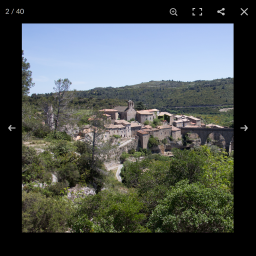 Lightbox with PhotoSwipe 》這個外掛在 WordPress 中整合了擴展版的 PhotoSwipe 4 或官方發行的 PhotoSwipe 5。發布或頁面中所有連結的圖像將使用 PhotoSwipe 顯示,而不管它們是圖片庫...。
Lightbox with PhotoSwipe 》這個外掛在 WordPress 中整合了擴展版的 PhotoSwipe 4 或官方發行的 PhotoSwipe 5。發布或頁面中所有連結的圖像將使用 PhotoSwipe 顯示,而不管它們是圖片庫...。Lightbox Gallery 》重要性:, 從 0.7.1 版本開始,插件目錄的版權規定導致默認顯示方式更改為 Colorbox。如果您希望使用 Lightbox 取代 Colorbox,您需要從設置頁面獲取腳本。, ...。
 jQuery Colorbox 》查看最新的 WordPress 外掛優惠。, 一个用于 WordPress 的 Colorbox/Lightbox 外掛。, jQuery Colorbox 提供了 11 个不同的主题可供选择。请查看我的网站。, ...。
jQuery Colorbox 》查看最新的 WordPress 外掛優惠。, 一个用于 WordPress 的 Colorbox/Lightbox 外掛。, jQuery Colorbox 提供了 11 个不同的主题可供选择。请查看我的网站。, ...。Lightbox for Gallery & Image Block 》這個 WordPress 外掛為標準 WordPress 圖庫及圖像區塊新增了一個簡單輕量的 Lightbox,它可以偵測文章是否包含圖庫或圖像區塊,然後載入並啟動 baguetteBox.j...。
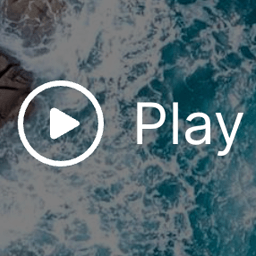 Video Popup Block by WPZOOM 》點擊後在彈出視窗中顯示 YouTube/Vimeo 影片, 檢視示範, 功能, , 適用於 Vimeo 和 YouTube 影片, 可自訂播放按鈕, 可選擇播放圖示, 簡單且輕量的區塊, , 推薦...。
Video Popup Block by WPZOOM 》點擊後在彈出視窗中顯示 YouTube/Vimeo 影片, 檢視示範, 功能, , 適用於 Vimeo 和 YouTube 影片, 可自訂播放按鈕, 可選擇播放圖示, 簡單且輕量的區塊, , 推薦...。
