
前言介紹
- 這款 WordPress 外掛「WooCommerce Product Table」是 2022-11-18 上架。
- 目前有 10 個安裝啟用數。
- 上一次更新是 2024-12-10,距離現在已有 145 天。
- 外掛最低要求 WordPress 4.4 以上版本才可以安裝。
- 外掛要求網站主機運作至少需要 PHP 版本 5.4 以上。
- 尚未有人給過這款外掛評分。
- 還沒有人在論壇上發問,可能目前使用數不多,還沒有什麼大問題。
外掛協作開發者
外掛標籤
product table | resturant table | woocommerce shop | woocommerce table | WooCommerce product |
內容簡介
此外掛是一個簡單實用的 WordPress 外掛,可顯示 WooCommerce 產品表格。透過此外掛的簡易短碼產生器與自訂能力,您無需具備程式設計知識即可建立 WooCommerce 產品表格。實用可靠的 WooCommerce 產品表格外掛,可將商店產品轉換成表格形式,並且在 WordPress 標籤頁中呈現為頁碼形式的表格。使用者可以根據您所設定的多項篩選條件在產品之間進行搜尋且根據不同選項進行篩選。
為什麼要使用 WooCommerce 產品表格外掛?
✅ 預設模板(表格/列表視圖)
為了增加用戶速度和方便性,提供了一些預先準備的 WooCommerce 批發、餐廳、雜貨店和書店的表格。
✅ 拖放元素
提供一個可拖動元素列表,針對所有 WooCommerce 產品欄位,如產品標題、屬性、縮略圖、數量、簡訊、變化等等。
✅ 小購物車佈局
有四種小購物車可選擇:簡單購物車、行內購物車(標頭/頁尾)、固定購物車(側邊欄)、固定購物車(彈出視窗)。
✅ 一頁購物
讓客戶搜尋所需產品、進行排序、比較和一次添加多個產品。所有購物信息都可在一頁中完成!
✅ 高級搜尋功能
提供一個強大的搜索表單,可幫助買家和訪客通過快速搜索、篩選和排序選項輕鬆找到產品。
✅ 多產品添加到購物車
客戶可以一次性選擇產品,然後將它們全部添加到購物車中進行結算。
✅ 主要功能:
預設模板(表格/列表視圖):
為了提高用戶速度和方便性,提供了一些預先製作的不同種類的文件,如:
WooCommerce 批發
餐廳
音樂商店
雜貨店
書店
等等
擁有各種不同的佈局和顏色。
拖放列(列管理器)
提供一個可拖動元素列表,針對所有 WooCommerce 產品欄位,如產品標題、屬性、縮略圖、數量、簡訊、變化等等。
顯示或隱藏列
透過拖放改變列的位置
透過拖放新增搜尋表單、分頁等等
小購物車佈局
透過此功能可以存取購物車,並且改善 WooCommerce 商店的購物車效能。
簡單購物車
行內購物車(標頭/頁尾)
固定購物車(側邊欄)
固定購物車(彈出視窗)
方便高效的一頁購物
便於搜尋、存取產品並加入購物車:
可透過一鍵操作將多個產品和變化加入購物車
可透過搜尋和篩選產品快速找到更多產品
對於 WooCommerce 批發、訂單表單和餐廳等方面提高了性能和效益
增加銷售額
這將幫助客戶選擇和檢閱產品以方便快捷地購物。
原文外掛簡介
Are you looking for a simple and practical plugin to show WooCommerce products in a table? The wooCommerce product table plugin will be the best option for you. Using the shortcode generator and customization capabilities of this plugin, you no longer need programming knowledge to create a table of WooCommerce products.
The WooCommerce product table plugin is a useful and practical plugin that can be used to display store products in the form of a table. Using this amazing product, you will be able to display products as a paged table in a WordPress tab. Users can search between products based on various filters that you consider for the table and filter them based on different options that can be set.
Why is WooCommerce Product Table Plugin useful?
✅ Preset Template (Table / List View)
To increase the speed and convenience of the user, a number of pre-prepared tables for WooCommerce wholesale, Restaurant, Grocery Store and Book Store have been created.
✅ Drag and Drop Elements
There is a list of draggable elements for all of WooCommerce product fields Such as product Title, Attributes, thumbnails, quantity, short message, variation, and many more.
✅ Mini Cart Layouts
There are 4 types of minicart: Simple Cart, Inline Cart (Header / Footer), Sticky Cart (Sidebar), Sticky Cart (Popup)
✅ One-Page Shopping
Allows customers for search for desired products, sort them, compare them, add multiple products at once. All of them are available on one page!
✅ Advance Search From
There is a powerful search form that helps buyers and visitors to easily find the products through quick search and filter and sorting options.
✅ Multi Add-to-cart
Customers choose products and then add all of them at once!
Key Features
Preset Template (Table / List View):
To increase the speed and convenience of the user, a number of pre-prepared tables have been created for different uses such as:
WooCommerce wholesale
Restaurant
Music Store
Grocery Store
Book Store
and etc.
With various layouts and colors.
Drag and Drop Columns (Columns Manager)
There is a list of all of WooCommerce product fields Such as product Title, Attributes, thumbnails, quantity, short message, variation, and many more.
Show or hide columns
Change the position of columns by drag and drop
Add search form, pagination and more by drag and drop
Mini-cart Layouts
This allows the user to access the card and improves the performance of the shopping cart in the WooCommerce store.
Simple Cart
Inline Cart (Header / Footer)
Sticky Cart (Sidebar)
Sticky Cart (Popup)
Easy and Fast One-Page shopping
Easy search and access to products and adding to shopping cart:
Add multiple products and variations to the shopping cart with just one click
Access and quickly find more products through searching and sorting products
Best performance and efficiency for WooCommerce wholesale, order forms and restaurants
Increase your Sales
Helping the customer to choose and review the product and thus encouraging the customer to buy more:
Offer More Products and Services
Offer Sales and Discounts on One Page
Let’s Customers to Compare Products
Allow Customers to Add Multiple Products at Once
Creating a Better Customer Experience
Quick Add-to-cart (Multi Add-to-cart) Button
Allows users to add multiple products to the cart at the same time.
Increase sales by allowing shoppers to add multiple products
Using ‘add to cart checkbox’ instead of buttons
Ticking the product checboxes and Add to Cart
Supercharge your quicker order form
Convenience for users to choose the product
Advance Search From
Improve user experience and helps buyers and visitors to easily find the products through quick search and filter and sorting options
Enable/Disable instant search and sort
Keyword search
Filter dropdowns
Custom field, On sale, Search custom fields, Taxonomy.
Search through SKU, Title, Category, Attribute, Price
Replace shop grid with product table
Replace your shop page product grid and default WooCommerce grids with a table:
Shop Page
Category Archive Pages
Taxonomy Archive Pages
Search Page
Attribute pages.
Any content support
The plugin fully supports the WooCommerce product’s fields: Name, Thumbnails, Categories, Tags, Featured, Sales, Price, Date, SKU, Rating, Stock status and Stock quantity, Attributes, Summary, Short description, Product link, Downloads, Buy button, Custom fields, and taxonomies
Multipurpose shop tools
A useful and widely used product display tool for all kinds of websites with different topics:
Restaurant & Catering Table (Food Menu): Users will easily order products and foods from the restaurant menu table.
Mobile Wholesale: Sell mobile Table shows products specifications using description column and price.
Audio Player Table: Audio table lets User to paly audio from the table.
Online Music Sale (Audio Shop): Sell your music, tunes, sheet music, audio lessons, podcast subscriptions via Music table. Users also can listen to demo audio.
Books Table: Create a book store with the help of a table and increase user engagement.
Course Booking Table: Create a table for selling online courses. Users can book any course to learn about their interests.
Quotation Table: Allows User to send quotations using this plugin.
Electronics: Helps customers for selling and comparing phones, laptops, TVs on regular and affiliate stores.
Wine / Fine liquor: Suitable for wine stores, it helps customers quickly find and purchase wines.
Dozens of integrations
WooCommerce Product Table Pro plugin is integrated with a bunch of plugins and there is a long list for future updates. Tested with more themes & plugins than anyone else.
Done:
YITH WooCommerce Quick View
Yith WooCommerce Compare
ACF Plugin
Yith WooCommerce Min/Max Quantity
Will be Done:
Request a quote (5 plugins)
Quantity Min, Max and Step rules (5 Plugins)
Product add-ons (2 Plugins)
Wholesale / Bulk discount / User role based pricing (3 Plugins)
Product Visibility by User Role (4 Plugins)
Product filters (4 Plugins)
Quick view (3 Plugins)
Product types (4 Plugins)
Product search (3 Plugins)
Product compare (1 Plugin)
And …
Create a shortcode
Display column types
Ajax support
The inner item of the column
Various settings
Single and multiple product selection
Convert store archive to table
Support for variable products
Product image lightbox
Floating shopping cart icon
Table pagination
Advanced filter and search
Style customization
Reactivity settings
ACF support
Audio player
Compatible with WPML
Check demo version: Pro Version
Other Plugins
We are known as “Featured Author” on Codecanyon. You can check the ithemelandco porfolio on Codecanyon.
There are some other plugins that are released by ithemelandco:
✅ WooCommerce Report
Offering free gifts to customers of your online store using WooCommerce gift plugin
✅ Free Gifts For WooCommerce
Offering free gifts to customers of your online store using WooCommerce gift plugin
✅ WooCommerce Bulk Variation Editing
Simplify and accelerate your product variation management with the WooCommerce Bulk Variation Editing plugin
✅ XBulk Edit Bundle plugin
It has 4 professional modules for bulk editing and helps you to save Time and Easily Manage WooCommerce Products, Orders, coupon and WordPress Posts, Custom Posts, and pages in a suitable platform.
✅ WooCommerce Bulk Product Editing
WooCommerce Bulk Product Editing helps to do the bulk editing task easier with a lot of bulk editing options and support for any product related properties.
✅ WooCommerce Product Table
WooCommerce Product Table plugin is a useful extension for ecommerce and online store websites designed by WordPress.
✅ WordPress Bulk Posts & Custom Posts Editing
WordPress Bulk Posts Editing is a professional WordPress plugin for managing and bulk editing WordPress posts, pages and custom post type’s data in a more robust and flexible way.
✅ WooCommerce Bulk Coupons Editing
WooCommerce Bulk Coupons Editing plugin is a useful extension for managing and bulk edit WooCommerce coupons in a robust and flexible way.
✅ WooCommerce Bulk Orders Editing
By WooCommerce Bulk Orders Editing plugin you can professionally manage the data of your woocommerce e-shop made with WordPress.
✅ WooCommerce Min Max Quantity
The WooCommerce quantity manager plugin allows you to set item limits, ensuring better control over stock and optimizing the shopping experience.
✅ Role Based Pricing for WooCommerce
WooCommerce Role-Based Pricing Plugin allows shop managers to customize prices based on user roles, offering maximum flexibility and control.
✅ News Ticker For Elementor
Display posts and custom posts as Marquee, slide and fade effect in 12 unique layouts.
各版本下載點
- 方法一:點下方版本號的連結下載 ZIP 檔案後,登入網站後台左側選單「外掛」的「安裝外掛」,然後選擇上方的「上傳外掛」,把下載回去的 ZIP 外掛打包檔案上傳上去安裝與啟用。
- 方法二:透過「安裝外掛」的畫面右方搜尋功能,搜尋外掛名稱「WooCommerce Product Table」來進行安裝。
(建議使用方法二,確保安裝的版本符合當前運作的 WordPress 環境。
1.1.0 | 1.1.1 | 1.1.2 | 1.1.3 | trunk |
延伸相關外掛(你可能也想知道)
 Product Carousel, Product Slider, Product Grid Gallery, and Product Table for WooCommerce – WooProduct Slider 》現場演示 | 文件 | 升級至專業版!, , 概述, Product Slider for WooCommerce 是最佳的產品幻燈片輪播外掛,可以讓你以整潔和專業的方式滑動 WooCommerce 產...。
Product Carousel, Product Slider, Product Grid Gallery, and Product Table for WooCommerce – WooProduct Slider 》現場演示 | 文件 | 升級至專業版!, , 概述, Product Slider for WooCommerce 是最佳的產品幻燈片輪播外掛,可以讓你以整潔和專業的方式滑動 WooCommerce 產...。 Product Table for WooCommerce by CodeAstrology (wooproducttable.com) 》(Woo Product Table) Product Table 是一款 WordPress 外掛程式,可協助您將 WooCommerce 產品以可搜索的表格方式顯示,並提供過濾器。透過簡碼(shortcode)...。
Product Table for WooCommerce by CodeAstrology (wooproducttable.com) 》(Woo Product Table) Product Table 是一款 WordPress 外掛程式,可協助您將 WooCommerce 產品以可搜索的表格方式顯示,並提供過濾器。透過簡碼(shortcode)...。 Gutenberg Block for WooCommerce Product Table 》《Gutenberg 模塊 WooCommerce 產品表格》為 Barn2 的 WooCommerce 產品表格 外掛加入一個方便易用的編輯模塊,讓使用 Gutenberg 編輯器的用戶更輕鬆地建立產...。
Gutenberg Block for WooCommerce Product Table 》《Gutenberg 模塊 WooCommerce 產品表格》為 Barn2 的 WooCommerce 產品表格 外掛加入一個方便易用的編輯模塊,讓使用 Gutenberg 編輯器的用戶更輕鬆地建立產...。 Tabbed Category Product Listing for Woocommerce 》分類式 Woo 單品列表分頁外掛, , 這個 WooCommerce 外掛允許您以分類式標籤格式展示您的產品。Woo Tabbed Category Product Listing 是一個簡單的 WooCommerc...。
Tabbed Category Product Listing for Woocommerce 》分類式 Woo 單品列表分頁外掛, , 這個 WooCommerce 外掛允許您以分類式標籤格式展示您的產品。Woo Tabbed Category Product Listing 是一個簡單的 WooCommerc...。 Product Table by WBW 》Product Table WooCommerce 外掛允許以表格佈局且帶有篩選搜尋功能呈現您的 WooCommerce 產品。該外掛在快捷訂單表格、大型產品目錄、餐廳點餐系統、批發佈局...。
Product Table by WBW 》Product Table WooCommerce 外掛允許以表格佈局且帶有篩選搜尋功能呈現您的 WooCommerce 產品。該外掛在快捷訂單表格、大型產品目錄、餐廳點餐系統、批發佈局...。 Active Products Tables for WooCommerce. Use constructor to create tables 》Active Products Tables for WooCommerce (又名 WOOT) 是一款針對 WooCommerce 產品的 WordPress 插件,用於以表格格式顯示 woo 商店產品。 Woo產品表格讓您...。
Active Products Tables for WooCommerce. Use constructor to create tables 》Active Products Tables for WooCommerce (又名 WOOT) 是一款針對 WooCommerce 產品的 WordPress 插件,用於以表格格式顯示 woo 商店產品。 Woo產品表格讓您...。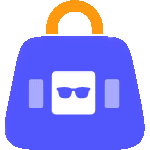 Product Layouts for Woocommerce ( Product Gallery, Product Showcase, Layout Design, Category Tabs, Product Slider, Product Grid, Product Table ) 》使用 Product Layouts for Woocommerce 外掛,以出色的風格展示您的產品,增加您的線上業務。, , 👁️ 查看演示 | 🚀 獲取高級版 | 👩🏼💻 獲取支援, 免費版...。
Product Layouts for Woocommerce ( Product Gallery, Product Showcase, Layout Design, Category Tabs, Product Slider, Product Grid, Product Table ) 》使用 Product Layouts for Woocommerce 外掛,以出色的風格展示您的產品,增加您的線上業務。, , 👁️ 查看演示 | 🚀 獲取高級版 | 👩🏼💻 獲取支援, 免費版...。 JustTables – WooCommerce Product Table 》JustTables 是一款令人驚嘆的 WordPress 外掛,可讓您展示所有 WooCommerce 產品的可排序和可篩選表格視圖。它讓您的客戶可以輕鬆瀏覽產品的不同屬性並在單個...。
JustTables – WooCommerce Product Table 》JustTables 是一款令人驚嘆的 WordPress 外掛,可讓您展示所有 WooCommerce 產品的可排序和可篩選表格視圖。它讓您的客戶可以輕鬆瀏覽產品的不同屬性並在單個...。 Product Table For WooCommerce 》WooCommerce商品表格插件幫助您展示以表格佈局方式呈現的產品。那些以預設網格佈局為主的WooCommerce商店已經過時了。WooCommerce商品表格插件可輕鬆地使用簡...。
Product Table For WooCommerce 》WooCommerce商品表格插件幫助您展示以表格佈局方式呈現的產品。那些以預設網格佈局為主的WooCommerce商店已經過時了。WooCommerce商品表格插件可輕鬆地使用簡...。 Product Table for WooCommerce – Multiple Products to Cart 》這個外掛是一個易於使用、超快速的 WooCommerce 產品表格解決方案,可以一次加入多個產品到購物車,非常適合配件、餐廳或任何 WooCommerce 商店使用,有助於...。
Product Table for WooCommerce – Multiple Products to Cart 》這個外掛是一個易於使用、超快速的 WooCommerce 產品表格解決方案,可以一次加入多個產品到購物車,非常適合配件、餐廳或任何 WooCommerce 商店使用,有助於...。 WPC Product Table for WooCommerce 》WPC產品表插件具有專業的功能和特點,可以為線上商店提供自定義的產品和服務展示。只需要一個點擊安裝,然後WooCommerce的賣家就可以在店內為最有前途的熱門...。
WPC Product Table for WooCommerce 》WPC產品表插件具有專業的功能和特點,可以為線上商店提供自定義的產品和服務展示。只需要一個點擊安裝,然後WooCommerce的賣家就可以在店內為最有前途的熱門...。 WP Post List Table 》WordPress Post List Table 外掛可以在表格內列出文章清單。您可以顯示自訂文章型別,如 WooCommerce 產品或任何其他類型的文章。表格中可以顯示文章標題、分...。
WP Post List Table 》WordPress Post List Table 外掛可以在表格內列出文章清單。您可以顯示自訂文章型別,如 WooCommerce 產品或任何其他類型的文章。表格中可以顯示文章標題、分...。 Free Woocommerce Product Table View – Woo Table Pro 》使用拖放式產品表建構器快速製作 WooCommerce 產品表。添加篩選、排序您的產品以獲得更好的視圖。, 為什麼您要使用 Woo Table Pro - 免費 WooCommerce 產品表...。
Free Woocommerce Product Table View – Woo Table Pro 》使用拖放式產品表建構器快速製作 WooCommerce 產品表。添加篩選、排序您的產品以獲得更好的視圖。, 為什麼您要使用 Woo Table Pro - 免費 WooCommerce 產品表...。 iThemelandCo Product Table for WooCommerce 》WooCommerce Product Table 外掛程式是 WordPress 設計的一個對於電子商務和網店網站非常有用的擴充功能。這個外掛程式可以大幅改變線上購物網站的外觀。, 如...。
iThemelandCo Product Table for WooCommerce 》WooCommerce Product Table 外掛程式是 WordPress 設計的一個對於電子商務和網店網站非常有用的擴充功能。這個外掛程式可以大幅改變線上購物網站的外觀。, 如...。 Data table plugin: Spreadsheets | Google Sheets | WooCommerce product tables 》- 使用我們的 WordPress 外掛,輕鬆地創建出引人注目、互動式的表格,無需編碼。, - 無限制的表格數量,讓你可以無限制地組織和展示數據,無論你是在經營小型...。
Data table plugin: Spreadsheets | Google Sheets | WooCommerce product tables 》- 使用我們的 WordPress 外掛,輕鬆地創建出引人注目、互動式的表格,無需編碼。, - 無限制的表格數量,讓你可以無限制地組織和展示數據,無論你是在經營小型...。
