
前言介紹
- 這款 WordPress 外掛「Advanced Password Security」是 2017-12-27 上架。
- 目前有 10 個安裝啟用數。
- 上一次更新是 2018-01-02,距離現在已有 2679 天。超過一年沒更新,安裝要確認版本是否可用。以及後續維護問題!
- 外掛最低要求 WordPress 4.0.0 以上版本才可以安裝。
- 外掛要求網站主機運作至少需要 PHP 版本 5.5 以上。
- 有 1 人給過評分。
- 還沒有人在論壇上發問,可能目前使用數不多,還沒有什麼大問題。
外掛協作開發者
外掛標籤
內容簡介
此外掛可以強制管理員和/或選定角色在一段時間後更新其密碼,使用者也將無法使用先前使用過的密碼。
強制特定角色更改其密碼
在設定頁面中,您可以選擇要強制重設密碼的角色。
為什麼要強制管理員這樣做?
如果您的網站有多個管理員,只需要其中一個人有弱密碼或沒有經常更改密碼,黑客就可以利用爆破攻擊或猜出密碼,取得您網站的完全控制權。
透過強制管理員經常更改他們的密碼並防止他們使用先前使用過的密碼,您可以為您的資料增加另一層安全性。
隱私政策
此外掛不會共享網站或使用者的任何資料。唯一存儲在網站資料庫中的資料是使用者先前使用過的已加密密碼,以防止重複使用。該資訊永遠不離開安裝了此外掛的伺服器,也不會被共享。
我們不能存取此項資訊或任何其他資訊。
原文外掛簡介
Force your admins and/or selected roles to update their password to a new one after a set amount of time. Users will also be unable to use a previously used password.
FORCE SPECIFIC ROLES TO CHANGE THEIR PASSWORDS
On the settings page, you can select which roles you want to enforce the password reset.
WHY FORCE ADMINS TO DO THIS?
If your site has several admins, all it takes is for one of them to have a weak password or to not change it often for someone to figure it out or brute force attack it. With access to only one of your admin accounts, the hacker can take total control of your website.
By forcing admins to change their password often and not allowing them to use previously used password, you add another layer of security to your data.
PRIVACY POLICY
This plugin does not share any data from the site or its users. The only data that is stored in the site’s database is the previously used encrypted passwords of users so they can’t use those again. That information never leaves the server where the plugin is installed and is never shared.
We do not have access to this or any other information.
各版本下載點
- 方法一:點下方版本號的連結下載 ZIP 檔案後,登入網站後台左側選單「外掛」的「安裝外掛」,然後選擇上方的「上傳外掛」,把下載回去的 ZIP 外掛打包檔案上傳上去安裝與啟用。
- 方法二:透過「安裝外掛」的畫面右方搜尋功能,搜尋外掛名稱「Advanced Password Security」來進行安裝。
(建議使用方法二,確保安裝的版本符合當前運作的 WordPress 環境。
1.0.0 | 1.0.1 | 1.0.2 | 1.0.3 | 1.0.4 | trunk |
延伸相關外掛(你可能也想知道)
 Password Protected – Password Protect your WordPress Site, Pages, & WooCommerce Products – Restrict Content, Protect WooCommerce Category and more 》使用「Password Protected for WordPress」這款外掛,您只需要輸入單一密碼就能夠保護您的網站。這個最強大的密碼保護外掛可以保護您的WordPress分類、文章、...。
Password Protected – Password Protect your WordPress Site, Pages, & WooCommerce Products – Restrict Content, Protect WooCommerce Category and more 》使用「Password Protected for WordPress」這款外掛,您只需要輸入單一密碼就能夠保護您的網站。這個最強大的密碼保護外掛可以保護您的WordPress分類、文章、...。 Theme My Login 》曾經希望您的 WordPress 登入頁面與網站的其餘部分相匹配嗎?現在您的願望成真了!「Theme My Login」讓您可以繞過預設的 WordPress 標誌登入頁面,該頁面與...。
Theme My Login 》曾經希望您的 WordPress 登入頁面與網站的其餘部分相匹配嗎?現在您的願望成真了!「Theme My Login」讓您可以繞過預設的 WordPress 標誌登入頁面,該頁面與...。 PPWP – Password Protect Pages 》「Password Protect WordPress (PPWP)」外掛提供了一個強大的全方位解決方案,能透過密碼保護您的網站。, 您可以輕易地使用「Password Protect WordPress (PP...。
PPWP – Password Protect Pages 》「Password Protect WordPress (PPWP)」外掛提供了一個強大的全方位解決方案,能透過密碼保護您的網站。, 您可以輕易地使用「Password Protect WordPress (PP...。Google Authenticator 》WordPress 的 Google Authenticator 外掛使用 Google Authenticator App 為 Android/iPhone/Blackberry 手機提供雙因素驗證。, 如果您有安全意識,您可能已經...。
 Hide My Site 》選擇一個密碼以保護整個 WordPress 網站,只有知道此密碼的訪客才能存取您的 WordPress 網站。這是一個完美的工具,適合建立 WordPress 網站開發版本或者任何...。
Hide My Site 》選擇一個密碼以保護整個 WordPress 網站,只有知道此密碼的訪客才能存取您的 WordPress 網站。這是一個完美的工具,適合建立 WordPress 網站開發版本或者任何...。 Frontend Reset Password 》Frontend Reset Password 是一個 WordPress 外掛,讓您的網站使用者可以在前端重設他們遺失或忘記的密碼,而無需使用 WordPress 的預設重設表單!使用者填寫...。
Frontend Reset Password 》Frontend Reset Password 是一個 WordPress 外掛,讓您的網站使用者可以在前端重設他們遺失或忘記的密碼,而無需使用 WordPress 的預設重設表單!使用者填寫...。 Passster – Password Protect Pages and Content 》Passster 是一款全方位的 WordPress 密碼保護外掛程式。您可以使用它來保護整個網站、頁面或文章,或者只保護其中一部分內容。, , Passster 提供三種不同的密...。
Passster – Password Protect Pages and Content 》Passster 是一款全方位的 WordPress 密碼保護外掛程式。您可以使用它來保護整個網站、頁面或文章,或者只保護其中一部分內容。, , Passster 提供三種不同的密...。OneLogin SAML SSO 》這個 SAML 外掛可消除密碼,允許您驗證 WordPress 使用者(通常是編輯人員)與現有的 Active Directory 或 LDAP 伺服器進行身分驗證,同時使用 OneLogin、Yub...。
 ContentProtector – password protect your page, post or text 》```html,
ContentProtector – password protect your page, post or text 》```html, - ,
- ContentProtector是一個輕量且靈活的外掛,可讓您使用密碼保護您的WordPress內容。您可以保護整個文章或頁面,或僅保護特...。
Login Security Solution 》這款WordPress外掛提供了一個簡單的方法,保障多站台和常規WordPress安裝的登入安全性。功能如下:, , 阻擋地毯式攻擊和字典攻擊,不會給真正用戶或管理員帶...。
Access Category Password 》這個外掛能讓您限制某些類別的文章存取權限,透過設定密碼和選擇影響的分類。這些文章的內容和摘要將被替換為一個密碼表單,使用者必須填入正確密碼才能取得...。
Smart Passworded Pages 》The Smart Passworded Pages 外掛增強了 WordPress,並允許創建中央登錄頁面,以授予訪問任意數量的已設定密碼的子頁面的權限。這樣,你可以為每個客戶/成員/...。
 Expire Users 》, 重要的安全更新–如果您正在使用版本0.2或更早的版本,請進行升級, , 此外掛允許您為用戶登錄設置到期日期。 您可以設置用戶為:, , 永不到期(默認值), 在...。
Expire Users 》, 重要的安全更新–如果您正在使用版本0.2或更早的版本,請進行升級, , 此外掛允許您為用戶登錄設置到期日期。 您可以設置用戶為:, , 永不到期(默認值), 在...。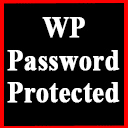 Wp Edit Password Protected – Create Password Protect Pages & Design Password Protected Form 》使用此外掛程式輕鬆建立只限會員/用戶的頁面,並可自訂登入表單或編輯「受密碼保護」表單。, 您有一個使用WordPress建立的網站,想保護其內容不被非會員/用戶...。
Wp Edit Password Protected – Create Password Protect Pages & Design Password Protected Form 》使用此外掛程式輕鬆建立只限會員/用戶的頁面,並可自訂登入表單或編輯「受密碼保護」表單。, 您有一個使用WordPress建立的網站,想保護其內容不被非會員/用戶...。PDF Ink for WooCommerce – Stamp PDFs with Customer Data 》Protect your intellectual property! Watermark PDF for WooCommerce allows WooCommerce site administrators to apply custom watermarks to PDFs upon sa...。
