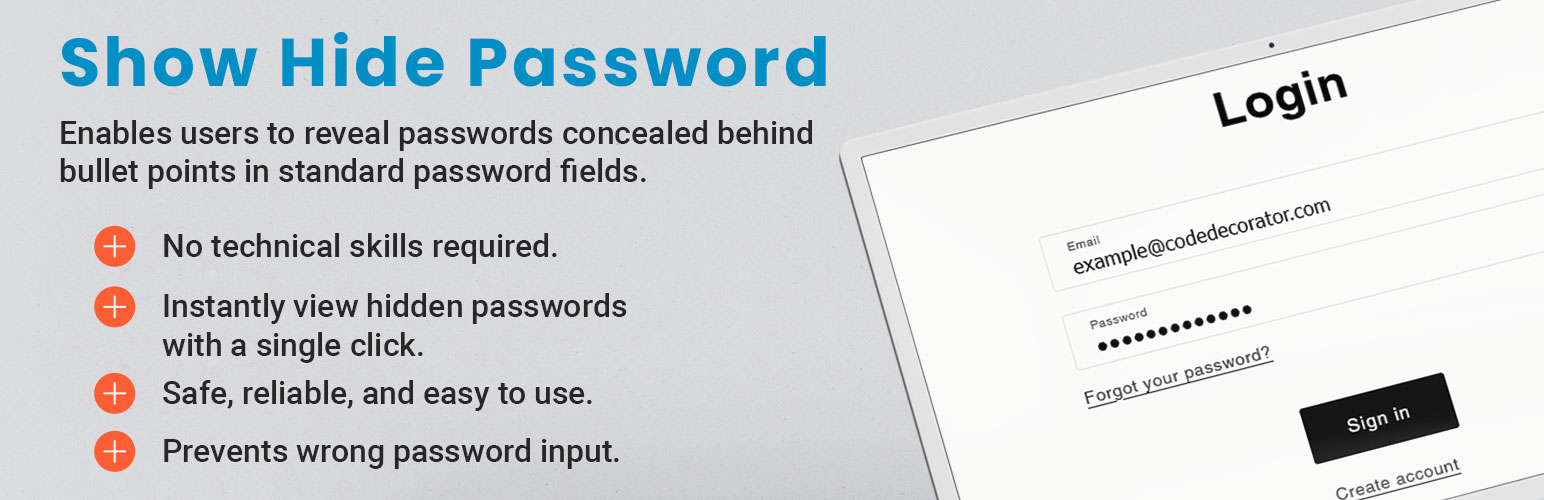
前言介紹
- 這款 WordPress 外掛「Advanced Show/Hide Password」是 2024-10-15 上架。
- 目前有 100 個安裝啟用數。
- 上一次更新是 2024-10-17,距離現在已有 201 天。
- 外掛最低要求 WordPress 4.7 以上版本才可以安裝。
- 外掛要求網站主機運作至少需要 PHP 版本 8.0 以上。
- 尚未有人給過這款外掛評分。
- 還沒有人在論壇上發問,可能目前使用數不多,還沒有什麼大問題。
外掛協作開發者
外掛標籤
password | hide password | show password | toggle password |
內容簡介
**總結:**
Advance Show and Hide Password 是一個創新的 WordPress 外掛程式,旨在強化網站中所有密碼輸入欄位的安全性和可用性。這個外掛程式透過在密碼欄旁加入簡單的切換功能,使使用者能輕鬆地在顯示和隱藏其密碼之間切換。這功能尤其在對隱私考量重要,卻又需要使用者驗證密碼輸入準確性的環境中非常有用。
- **問題:** Advance Show and Hide Password 是一個有什麼功能的 WordPress 外掛程式?
- **答案:** Advance Show and Hide Password 是一個旨在增強網站上所有密碼輸入欄位的安全性和可用性的創新 WordPress 外掛程式。
- **問題:** Advance Show and Hide Password 與哪些標準的 WordPress 表單完全兼容?
- **答案:** Advance Show and Hide Password 與所有標準 WordPress 表單完全兼容,包括登入、註冊、使用者檔案和密碼重置表單。
- **問題:** Advance Show and Hide Password 提供哪些建要功能?
- **答案:** 1. 使用方便:使用者只需點擊眼睛圖示,即可顯示或隱藏其密碼,改善表單互動和使用者滿意度。
2. 增強安全性:透過允許使用者隱藏其密碼,外掛程式增加額外的安全層,保護使用者免受肩膀偷窺的風險。
3. 全面兼容性:與使用標準 WordPress 密碼欄位的任何主題或自訂表單無縫配合。
4. 客製化選項:管理員可以自訂切換按鈕的外觀和放置位置,以配合網站的設計,確保一致和整合的外觀。
5. 輕巧高效:外掛程式不會拖慢您的網站,因為它是以極簡主義而有效的程式碼構建,確保快速加載時間和與其他外掛程式的相容性。
原文外掛簡介
Advance Show and Hide Password is an innovative WordPress plugin designed to enhance the security and usability of password input fields across your website. By incorporating a simple toggle feature beside password fields, this plugin allows users to effortlessly switch between showing or hiding their passwords. This functionality is particularly useful in environments where privacy is a concern, yet users need to verify their password entries for accuracy.
The plugin is fully compatible with all standard WordPress forms, including login, registration, user profile, and password reset forms, making it an essential addition to any WordPress site that prioritizes user experience and security. It integrates smoothly, maintaining the aesthetics and functionality of your existing forms without requiring extensive customization or coding.
Key features include:
1. Easy to Use: Users can simply click the eye icon to show or hide their passwords, improving form interaction and user satisfaction.
2. Enhanced Security: By allowing users to hide their passwords, the plugin adds an extra layer of security, protecting users from over-the-shoulder snooping.
3. Universal Compatibility: Works seamlessly with any theme or custom form that uses standard WordPress password fields.
4. Customization Options: Admins can customize the appearance and placement of the toggle button to match the site’s design, ensuring a consistent and integrated look.
5. Lightweight and Efficient: The plugin does not slow down your site, as it is built with minimalistic yet effective code that ensures fast loading times and compatibility with other plugins.
Advance Show and Hide Password is the perfect tool for WordPress website owners looking to improve both the functionality and security of their websites. Its straightforward implementation and user-centered design make it an indispensable plugin for enhancing the user experience on any WordPress-powered website.
What Else you can do ?
Join our Facebook, Twitter X, Instagram, Linkedin, Youtube
Donate for Give Donation | Support Education for Underprivileged Children
Or rate us on WordPress
License
This plugin is licensed under the GPLv2 or later. For more details, see the GNU General Public License.
各版本下載點
- 方法一:點下方版本號的連結下載 ZIP 檔案後,登入網站後台左側選單「外掛」的「安裝外掛」,然後選擇上方的「上傳外掛」,把下載回去的 ZIP 外掛打包檔案上傳上去安裝與啟用。
- 方法二:透過「安裝外掛」的畫面右方搜尋功能,搜尋外掛名稱「Advanced Show/Hide Password」來進行安裝。
(建議使用方法二,確保安裝的版本符合當前運作的 WordPress 環境。
延伸相關外掛(你可能也想知道)
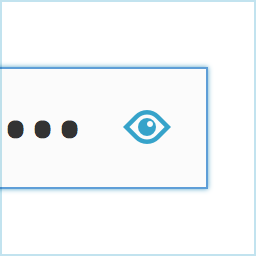 hideShowPassword 》讓你可以輕鬆在 WordPress 的登錄畫面中顯示或隱藏密碼欄位的內容。使用同樣出色的 Cloud Four 棒棒的 hideShowPassword jQuery 外掛。, 建議閱讀: Luke Wrob...。
hideShowPassword 》讓你可以輕鬆在 WordPress 的登錄畫面中顯示或隱藏密碼欄位的內容。使用同樣出色的 Cloud Four 棒棒的 hideShowPassword jQuery 外掛。, 建議閱讀: Luke Wrob...。
