前言介紹
- 這款 WordPress 外掛「AdTrails UTM Grabber」是 2020-04-20 上架。
- 目前有 10 個安裝啟用數。
- 上一次更新是 2020-09-24,距離現在已有 1683 天。超過一年沒更新,安裝要確認版本是否可用。以及後續維護問題!
- 外掛最低要求 WordPress 5.0 以上版本才可以安裝。
- 尚未有人給過這款外掛評分。
- 還沒有人在論壇上發問,可能目前使用數不多,還沒有什麼大問題。
外掛協作開發者
外掛標籤
UTM | gclid | gravity form | contact form 7 |
內容簡介
AdTrails UTM Grabber for CF7 可將 UTM 數據插入表單提交中,以進行投資回報率分析,若您正在尋找 Gravity Forms、WP Forms 和 Ninja Forms 相容性呢?我們在 AdTrails.com 提供外掛的高級版本。
出於向後相容性,若此區段遺失,則會使用完整的簡介並轉換成 Markdown 語法。
以下是有關以上部分的一些注意事項:
Actuate Media
UTM Grabber、UTM Tracker
“Requires at least” 指定外掛可運行的最低版本。
“Tested up to” 指定您已成功測試過的最高版本,但仍有可能適用於更高版本,此處僅為您驗證的最高版本。
Stable tag 應指定最新穩定版本的 Subversion “tag” 或者如果您把 /trunk/ 用作穩定版本,則指定為 “trunk”。
請注意,穩定版本的 readme.txt 應視為外掛的定義,因此,如果 /trunk/readme.txt 檔案指定穩定標記為 4.3,那麼將使用 /tags/4.3/readme.txt 顯示有關外掛的信息。在這種情況下,從 trunk readme.txt 中考慮的唯一事項是穩定標記指針。因此,如果您在 trunk 中進行開發,可以更新 trunk readme.txt 以反映正在開發版本中的更改,而不必披露關於當前穩定版本不存在這些更改的信息 — 只要 trunk 的 readme.txt 指向正確的穩定標記即可。
如果未提供穩定標籤,則假定 trunk 穩定,但如果您將穩定版本放在 trunk 中,則應指定為「trunk」,以排除所有疑慮。
自訂區段
您可以提供自訂區段,格式與上面的區段相同。這對於極其複雜的外掛可能有用,因為需要傳達更多信息,這些信息不適合於“描述”或“安裝”的類別。自訂區段將顯示在上述內置區段下面。
Markdown 範例
有序列表:
Some feature
Another feature
Something else about the plugin
無序列表:
something
something else
third thing
以下是指向 WordPress 和 Markdown 語法文件 的鏈結。
標題是可選的。
Markdown 使用電子郵件風格的記號引用塊,並告訴過我:
星號用於強調。強調時請加倍。
原文外掛簡介
AdTrails UTM Grabber for CF7 will push UTM data into your form submissions for ROI purposes. Are you looking for Gravity Forms, WP Forms, and Ninja Forms compatability? We offer a premium version of the plugin at AdTrails.com.
For backwards compatibility, if this section is missing, the full length of the short description will be used, and
Markdown parsed.
A few notes about the sections above:
Actuate Media
UTM Grabber, UTM Tracker
“Requires at least” is the lowest version that the plugin will work on
“Tested up to” is the highest version that you’ve successfully used to test the plugin. Note that it might work on
higher versions… this is just the highest one you’ve verified.
Stable tag should indicate the Subversion “tag” of the latest stable version, or “trunk,” if you use /trunk/ for
stable.
Note that the readme.txt of the stable tag is the one that is considered the defining one for the plugin, so
if the /trunk/readme.txt file says that the stable tag is 4.3, then it is /tags/4.3/readme.txt that’ll be used
for displaying information about the plugin. In this situation, the only thing considered from the trunk readme.txt
is the stable tag pointer. Thus, if you develop in trunk, you can update the trunk readme.txt to reflect changes in
your in-development version, without having that information incorrectly disclosed about the current stable version
that lacks those changes — as long as the trunk’s readme.txt points to the correct stable tag.
If no stable tag is provided, it is assumed that trunk is stable, but you should specify “trunk” if that’s where
you put the stable version, in order to eliminate any doubt.
Arbitrary section
You may provide arbitrary sections, in the same format as the ones above. This may be of use for extremely complicated
plugins where more information needs to be conveyed that doesn’t fit into the categories of “description” or
“installation.” Arbitrary sections will be shown below the built-in sections outlined above.
A brief Markdown Example
Ordered list:
Some feature
Another feature
Something else about the plugin
Unordered list:
something
something else
third thing
Here’s a link to WordPress and one to Markdown’s Syntax Documentation.
Titles are optional, naturally.
Markdown uses email style notation for blockquotes and I’ve been told:
Asterisks for emphasis. Double it up for strong.
各版本下載點
- 方法一:點下方版本號的連結下載 ZIP 檔案後,登入網站後台左側選單「外掛」的「安裝外掛」,然後選擇上方的「上傳外掛」,把下載回去的 ZIP 外掛打包檔案上傳上去安裝與啟用。
- 方法二:透過「安裝外掛」的畫面右方搜尋功能,搜尋外掛名稱「AdTrails UTM Grabber」來進行安裝。
(建議使用方法二,確保安裝的版本符合當前運作的 WordPress 環境。
1.0.0 |
延伸相關外掛(你可能也想知道)
 Contact Form 7 Database Addon – CFDB7 》「CFDB7」外掛可將「聯絡表單7」的提交內容保存在WordPress資料庫中,並可匯出CSV檔案。, 只要安裝此外掛,它便會自動開始捕捉來自聯絡表單7的表單提交。, CF...。
Contact Form 7 Database Addon – CFDB7 》「CFDB7」外掛可將「聯絡表單7」的提交內容保存在WordPress資料庫中,並可匯出CSV檔案。, 只要安裝此外掛,它便會自動開始捕捉來自聯絡表單7的表單提交。, CF...。ReCaptcha v2 for Contact Form 7 》Contact Form 7 v5.1 於 2018 年 12 月停止支援 reCaptcha v2,以及 [recaptcha] 標籤。此外掛從 Contact Form 7 5.0.5 重新帶回了這項功能,同時重新加入了 ...。
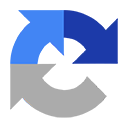 Contact Form 7 Captcha 》使用這個外掛,您需要透過 Google 網站註冊 API 金鑰:https://www.google.com/recaptcha/admin, 此外掛實現了「我不是機器人」複選框。在生成金鑰時,請選擇...。
Contact Form 7 Captcha 》使用這個外掛,您需要透過 Google 網站註冊 API 金鑰:https://www.google.com/recaptcha/admin, 此外掛實現了「我不是機器人」複選框。在生成金鑰時,請選擇...。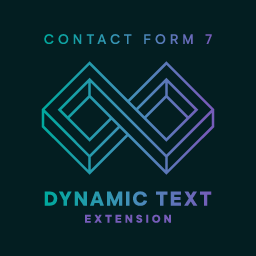 Contact Form 7 – Dynamic Text Extension 》Contact Form 7 是一個出色的 WordPress 外掛,也是免費 WordPress 聯絡表單外掛的首選之一。 Contact Form 7 - Dynamic Text Extension (DTX) 通過添加動態...。
Contact Form 7 – Dynamic Text Extension 》Contact Form 7 是一個出色的 WordPress 外掛,也是免費 WordPress 聯絡表單外掛的首選之一。 Contact Form 7 - Dynamic Text Extension (DTX) 通過添加動態...。 Conditional Fields for Contact Form 7 》此外掛可以讓您的 Contact Form 7 表單加入條件式邏輯。, 當您編輯您的 CF7 表單時,您會看到一個額外的標籤,名為「條件式欄位群組」。您放置在起始標籤和結...。
Conditional Fields for Contact Form 7 》此外掛可以讓您的 Contact Form 7 表單加入條件式邏輯。, 當您編輯您的 CF7 表單時,您會看到一個額外的標籤,名為「條件式欄位群組」。您放置在起始標籤和結...。 Contact Form 7 Extension For Mailchimp 》WordPress Extension for Mailchimp (Chimpmatic Lite)可將Contact Form 7與Mailchimp Audience集成。使用Mailchimp的最新API自動將Contact Form 7提交的信息...。
Contact Form 7 Extension For Mailchimp 》WordPress Extension for Mailchimp (Chimpmatic Lite)可將Contact Form 7與Mailchimp Audience集成。使用Mailchimp的最新API自動將Contact Form 7提交的信息...。Contact Form 7 Image CAPTCHA, WPForms Image CAPTCHA, Contact Form 7 Spam Image CAPTCHA, WPForms Spam Image CAPTCHA, GDPR 》在你的Contact Form 7表單中添加一個SVG圖像驗證和蜜罐。這個驗證符合GDPR要求,因為圖像是內嵌的SVG格式,所以這個外掛程序不會像Google的ReCAPTCHA那樣通過...。
 Advanced Contact form 7 DB 》p>這是一個簡單易用的外掛程式,可儲存透過 Contact Form 7 表單收到的所有查詢詳細資料。只需安裝並啟用此外掛程式,就可以在 wp-admin 中存儲所有詢問。, ...。
Advanced Contact form 7 DB 》p>這是一個簡單易用的外掛程式,可儲存透過 Contact Form 7 表單收到的所有查詢詳細資料。只需安裝並啟用此外掛程式,就可以在 wp-admin 中存儲所有詢問。, ...。 Database for Contact Form 7, WPforms, Elementor forms 》Contact Form 7 Entries 外掛程式會自動將使用者在 Contact Form 7、WPforms、CRM Perks Forms 及其他流行聯絡表單外掛程式提交的表單儲存到 WordPress 資料...。
Database for Contact Form 7, WPforms, Elementor forms 》Contact Form 7 Entries 外掛程式會自動將使用者在 Contact Form 7、WPforms、CRM Perks Forms 及其他流行聯絡表單外掛程式提交的表單儲存到 WordPress 資料...。 Ultimate Addons for Contact Form 7 》ate a grid or column layout with Contact Form 7 using the Columns / Grid Layout Addon in Ultimate Addons For Contact Form 7. This allows you to dis...。
Ultimate Addons for Contact Form 7 》ate a grid or column layout with Contact Form 7 using the Columns / Grid Layout Addon in Ultimate Addons For Contact Form 7. This allows you to dis...。 Drag and Drop Multiple File Upload for Contact Form 7 》拖放多檔案上傳器是一個簡單、直接的 WordPress 外掛擴充套件,可與 Contact Form7 一起使用,讓用戶可以使用拖放功能或網頁表單的常見瀏覽檔案來上傳多個檔...。
Drag and Drop Multiple File Upload for Contact Form 7 》拖放多檔案上傳器是一個簡單、直接的 WordPress 外掛擴充套件,可與 Contact Form7 一起使用,讓用戶可以使用拖放功能或網頁表單的常見瀏覽檔案來上傳多個檔...。 Contact Form 7 Multi-Step Forms 》我需要一個可以跨越多個頁面的聯繫表單,並且最終會發送一封帶有所有收集信息的電子郵件。這個外掛通過擴展熱門的 Contact Form 7 外掛來實現這一點。, 這個...。
Contact Form 7 Multi-Step Forms 》我需要一個可以跨越多個頁面的聯繫表單,並且最終會發送一封帶有所有收集信息的電子郵件。這個外掛通過擴展熱門的 Contact Form 7 外掛來實現這一點。, 這個...。 Country & Phone Field Contact Form 7 》「Country & Phone Field Contact Form 7」外掛是一個 Contact Form 7 的附加功能。這個外掛會在 Contact form 7 中添加兩個新的表單欄位:國家清單(表...。
Country & Phone Field Contact Form 7 》「Country & Phone Field Contact Form 7」外掛是一個 Contact Form 7 的附加功能。這個外掛會在 Contact form 7 中添加兩個新的表單欄位:國家清單(表...。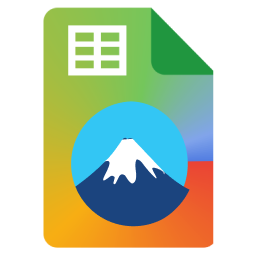 CF7 Google Sheets Connector 》CF7 Google Sheet Connector是一個外掛插件,可在您的WordPress基於Contact Form 7表單和Google Sheets之間建立一個橋樑。 ** 🚀 是一個最受歡迎的WordPress...。
CF7 Google Sheets Connector 》CF7 Google Sheet Connector是一個外掛插件,可在您的WordPress基於Contact Form 7表單和Google Sheets之間建立一個橋樑。 ** 🚀 是一個最受歡迎的WordPress...。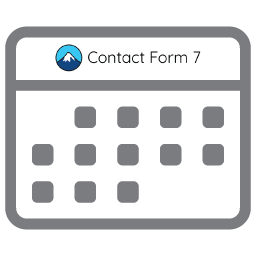 Date Time Picker for Contact Form 7 》此插件可以透過 CSS 類別將 Contact Form 7 文字欄位轉換為日期選擇器、時間選擇器或日期時間選擇器。安裝完插件後,您只需要在 Contact Form 7 CSS 類別編輯...。
Date Time Picker for Contact Form 7 》此插件可以透過 CSS 類別將 Contact Form 7 文字欄位轉換為日期選擇器、時間選擇器或日期時間選擇器。安裝完插件後,您只需要在 Contact Form 7 CSS 類別編輯...。
