
前言介紹
- 這款 WordPress 外掛「Now! plugin for AdSense」是 2011-11-01 上架。 目前已經下架不再更新,不建議安裝使用。
- 目前有 200 個安裝啟用數。
- 上一次更新是 2017-07-31,距離現在已有 2833 天。超過一年沒更新,安裝要確認版本是否可用。以及後續維護問題!
- 外掛最低要求 WordPress 2.5 以上版本才可以安裝。
- 有 21 人給過評分。
- 還沒有人在論壇上發問,可能目前使用數不多,還沒有什麼大問題。
外掛協作開發者
manojtd |
外掛標籤
ads | google | adsense | advertising | google adsense |
內容簡介
現在!AdSense 外掛是使用 Google AdSense 從您的部落格中產生收益的最簡單方式。為了追求簡單化,現在!AdSense 外掛只做一件事:將您的 AdSense 代碼放置在文章和頁面的最多三個位置(現有的和尚未撰寫的內容中)。此外掛的管理介面採用現代的 Twitter Bootstrap 框架,在每個選項上提供充分的內容相關說明,非常實用便捷。
日落版
此更新的外掛版本是最後一個公開發布的版本。我們不再預期會對其進行重大更改或添加新功能。
我們可能無法總在 WordPress.org 論壇上提供迅速支援此外掛。如果您需要專業支援或額外/自定義功能,考慮購買現在!AdSense 外掛的專業版。
如果您有多個網誌或網站希望顯示廣告,您可能想試試Ads EZ -與此外掛完全兼容的個人廣告伺服器。它也在 WordPress 外掛目錄中提供。
現在!AdSense 外掛的管理介面功能豐富、使用友好且實用。請訪問這個完全運轉的現場演示網站,了解它可以為您帶來什麼。
現在翻譯 功能 部分:
- 精美設計、完全響應、直覺式介面。
- 使用 AJAX 在線編輯和即時保存選項(無需提交/刷新等)。
- 實施 Google 政策,即不在每個頁面上放置超過三個 AdSense 塊。
- 最簡單的組態介面 - 沒有比剪切和粘貼 AdSense 代碼更多的事情。
- 豐富的選項集,可以抑制所有頁面(而不是文章)或前/首頁、類別/標籤/歸檔清單上的廣告。
- 控制在每篇文章或頁面中顯示 AdSense 塊的位置和顯示方式。
- 提供每個外掛選項的彈出幫助。
- 為了讓自己熟悉外掛的功能和佈局,提供介面導覽。
- 能夠將外掛介面作為獨立的選項卡/窗口產生(獨立於 WordPress 管理介面)。
註:您需要一個Google AdSense 賬戶。
現在!AdSense 外掛是一個免費分發的高級外掛版。專業版提供更多管理選項:
- 安全內容篩選器:為確保您的 Google AdSense 廣告僅顯示在似乎符合 Google AdSense 政策的那些頁面上,可能很重要,因為某些評論可能會使您的頁面與該政策不一致。
- IP 篩選器:能夠指定一個電腦列表,在這些電腦上將不會顯示廣告,以防止意外點擊自己的廣告-這是 AdSense 封禁您的主要原因之一。這些功能將減少您被封禁的機會。
- 兼容性模式:解決當使用某些主題時,廣告插入將損壞您的頁面外觀的問題。
- 類別/帖子控制:能夠抑制特定類別、帖子和頁面上的廣告。
- 短碼支援:僅在您希望它們出現的頁面或帖子上顯示廣告,並在您想要的確切位置上顯示它們。
- 行動支援
原文外掛簡介
Now! Plugin for AdSense is the simplest possible way to generate revenue from your blog using Google AdSense. Aiming at simplicity, Now! Plugin for AdSense does only one thing: it puts your AdSense code in up to three spots in your posts and pages (both existing ones and those yet to be written). The admin interface of this plugin uses a highly functional and modern interface based on the twitter bootstrap framework with generous, context-sensitive help on every single option.
Sunset Edition
This update of the plugin is the last publicly released version. We do not expect to make any serious changes or add new features to it from now on.
We may not always be able to provide prompt support for this plugin on the WordPress.org forums. If you would like to have professional support or extra/custom features, consider buying the Pro version
If you have multiple blogs or websites where you would like your ads to appear, you may want to try Ads EZ – a personal ad server fully compatible with this plugin. It is also available in the WordPress plugin directory.
Live Demo
AdSense Now! admin interface is feature-rich, user-friendly and functional. Please visit this fully operational live demo site](http://demo.thulasidas.com/adsense-now “Play with Easy AdSense Admin Interface”) to see what it can do for you.
Now available in your language using Google Translate.
Features
Beautifully designed, fully responsive, intuitive interface.
Inline editing and instant saving of your options with AJAX (no more form submit/refresh etc.)
Enforces the Google policy of not more than three adsense blocks per page.
Simplest possible configuration interface — nothing more than cutting and pasting AdSense code.
Rich set of options to suppress ads on all pages (as opposed to posts), or on the front/home page, category/tag/archive listings.
Control the positioning and display of AdSense blocks in each post or page.
Popover help for every option in the plugin.
Interface tour to familiarize yourself with the plugin features and layout.
Ability to spawn the plugin interface as a separate tab/window independent of the WordPress admin interface.
PS: You’ll need a Google AdSense Account.
Now! Plugin for AdSense is the freely distributed version of a premium plugin. The Pro version gives you more control.
Safe Content filter: To ensure that your Google AdSense ads show only on those pages that seem to comply with Google AdSense policies, which can be important since some comments may render your pages inconsistent with those policies.
IP filter: Ability to specify a list of computers where your ads will not be shown, in order to prevent accidental clicks on your own ads — one of the main reasons AdSense bans you. These features will minimize your chance of getting banned.
Compatibility mode: To solve the issue of the ad insertion messing up your page appearances when using some themes.
Category/Post Control: Ability to suppress ads on specific categories, posts and pages.
Shortcode Support: Show the ads only on the pages or posts you want, and exactly where you want them.
Mobile Support: Ability to show different ads on mobile devices, or to suppress ads.
Excerpts: Ability to show a configurable number of ads on Excerpts (which make up the home page in some themes).
Option Sets: Multiple option sets can be defined and easily switched between.
Suspend Ads: Ability to temporarily suppress ad serving.
Admin Interface Themes: Multiple color schemes for the admin interface.
Ad Serving Statistics: Keep an eye on your ad serving statistics to make sure that Google is not shortchanging you. (Optional paid module)
各版本下載點
- 方法一:點下方版本號的連結下載 ZIP 檔案後,登入網站後台左側選單「外掛」的「安裝外掛」,然後選擇上方的「上傳外掛」,把下載回去的 ZIP 外掛打包檔案上傳上去安裝與啟用。
- 方法二:透過「安裝外掛」的畫面右方搜尋功能,搜尋外掛名稱「Now! plugin for AdSense」來進行安裝。
(建議使用方法二,確保安裝的版本符合當前運作的 WordPress 環境。
3.01 | 3.02 | 3.03 | 3.04 | 3.05 | 3.06 | 3.07 | 3.08 | 3.09 | 3.10 | 3.11 | 3.12 | 3.13 | 3.20 | 3.21 | 3.22 | 3.23 | 3.24 | 3.25 | 3.26 | 3.30 | 3.31 | 3.40 | 3.60 | 4.00 | 4.20 | 4.30 | 4.32 | 4.33 | 4.34 | 4.41 | 4.50 | 4.60 | 4.61 | 5.05 | 5.06 | 5.07 | 5.10 | 5.12 | 5.14 | 5.15 | 5.16 | 5.17 | 5.18 | 5.19 | 5.21 | 5.22 | 5.23 | 5.30 | 5.31 | 5.32 | 5.33 | 5.34 | 5.35 | 5.40 | 5.42 | 5.50 | 5.51 | 5.52 | 5.60 | 5.61 | 5.62 | 5.63 | 5.64 | 5.71 | 5.72 | 5.80 | 5.81 | 5.82 | 5.83 | 5.90 | 5.91 | 5.92 | 5.93 | 5.94 | 5.95 | 5.96 | 5.97 | 6.00 | 6.10 | 6.20 | trunk |
延伸相關外掛(你可能也想知道)
Google for WooCommerce 》, Google Listings & Ads可讓您輕鬆地向Google平台上的購物者展示您的產品。無論您是數位廣告的新手還是市場營銷專家,您都可以通過免費和廣告來擴大您的...。
Facebook for WooCommerce 》這是官方版的「Facebook for WooCommerce」外掛,可將你的 WooCommerce 網站與 Facebook 連接。藉由此外掛,你可以安裝 Facebook 的像素碼、上傳你的線上商店...。
 Head, Footer and Post Injections 》關於 WordPress SEO 和 Facebook Open Graph:我對 Yoast 的邀請讓我刪除我的外掛非常不滿,但實際上並不需要。, 點擊此處了解更多。, 頁首和頁尾代碼, 為什...。
Head, Footer and Post Injections 》關於 WordPress SEO 和 Facebook Open Graph:我對 Yoast 的邀請讓我刪除我的外掛非常不滿,但實際上並不需要。, 點擊此處了解更多。, 頁首和頁尾代碼, 為什...。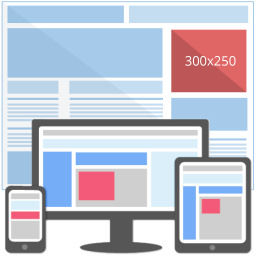 Ad Inserter – Ad Manager & AdSense Ads 》這是一款廣告管理外掛程式,具有多種進階廣告功能,可在最佳位置插入廣告代碼。, 支援各種廣告,包括 Google AdSense、 Google Ad Manager (DFP - DoubleClic...。
Ad Inserter – Ad Manager & AdSense Ads 》這是一款廣告管理外掛程式,具有多種進階廣告功能,可在最佳位置插入廣告代碼。, 支援各種廣告,包括 Google AdSense、 Google Ad Manager (DFP - DoubleClic...。 Fixed Widget and Sticky Elements for WordPress 》使用 Fixed Widget 外掛可以創建黏貼式的小部件、區塊和其他元素,當用戶向上或向下滾動頁面時,它們會保持在可見的屏幕區域內。, 相較於非固定小工具,黏貼...。
Fixed Widget and Sticky Elements for WordPress 》使用 Fixed Widget 外掛可以創建黏貼式的小部件、區塊和其他元素,當用戶向上或向下滾動頁面時,它們會保持在可見的屏幕區域內。, 相較於非固定小工具,黏貼...。 Advanced Ads – Ad Manager & AdSense 》你正在尋找一款簡單的廣告管理外掛嗎?以下是使用 Advanced Ads 的主要理由:, , 自 2009 年以來經過審核,可優化發布和廣告, 適用於所有廣告類型和網絡,包...。
Advanced Ads – Ad Manager & AdSense 》你正在尋找一款簡單的廣告管理外掛嗎?以下是使用 Advanced Ads 的主要理由:, , 自 2009 年以來經過審核,可優化發布和廣告, 適用於所有廣告類型和網絡,包...。Ads.txt Manager 》這個 WordPress 外掛可以讓你在 WordPress 內創建、管理和驗證你的 ads.txt 和 app-ads.txt,就像管理任何其他內容資源一樣。需要 PHP 7.4+ 和 WordPress 5.7...。
 Ads by WPQuads – Adsense Ads, Banner Ads, Popup Ads 》:, 傳說中的 WPQuads Ads 外掛程式現已以現代方法回歸提供廣告解決方案。WP QUADS 經過精簡編碼,不會造成過度負擔,被大型網站使用,每月的頁面點擊率達到...。
Ads by WPQuads – Adsense Ads, Banner Ads, Popup Ads 》:, 傳說中的 WPQuads Ads 外掛程式現已以現代方法回歸提供廣告解決方案。WP QUADS 經過精簡編碼,不會造成過度負擔,被大型網站使用,每月的頁面點擊率達到...。 AdRotate Banner Manager – The only ad manager you'll need 》你是否在尋找易於使用的WordPress廣告管理外掛?以下是AdRotate Banner Manager可以為您做的事情:, , - 支援每一種廣告,包括亞馬遜廣告、聯盟網絡、Google ...。
AdRotate Banner Manager – The only ad manager you'll need 》你是否在尋找易於使用的WordPress廣告管理外掛?以下是AdRotate Banner Manager可以為您做的事情:, , - 支援每一種廣告,包括亞馬遜廣告、聯盟網絡、Google ...。 Hide SEO Bloat 》這個外掛可以隱藏 Yoast SEO 的側邊欄廣告和高級版本按鈕,不管是設置頁面還是前台與後台的儀表板都適用。, Hide SEO Bloat 外掛的第一個版本在2015年4月發布...。
Hide SEO Bloat 》這個外掛可以隱藏 Yoast SEO 的側邊欄廣告和高級版本按鈕,不管是設置頁面還是前台與後台的儀表板都適用。, Hide SEO Bloat 外掛的第一個版本在2015年4月發布...。 Meks Easy Ads Widget 》使用此 WordPress 外掛,您可以在 WordPress widget 中創建無限數量的廣告。提供了多個智能選項,以滿足您的廣告定製需求。, 特色, , 在一個 widget 中創建無...。
Meks Easy Ads Widget 》使用此 WordPress 外掛,您可以在 WordPress widget 中創建無限數量的廣告。提供了多個智能選項,以滿足您的廣告定製需求。, 特色, , 在一個 widget 中創建無...。 Insert Post Ads 》具有自動廣告注入的廣告外掛, 需要一種簡單的方法來自動插入文章廣告嗎?, 文章中的廣告點擊率最高。如果您想增加點擊率和 Google AdSense 收入,那麼您需要...。
Insert Post Ads 》具有自動廣告注入的廣告外掛, 需要一種簡單的方法來自動插入文章廣告嗎?, 文章中的廣告點擊率最高。如果您想增加點擊率和 Google AdSense 收入,那麼您需要...。Ezoic 》Ezoic外掛可提供WordPress網站需要的Ezoic功能和設定,包括:, , 自動插入Ezoic廣告佔位符, Ezoic Leap包含的網站性能優化, Ezoic快取和CDN設定, 檢測衝突的...。
 In-feed ads for Google AdSense 》這個外掛是Advanced Ads廣告管理外掛的附加套件,它在首頁、分類頁面、標籤頁面或其他存檔頁面中的文章列表之間增加了Google AdSense In-feed廣告的放置位置...。
In-feed ads for Google AdSense 》這個外掛是Advanced Ads廣告管理外掛的附加套件,它在首頁、分類頁面、標籤頁面或其他存檔頁面中的文章列表之間增加了Google AdSense In-feed廣告的放置位置...。 Monetag Official Plugin 》Monetag 是一個平台,用於支援桌面、手機網頁和應用程式的網路廣告庫存、社交流量,以及接觸世界各地廣告主進行營利。在 Monetag 上,我們提供多個高收益的工...。
Monetag Official Plugin 》Monetag 是一個平台,用於支援桌面、手機網頁和應用程式的網路廣告庫存、社交流量,以及接觸世界各地廣告主進行營利。在 Monetag 上,我們提供多個高收益的工...。
