
前言介紹
- 這款 WordPress 外掛「AdRotate Banner Manager – The only ad manager you'll need」是 2008-06-30 上架。
- 目前有 30000 個安裝啟用數。
- 上一次更新是 2025-03-18,距離現在已有 45 天。
- 外掛最低要求 WordPress 4.9 以上版本才可以安裝。
- 外掛要求網站主機運作至少需要 PHP 版本 7.4 以上。
- 有 646 人給過評分。
- 論壇上目前有 1 個提問,問題解答率 100% ,不低,算是個很有心解決問題的開發者團隊了!
外掛協作開發者
adegans |
外掛標籤
ads | adsense | banners | affiliate | banner manager |
內容簡介
你是否在尋找易於使用的WordPress廣告管理外掛?以下是AdRotate Banner Manager可以為您做的事情:
- 支援每一種廣告,包括亞馬遜廣告、聯盟網絡、Google AdSense、Google Ad Manager、DoubleClick、DFP或media.net廣告
- 您可以製作無限多的廣告
- 沒有繁重的升級過程。如果你不想升級到AdRotate Pro,那就不用。
- 專門為WordPress块編輯器設計的模塊
- 針對自行創建的廣告,進行高級錯誤檢查
- 追踪點擊和展示
- 在編輯廣告時預覽廣告外貌
- 通過支持論壇獲得快速和個人化的支持
- 從2008年以來一直持續開發
使用AdRotate進行廣告管理:
- 創建和顯示無限量的廣告單元
- 自動按每頁或幾秒鐘進行廣告輪播
- 預先計劃和安排廣告
- 使用块,小工具,短代码或PHP片段在網站上放置廣告
- 在幾個點擊內將廣告注入帖子和頁面,不需編碼
- 使用廣告生成器來創建自己的基本HTML廣告
- 從Google AdSense,Google Ad Manager,Amazon,BuySellAds,DoubleClick,DFP,media.net等許多廣告和聯盟網絡中放置橫幅和廣告
- 從Amazon聯盟,Booking.com,Agoda,Getyourguide,Tradedoubler等網站放置聯盟橫幅
- 創建廣告組以在一個位置顯示一個或多個廣告
- 配置廣告組以以網格形式顯示
- 透過WordPress媒體管理器或AdRotates資產管理器上傳橫幅圖片
- 還有更多...
在WordPress網站上顯示您的廣告:
- 使用短代码在帖子和頁面內手動放置廣告,小工具,块,頁面構建器(例如Elementor和WP Bakery)以及任何支持短代码的地方
- 通過帖子注入自動注入廣告,自動注入頁面
- 廣告和組用於小工具和块
- 使用PHP片段將廣告直接放置在您的佈景主題文件中
在AdRotate Pro中:
AdRotate Professional是AdRotate Banner Manager的高級版本,提供更多功能和功能,例如:
- 設置過濾器,以顯示或隱藏平板電腦和手機等設備類型的廣告
- 可選擇隱藏登錄的訪問者的橫幅廣告
- 為廣告使用免費的地理定位服務或選擇付費服務(如MacMind GeoIP和Cloudflare)進行地理定位
- 為廣告添加多個時間表,以實現更精確的控制
- 启用進階篩選器以根據您的網站繁忙程度顯示廣告
- 使用進度表決定廣告出現在一周的哪些日子以及哪些時間段
- 在許可證過期後繼續使用插件或以大幅折扣獲得新許可證
- 管理您的Ads.txt文件
- 將廣告隱藏在廣告阻擋程序中
- 管理您的標頭代碼片段,例如 Google Ad Manager 和 Google Auto adverts
- 上傳HTML5廣告作為zip文件以方便設置
- 選擇跟踪點擊或展示,或者兩者都選擇
- 直接從儀表板中提交問題諮詢
在我的網站上了解有關AdRotate Banner Manager和AdRotate Pro的所有信息!
翻譯者註:此為WordPress外掛AdRotate Banner Manager的廣告描述。
原文外掛簡介
Easily manage all your ads with AdRotate Banner Manager!
AdRotate Banner Manager works with every kind of ad and banner including Google AdSense, Google Ad Manager (DFP – DoubleClick for publishers), Amazon Native Shopping Ads, Amazon Affiliate tags, Media.net and banners you create yourself or get from your local businesses and sponsors.
Using AdRotate Banner Manager is very easy with the intuitive dashboard because it’s created for newcomers and professionals alike. The plugin offers all the features you need to easily manage your adverts and campaigns from your dashboard and it’s packed with easy to use yet powerfull features.
As a result AdRotate Banner Manager is trusted by tens of thousands of businesses, bloggers and site owners.
Practical design choices in AdRotate
Easy to use dashboards that match the style of WordPress and ClassicPress so that everything feels familiar.
Functional features that are easy to use and understand.
Compatible with every ad network and affiliate server while offering multiple ways to easily place adverts anywhere on your website.
Here are a few of the features AdRotate Banner Manager has
Works with every ad including; self made ads, banners from your local business, Google Adsense, Amazon ads and any kind of personals or affiliate ad
There is no limit on how many ads you make
Includes an advert block and group block for the WordPress block editor
Easy to use Widgets for traditional themes
Advanced error checking for adverts
Error checking for groups
Track clicks and impressions for many adverts
Advert previews when editing them
Get quick and personal support through my support forums
AdRotate Banner Manager has been in constant development since 2008
advert management with AdRotate Banner Manager
Create and display unlimited ad units
Automatically rotate ads per page load or every few seconds
Plan ahead and schedule your ad campaigns
Place adverts on your website with blocks, widgets, shortcodes or PHP snippets
Inject ads into posts and pages in a few clicks without coding or technical knowhow
Create your own adverts using the advert generator no code required
Place banners and ads from many advert and affiliate networks such as Google AdSense, Google Ad Manager, Amazon, BuySellAds, DoubleClick, DFP, media.net and many more
Place affiliate banners from websites like Amazon affiliates, Booking.com, Agoda, Tradedoubler and many more
Create Groups of adverts to show one or many ads in one location
Upload banner images through the WordPress media manager or the AdRotate Asset Dashboard
And much much more…
Showing your adverts anywhere on your WordPress website
Use shortcodes to place ADs manually in post and page content, widgets, blocks, page builders (such as Elementor and WP Bakery) and anywhere shortcodes are supported
Auto-inject your ads into Posts and Pages via AdRotates Post Injection feature
Widgets and blocks for ads and groups
Use PHP snippets to place ads directly in your theme files
Some of the extra features in AdRotate Pro
AdRotate Professional is the premium version of AdRotate Banner Manager offering even more features and functionality such as:
Set up filters to show or hide ads on tablets and phones
Optionally hide hide banners for logged-in visitors
Live previews for adverts
Post injection for WooCommerce products, Classic Commerce products and bbPress forums and topics
Geo Targeting for every advert using my FREE Geo Targeting service or selected paid services such as MaxMind GeoIP and Cloudflare
Add multiple schedules to adverts for even more control
Optionally track adverts through Matomo Analytics
Optionally track adverts via Google Analytics 4
Enable advanced filters for showing adverts based on how busy your website through a schedule
Decide what days of the week and between which hours adverts should show up with schedules
Manage your ads.txt file from the dashboard
Hide your adverts from ad blockers
Manage your header code snippets from networks such as Google Adsense and Google Auto adverts
Upload ready-to-use HTML5 adverts as a zip-file for easy setup
Option to either track clicks or impressions, or both
Same day ticket support accessible from your dashboard
Learn all about AdRotate Banner Manager and AdRotate Pro on my website!
Available AdRotate Pro licenses 1 site license ~ 2 sites license ~ 5 sites license ~ 100 sites license
Translations
English (default)
Dutch
German
Spanish
French
Italian
Polish
Brazilian Portuguese
各版本下載點
- 方法一:點下方版本號的連結下載 ZIP 檔案後,登入網站後台左側選單「外掛」的「安裝外掛」,然後選擇上方的「上傳外掛」,把下載回去的 ZIP 外掛打包檔案上傳上去安裝與啟用。
- 方法二:透過「安裝外掛」的畫面右方搜尋功能,搜尋外掛名稱「AdRotate Banner Manager – The only ad manager you'll need」來進行安裝。
(建議使用方法二,確保安裝的版本符合當前運作的 WordPress 環境。
4.0 | 4.1 | 4.2 | 4.3 | 4.4 | 4.5 | 4.6 | 4.7 | 4.8 | 4.9 | 5.0 | 5.1 | 5.2 | 5.3 | 5.4 | 5.5 | 5.6 | 5.7 | 5.8 | 5.9 | 3.11 | 3.12 | 3.13 | 3.14 | 3.15 | 3.16 | 3.17 | 3.18 | 3.19 | 4.10 | 4.11 | 4.12 | 4.13 | 4.14 | 4.15 | 5.10 | 5.11 | 5.12 | 5.13 | 4.6.1 | 4.6.2 | 4.6.3 | 5.0.1 | 5.1.1 | 5.1.2 | 5.1.3 | 5.1.4 | 5.4.1 | 5.4.2 | 5.5.1 | 5.6.1 | 5.6.2 | 5.7.1 | 5.8.1 | 5.8.2 | 5.8.3 | 5.8.4 | 5.8.5 | 5.8.6 | 5.8.7 | 5.8.8 | 5.8.9 | 5.9.1 | trunk | 3.11.1 | 3.11.2 | 3.11.3 | 3.11.4 | 3.11.5 | 3.11.6 | 3.11.7 | 3.12.1 | 3.13.1 | 3.13.2 | 3.13.3 | 3.13.4 | 3.14.1 | 3.14.2 | 3.15.1 | 3.15.2 | 3.15.3 | 3.15.4 | 3.15.5 | 3.15.6 | 3.15.7 | 3.16.1 | 3.16.2 | 3.16.3 | 3.18.1 | 4.11.1 | 4.11.2 | 4.12.1 | 4.12.2 | 4.12.3 | 4.13.1 | 4.13.2 | 4.13.3 | 4.13.4 | 4.13.5 | 4.15.1 | 4.15.2 | 5.10.1 | 5.10.2 | 5.10.3 | 5.12.1 | 5.12.2 | 5.12.3 | 5.12.4 | 5.12.5 | 5.12.6 | 5.12.7 | 5.12.8 | 5.12.9 | 5.13.1 | 5.13.2 | 5.13.3 | 5.13.4 | 5.13.5 | 5.13.6 | 5.13.7 | 5.15.5 | 5.8.10 | 5.8.11 | 5.8.12 | 5.8.13 | 5.8.14 | 5.8.15 | 5.8.16 | 5.8.17 | 5.8.18 | 5.8.19 | 5.8.20 | 5.8.21 | 5.8.22 | 5.8.23 | 5.8.24 | 5.8.25 | 5.8.26 | 5.12.10 | 5.8.3.1 | 5.8.6.1 | 5.8.6.2 | 5.8.9.1 | 5.9.1.1 | 3.15.5.1 | 3.15.5.2 | 5.13.6.1 |
延伸相關外掛(你可能也想知道)
Custom Banners 》自訂橫幅(Custom Banners)是一個 WordPress 外掛,讓您能夠輕鬆管理數個橫幅(廣告),並在前端顯示它們。, 只需建立一次橫幅,就可以在整個網站內重複使用...。
Announcement & Notification Banner – Bulletin 》4「公告橫幅」, Bulletin 是一個輕量級的外掛,可將公告橫幅、促銷優惠和商店通知注入您的網站。, 以下是您會使用 Bulletin 的幾種典型情況:, , 緊急公告: 在...。
 Booking.com Banner Creator 》現在您可以更輕鬆地創建個人化橫幅,以符合您網站的設計且吸引您的受眾。, 橫幅創建器可輕鬆地按您的需要、您的受眾及其使用的設備進行自定義。您可以使用任...。
Booking.com Banner Creator 》現在您可以更輕鬆地創建個人化橫幅,以符合您網站的設計且吸引您的受眾。, 橫幅創建器可輕鬆地按您的需要、您的受眾及其使用的設備進行自定義。您可以使用任...。 Sponsors Carousel 》新增功能!支援WordPress 5.0 Gutenberg Editor區塊!, 新增功能!支援WordPress圖像大小選擇。, Sponsors Carousel是一款以jCarousel實作的WordPress外掛。,...。
Sponsors Carousel 》新增功能!支援WordPress 5.0 Gutenberg Editor區塊!, 新增功能!支援WordPress圖像大小選擇。, Sponsors Carousel是一款以jCarousel實作的WordPress外掛。,...。Sticky banner 》這個外掛讓您輕鬆地在您的網站頂部或底部顯示一個固定的公告橫幅。您可以自定義顏色以適應您的網站或品牌。在儲存/更新之前,您可以從設置頁面預覽您的橫幅。。
 AdPlugg WordPress Ad Plugin 》AdPlugg WordPress廣告外掛與adplugg.com廣告服務免費版搭配使用。, 外掛功能, AdPlugg WordPress廣告外掛包括以下經典功能:, , 能夠從WordPress管理員將AdP...。
AdPlugg WordPress Ad Plugin 》AdPlugg WordPress廣告外掛與adplugg.com廣告服務免費版搭配使用。, 外掛功能, AdPlugg WordPress廣告外掛包括以下經典功能:, , 能夠從WordPress管理員將AdP...。Len Slider 》LenSlider 是一個 WordPress 外掛程式,可讓您輕鬆創建視覺滑動、旋轉木馬或幻燈片,而無需編寫任何程式碼。所有的滑動都基於 LenSlider 外觀,這些外觀是基...。
 PurpleAds Ad Network 》PurpleAds WordPress 外掛, PurpleAds 是一個簡單而有效的廣告網絡平台。, 我們的 WordPress 外掛可讓您無縫地將不同的廣告單元、廣告格式和廣告位置整合到您...。
PurpleAds Ad Network 》PurpleAds WordPress 外掛, PurpleAds 是一個簡單而有效的廣告網絡平台。, 我們的 WordPress 外掛可讓您無縫地將不同的廣告單元、廣告格式和廣告位置整合到您...。 Page Peel 》這個外掛會在你的 WP 網站中加入一個 HTML5 的純 CSS 翻書效果。立即在 tastewp.com 上試用!。
Page Peel 》這個外掛會在你的 WP 網站中加入一個 HTML5 的純 CSS 翻書效果。立即在 tastewp.com 上試用!。 Easy Banners Widget 》Easy Banners Widget是一個易於使用的小工具,讓您能夠配置並在您網站的側邊欄中顯示呼籲性的橫幅。, 在儲存前預覽您的顏色選擇。, 特點, , 可配置的小工具標...。
Easy Banners Widget 》Easy Banners Widget是一個易於使用的小工具,讓您能夠配置並在您網站的側邊欄中顯示呼籲性的橫幅。, 在儲存前預覽您的顏色選擇。, 特點, , 可配置的小工具標...。 Did Prestashop Display – Show Prestashop products in your WordPress 》Did Prestashop Display 和 sun(太阳)WordPress 插件,让您可以在您的 WordPress 网站中展示 Prestashop 产品。, 生成动态横幅和链接,您可以在 WordPress ...。
Did Prestashop Display – Show Prestashop products in your WordPress 》Did Prestashop Display 和 sun(太阳)WordPress 插件,让您可以在您的 WordPress 网站中展示 Prestashop 产品。, 生成动态横幅和链接,您可以在 WordPress ...。mPress Banners 》 mPress Banners 插件讓您可以使用簡單的短代碼在您的網站上輕鬆地創建和自定義快速彈出或下滑橫幅。, 為什麼要使用這個外掛?, 有時您想展示一個固定的橫幅...。
 Zedna Partners Banners 》在小工具區域中顯示合作夥伴的標誌。使用者可以點擊標誌打開合作夥伴的 URL。, 當您建立新頁面時,您可以選擇頁面佈局,所以新的合作夥伴頁面將看起來像是具...。
Zedna Partners Banners 》在小工具區域中顯示合作夥伴的標誌。使用者可以點擊標誌打開合作夥伴的 URL。, 當您建立新頁面時,您可以選擇頁面佈局,所以新的合作夥伴頁面將看起來像是具...。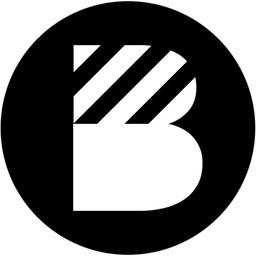 Bamboo Slides 》這款外掛新增一個 WordPress 的「Slide」文章類型。它們與常規文章一樣運作,並且可以分組為「Slide 群組」,這些群組就像文章類別一樣。當您在正確的群組中...。
Bamboo Slides 》這款外掛新增一個 WordPress 的「Slide」文章類型。它們與常規文章一樣運作,並且可以分組為「Slide 群組」,這些群組就像文章類別一樣。當您在正確的群組中...。Banner Slider for Advertisement 》通過在不同頁面上顯示不同位置的圖像橫幅廣告來最大化您的廣告收益的橫幅廣告。WordPress沒有任何直接動作鉤子或過濾器函數,允許您在頁眉和頁腳附近或任何好...。
