
前言介紹
- 這款 WordPress 外掛「AdFoxly – Ad Manager, AdSense Ads & Ads.txt」是 2019-04-21 上架。 目前已經下架不再更新,不建議安裝使用。
- 目前有 2000 個安裝啟用數。
- 上一次更新是 2023-07-26,距離現在已有 648 天。超過一年沒更新,安裝要確認版本是否可用。以及後續維護問題!
- 外掛最低要求 WordPress 5.0 以上版本才可以安裝。
- 外掛要求網站主機運作至少需要 PHP 版本 7.1 以上。
- 有 6 人給過評分。
- 還沒有人在論壇上發問,可能目前使用數不多,還沒有什麼大問題。
外掛協作開發者
adfoxly | wpfoxly | rafalosinski |
外掛標籤
ad | ads | adsense | ad manager | ad rotation |
內容簡介
AdFoxly:最簡單的WordPress廣告管理外掛程式
透過AdFoxly的幾個簡單步驟,為個別出版者建立自訂廣告活動,或在您的網站上放置Google AdSense。這個外掛程式從2013年就開始被網路雜誌使用,現在它可以供每個人使用。歡迎下載,如果您需要任何協助,請聯絡我們。您可以檢查插件演示或產品網站。
AdFoxly是為經常使用廣告和WordPress的人們而設計的,旨在簡單、實用和美觀。您不需要整個IT團隊來管理廣告。使用AdFoxly,每年可以節省超過732美元。
AdFoxly提供了最重要的功能,如下所列。新的功能即將推出。
預定義廣告位置:
-文章內容之前的廣告
-文章內容之後的廣告
-文章內容中的廣告
-文章中間的廣告
-第X段之後的廣告
-置頂廣告
-置頂底部廣告
-置頂頂部廣告
-置頂左側廣告
-置頂右側廣告
-彈出式廣告
-廣告作為WordPress小部件。像圖像、GIF或代碼這樣的廣告可以放置在任何預設的WordPress側邊欄中,以滿足您的需求
-或者使用簡單的WordPress短碼放置在其他任何地方
支援的廣告類型:
-圖像廣告(PNG、JPG、GIF)
-Google AdSense
-HTML / JS /代碼廣告(PropellerAds、Media.net、InfoLinks、Amazon、Adversal等等。空有無限可能!)
配置選項:
-贊助、跟隨和不跟隨
-新標籤或相同標籤
創建廣告活動:
-選擇要顯示廣告的位置。您可以選擇僅在移動設備上顯示廣告,僅在桌面上顯示廣告,或兩者都顯示廣告。當廣告在所有設備上可見時
-廣告活動中的廣告數量沒有限制
-配置最大點擊和檢視數
-設定活動的開始和結束日期
-選擇廣告不應在其中顯示的文章或頁面類別
-選擇廣告應該可用的文章或頁面類別,並忽略其他類別
-選擇廣告不應該在其中顯示的文章或頁面標籤
-選擇廣告應在其中顯示的文章或頁面標籤,並忽略其他標籤
-選擇應隱藏廣告的特定文章或頁面
-選擇應在其中顯示廣告的特定文章或頁面,並忽略其他文章和頁面
-管理彈出廣告顯示的次數,在廣告永久消失之前顯示多少次廣告
活動的Pro功能:
-定義廣告應該顯示的國家
-定義應排除廣告的國家
-廣告顯示的工作日
-廣告顯示的特定時間(例如,僅在上午8:00至晚上10:00之間顯示)
-每個用戶最多顯示廣告的次數,防止虛假點擊並保護您的預算
-向您的客戶發送廣告預覽,讓他們驗證他們的廣告和活動或您的網站,在廣告向所有網站用戶顯示之前進行驗證
AdFoxly是用於管理WordPress中廣告和廣告空間(位置)的WordPress外掛程式。它可以與廣告網絡(如Google AdSense、PropellerAds、Media.net、InfoLinks、Amazon、 Adversal等)或自訂廣告商一起使用。嚮導將節省您的時間,使您的生活更輕鬆。
廣告類型格式(簡稱WHAT):
-選擇廣告類型。
原文外掛簡介
The simplest Ads Manager for WordPress
Create custom campaigns for individual publishers or place Google AdSense on your website – in just a few clicks with AdFoxly.
This plugin is used by web magazines since 2013. Now it’s available for everyone. Feel free to download. Then, mail me if you need any help.
Check the PLUGIN DEMO or the PRODUCT WEBSITE
Easy, Easier, Easiest… AdFoxly!
First Ads Manager created to be easy, useful and beautiful by people who work daily with Ads and on WordPress. You don’t need a whole IT Team to manage ads. Save more than $732 per year and use AdFoxly
AdFoxly gives you the most important features listed below. New features coming soon.
Predefined Ad Places
Ad Before Post Content
Ad After Post Content
Ad Inside the Post Content
In the middle of the post
After X (n-th) paragraph
Sticky Ad
Sticky ad on the bottom
Sticky ad on the top
Sticky ad on the left
Sticky ad on the right
Popup Ad
Ads as WordPress Widget. Put your ad (like image, gif or code) in any default WordPress sidebars as you need
or anywhere else using a simple default WordPress shortcode
Supported Ads
Image Ads (png, jpg, gif)
Google AdSense
HTML/JS/Code Ads (PropellerAds, Media.net, InfoLinks, Amazon, Adversal and more. Sky is the limit!)
Configuration Options
sponsored, follow and nofollow
new tab or the same tab
Create Ads Campaigns
Choose where you want display your ad. You can choose to show ads only on mobile, only on desktop or both. When ad will be visible on all devices
no limit of ads in a campaign
configure maximum number of clicks and views
set campaign’s start and end date
select post or pages categories where ads should not be visible
select post or pages categories where ads should be available, and ignore other categories
select post or pages tags where ads should not be visible
select post or pages tags where ads should be available, and ignore other tags
select specific post or page where ads should be hidden
select specific post or page where ads should be available, and ignore other post and pages
manage how many times ad popup will be show, before will disappear forever
PRO features for Campaigns
defined countries where ad will be visible
defined countries where ad will be excluded
days of week when ad will be visible (e.g. only in work days)
specific hours when ad will be visible (e.g. only between 8:00 AM and 22:00 PM)
max ad views per one user and prevent fake clicks and secure your budget
send preview of ads to your customers and let them verify their ads and campaigns or your website, before ad will be show for all your website users
AdFoxly is a WordPress plugin for managing ads and ad spaces (places) in WordPress. It could work with ads networks like Google AdSense, PropellerAds, Media.net, InfoLinks, Amazon, Adversal and more or for custom advertisers.
Wizard will save your time and makes life easier.
Ads Types Format aka WHAT
Choose type of ad. Image, Video, Google AdSense, Amazon Ads or maybe you have custom JavaScript/HTML code from your customer? No problem. All of that are supported ad formats.
Auto fill the fields
You need fill only this fields, which you need to fill. Banner title? No worries. AdFoxly will try fetch all data from the image. Just put the image.
Ads Places (Placements) aka WHERE
Choose one of several places which is selected to you and forget about any change in the code. Just What You Click is What You Want. No more digging in the code.
Ads Campaigns aka WHEN
Set your or your ads provider requirements like specific posts, pages, categories, tags, countries and more. 1 click in ad per 1 unique user? No problem at all for AdFoxly.
Settings and other options
Put yout Ads.txt into settings, and AdFoxly will save that file on your hosting. You don’t need any more plugins for that!
Paste your Facebook Pixel if you want create ads on Facebook and retarget your visitors. You don’t need any more plugins for that!
Knowledge Base: Read more about AdFoxly on our blog
How Do You Insert Ads into a WordPress Sidebar?
How Can You Insert Google AdSense Advertisement in WordPress?
How Can You Insert Advertising into WordPress Articles?
How Can You Insert Advertising into a WordPress Website?
What Are the Pricing Models in Online Advertising?
What are dofollow and nofollow links?
Creating and Managing Advertisement Campaign in WordPress
Support
Check out our website for support and more information: AdFoxly – WordPress Ads Manager
Thanks
I would like to say thank you to Partyzant, who helping me in AdFoxly tests.
各版本下載點
- 方法一:點下方版本號的連結下載 ZIP 檔案後,登入網站後台左側選單「外掛」的「安裝外掛」,然後選擇上方的「上傳外掛」,把下載回去的 ZIP 外掛打包檔案上傳上去安裝與啟用。
- 方法二:透過「安裝外掛」的畫面右方搜尋功能,搜尋外掛名稱「AdFoxly – Ad Manager, AdSense Ads & Ads.txt」來進行安裝。
(建議使用方法二,確保安裝的版本符合當前運作的 WordPress 環境。
延伸相關外掛(你可能也想知道)
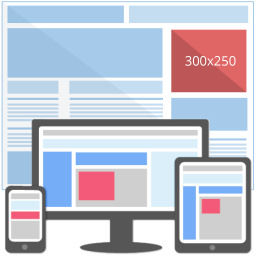 Ad Inserter – Ad Manager & AdSense Ads 》這是一款廣告管理外掛程式,具有多種進階廣告功能,可在最佳位置插入廣告代碼。, 支援各種廣告,包括 Google AdSense、 Google Ad Manager (DFP - DoubleClic...。
Ad Inserter – Ad Manager & AdSense Ads 》這是一款廣告管理外掛程式,具有多種進階廣告功能,可在最佳位置插入廣告代碼。, 支援各種廣告,包括 Google AdSense、 Google Ad Manager (DFP - DoubleClic...。 Advanced Ads – Ad Manager & AdSense 》你正在尋找一款簡單的廣告管理外掛嗎?以下是使用 Advanced Ads 的主要理由:, , 自 2009 年以來經過審核,可優化發布和廣告, 適用於所有廣告類型和網絡,包...。
Advanced Ads – Ad Manager & AdSense 》你正在尋找一款簡單的廣告管理外掛嗎?以下是使用 Advanced Ads 的主要理由:, , 自 2009 年以來經過審核,可優化發布和廣告, 適用於所有廣告類型和網絡,包...。Ads.txt Manager 》這個 WordPress 外掛可以讓你在 WordPress 內創建、管理和驗證你的 ads.txt 和 app-ads.txt,就像管理任何其他內容資源一樣。需要 PHP 7.4+ 和 WordPress 5.7...。
 Ads by WPQuads – Adsense Ads, Banner Ads, Popup Ads 》:, 傳說中的 WPQuads Ads 外掛程式現已以現代方法回歸提供廣告解決方案。WP QUADS 經過精簡編碼,不會造成過度負擔,被大型網站使用,每月的頁面點擊率達到...。
Ads by WPQuads – Adsense Ads, Banner Ads, Popup Ads 》:, 傳說中的 WPQuads Ads 外掛程式現已以現代方法回歸提供廣告解決方案。WP QUADS 經過精簡編碼,不會造成過度負擔,被大型網站使用,每月的頁面點擊率達到...。 Flat PM 》這個插件具有豐富的功能,可以顯示廣告。, , Flat PM是一個用於顯示廣告和交互式內容的插件。它可以增加轉換率、行為因素和網站收益!, , 插件的主要目標是簡...。
Flat PM 》這個插件具有豐富的功能,可以顯示廣告。, , Flat PM是一個用於顯示廣告和交互式內容的插件。它可以增加轉換率、行為因素和網站收益!, , 插件的主要目標是簡...。 Easy AdSense Ads – Ad Inserter & AdSense Ad Manager 》r website., Ads are not working well on specific pages/posts., , Easy AdSense Ads is a user-friendly plugin that allows you to disable AdSense / ad...。
Easy AdSense Ads – Ad Inserter & AdSense Ad Manager 》r website., Ads are not working well on specific pages/posts., , Easy AdSense Ads is a user-friendly plugin that allows you to disable AdSense / ad...。 AdsPlace'r – Ad Manager, Inserter, AdSense Ads 》Eng/Rus, AdsPlace'r is a WordPress plugin that enables displaying various advertisement units to visitors of your website, whether they are using a...。
AdsPlace'r – Ad Manager, Inserter, AdSense Ads 》Eng/Rus, AdsPlace'r is a WordPress plugin that enables displaying various advertisement units to visitors of your website, whether they are using a...。 Ads.txt Manager 》Ads.txt 管理員是一個免費的工具,可幫助您管理、更新並輕鬆維護您的 ads.txt 檔案。, 透過消除手動文件更新的時間,並授權賣家,以確保您擁有最新的檔案。, ...。
Ads.txt Manager 》Ads.txt 管理員是一個免費的工具,可幫助您管理、更新並輕鬆維護您的 ads.txt 檔案。, 透過消除手動文件更新的時間,並授權賣家,以確保您擁有最新的檔案。, ...。 Universal Google Adsense and Ads manager 》Universal Google AdSense和Ads Manager是一個靈活且易於使用的Google AdSense、自定義廣告和腳本管理WordPress外掛。Universal Google AdSense和Ads Manager...。
Universal Google Adsense and Ads manager 》Universal Google AdSense和Ads Manager是一個靈活且易於使用的Google AdSense、自定義廣告和腳本管理WordPress外掛。Universal Google AdSense和Ads Manager...。 WP AdCenter – Ad Manager & Adsense Ads 》WordPress Ad Manager 外掛, WP AdCenter 是一個易於使用的 WordPress 廣告管理外掛,適用於所有廣告類型和網絡,包括 Google Adsense、Google Ad Manager、A...。
WP AdCenter – Ad Manager & Adsense Ads 》WordPress Ad Manager 外掛, WP AdCenter 是一個易於使用的 WordPress 廣告管理外掛,適用於所有廣告類型和網絡,包括 Google Adsense、Google Ad Manager、A...。 Ultimate Ads Manager 》, 您可以透過造訪 Ultimate Ads Manager homepage 來查閱文件和進一步的高級擴充功能。, , 透過 Widget 或 Shortcode 的方式,您可以輕鬆建立、管理、自動...。
Ultimate Ads Manager 》, 您可以透過造訪 Ultimate Ads Manager homepage 來查閱文件和進一步的高級擴充功能。, , 透過 Widget 或 Shortcode 的方式,您可以輕鬆建立、管理、自動...。WPAds 》WPAds 是一款免費的外掛程式,可供 WordPress 網站顯示與管理廣告。它的操作方式與其他廣告伺服器非常相似,但由於其功能較為簡單,因此使用起來更簡單。, , ...。
 WP Ad Guru – Banner ad, Responsive popup, Popup maker, Ad rotator & More 》ner ads, email subscription forms, special offers, videos or anything else you want to show to your visitors., , Shortcodes – you can insert ...。
WP Ad Guru – Banner ad, Responsive popup, Popup maker, Ad rotator & More 》ner ads, email subscription forms, special offers, videos or anything else you want to show to your visitors., , Shortcodes – you can insert ...。Ad Refresh Control 》為了增加廣告曝光次數以獲取更多頁面瀏覽量,出版商可以利用現有的流量和廣告位,在一定時間後刷新廣告位,進一步增加廣告曝光次數。, 過去需要修改網站的廣...。
 Setupad WP Ads 》- 插入廣告佈局(HTML / JS)或圖像,包括文章之前和之後,內容,段落,圖像,評論和摘要等多個位置。- 在不同頁面上插入佈局並選擇顯示它們的設備(桌面,平...。
Setupad WP Ads 》- 插入廣告佈局(HTML / JS)或圖像,包括文章之前和之後,內容,段落,圖像,評論和摘要等多個位置。- 在不同頁面上插入佈局並選擇顯示它們的設備(桌面,平...。
