
前言介紹
- 這款 WordPress 外掛「Add to Calendar Button」是 2023-01-15 上架。
- 目前有 3000 個安裝啟用數。
- 上一次更新是 2025-04-10,距離現在已有 23 天。
- 外掛最低要求 WordPress 5.7 以上版本才可以安裝。
- 外掛要求網站主機運作至少需要 PHP 版本 7.4 以上。
- 有 10 人給過評分。
- 論壇上目前有 2 個提問,問題解答率 100% ,不低,算是個很有心解決問題的開發者團隊了!
外掛協作開發者
外掛標籤
RSVP | Event | button | widget | calendar |
內容簡介
儲存您的活動資訊
此 WordPress 外掛可讓您建立帶有行事曆連結的美麗按鈕,供使用者將活動新增至其行事曆。
只需幾個點擊即可完成高度可自訂的設置,使用流行的 Add to Calendar Button script (v2.2.2)。
請前往官方網站查看詳細演示和總覽: add-to-calendar-button.com。
🔎此外掛針對的使用者
所有人都可以使用此外掛,在其 WordPress 網站上加入按鈕,讓使用者可以輕鬆新增特定活動至其行事曆。
我們的主要目標是確保這個過程最簡單,最大的兼容性。
🚀幾秒鐘連接進行整合
您可以使用簡碼 [add-to-calendar-button] 或更方便的 Gutenberg Block。
您可以直接在簡碼中放置屬性,或在 Gutenberg Block 設置中進行放置。
請注意,當選擇簡碼時,您不能使用 ‘[‘ 和 ‘]’ 字元!對於內容格式設置,您可以使用 {‘{‘}{‘}’} 代替 []。
✨支援的行事曆
Google 行事曆。
Yahoo 行事曆。
Microsoft 365、Outlook 和 Teams。
自動生成 iCal/ics 檔案 (針對所有其他行事曆,例如 Apple)。
📆 支援的活動類型
定時和全天活動。
單日、多日、循環性。
最強大的時區和夏令時管理。
動態日期 (例如 "今天 + 3")。
🎨調整外觀
按鈕具有多種主題以及暗色和亮色模式。
通過設置相應的簡單屬性,您可以輕鬆調整幾乎所有元素。
如果您希望完全掌握,還可以操縱各種顏色和進一步的樣式。
🖖專業的無障礙性
優化和可調整的 UX (適用於桌面和移動端)。
動態下拉菜單定位。
處理那些不支持特定設置的邊緣情況的所有案例 (例如 WebView 阻擋下載);利用美麗的用戶指導解決方案。
自動生成的Schema.org rich (structured) data可提高SEO。
完全支持滑鼠、觸摸或鍵盤輸入 (符合W3C WAI)。
除了 WordPress 編輯器外,按鈕本身支持20多種語言,包括阿拉伯語的RTL 文字;但也提供自定義所有標籤和文本區塊的選項。
🛠️快速入門
安裝並啟用此外掛後,您可以在頁面和文章中直接開始使用按鈕。
📄關於許可證
此外掛根據 GPLv3 許可證 (GNU General Public License 3) 授權。
但請注意,實際生成 Add to Calendar Button 的腳本使用的是 Elastic License 2.0 (ELv2)!
這通常對您沒有限制,但它禁止您重新製作核心腳本,並將產品 (生成 add-to-calendar-button) 作為托管服務提供給他人。
在幾乎所有情況下,這不會影響您。如果您不確定,因為您正在建立某種 SaaS,其中您使用了此外掛,請聯繫我們。
原文外掛簡介
Make your events get saved.
This WordPress plugin lets you create beautiful buttons with calendar links, where people can add events to their calendars.
All of this with just a few clicks and highly customizable, using the popular Add to Calendar Button script.
Check out the official website for a comprehensive demo and overview.
🚀 GO PRO
With the PRO version, you can even go further. Use the same button to let people RSVP to your events – fully managed.
At the same time, setting up and managing Add to Calendar Buttons and events becomes even more convenient.
Learn more at add-to-calendar-pro.com.
🛠️ INTEGRATED IN SECONDS
You can either use the shortcode [add-to-calendar-button] or the Gutenberg Block.
With the PRO version, it only takes the ID to make it fly.
In the no-PRO case, you simply place the necessary attributes directly in the shortcode, or at the Gutenberg Block settings.
(Mind that you cannot use ‘[‘ and ‘]’ characters, when going for the shortcode option! For content formatting, you can use {‘{‘}xxx{‘}’} instead of [xxx] there.)
✨ SUPPORTED CALENDARS
Google Calendar.
Yahoo Calender.
Microsoft 365, Outlook, and Teams.
Automatically generated iCal/ics files (for all other calendars, like Apple).
📆 SUPPORTED EVENT TYPES
Timed and all-day events.
One-time, multi-date, recurring.
Most robust time zone and daylight saving management.
Dynamic dates (like “today + 3”).
🎨 ADJUST THE LOOK
The button comes with multiple themes as well as a dark and light mode.
You can easily adjust almost every element by setting the respective simple attributes.
In case you want to go all-in, you can also manipulate all kinds of colors and further styling.
🖖 EXPERT ACCESSIBILITY
Optimized and adjustable UX (for desktop and mobile).
Dynamic dropdown positioning.
Taking care of all those edge cases, where some scenarios do not support specific setups (like WebView blocking downloads); utilizing beautiful user guidance workarounds.
Auto-generated Schema.org rich (structured) data for better SEO.
Full support for mouse, touch, or keyboard input (W3C WAI compliant).
Aside from the WordPress editor, the button itself supports 20+ languages, incl. RTL text for Arabic; but also offers the option to customize all labels and text blocks.
📄 ABOUT THE LICENSE
Mind that the script to actually generate the Add to Calendar Button uses the Elastic License 2.0 (ELv2)!
This usually comes with no restrictions for you, but it forbids you to rework the core script and provide the product (generating an add-to-calendar-button) to others as a managed service.
In almost every case, this will not affect you. If you are not sure, because you are building some kind of SaaS, where you are using the plugin, simply contact us.
各版本下載點
- 方法一:點下方版本號的連結下載 ZIP 檔案後,登入網站後台左側選單「外掛」的「安裝外掛」,然後選擇上方的「上傳外掛」,把下載回去的 ZIP 外掛打包檔案上傳上去安裝與啟用。
- 方法二:透過「安裝外掛」的畫面右方搜尋功能,搜尋外掛名稱「Add to Calendar Button」來進行安裝。
(建議使用方法二,確保安裝的版本符合當前運作的 WordPress 環境。
1.0.0 | 1.0.1 | 1.0.2 | 1.1.0 | 1.1.1 | 1.1.2 | 1.1.3 | 1.2.0 | 1.2.1 | 1.2.2 | 1.2.3 | 1.2.4 | 1.2.5 | 1.2.6 | 1.2.7 | 1.2.8 | 1.2.9 | 1.3.0 | 1.3.1 | 1.3.2 | 1.3.3 | 1.3.4 | 1.4.0 | 1.4.1 | 1.5.0 | 1.5.1 | 1.6.0 | 2.0.0 | 2.0.2 | 2.0.3 | 2.0.4 | 2.1.0 | 2.1.1 | 2.1.2 | 2.2.0 | 2.3.0 | 2.3.1 | 2.3.2 | 2.3.3 | 2.3.4 | 2.3.5 | 2.3.6 | 2.3.7 | 2.3.8 | 2.3.9 | 2.4.0 | 2.4.1 | 2.5.0 | 2.5.1 | 2.5.2 | 2.5.3 | 2.5.4 | 2.5.5 | 2.5.6 |
延伸相關外掛(你可能也想知道)
 The Events Calendar 》使用 The Events Calendar 免費外掛程式,在您的 WordPress 網站上輕鬆創建和管理事件日曆。不論您的事件是實體活動還是虛擬事件,這款 WordPress 日曆插件都...。
The Events Calendar 》使用 The Events Calendar 免費外掛程式,在您的 WordPress 網站上輕鬆創建和管理事件日曆。不論您的事件是實體活動還是虛擬事件,這款 WordPress 日曆插件都...。 Timely All-in-One Events Calendar 》gline, ticket and registration links, and more., Enable users to RSVP to your events or buy tickets directly from your website with leading ticketi...。
Timely All-in-One Events Calendar 》gline, ticket and registration links, and more., Enable users to RSVP to your events or buy tickets directly from your website with leading ticketi...。 WP Events Manager 》WP Events Manager 是什麼?, WP Events Manager 是一款功能強大的活動管理外掛,擁有所有重要的活動網站功能。, 它可以幫助您更輕鬆地管理所有活動,甚至可...。
WP Events Manager 》WP Events Manager 是什麼?, WP Events Manager 是一款功能強大的活動管理外掛,擁有所有重要的活動網站功能。, 它可以幫助您更輕鬆地管理所有活動,甚至可...。 WP Event Manager – Events Calendar, Registrations, Sell Tickets with WooCommerce 》插件,非常容易使用且不會讓你感到事件管理插件過於複雜和功能繁多。你想要一種直觀、快速的方式來快速創建活動,而且需要快速設置活動,無論是實體活動、虛...。
WP Event Manager – Events Calendar, Registrations, Sell Tickets with WooCommerce 》插件,非常容易使用且不會讓你感到事件管理插件過於複雜和功能繁多。你想要一種直觀、快速的方式來快速創建活動,而且需要快速設置活動,無論是實體活動、虛...。 Timetable and Event Schedule by MotoPress 》le and Event Schedule 的繁體中文描述:, MotoPress Timetable and Event Schedule 是一個全方位的組織者外掛程式,旨在協助您建立和管理單個或多個事件的線...。
Timetable and Event Schedule by MotoPress 》le and Event Schedule 的繁體中文描述:, MotoPress Timetable and Event Schedule 是一個全方位的組織者外掛程式,旨在協助您建立和管理單個或多個事件的線...。 The Events Calendar Shortcode & Block 》標籤內容:, , 使用 The Events Calendar Shortcode 和 Block,在需要顯示活動的地方顯示可自定義的活動列表!此外掛程式完全整合了現代部落客 (Modern Tribe...。
The Events Calendar Shortcode & Block 》標籤內容:, , 使用 The Events Calendar Shortcode 和 Block,在需要顯示活動的地方顯示可自定義的活動列表!此外掛程式完全整合了現代部落客 (Modern Tribe...。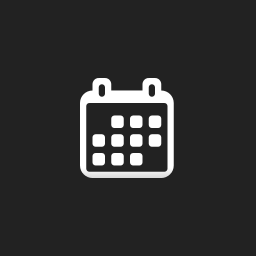 Event Organiser 》Event Organiser 是一個與 WordPress 網站相容的活動管理外掛。該外掛使用 WordPress 的「自訂文章類型」功能,讓你能夠建立和管理與文章相同的活動功能,同...。
Event Organiser 》Event Organiser 是一個與 WordPress 網站相容的活動管理外掛。該外掛使用 WordPress 的「自訂文章類型」功能,讓你能夠建立和管理與文章相同的活動功能,同...。 XO Event Calendar 》XO Event Calendar 是一款簡單易用的活動行事曆外掛。, 其他活動可以設定為節日。, 功能特色, , 增加活動自訂文章類型及分類。, 支援自訂文章類型範本。, 在...。
XO Event Calendar 》XO Event Calendar 是一款簡單易用的活動行事曆外掛。, 其他活動可以設定為節日。, 功能特色, , 增加活動自訂文章類型及分類。, 支援自訂文章類型範本。, 在...。 Event Manager, Events Calendar, Tickets, Registrations – Eventin 》Eventin可在您的WordPress網站上創建和管理活動。Eventin是一個簡單易用的WooCommerce活動管理插件,可管理活動、日曆、會議和售賣門票,使活動註冊和管理變...。
Event Manager, Events Calendar, Tickets, Registrations – Eventin 》Eventin可在您的WordPress網站上創建和管理活動。Eventin是一個簡單易用的WooCommerce活動管理插件,可管理活動、日曆、會議和售賣門票,使活動註冊和管理變...。 Events Shortcodes For The Events Calendar 》翻譯:, , The Events Calendar Shortcodes, 我們為 The Events Calendar 外掛提供的活動簡碼解決了缺失簡碼的問題,並提供簡碼產生器和自定義的 Gutenberg ...。
Events Shortcodes For The Events Calendar 》翻譯:, , The Events Calendar Shortcodes, 我們為 The Events Calendar 外掛提供的活動簡碼解決了缺失簡碼的問題,並提供簡碼產生器和自定義的 Gutenberg ...。 SportsPress – Sports Club & League Manager 》建立專業運動網站, 把你的 WordPress 博客轉換為完全可配置的隊伍、俱樂部或聯盟網站。該外掛包含一系列運動工具,包括賽程、比賽結果、自動積分榜、球員排名...。
SportsPress – Sports Club & League Manager 》建立專業運動網站, 把你的 WordPress 博客轉換為完全可配置的隊伍、俱樂部或聯盟網站。該外掛包含一系列運動工具,包括賽程、比賽結果、自動積分榜、球員排名...。Biz Calendar 》Biz Calendar 是一款 WordPress 外掛,可以在小工具中顯示營業日和活動日曆。, 您可以輕鬆地在側邊欄位上建立顯示休業日和活動開催日的日曆。, 特色, , 可以...。
 VS Event List 》關於, 這是一個輕量級的外掛程式,可創建自定義事件列表。, 在頁面上添加短代碼或使用小工具來顯示您的事件。, 您可以透過設置頁面或將屬性添加到短代碼或小...。
VS Event List 》關於, 這是一個輕量級的外掛程式,可創建自定義事件列表。, 在頁面上添加短代碼或使用小工具來顯示您的事件。, 您可以透過設置頁面或將屬性添加到短代碼或小...。 Event Manager and Tickets Selling Plugin for WooCommerce – WpEvently – WordPress Plugin 》這款 WooCommerce 活動管理和票券銷售外掛程式是 WordPress 目錄中最好、最簡單的活動管理外掛程式之一,也是最好的 WordPress 活動管理外掛程式,因為它使用...。
Event Manager and Tickets Selling Plugin for WooCommerce – WpEvently – WordPress Plugin 》這款 WooCommerce 活動管理和票券銷售外掛程式是 WordPress 目錄中最好、最簡單的活動管理外掛程式之一,也是最好的 WordPress 活動管理外掛程式,因為它使用...。 Tickera – WordPress Event Ticketing 》如果你想在你的網站上售賣票券並且以數字方式傳送給客戶,Tickera正是你所需要的。透過使用Tickera外掛來售賣和發送票券,你基本上是在設立自己的票務解決方...。
Tickera – WordPress Event Ticketing 》如果你想在你的網站上售賣票券並且以數字方式傳送給客戶,Tickera正是你所需要的。透過使用Tickera外掛來售賣和發送票券,你基本上是在設立自己的票務解決方...。
