
前言介紹
- 這款 WordPress 外掛「Add-on Gravity Forms – MailPoet 3」是 2017-09-13 上架。
- 目前有 1000 個安裝啟用數。
- 上一次更新是 2025-01-30,距離現在已有 94 天。
- 外掛最低要求 WordPress 5.0 以上版本才可以安裝。
- 外掛要求網站主機運作至少需要 PHP 版本 7.0 以上。
- 有 8 人給過評分。
- 論壇上目前有 1 個提問,問題解答率 0%
外掛協作開發者
kasperta |
外掛標籤
form | forms | mailpoet | GravityForms | gravity forms |
內容簡介
需求
MailPoet 3
Gravity Forms
從 Gravity Forms 記錄中創建 MailPoet 簡報訂閱者。
需要 Gravity Forms 版本 1.9.16 或更高版本和 MailPoet 3.0 或更高版本。
插件 Gravity Forms – MailPoet 3
MailPoet 是一個免費的 WordPress 簡報和文章通知外掛,它使得向您的訂閱列表發送電子郵件簡報變得非常簡單。這個外掛通過提供一個選項,讓您的客戶在提交表單時註冊到您的簡報列表中,與 Gravity Forms 整合。
特色
允許使用者使用 Gravity Forms 註冊 Mailpoet 簡報列表
您可以收集名字、姓氏和電子郵件。
您可以註冊用戶到任意多個列表中
您可以設置表單為 選擇加入或退出
能夠添加 Mailpoet 自訂欄位
如何在 Gravity Forms 中整合 Mailpoet 自訂欄位
首先編輯任何 Mailpoet 表單,添加自訂欄位:
http://prntscr.com/ntrzbt
現在創建/編輯 Gravity Forms 並添加一個相同的欄位:
http://prntscr.com/nts0cw
現在懸停在「MailPoet 自訂欄位 ID」工具提示上並複製 ID。粘貼該 ID 到「MailPoet 自訂欄位 ID」欄位中:
http://prntscr.com/nts26o
就這樣。現在,Gravity Forms 欄位將與 MailPoet 的訂閱者欄位同步。
原文外掛簡介
Create MailPoet 3 newsletter subscribers from Gravity Form entries.
Add-on Gravity Forms – MailPoet 3
MailPoet is a free newsletter and post notification plugin for WordPress that makes it really simple to send out email newsletters to your subscription lists. This plugin integrates Gravity Forms with MailPoet by providing an option for your customers to signup for your newsletter lists while submitting a form.
🌟 **Introducing Add-on Gravity Forms – MailPoet 3** 🌟
🎉 Boost Your Newsletter Game with One Click! 🎉
Looking to level up your newsletter game and supercharge lead generation? 🚀 Say hello to Tikweb’s powerful Add-On plugin, designed to revolutionize the way you acquire subscribers and capture leads through gravity forms! Your users can now effortlessly sign up for your Mailpoet newsletter list, and you have the power to customize the entire experience according to your unique needs. 🌟📈
Empowering Features:
💡 User-Friendly Sign-up Process: Empower your users with a hassle-free sign-up experience! With this add-on, your users can effortlessly sign up for a Mailpoet newsletter list using a Gravity Form on your website.
💡 Capture Essential Details: Gather crucial information for personalized communication! Easily capture first names, last names, and, of course, email addresses through your Gravity Form entries.
💡 Multiple List Support: Flexibility at its finest! You can sign up users to as many Mailpoet lists as you desire, enabling you to segment your audience effectively and target specific groups with tailored content.
💡 Opt-in or Opt-out Flexibility: Customize your user experience! Set up your form to allow users to opt in or opt out of your newsletter, giving them control over their subscriptions and ensuring compliance with privacy regulations.
💡 Seamless Custom Field Integration: Enhance the functionality of your forms with Mailpoet custom fields! Gather additional information beyond the standard fields, allowing you to tailor your communication and deliver personalized experiences.
🔧 Plugin pre-requisites:
Gravity Forms
MailPoet
💻 Easy Installation and Activation: 💻
🚀 Step 1: Install and activate both Gravity Forms and MailPoet 3 plugins for optimal functionality.
🚀 Step 2: Search for the Add-on Gravity Forms — MailPoet 3 plugin in the Gravity Forms menu.
🚀 Step 3: Install and activate the plugin to unlock the full potential of seamless newsletter integration.
🛍️💕 So why wait? Get the Add-on Gravity Forms – MailPoet 3 and unlock a world of possibilities!
If you have any questions or need further assistance, our support team is always available to help. 🙌📞 Feel free to reach out to us, and let’s embark on this exciting journey together! 🚀🌟
🔌Our other plugins:
➡️ Add a MailPoet 3 signup field to your Contact Form 7 forms.
Link: Add-on Contact Form 7 – MailPoet 3 – WordPress plugin | WordPress.org
➡️ Submit your MailPoet 3 newsletter as your customer’s checkout from WooCommerce.
Link: Add-on WooCommerce – MailPoet 3 – WordPress plugin | WordPress.org
➡️ Easily switch between users and roles from the admin bar – add users or roles from a list or search by ID, username, email address, etc.
Link: Fast User Switching – WordPress plugin | WordPress.org
➡️ Automatic mail bounce handling for MailPoet 3 to handle bounce emails easily when using your own SMTP server.
Link: Bounce Handler MailPoet 3 – WordPress plugin | WordPress.org
➡️ Create MailPoet 3 newsletter subscribers from Gravity Form entries.
Link: Add-on Gravity Forms – MailPoet 3 – WordPress plugin | WordPress.org
各版本下載點
- 方法一:點下方版本號的連結下載 ZIP 檔案後,登入網站後台左側選單「外掛」的「安裝外掛」,然後選擇上方的「上傳外掛」,把下載回去的 ZIP 外掛打包檔案上傳上去安裝與啟用。
- 方法二:透過「安裝外掛」的畫面右方搜尋功能,搜尋外掛名稱「Add-on Gravity Forms – MailPoet 3」來進行安裝。
(建議使用方法二,確保安裝的版本符合當前運作的 WordPress 環境。
1.0.0 | 1.0.1 | 1.0.2 | 1.0.3 | 1.1.0 | 1.1.1 | 1.1.2 | 1.1.3 | 1.1.4 | 1.1.5 | 1.1.6 | 1.1.7 | 1.1.8 | 1.1.9 | trunk | 1.1.10 | 1.1.11 | 1.1.12 | 1.1.13 | 1.1.15 |
延伸相關外掛(你可能也想知道)
 MC4WP: Mailchimp for WordPress 》讓訪客訂閱您的電子報應該很容易。透過這款外掛,現在終於可以輕鬆做到了。 這個外掛可幫助您在 Mailchimp 中擴展您的電子郵件列表。您可以使用它來創建外觀...。
MC4WP: Mailchimp for WordPress 》讓訪客訂閱您的電子報應該很容易。透過這款外掛,現在終於可以輕鬆做到了。 這個外掛可幫助您在 Mailchimp 中擴展您的電子郵件列表。您可以使用它來創建外觀...。 Newsletters, Email Marketing, SMS and Popups by Omnisend 》總結文案:, 「Omnisend 外掛連接至 Omnisend 電子郵件行銷工具,可讓其他外掛自動將表單數據和聯絡資訊傳送至 Omnisend。這能夠簡化聯絡人分類並發送個人化郵...。
Newsletters, Email Marketing, SMS and Popups by Omnisend 》總結文案:, 「Omnisend 外掛連接至 Omnisend 電子郵件行銷工具,可讓其他外掛自動將表單數據和聯絡資訊傳送至 Omnisend。這能夠簡化聯絡人分類並發送個人化郵...。MW WP Form 》MW WP Form 可以使用 shortcode 創建帶有確認畫面的郵件表單。, , 使用 shortcode 創建表單, 可以使用確認頁面。, 頁面可以使用相同的 URL 或個別的 URL 進行...。
 Newsletter, SMTP, Email marketing and Subscribe forms by Brevo (formely Sendinblue) 》Sendinblue 的官方 WordPress 外掛程式是一個功能強大的全方位電子郵件行銷外掛程式。以下是一些概觀:, , 訂閱表單 – 建立自訂訂閱表單,輕鬆整合到文章、頁...。
Newsletter, SMTP, Email marketing and Subscribe forms by Brevo (formely Sendinblue) 》Sendinblue 的官方 WordPress 外掛程式是一個功能強大的全方位電子郵件行銷外掛程式。以下是一些概觀:, , 訂閱表單 – 建立自訂訂閱表單,輕鬆整合到文章、頁...。 Conditional Fields for Contact Form 7 》此外掛可以讓您的 Contact Form 7 表單加入條件式邏輯。, 當您編輯您的 CF7 表單時,您會看到一個額外的標籤,名為「條件式欄位群組」。您放置在起始標籤和結...。
Conditional Fields for Contact Form 7 》此外掛可以讓您的 Contact Form 7 表單加入條件式邏輯。, 當您編輯您的 CF7 表單時,您會看到一個額外的標籤,名為「條件式欄位群組」。您放置在起始標籤和結...。 MailerLite – Signup forms (official) 》MailerLite – Signup forms (official) 外掛, 官方的 MailerLite 訂閱表單外掛讓您可以輕鬆地從 WordPress 網誌或網站增加您的電子報訂閱者清單。此外...。
MailerLite – Signup forms (official) 》MailerLite – Signup forms (official) 外掛, 官方的 MailerLite 訂閱表單外掛讓您可以輕鬆地從 WordPress 網誌或網站增加您的電子報訂閱者清單。此外...。Contact Form 7 add confirm 》“Contact Form 7 add confirm” 可以為 “Contact Form 7” 增加確認步驟。, “Contact Form 7 add confirm” 可以為 “...。
 Contact Form 7 Multi-Step Forms 》我需要一個可以跨越多個頁面的聯繫表單,並且最終會發送一封帶有所有收集信息的電子郵件。這個外掛通過擴展熱門的 Contact Form 7 外掛來實現這一點。, 這個...。
Contact Form 7 Multi-Step Forms 》我需要一個可以跨越多個頁面的聯繫表單,並且最終會發送一封帶有所有收集信息的電子郵件。這個外掛通過擴展熱門的 Contact Form 7 外掛來實現這一點。, 這個...。 Calculated Fields Form 》「Calculated Fields Form」外掛能夠讓你創建具有計算欄位的網頁表單,欄位的值根據表單中其他欄位的值實時計算。, , 這個外掛的可能性是無限的。例如,你可...。
Calculated Fields Form 》「Calculated Fields Form」外掛能夠讓你創建具有計算欄位的網頁表單,欄位的值根據表單中其他欄位的值實時計算。, , 這個外掛的可能性是無限的。例如,你可...。 Form Maker by 10Web – Mobile-Friendly Drag & Drop Contact Form Builder 》Form Maker 是一款頂尖的拖曳式外掛程式,讓您可以透過幾個點擊輕鬆建立任何複雜度的表單。, 有用連結:, 現場示範, 演示管理員, 由 10Web 提供的高級表單 Ma...。
Form Maker by 10Web – Mobile-Friendly Drag & Drop Contact Form Builder 》Form Maker 是一款頂尖的拖曳式外掛程式,讓您可以透過幾個點擊輕鬆建立任何複雜度的表單。, 有用連結:, 現場示範, 演示管理員, 由 10Web 提供的高級表單 Ma...。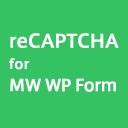 reCAPTCHA for MW WP Form 》您可以在 MW WP FORM 中使用 "reCAPTCHA V3"。, 注意:, 需要 MW WP Form(https://wordpress.org/plugins/mw-wp-form/), /assets/screenshot-1.png, 。
reCAPTCHA for MW WP Form 》您可以在 MW WP FORM 中使用 "reCAPTCHA V3"。, 注意:, 需要 MW WP Form(https://wordpress.org/plugins/mw-wp-form/), /assets/screenshot-1.png, 。 Gravity PDF 》Gravity PDF 是使用 Gravity Forms 和 WordPress 創建動態數字 PDF 文件的最佳自助式解決方案。, 高度自定義的 PDF, 開箱即用的版本提供了四種高度自定義的 P...。
Gravity PDF 》Gravity PDF 是使用 Gravity Forms 和 WordPress 創建動態數字 PDF 文件的最佳自助式解決方案。, 高度自定義的 PDF, 開箱即用的版本提供了四種高度自定義的 P...。 Advanced Custom Fields: Gravity Forms Add-on 》提供進階自訂欄位 (Advanced Custom Field),讓 WordPress 編輯使用者或管理員可以在欄位群組配置中選擇 Gravity Form。, 可以在 外掛的 GitHub 存儲庫 中找...。
Advanced Custom Fields: Gravity Forms Add-on 》提供進階自訂欄位 (Advanced Custom Field),讓 WordPress 編輯使用者或管理員可以在欄位群組配置中選擇 Gravity Form。, 可以在 外掛的 GitHub 存儲庫 中找...。 WordPress File Upload 》這個外掛讓你或其他使用者可以從任何頁面、文章或側邊欄輕鬆、安全地上傳檔案到你的網站。, 只需要在任何 WordPress 頁面/文章中加入簡碼 [wordpress_file_up...。
WordPress File Upload 》這個外掛讓你或其他使用者可以從任何頁面、文章或側邊欄輕鬆、安全地上傳檔案到你的網站。, 只需要在任何 WordPress 頁面/文章中加入簡碼 [wordpress_file_up...。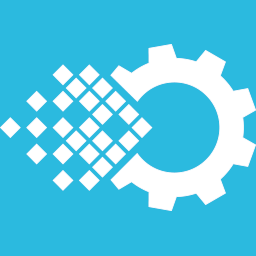 Visual Form Builder 》Visual Form Builder 是一個外掛,可讓您在同一地方建立和管理各種網站表單。只需幾分鐘就可以建立完整的聯絡表單,您不需要撰寫任何 PHP、CSS 或 HTML!, 升...。
Visual Form Builder 》Visual Form Builder 是一個外掛,可讓您在同一地方建立和管理各種網站表單。只需幾分鐘就可以建立完整的聯絡表單,您不需要撰寫任何 PHP、CSS 或 HTML!, 升...。
