
前言介紹
- 這款 WordPress 外掛「WP Speed Optimization By Add Expires Headers & Optimized Minify Plugin」是 2019-07-02 上架。
- 目前有 3000 個安裝啟用數。
- 上一次更新是 2025-04-16,距離現在已有 18 天。
- 外掛最低要求 WordPress 3.5 以上版本才可以安裝。
- 有 17 人給過評分。
- 還沒有人在論壇上發問,可能目前使用數不多,還沒有什麼大問題。
外掛協作開發者
外掛標籤
minify | minify css | speed optimization | add expires headers | leverage browser caching |
內容簡介
這款外掛能夠通過在使用者瀏覽器中緩存不同類型的靜態文件來提升您的網站加載速度,同時還提供資源壓縮功能,減小頁面的資料大小並減少 HTTP 請求的數量,因此可改善您的網站性能。該外掛輕巧,但對網頁加載速度的影響相當關鍵且易於察覺。
優勢
1)針對靜態資源提供有效緩存策略,有助於充分利用瀏覽器緩存。
2)縮短網站的頁面加載時間。
3)改善使用者體驗,使頁面比以前更快地加載。
4)減小頁面的總資料大小。
5)涵蓋較大範圍的預定義檔案類型,因此,可增加帶有到期標頭的檔案的頻寬。
6)您可以對不同類型的資源設置不同的快取有效期限。
7)將多個 CSS 檔串聯為一個檔可減少 HTTP 請求請求数量,提高頁面加載速度。
8)處理後的 CSS 檔可非同步加載。
9)縮小 CSS 檔可減少資料傳輸需求,因此可提高頁面加載速度。
10)內聯小的 Footer CSS 檔可提高頁面速度。
11)排除管理員使用者的縮小以避免與頁面建構器相關的問題。
進階版功能
1)能夠將到期標頭添加到外部資源上。
2)新增檔案類型以添加到期標頭。
3)定期更新快取資訊。
4)取消實體標記。
5)使用 HTTP(Gzip)壓縮。
6)避免快取特定檔案。
7)從檔案中刪除版本資訊。
8)內聯 Google 字型有助於加快頁面載入速度並減少外部 HTTP 請求。
9)將多個 JS 檔串聯為一個檔可減少 HTTP 請求請求数量,提高頁面加載速度。
10)縮小 JS 檔可減少資料傳輸需求,因此可提高頁面加載速度。
11)外掛提供推遲腳本選項以加快渲染流程。
12)HTML 縮小可幫助減少頁面的總資料大小。
文檔
有關外掛文檔,請參閱我們的外掛網站。
要求
1)確保您的網站主機上啟用了「mod_expires」模塊。
2)需要對 .htaccess 檔具有讀/寫權限以使用該外掛。如果沒有,請相應地更新檔案權限。
3)請查看外掛的狀態頁面以獲取更多信息。
使用方法
使用此外掛請按照以下步驟進行操作:
1)首先激活外掛。
2)轉到外掛設置頁面。
3)檢查您想要添加到期標頭的檔案類型,並使用輸入框添加相應的到期天數以及確保啟用相應的MIME類型,以添加到期標頭的檔案組。
4)當您按下「提交」按鈕時,所有在設置頁面上選擇的選項都將保存到網站的數據庫中,並相應地更新 .htaccess 檔以添加所選的檔案的到期標頭。
5)有關縮小的詳細設置,請查看外掛設置頁面上的縮小選項卡。
原文外掛簡介
Plugin will improve your website loading speed by caching various types of static files in browser of User along with this it also offer minification of resources which reduce data size of page and reduce number of http requests hence improve performance of page. It is light weight plugin but its impact on page loading speed in very crucial and easy noticeable.
Advantages
1) Serves static assets with an efficient cache policy helps to leverage browser caching.
2) Reduces page loading time of website.
3) Improves user experience as page loads very quickly than before.
4) Decreases total data-size of page.
5) Larger band of predefined file types are covered so it will increase bandwidth of files which can have expiry headers.
6) You can have different expire time for cache base on type of resources.
7) Merge multiple CSS files into one helps reducing http requests and improving page load speed.
8) Async loading of processed CSS files.
9) Minify CSS files which reduce data transfer requirement hence increase page load speed.
10) Inline small footer CSS files which helps to improve page speed.
11) Escape admin users from minification to avoid page builders related issues.
Pro Features
1) Ability to add expires headers to External Resources
2) Adding new file types for adding expires headers
3) Refresh cache periodically
4) Unset Entity Tags
5) HTTP(Gzip) compression
6) Prevent Specific files from caching
7) Removing version info from files
8) Inline google fonts helps to load page faster and reduce external http requests.
9) Merge multiple JS files into one helps reducing http requests and improving page load speed.
10) Minify JS files which reduce data transfer requirement hence increase page load speed.
11) Plugin offers Defer scripts option to speed up rendering process.
12) HTML minification helps to reduce overall data size of page.
Documentation
For Plugin documentation, please refer our plugin website.
Requirements
1) Make sure that the “mod_expires” module is enabled on your website hosting server.
2) It is necessary to have read/write permission of .htaccess file to plugin. If not then update file permissions accordingly.
3) check status page of plugin for more info.
Usage
To use this plugin do the following:
1) Firstly activate Plugin.
2) Go to plugin settings page.
3) Check Files types you want to have expires headers and also add respective expires days for mime type using input box and make sure you enable respective mime type, for which group of files you want to add expires headers.
4) Once you hit “submit” button all options you selected in settings page saved database of website and accordingly .htaccess file will updated and add expires headers for respective selected files.
5) For Minification check respective settings at Minification Tab of plugin settings page.
各版本下載點
- 方法一:點下方版本號的連結下載 ZIP 檔案後,登入網站後台左側選單「外掛」的「安裝外掛」,然後選擇上方的「上傳外掛」,把下載回去的 ZIP 外掛打包檔案上傳上去安裝與啟用。
- 方法二:透過「安裝外掛」的畫面右方搜尋功能,搜尋外掛名稱「WP Speed Optimization By Add Expires Headers & Optimized Minify Plugin」來進行安裝。
(建議使用方法二,確保安裝的版本符合當前運作的 WordPress 環境。
1.0 | 1.1 | 1.2 | 2.0 | 2.1 | 2.2 | 2.3 | 2.4 | 2.5 | 2.6 | 2.7 | 2.7.1 | 2.7.2 | 2.7.3 | 2.8.0 | 2.8.1 | 2.8.2 | 2.9.0 | 2.9.1 | 2.9.2 | trunk | 2.10.0 |
延伸相關外掛(你可能也想知道)
 Lazy Load Control For Elementor – Remove the Lazy Load attribute from specific images in Elementor 》這款外掛為 Elementor 圖片元件新增一個控制功能,以便移除 Lazy Load 屬性。, 一般來說,如果你使用 Elementor,甚至在視窗範圍內的第一張圖片也會被 Lazy L...。
Lazy Load Control For Elementor – Remove the Lazy Load attribute from specific images in Elementor 》這款外掛為 Elementor 圖片元件新增一個控制功能,以便移除 Lazy Load 屬性。, 一般來說,如果你使用 Elementor,甚至在視窗範圍內的第一張圖片也會被 Lazy L...。 Freesoul Deactivate Plugins – Disable plugins on individual WordPress pages 》FDP 可讓您在特定頁面上停用外掛程式,以進行速度優化、偵錯和解決問題。它可適用於所有頁面、文章、定製文章(可公開查詢)、歸檔和後端頁面。, , 使用 FDP...。
Freesoul Deactivate Plugins – Disable plugins on individual WordPress pages 》FDP 可讓您在特定頁面上停用外掛程式,以進行速度優化、偵錯和解決問題。它可適用於所有頁面、文章、定製文章(可公開查詢)、歸檔和後端頁面。, , 使用 FDP...。RabbitLoader Cache: Optimize your Website for Speed 》RabbitLoader是一款基於CDN快取的速度優化外掛程式,利用快取、CDN和其他技術來縮短WordPress網站的加載時間,讓您在Google PageSpeed Insights中獲得完美的...。
 WP SpeedUp 》, 作者:Fahad Mahmood, 專案網址:http://androidbubble.com/blog/wordpress/plugins/wp-speedup, , WP SpeedUp 是一款很好的外掛,可以解決網頁載入速度的...。
WP SpeedUp 》, 作者:Fahad Mahmood, 專案網址:http://androidbubble.com/blog/wordpress/plugins/wp-speedup, , WP SpeedUp 是一款很好的外掛,可以解決網頁載入速度的...。 WP Performance 》WP Performance 是一個能夠幫助優化網頁效能的快取 & 效能外掛,使用起來十分簡單。, 這個外掛可以將您的動態內容生成靜態 HTML 檔案,使用 mod_rewrite ...。
WP Performance 》WP Performance 是一個能夠幫助優化網頁效能的快取 & 效能外掛,使用起來十分簡單。, 這個外掛可以將您的動態內容生成靜態 HTML 檔案,使用 mod_rewrite ...。 LazyLoad Background Images 》這個外掛可以延遲網站背景圖片的載入時間,因此減少 HTTP 請求的總數,從而提高網站的加載速度。, 快速提示和連結, , 不要對在畫面上方的背景圖像進行懶加載...。
LazyLoad Background Images 》這個外掛可以延遲網站背景圖片的載入時間,因此減少 HTTP 請求的總數,從而提高網站的加載速度。, 快速提示和連結, , 不要對在畫面上方的背景圖像進行懶加載...。 Widget for Zendesk Chat via API 》這個外掛提供了更快載入 Zendesk Chat Widget 的方式,比標準的 Zendesk Chat 外掛還要快速。優化網頁載入速度,實施快速簡單。讓您的網站快速載入 Zendesk C...。
Widget for Zendesk Chat via API 》這個外掛提供了更快載入 Zendesk Chat Widget 的方式,比標準的 Zendesk Chat 外掛還要快速。優化網頁載入速度,實施快速簡單。讓您的網站快速載入 Zendesk C...。 Asset Preloader: preload the assets only on the pages where you need it 》本外掛讓您能夠在不同頁面預載入不同的資源。, 如果某個頁面在其他頁面之前需要某些資源,您應只在該頁面中預載入它,而非在每個頁面都預載入。, 本外掛讓您...。
Asset Preloader: preload the assets only on the pages where you need it 》本外掛讓您能夠在不同頁面預載入不同的資源。, 如果某個頁面在其他頁面之前需要某些資源,您應只在該頁面中預載入它,而非在每個頁面都預載入。, 本外掛讓您...。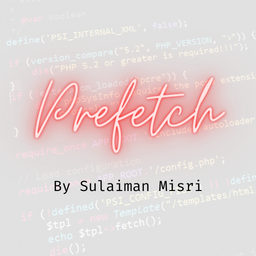 SM – Prefetch 》SM Fetch 旨在使用 Prefetch 算法使您的網站加載速度更快。為了使此外掛程序完美運作,您需要:, , 網站中有多個頁面。但只有一個頁面也可以運作,只要您有按...。
SM – Prefetch 》SM Fetch 旨在使用 Prefetch 算法使您的網站加載速度更快。為了使此外掛程序完美運作,您需要:, , 網站中有多個頁面。但只有一個頁面也可以運作,只要您有按...。 RUFO 》總結:這個 WordPress 外掛會檢查頁面或文章中是否使用 Contact Form 7,只有當該頁面使用該功能時才會添加 Contact Form 7 js/css 檔案。, , HTML標記:, &l...。
RUFO 》總結:這個 WordPress 外掛會檢查頁面或文章中是否使用 Contact Form 7,只有當該頁面使用該功能時才會添加 Contact Form 7 js/css 檔案。, , HTML標記:, &l...。 Preload Everything 》將您的網站轉換為 AJAX 功能的即時加載單頁網站。它不是 SPA,但更像!預先緩存頁面以使您的網站更快,而訪問者在瀏覽頁面時,預加載其他頁面以實現快速訪問...。
Preload Everything 》將您的網站轉換為 AJAX 功能的即時加載單頁網站。它不是 SPA,但更像!預先緩存頁面以使您的網站更快,而訪問者在瀏覽頁面時,預加載其他頁面以實現快速訪問...。 FlashSpeed 》FlashSpeed 旨在為您的 WordPress 和 WooCommerce 網站加速,因為它可以刪除未使用的資源,並允許您微調 WordPress 的加載方式。, 因此,您可以減少所需的資...。
FlashSpeed 》FlashSpeed 旨在為您的 WordPress 和 WooCommerce 網站加速,因為它可以刪除未使用的資源,並允許您微調 WordPress 的加載方式。, 因此,您可以減少所需的資...。 Easy & Fast Optimization 》是否正在尋找更快的網站呢?有了我們的外掛,WordPress從未如此高效。不要浪費時間,藉助快速且直觀的配置,讓Easy & Fast Optimization幫助你的網站躍升...。
Easy & Fast Optimization 》是否正在尋找更快的網站呢?有了我們的外掛,WordPress從未如此高效。不要浪費時間,藉助快速且直觀的配置,讓Easy & Fast Optimization幫助你的網站躍升...。 Amigo Performance 》Amigo Performance是用於優化網站性能並提高服務(例如Google Page Speed Insight、GTmetrix)中的網站得分的WordPress外掛。, 非常簡單的用戶界面來優化所選...。
Amigo Performance 》Amigo Performance是用於優化網站性能並提高服務(例如Google Page Speed Insight、GTmetrix)中的網站得分的WordPress外掛。, 非常簡單的用戶界面來優化所選...。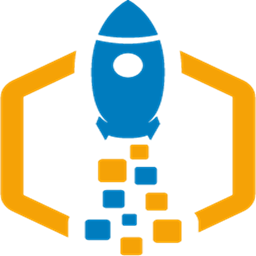 CacheRocket – the most advanced Cache Warming 》總結:CacheRocket 是一個功能強大的 WordPress 外掛,可幫助您預熱網站的快取,確保用戶獲得最佳性能和更快的頁面加載時間。通過主動預熱快取,CacheRocket ...。
CacheRocket – the most advanced Cache Warming 》總結:CacheRocket 是一個功能強大的 WordPress 外掛,可幫助您預熱網站的快取,確保用戶獲得最佳性能和更快的頁面加載時間。通過主動預熱快取,CacheRocket ...。
