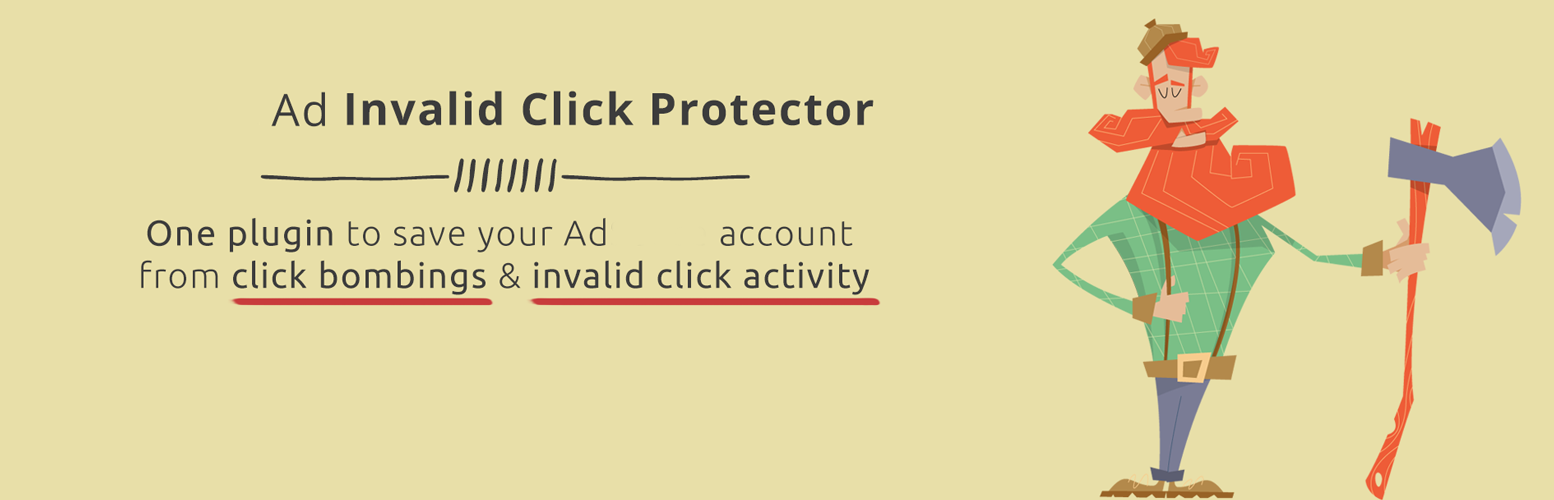
前言介紹
- 這款 WordPress 外掛「Ad Invalid Click Protector (AICP)」是 2016-11-15 上架。
- 目前有 20000 個安裝啟用數。
- 上一次更新是 2024-07-02,距離現在已有 305 天。
- 外掛最低要求 WordPress 4.9 以上版本才可以安裝。
- 外掛要求網站主機運作至少需要 PHP 版本 7.4 以上。
- 有 62 人給過評分。
- 還沒有人在論壇上發問,可能目前使用數不多,還沒有什麼大問題。
外掛協作開發者
isaumya |
外掛標籤
aicp | click | adsense | invalid | isaumya |
內容簡介
帶有Ad Invalid Click Protector 插件的網站可以幫助你保護你的Google Ad 帳號免遭不尋常的無效點擊活動和點擊攻擊。根據Google Ad條款的規定,Google不對這些無效的點擊活動或點擊攻擊承擔任何責任,總是指責廣告發佈人,將所有的責任都推到廣告發佈人身上。現在是時候解決這個問題了。
關於觸摸屏的支持: 這個插件不適用於智能手機和平板電腦等移動設備,因為這種硬件使用觸摸屏而不是鼠標作為點擊輸入。這種設計使邊界監測技巧無效。
重要提示: 從v1.1.0開始,此插件僅適用於AdSense廣告代碼或任何顯示基於iframe的廣告的廣告代碼。普通的聯盟廣告代碼不再追踪。如果您想追踪聯盟廣告代碼,例如  ,請使用此插件的v1.0.6版本。 v1.1.0+代碼將無法以這種方式工作。要了解為什麼我不得不這樣做,請查看常見問題解答部分。
,請使用此插件的v1.0.6版本。 v1.1.0+代碼將無法以這種方式工作。要了解為什麼我不得不這樣做,請查看常見問題解答部分。
重要提示: 此插件使用IP-API.com免費API版本,允許每分鐘150次請求。如果您的網站流量很大,這150次每分鐘將不足以應付,您可能會在網站上看到503錯誤,因為免費的API限制。如果您的網站流量很大,可能會產生超過150次每分鐘的請求,我建議您購買IP-API的 PRO 版本,並在此插件的一般設置頁面中輸入您的Pro API密鑰。
插件使用演示視頻。
在開始使用插件之前,我強烈建議您觀看這個演示視頻,我已經解釋了有關這個插件的一切。
插件支持請在插件的支援論壇上發佈您的意見和支援問題。
為了讓這個插件成為現實,花費了300多個工時編寫、設計、測試和修復錯誤。如果您喜歡這個插件並理解我所付出的巨大努力,請考慮捐贈一些金額(不論多少),以維持這個插件的開發。再次感謝您使用我的插件。此外,如果您喜歡使用此插件,我將非常感激您從繁忙的日程中抽出2分鐘時間寫一篇褒貶不一的評論。
該插件的功能包括:
設置最大廣告點擊次數
如果訪問者超過了設置的點擊次數,則屏蔽該訪問者
禁止某些國家查看網站上的廣告
能夠從WordPress管理界面查看禁止用戶的詳細信息
可以逐一或批量刪除任何被禁止的IP
可以在禁止IP列表中搜索任何IP
管理儀表板小部件顯示被禁止用戶的總數
現在,這個插件也被託管在Github。但Github儲存庫將用於插件的開發。因此,從現在開始,如果您想要報告錯誤,也可以在Github問題跟踪器中報告錯誤。
一些常見問題解答:
如何使用此插件與您的網站配對?
我知道有許多WordPress插件,您基本上只需粘貼您的AdSense
原文外掛簡介
Ad Invalid Click Protector a.k.a. AICP plugin will help you to save your Google Ad account from unusual invalid click activities and click bombings. As per the Google Ad terms, Google doesn’t take any responsibility towards these invalid click activities or click bombings and always point the finger towards the Ad publisher, giving him/her all the blames. Now it is time to end this problem, once and for all.
Please Note: This plugin uses 3rd party systems ip-api.com to get the location details for the server IP. Please check their Privacy Policy and Terms. By default the plugin uses the free version of IP-API service but if you have purchased a premium version then you can enter your API key inside the plugin settings page.
Important Note About Touch Screen Support: This plugin doesn’t work on mobile devices such as smartphones and tablets, because this hardware uses a touchscreen instead of a mouse as click input. This design makes the boundary monitoring trick ineffective.
Important Note: From v1.1.0 this plugin will only work with AdSense ad code or any ad code that shows iframe based ads. Normal affiliate ad codes will be tracked anymore. If you want to track affiliate ad codes like  , please use v1.0.6 of this plugin. v1.1.0+ code will not work that way. To know why I had to do this, check the FAQ section.
, please use v1.0.6 of this plugin. v1.1.0+ code will not work that way. To know why I had to do this, check the FAQ section.
Important Note: This plugin uses the free API version of IP-API.com which allows 150 req/min. If you have a high traffic website, this 150 requests per minute will not be enough for you and you may see 503 Error on your site due to free API restrictions. If you have a high traffic website which may generate more than 150 requests per minute, I will recommend you to grab the PRO Version of IP-API and enter your Pro API key in the General Settings page of this plugin.
Video Demonstration About the Plugin Usage
Before start using the plugin, I will highly recommend you to take a look at this video demonstration where I’ve explained everything about this plugin.
For plugin support please post your your feedback and support questions to the Plugin’s Support Forum.
It took 300+ hours to code, design, test and to do several bugfix to make this plugin a reality. If you enjoy this plugin and understand the huge effort I put into this, please consider donating some amount (no matter how small) for keeping alive the development of this plugin. Thank you again for using my plugin. Also if you love using this plugin, I would really appreciate if you take 2 minutes out of your busy schedule to share your review about this plugin.
Features of the plugin include:
Set maximum ad click limit
Block any visitor if he exceeds the mentioned click limit
Ban some countries from seeing the ads on your site
Ability to see the list of banned user details from the WordPress admin section
Ability to delete any banned IP one by one or in bulk approach
Ability to search any IP within the banned IP list
Admin dashboard widget to show the total number of banned users
Now this plugin is also hosted in Github. But the Github repo will be used for the development of the plugin. So, from now on you can also report the bugs in Github Issue Tracker if you want.
Some FAQs
How to use this plugin with your site?
I know there are many WordPress plugin where you basically paste your AdSense code and it shows your ad at various position of your website. But unfortunately it is not humanly possible for me to check every single plugin of such out there or contact each plugin developer. Here I’m showing you how to incorporate the Ad Invalid Click Protector (AICP) plugin with your website’s ad code, so that both other plugin developers and normal users who use custom codes to show up their ads can take advantage of this.
To use the Ad Invalid Click Protector plugin with your ad code you basically have to do 2 simple things.
Put a if( aicp_can_see_ads() ) { /* return your ad code here */ } block before returning your ad code to the front end
Wrap your ad code within a simple div tag like this
Personally I create various WordPress shortcodes for various ad units that I use on my personal website. It is extremely easy to create shortcodes for your ad units while taking the advantage of Ad Invalid Click Protector Plugin. Let me show you how to create a WordPress shortcode very easily.
To create a shortcode the first thing you need to do is, go to the functions.php file of your theme or your child theme and at the end of your file put any of the following code.
If you are using a PHP version
