
前言介紹
- 這款 WordPress 外掛「Accept My Cookies」是 2025-02-25 上架。
- 目前尚無安裝啟用數,是個很新的外掛。如有要安裝使用,建議多測試確保功能沒問題!
- 上一次更新是 2025-05-03,距離現在已有 3 天。
- 尚未有人給過這款外掛評分。
- 還沒有人在論壇上發問,可能目前使用數不多,還沒有什麼大問題。
外掛協作開發者
外掛標籤
GDPR | consent | cookies | privacy | google consent mode |
內容簡介
總結:
Accept My Cookies 是一款輕巧且可自訂的 WordPress 外掛,可幫助您遵守 GDPR 及其他隱私法規。它顯示用戶友好的同意視窗,讓訪客接受或拒絕追蹤 Cookie。此外,該外掛支援 Google 同意模式,實現與 Google Analytics、廣告和標籤管理器的無縫整合。
問題與答案:
1. 這款外掛的主要功能有哪些?
- GDPR合規性:協助您遵守 GDPR 及其他隱私法規。
- 可自訂的同意橫幅:完全自訂文本、顏色和位置。
- Google 同意模式:支援 Google Analytics、廣告和標籤管理器的 Google 同意模式。
- 儲存選項:可選擇 Cookie 或本地儲存以儲存同意偏好。
- 可自訂切換按鈕:允許用戶自訂特定追蹤參數的同意偏好。
- 輕量級:對網站性能影響最小。
2. 這款外掛支援哪些 Google 同意模式功能?
- 預設將所有追蹤參數的同意設置為拒絕。
- 根據用戶偏好更新同意狀態為已核准。
- 與 Google Analytics、廣告和標籤管理器無縫整合。
3. 請說明如何自訂同意橫幅的各方面?
- 位置:可選擇底部、頂部、左側、右側或中央。
- 尺寸:設置橫幅大小為微小、標準或寬大。
- 顏色:自訂橫幅的背景、文本和按鈕顏色。
- 延遲:設置橫幅出現前的延遲時間(秒)。
4. 這款外掛連接到哪些外部服務?會發送什麼數據及何時發送?
- 外部服務:該外掛連接到 Google 標籤管理器以啟用 Google 同意模式,用於管理用戶對 Google 服務的同意。
- 發送的數據:外掛會將用戶的同意偏好(例如,analytics_storage、ad_storage、ad_user_data、ad_personalization)發送至 Google 標籤管理器。
- 時間:當用戶與同意橫幅互動時(例如,接受或拒絕 Cookie)發送該數據。
以上答案是根據提供的文章內容構建的問題與答案。
原文外掛簡介
Accept My Cookies is a lightweight and customizable WordPress plugin that helps you comply with GDPR and other privacy regulations. It displays a user-friendly consent modal, allowing visitors to accept or reject tracking cookies. The plugin supports Google Consent Mode for seamless integration with Google Analytics, Ads, and Tag Manager.
Key Features
GDPR Compliance: Helps you comply with GDPR and other privacy regulations.
Customizable Consent Banner: Fully customizable text, colors, and positioning.
Google Consent Mode: Supports Google Consent Mode for Google Analytics, Ads, and Tag Manager.
Storage Options: Choose between cookies or local storage for consent preferences.
Customizable Toggles: Allow users to customize their consent preferences for specific tracking parameters.
Lightweight: Minimal impact on site performance.
Cache and CDN Compatible: Having the option to store user choice in browser’s local storage, no need to worry about interference with caching systems or CDN.
Google Consent Mode
The plugin supports Google Consent Mode, allowing you to manage user consent for Google services. When enabled, the plugin will:
– Set default consent to denied for all tracking parameters.
– Update consent status to granted based on user preferences.
– Integrate seamlessly with Google Analytics, Ads, and Tag Manager.
Customization
You can customize the following aspects of the consent banner:
– Position: Choose from bottom, top, left, right, or center.
– Size: Set the banner size to tiny, normal, or wide.
– Colors: Customize the banner’s background, text, and button colors.
– Delay: Set a delay (in seconds) before the banner appears.
External services
This plugin provide options to you to connects to Google Tag Manager in order to enable Google Consent Mode, which is used to manage user consent for Google services such as Google Analytics, Google Ads, and Google Tag Manager.
What data is sent and when?
Data Sent: The plugin sends the user’s consent preferences (e.g., analytics_storage, ad_storage, ad_user_data, ad_personalization) to Google Tag Manager (https://www.googletagmanager.com/gtag/js?id=########).
When: This data is sent when the user interacts with the consent banner (e.g., accepting or rejecting cookies).
Links to Service Policies:
Google Tag Manager Terms of Service
Google Privacy Policy
Why is this necessary?
Google Consent Mode is required to ensure that no tracking occurs without user consent, helping you comply with GDPR and other privacy regulations. The plugin does not send any personally identifiable information (PII) to Google.
Configuration
After activating the plugin, follow these steps to configure it:
Go to Settings > Accept My Cookies in your WordPress admin dashboard.
Configure the following settings:
Consent Text: Customize the text displayed in the consent banner.
Learn More URL: Set the URL for the “Learn More” link.
Google Consent Mode: Enable Google Consent Mode and provide your Google Analytics ID.
Storage Method: Choose between cookies or local storage.
Banner Appearance: Customize the banner’s position, size, colors, and delay.
Save your changes.
1.4.0
Extract information from .log file
And show as line chart in Logging tab
1.3.1
Bug fix with showing Clarity toggle
Bug fix with adding opacity to hex colors
1.3.0
Microsoft Clarity has added as an option to consent banner
1.2.1
Passed the test with WordPress 6.8
1.2.0
Reduced exposed options as js object to only those needed
Restructured the classes dependency
1.1.0
Logging bug fixed to log all parameters with consent options
Cookies must be check by JavaScript too, to make work on caching systems on
Minor change in Persian translation
1.0.3
Minor bug fix in initial language detection
1.0.0
Release to WordPress Plugin Repository
0.6.4
Bug fix in stylings
Bug fix in default custom html value
Adding and editing Persian translation
0.6.3
Minor bug fix in stylings
0.6.2
Fixing wordpress plugin reviewer issues:
– Tested Up To Value is Out of Date, Invalid, or Missing
– Use wp_enqueue commands
– Undocumented use of a 3rd Party / external service
– Using load_plugin_textdomain() for loading the plugin translations is not needed for WordPress.org directory since WordPress 4.6.
– Variables and options must be escaped when echo’d
– Allowing Direct File Access to plugin files
0.6.1
Getting the custom HTML
Rendering custom HTML in the
0.5.1
Credit tab added to settings
0.5.0
Logging functionality has added
0.4.5
Adding status to submit button in settings page
Fixing input validator
0.4.3
Adding title for consent banner
Fixing text-domain load
Adding Persian language glossary
0.3.9
Submiting the plugin to WordPress plugin’s repo
License
Accept My Cookies is licensed under the GPLv3 or later.
Credits
Developed by Shayan Ghiaseddin.
Inspired by the need for Google Consent Mode on Google Digital Marketing platforms.
各版本下載點
- 方法一:點下方版本號的連結下載 ZIP 檔案後,登入網站後台左側選單「外掛」的「安裝外掛」,然後選擇上方的「上傳外掛」,把下載回去的 ZIP 外掛打包檔案上傳上去安裝與啟用。
- 方法二:透過「安裝外掛」的畫面右方搜尋功能,搜尋外掛名稱「Accept My Cookies」來進行安裝。
(建議使用方法二,確保安裝的版本符合當前運作的 WordPress 環境。
0.6.4 | 1.0.0 | 1.0.1 | 1.0.2 | 1.0.3 | 1.1.0 | 1.2.0 | 1.2.1 | 1.3.0 | 1.3.1 | 1.4.0 | 1.4.1 | 1.4.2 | trunk | 0.3.10 |
延伸相關外掛(你可能也想知道)
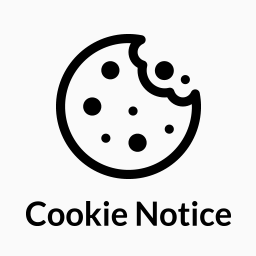 Cookie Notice & Compliance for GDPR / CCPA 》Cookie Notice 提供簡單易定制的網站橫幅,以協助你的網站遵守歐盟 GDPR cookie 法律以及 CCPA 法規下的某些cookie同意要求,並與 Cookie Compliance 無縫集...。
Cookie Notice & Compliance for GDPR / CCPA 》Cookie Notice 提供簡單易定制的網站橫幅,以協助你的網站遵守歐盟 GDPR cookie 法律以及 CCPA 法規下的某些cookie同意要求,並與 Cookie Compliance 無縫集...。 Complianz – GDPR/CCPA Cookie Consent 》Complianz 是一款支援 GDPR、ePrivacy、DSGVO、TTDSG、LGPD、POPIA、APA、RGPD、CCPA/CPRA和PIPEDA 的插件,提供基於Cookie掃描結果的條件Cookie通知和自定義...。
Complianz – GDPR/CCPA Cookie Consent 》Complianz 是一款支援 GDPR、ePrivacy、DSGVO、TTDSG、LGPD、POPIA、APA、RGPD、CCPA/CPRA和PIPEDA 的插件,提供基於Cookie掃描結果的條件Cookie通知和自定義...。 WP Consent API 》WP Consent API 是一個外掛,可以標準化插件之間同意的同意類別溝通。它需要使用 Cookie 標語插件和至少一個支援 WP Consent API 的其他插件。, , 有了這個插...。
WP Consent API 》WP Consent API 是一個外掛,可以標準化插件之間同意的同意類別溝通。它需要使用 Cookie 標語插件和至少一個支援 WP Consent API 的其他插件。, , 有了這個插...。 WPConsent – Cookie Consent Banner for Privacy Compliance (GDPR / CCPA) 》總結:WPConsent 是將可自訂的cookie同意橫幅添加至您的WordPress網站的最簡單方式。您可以自訂橫幅以符合您的網站品牌,並配置外觀。它還具有自動腳本阻止功...。
WPConsent – Cookie Consent Banner for Privacy Compliance (GDPR / CCPA) 》總結:WPConsent 是將可自訂的cookie同意橫幅添加至您的WordPress網站的最簡單方式。您可以自訂橫幅以符合您的網站品牌,並配置外觀。它還具有自動腳本阻止功...。 Cookie-Script.com 》Cookies Script 可協助您遵循歐洲Cookie法和GDPR法規。製作自己的Cookie信息彈出視窗,無需編程技能即可完成。您甚至可以免費使用它。, , (づ。◕‿‿◕。)づ https...。
Cookie-Script.com 》Cookies Script 可協助您遵循歐洲Cookie法和GDPR法規。製作自己的Cookie信息彈出視窗,無需編程技能即可完成。您甚至可以免費使用它。, , (づ。◕‿‿◕。)づ https...。Axeptio – Cookie Banner – GDPR Consent & Compliance with a friendly touch 》Axeptio 是一個獨特、多次被模仿的 cookie 同意小工具外掛程式,它將確保您獲得使用者同意並妥善告知他們的權利。, 非常容易安裝和配置,Axeptio 只需幾分鐘...。
 Pressidium Cookie Consent 》。
Pressidium Cookie Consent 》。 Termageddon 》輕鬆將 UserCentrics 同意解決方案整合到您的網站中。, 此外掛還允許僅在使用者或管理員登錄時顯示同意解決方案。, 從 v1.1.0 開始,此掛件可以使用 MaxMind ...。
Termageddon 》輕鬆將 UserCentrics 同意解決方案整合到您的網站中。, 此外掛還允許僅在使用者或管理員登錄時顯示同意解決方案。, 從 v1.1.0 開始,此掛件可以使用 MaxMind ...。 Designil PDPA Thailand 》Designil PDPA Thailand: All-in-one solution for PDPA Consent Popup on WordPress, Designil PDPA Thailand’s mission is to provide the reliable and af...。
Designil PDPA Thailand 》Designil PDPA Thailand: All-in-one solution for PDPA Consent Popup on WordPress, Designil PDPA Thailand’s mission is to provide the reliable and af...。 Cookie Law Bar 》這是一個簡單且輕量化的 cookie 法 WordPress 外掛程式,用於顯示你的網站使用 cookie 的相關資訊,非常適合實施歐盟的 cookie 法!, 線上示範:http://demo....。
Cookie Law Bar 》這是一個簡單且輕量化的 cookie 法 WordPress 外掛程式,用於顯示你的網站使用 cookie 的相關資訊,非常適合實施歐盟的 cookie 法!, 線上示範:http://demo....。 Cookie Information – Cookie Banner with Consent Mode v2 》, 這個GDPR和ePrivacy cookie同意解決方案外掛程式會輕鬆地在您的網站上實作Cookie Information’s Consent Solution。, 該外掛程式會在WordPress安裝中...。
Cookie Information – Cookie Banner with Consent Mode v2 》, 這個GDPR和ePrivacy cookie同意解決方案外掛程式會輕鬆地在您的網站上實作Cookie Information’s Consent Solution。, 該外掛程式會在WordPress安裝中...。 Flexible Cookies 》- 我們的免費外掛不僅讓您以專業且符合規範的方式顯示Cookie欄,還能掃描網站的Cookie並添加適當的類別。, - 您可以按照自己的需要自訂Cookie欄的外觀,使其...。
Flexible Cookies 》- 我們的免費外掛不僅讓您以專業且符合規範的方式顯示Cookie欄,還能掃描網站的Cookie並添加適當的類別。, - 您可以按照自己的需要自訂Cookie欄的外觀,使其...。 Cookie Notice & Consent 》, Cookie Notice & Consent 讓您輕鬆收集 Cookie 使用者的同意。, 您可以定義不同的 Cookie 種類並顯示在通知橫幅中。, 事先準備的主題模板讓非技術性的...。
Cookie Notice & Consent 》, Cookie Notice & Consent 讓您輕鬆收集 Cookie 使用者的同意。, 您可以定義不同的 Cookie 種類並顯示在通知橫幅中。, 事先準備的主題模板讓非技術性的...。Cookielay 》Cookielay:輕鬆管理 cookies 的方式, 使用 Cookielay,您可以符合隱私政策的方式輕鬆管理您網站的 cookies。將 cookies 加入、分配給群組,並定義允許或封鎖...。
 CookieCode 》CookieCode 可以幫助您的網站遵守 GDPR 和電子隱私規定,直到訪客同意之前,阻止追蹤和分析 Cookie。 , 此外,我們的網路爬蟲會自動更新您網站的 Cookie 聲明...。
CookieCode 》CookieCode 可以幫助您的網站遵守 GDPR 和電子隱私規定,直到訪客同意之前,阻止追蹤和分析 Cookie。 , 此外,我們的網路爬蟲會自動更新您網站的 Cookie 聲明...。
