
前言介紹
- 這款 WordPress 外掛「aBlocks – WordPress Gutenberg Blocks」是 2024-05-28 上架。
- 目前有 1000 個安裝啟用數。
- 上一次更新是 2025-04-22,距離現在已有 11 天。
- 外掛最低要求 WordPress 6.3 以上版本才可以安裝。
- 外掛要求網站主機運作至少需要 PHP 版本 7.4 以上。
- 有 10 人給過評分。
- 論壇上目前有 1 個提問,問題解答率 0%
外掛協作開發者
kodezen | academylms | tusharimran |
外掛標籤
block | blocks | editor | gutenberg | gutenberg blocks |
內容簡介
### 總結:
aBlocks 是一款可自訂的 WordPress 外掛,使用 Gutenberg 編輯器創建華麗且功能性網站。透過各種可自訂的區塊,aBlocks 讓您輕鬆精準地設計網頁。aBlocks 適用於各種部落格、作品集和商業網站。
### 問題與答案:
- **Q: aBlocks 提供的功能是什麼?**
- A: aBlocks 是一款可自訂的 WordPress 外掛,使用 Gutenberg 編輯器創建華麗且功能性網站。
- **Q: aBlocks 適合哪些網站使用?**
- A: aBlocks 合適用於各種部落格、作品集和商業網站。
- **Q: aBlocks 擁有什麼重要功能?**
- A: aBlocks 包含一組可自訂的基本區塊,可滿足您獨特的設計需求。每個區塊都設計為靈活且易於使用,使您的頁面建構體驗更加流暢且高效。
- **Q: aBlocks 提供的區塊有哪些特點?**
- A: aBlocks 提供一系列高度可自訂的 Gutenberg 區塊,協助您輕鬆創建華麗且功能性的網頁。提供的區塊包括:
- 容器區塊(Container Block)
- 自訂選項:背景顏色、漸變色、圖像、內邊距、外邊距、邊框和陰影
- 響應式控制:為桌面、平板電腦和手機視圖設置不同樣式
- 靈活性:支援嵌套容器以建立複雜的佈局結構
- 標題區塊(Heading Block)
- 字體:選擇各種字體、大小和樣式
- 顏色:調整標題顏色以與網站設計完美搭配
原文外掛簡介
aBlocks is a Gutenberg-based website builder that gives you unmatched control over your WordPress website. Whether you’re building a blog, portfolio, eLearning, or eCommerce site, aBlocks offers a powerful collection of fully customizable Gutenberg blocks to make your content stand out.
With built-in form builder, you can easily create any type of website form—from login, registration, contact, and more. Plus, the demo importer provides a vast library of pre-designed patterns and templates, allowing you to kickstart your website effortlessly without starting from scratch.
Why aBlocks?
aBlocks offers a comprehensive collection of highly customizable Gutenberg blocks to elevate your WordPress website. Whether building a simple blog or a complex website, aBlocks provides the flexibility and control you need.
Easy to Use: Intuitive controls make building with Gutenberg simple, even for beginners.
Fully Customizable: Adjust everything from colors to animations to suit your design vision.
Regular Updates: New blocks and features are added regularly to keep your website fresh.
Responsive Design: All blocks are optimized for a flawless experience on any device.
Check our overview video of aBlocks 👇
Check our Form Builder overview 👇
Available Blocks
Container: Design layouts with precision. Customize padding, margins, backgrounds (solid, gradient, or image), borders, and shadows.
Heading: Create eye-catching titles with fully customizable typography, background colors, images, and text shadows.
Paragraph: Add advanced text formatting options like line height, font family, and letter spacing. Customize with drop caps and background colors.
Icon: Choose from a vast icon library. Customize size, color, background, and hover effects.
Button: Create attention-grabbing buttons. Customize text, backgrounds, borders, and hover effects.
Image: Showcase images with customizable alignment, borders, and lightbox effects.
Spacer: Fine-tune your layout with adjustable spacers to control spacing between elements.
Star Ratings: Display customizable star ratings for product reviews and testimonials.
Divider: Separate sections with customizable dividers. Choose from solid, dashed, or dotted styles.
Counter: Display animated counters with customizable start/end values, duration, and styling.
Countdown: Create excitement with customizable countdown timers for special events.
Video: Embed videos from YouTube, Vimeo, or your media library with customizable player controls.
List: Create engaging lists with customizable bullet points, numbering, and icons.
Toggle: Add collapsible content sections with customizable icons and animation speed.
Accordion: Organize content with expandable accordion sections, perfect for FAQs.
Tabs: Create tabbed content sections for easy navigation across multiple topics.
Flip Box: Add dynamic flip boxes to reveal content on hover, enhancing user engagement.
Image Comparison: Showcase before-and-after images with an interactive slider for easy comparison.
Dual Button: Create multiple buttons with easy alignment options. Control button type, style, and layout for a tailored design.
Carousel: Design any type of carousel with customizable transitions, autoplay settings, and seamless content display.
Notice: Show alerts or messages with limitless customization, matching your design needs and user preferences.
Table of Content: Generate an automatic, structured table of contents that improves page navigation and user experience.
Map: Embed Google Maps or OpenStreetMap without an API key, with adjustable style, zoom, and markers.
Social Share: Add social icons for sharing on platforms like Facebook and Twitter, with customizable styles.
SVG Draw: Create animated SVGs with adjustable icon, color, and more for an engaging, visual touch.
Coupon: Design coupons with customizable labels and copy buttons, styled to fit your brand.
Content Timeline: Display events or milestones in a clean, customizable timeline format.
Simple & Mega Menu: Customize your navigation with simple dropdowns or complex mega menus.
Table Block: Create responsive, customizable tables to display data neatly, perfect for comparison charts, schedules, and more.
Modal & Popup Builder: Create eye-catching modals and popups with full customization for user engagement, opt-ins, and announcements.
Form Builder (Any Kind of Form): Effortlessly design and integrate login, registration, password recovery, contact, subscription, multi-step, and custom forms to enhance user engagement and streamline accessibility.
Search: Integrate a sleek, responsive search bar to improve site navigation and boost user discovery.
Price List: Display service or product pricing in a visually appealing list, perfect for eCommerce and business sites.
Progress Tracker: Keep users motivated by displaying completion progress in courses, projects, or tasks.
Image Hotspot: Interactive markers for images. Click specific areas to reveal content or information.
Info Box: The Info Box Block highlights key information with customizable layouts, icons, images, button and interactive hover effects for a professional, engaging presentation.
PayPal: PayPal block for Gutenberg enables easy integration of PayPal payments on your website. Accept payments or donations effortlessly with just a click.
News Ticker: Effortlessly display scrolling headlines to keep your visitors updated with the latest news.
Filterable Cards Block: Interactive and customizable cards for dynamic content filtering, enhancing user engagement and seamless navigation.
Stripe Button Block: Easily integrate secure Stripe payment buttons for seamless transactions directly within your WordPress site.
Advance List Block: Create highly customizable and dynamic lists with icons, colors, and layouts for better content organization.
Logout Block: Add a simple, customizable logout button to allow users to securely log out from your site.
Marquee Block: Create eye-catching, customizable scrolling text or content for announcements, highlights, or dynamic visual effects.
Stacked Cards Blocks [PRO]: Add customizable, impactful Stacked Cards.
Demo Importer: Quickly set up and replicate demo designs with a single click for a seamless start.
Figma to WordPress: Simplify Your Design Workflow
Transform your Figma designs into a fully functional WordPress site easily. The Figma to WordPress feature in aBlocks lets you copy design properties with just one click. Save time and eliminate errors by seamlessly transferring typography, colors, shadows, and backgrounds directly from Figma to your WordPress blocks.
With this feature, you can ensure consistent design across your website without the repetitive and time-consuming manual adjustments.
aBlocks – Academy LMS Integration
Unlock the full potential of your eLearning website with aBlocks, designed to integrate seamlessly with Academy LMS:
Course Grid: Display courses in a customizable grid layout.
Login Form: Create a sleek, branded login form that integrates with Academy LMS.
Enroll Form: Simplify course enrollment with a customizable form.
Student Registration Form: Customize student registration forms for seamless onboarding.
Instructor Registration Form: Easily onboard instructors with customizable forms.
Course Search: Help students discover courses with an intuitive search block.
PDF Embed: Embed course materials or resources directly into your lessons.
Password Reset Form: Offer a simple, secure password reset option for users.
Note: Academy LMS plugin is required to use these blocks.
Don’t settle for ordinary. Download aBlocks today and start building extraordinary WordPress websites with the power of Gutenberg!
Get started with aBlocks and take your WordPress website to the next level!
🔥 WHAT’S NEXT
If you like aBlocks, then consider checking out our other WordPress Plugins for FREE:
🔝 Academy LMS – eLearning and online course solution for WordPress
🔝 WP Map Block – Gutenberg Map Block for Google Map and OpenStreet Map
🤝 Join the thriving aBlocks community today!
Unlock a powerful network of website creators, designers, developers, and WordPress enthusiasts with aBlocks. Join us in revolutionizing website building with seamless design and advanced block features! 🚀
Connect with us on social media for the latest news and updates:
👉 Our Official Facebook Page
👉 Join our Facebook Group
👉 Follow us on Twitter
👉 Connect in our Linkedin
👉 Our Official Support
各版本下載點
- 方法一:點下方版本號的連結下載 ZIP 檔案後,登入網站後台左側選單「外掛」的「安裝外掛」,然後選擇上方的「上傳外掛」,把下載回去的 ZIP 外掛打包檔案上傳上去安裝與啟用。
- 方法二:透過「安裝外掛」的畫面右方搜尋功能,搜尋外掛名稱「aBlocks – WordPress Gutenberg Blocks」來進行安裝。
(建議使用方法二,確保安裝的版本符合當前運作的 WordPress 環境。
1.0 | 1.0.1 | 1.0.2 | 1.0.3 | 1.1.0 | 1.1.1 | 1.1.2 | 1.2.0 | 1.2.1 | 1.2.2 | 1.2.3 | 1.3.0 | 1.3.1 | 1.3.2 | 1.4.0 | 1.5.0 | 1.5.1 | 1.5.2 | 1.5.3 | 1.5.4 | 1.5.5 | 1.5.6 | 1.5.7 | 1.5.8 | 1.5.9 | 1.6.0 | 1.6.1 | 1.6.2 | 1.6.3 | 1.7.0 | 1.8.0 | 1.9.0 | 2.9.1 | 1.5.10 | 1.5.11 | 1.5.12 | 1.5.13 | 1.5.14 | 1.5.15 | 1.0-beta1 | 1.0-beta2 | 1.0-beta3 |
延伸相關外掛(你可能也想知道)
 Spectra Gutenberg Blocks – Website Builder for the Block Editor 》a.com/tutorials/?utm_source=wp-repo&utm_medium=link&utm_campaign=readme" rel="nofollow ugc">Spectra tutorials, you can easily learn how to ...。
Spectra Gutenberg Blocks – Website Builder for the Block Editor 》a.com/tutorials/?utm_source=wp-repo&utm_medium=link&utm_campaign=readme" rel="nofollow ugc">Spectra tutorials, you can easily learn how to ...。 Gutenberg Blocks with AI by Kadence WP – Page Builder Features 》Kadence Blocks 是一個 WordPress 外掛,它附加自訂區塊和選項,擴展了 Gutenberg 編輯功能,使您能夠輕鬆創建美麗的網站,而不需要任何程式編寫。Kadence Bl...。
Gutenberg Blocks with AI by Kadence WP – Page Builder Features 》Kadence Blocks 是一個 WordPress 外掛,它附加自訂區塊和選項,擴展了 Gutenberg 編輯功能,使您能夠輕鬆創建美麗的網站,而不需要任何程式編寫。Kadence Bl...。 Page Builder Gutenberg Blocks – CoBlocks 》, 注意:對於已受 CoBlocks 3.0.0 版本影響的使用者,請查看我們在 WordPress.org 支援論壇文章,如果您需要支援,請建立新的主題帖。, , CoBlocks 是新版 Gu...。
Page Builder Gutenberg Blocks – CoBlocks 》, 注意:對於已受 CoBlocks 3.0.0 版本影響的使用者,請查看我們在 WordPress.org 支援論壇文章,如果您需要支援,請建立新的主題帖。, , CoBlocks 是新版 Gu...。 Page Builder: Pagelayer – Drag and Drop website builder 》. Pagelayer是一個WordPress網站建構工具,為您提供最佳的設計體驗和快速效能,不論您是初學者或專業人士都能愛上它。, Pagelayer是一款很棒的網頁建構工具,...。
Page Builder: Pagelayer – Drag and Drop website builder 》. Pagelayer是一個WordPress網站建構工具,為您提供最佳的設計體驗和快速效能,不論您是初學者或專業人士都能愛上它。, Pagelayer是一款很棒的網頁建構工具,...。 Otter Blocks – Gutenberg Blocks, Page Builder for Gutenberg Editor & FSE 》Otter 是一款 Gutenberg Blocks 頁面建構外掛,可為 WordPress Block Editor(又稱 Gutenberg)添加額外功能,讓您享受更好的頁面建構體驗,而無需使用傳統的...。
Otter Blocks – Gutenberg Blocks, Page Builder for Gutenberg Editor & FSE 》Otter 是一款 Gutenberg Blocks 頁面建構外掛,可為 WordPress Block Editor(又稱 Gutenberg)添加額外功能,讓您享受更好的頁面建構體驗,而無需使用傳統的...。 Stackable – Page Builder Gutenberg Blocks 》終極與古鐸版衣搭檔, Stackable 是您一直在等待的終極可靠古鐸版衣搭檔。使用堅強、輕便的自訂區塊、現成設計、UI套件、全域設定和高級自訂選項建立動態網站...。
Stackable – Page Builder Gutenberg Blocks 》終極與古鐸版衣搭檔, Stackable 是您一直在等待的終極可靠古鐸版衣搭檔。使用堅強、輕便的自訂區塊、現成設計、UI套件、全域設定和高級自訂選項建立動態網站...。 Superb Addons: Blocks, Patterns & Theme Designer 》使用 Superb Gutenberg Blocks,只需幾秒鐘即可將全新的優秀功能添加到 WordPress 編輯器中!, Superb Gutenberg Blocks符合GDPR,且輕量且響應式。, 外掛是...。
Superb Addons: Blocks, Patterns & Theme Designer 》使用 Superb Gutenberg Blocks,只需幾秒鐘即可將全新的優秀功能添加到 WordPress 編輯器中!, Superb Gutenberg Blocks符合GDPR,且輕量且響應式。, 外掛是...。 Ultimate Blocks – WordPress Blocks Plugin 》k, HowTo Schema Block lets you create step-by-step instructions with images and video, perfect for tutorials and guides. It is also Schema Markup e...。
Ultimate Blocks – WordPress Blocks Plugin 》k, HowTo Schema Block lets you create step-by-step instructions with images and video, perfect for tutorials and guides. It is also Schema Markup e...。 Greenshift – animation and page builder blocks 》, 高度優化的網站建構工具, 您是否想建構高品質的動畫和網頁,但卻因常見的頁面建構工具表現低落而感到困擾?Greenshift 將為您解決這個問題。, 此外插件也不...。
Greenshift – animation and page builder blocks 》, 高度優化的網站建構工具, 您是否想建構高品質的動畫和網頁,但卻因常見的頁面建構工具表現低落而感到困擾?Greenshift 將為您解決這個問題。, 此外插件也不...。Getwid – Gutenberg Blocks 》Getwid 是包含 40 多個古騰堡區塊的系列,大大擴展了現有核心 WordPress 區塊庫和 35 多個獨特的預製區塊模板,專為區塊編輯器而設計。, , 查看演示, 視頻教...。
 Genesis Blocks 》Genesis Blocks 是一個能夠在 Gutenberg 段落編輯器中使用的頁面組件集。透過使用段落編輯器和 Genesis Blocks,您可以更加靈活地建立各種網站,並快速推出!...。
Genesis Blocks 》Genesis Blocks 是一個能夠在 Gutenberg 段落編輯器中使用的頁面組件集。透過使用段落編輯器和 Genesis Blocks,您可以更加靈活地建立各種網站,並快速推出!...。 Snow Monkey Blocks 》Snow Monkey Blocks 是一個為 Gutenberg 所設計的內容區塊外掛程式。使用此外掛,您可以快速且輕鬆地建立和發佈登陸頁面或高度設計的頁面,而且您不需要撰寫...。
Snow Monkey Blocks 》Snow Monkey Blocks 是一個為 Gutenberg 所設計的內容區塊外掛程式。使用此外掛,您可以快速且輕鬆地建立和發佈登陸頁面或高度設計的頁面,而且您不需要撰寫...。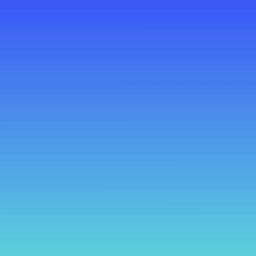 Gutenverse – Ultimate Block Addons and Page Builder for Site Editor 》Gutenverse 是一款功能強大且輕量級的 Gutenberg 區塊與頁面建構外掛,適用於 WordPress FSE/Full Site Editor。透過這款外掛,您可以使用超過 45+ 個易於使...。
Gutenverse – Ultimate Block Addons and Page Builder for Site Editor 》Gutenverse 是一款功能強大且輕量級的 Gutenberg 區塊與頁面建構外掛,適用於 WordPress FSE/Full Site Editor。透過這款外掛,您可以使用超過 45+ 個易於使...。Gutentor – Gutenberg Blocks – Page Builder for Gutenberg Editor 》Gutentor | 文件 | 影片教學 | Gutenberg 範本, , 你可能會對一開始的所有功能感到意外,但當你習慣後就無法再少它們了。, 現在是使用 Gutentor - 可自由設計...。
 Gutenberg Block Editor Toolkit – EditorsKit 》EditorsKit提供了一系列網頁建立選項和新 WordPress Gutenberg 編輯器的工具包。, 您現在可以通過使用 EditorsKit 外掛所提供的工具,獲得更好的控制、文本格...。
Gutenberg Block Editor Toolkit – EditorsKit 》EditorsKit提供了一系列網頁建立選項和新 WordPress Gutenberg 編輯器的工具包。, 您現在可以通過使用 EditorsKit 外掛所提供的工具,獲得更好的控制、文本格...。
