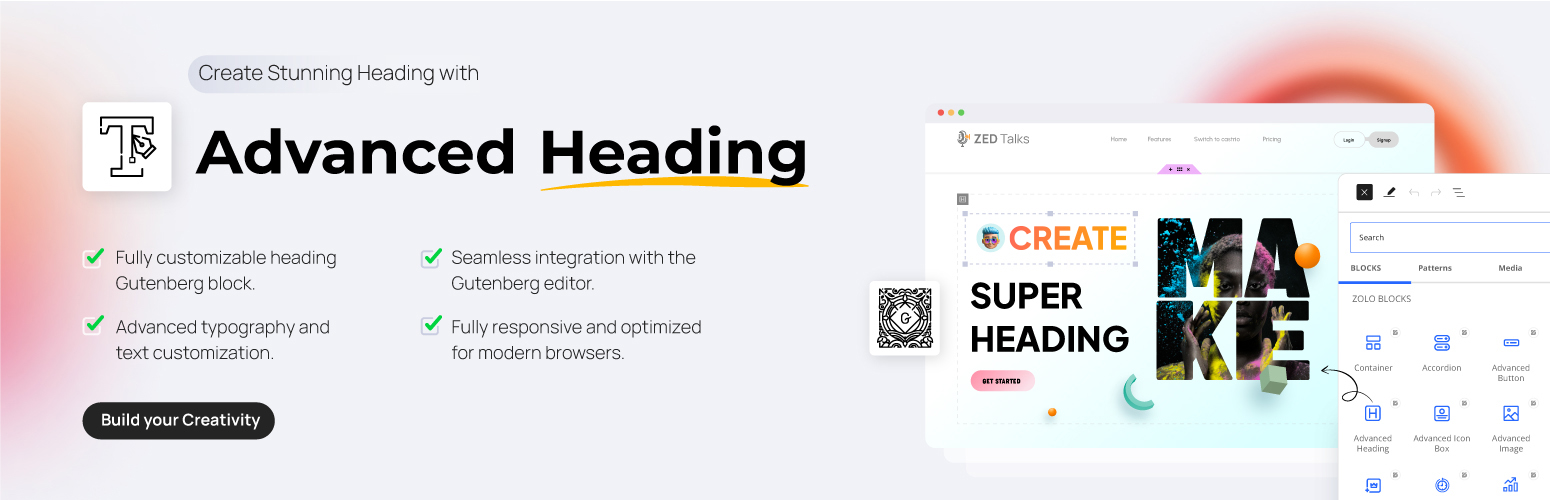
前言介紹
- 這款 WordPress 外掛「Advanced Heading for Gutenberg Block Editor」是 2025-01-14 上架。
- 目前尚無安裝啟用數,是個很新的外掛。如有要安裝使用,建議多測試確保功能沒問題!
- 上一次更新是 2025-04-24,距離現在已有 12 天。
- 外掛最低要求 WordPress 6.0 以上版本才可以安裝。
- 外掛要求網站主機運作至少需要 PHP 版本 7.4 以上。
- 尚未有人給過這款外掛評分。
- 還沒有人在論壇上發問,可能目前使用數不多,還沒有什麼大問題。
外掛協作開發者
selimmw | bdthemes | shamim496 |
外掛標籤
heading | block-editor | Advanced Heading | gutenberg blocks | gutenberg plugin |
內容簡介
外掛簡介:
Zolo Advanced Heading是一個針對WordPress網站設計的「Gutenberg區塊外掛程式」,旨在為您創建美觀且可自訂標題。它提供高級功能,如字型自訂、文字突出顯示和圖像遮罩。使用此區塊,您可以輕鬆提升標題的視覺吸引力。
主要功能:
- 完全可自訂的標題區塊。
- 高級排版控制。
- 為時尚設計提供文字突出顯示選項。
- 圖像遮罩為獨特視覺效果。
- 與Gutenberg編輯器無縫整合。
- 完全響應式並為現代瀏覽器優化。
功能特色:
- 高級排版和文字自訂功能。
- 突顯特定單詞或短語,擁有時尚效果。
- 為標題添加圖像遮罩,帶來現代設計。
- 為行動設備、平板電腦和桌面視圖設計的響應式設計。
- 輕巧且快速,設計用於讓您的網站運行順暢。
貢獻:
我們歡迎貢獻以改進此外掛程式。您可以在GitHub上找到原始碼和開發說明。
建立外掛程式方法:
- 克隆存儲庫。
- 運行npm install以安裝依賴項。
- 運行npm run build以編譯外掛程式。
原文外掛簡介
Advanced Heading is a premium-quality Gutenberg block plugin meticulously crafted to transform ordinary headlines into extraordinary visual experiences on your WordPress website. 🚀 This powerful yet user-friendly plugin empowers website owners, bloggers, designers, and developers to create captivating, professionally styled headings that grab attention and enhance user engagement across your entire site.
🔥 Why Choose Advanced Heading? 🔥
In today’s competitive digital landscape, standing out is essential. Your website’s headings aren’t just text—they’re critical elements that guide readers, improve readability, and enhance your site’s visual hierarchy. Advanced Heading gives you the creative freedom to design headlines that perfectly match your brand identity while significantly boosting your content’s visual appeal.
✨ COMPREHENSIVE TYPOGRAPHY CONTROLS
Take complete control over every aspect of your typography with our extensive suite of customization options:
Font Selection – Access a vast library of web-safe fonts to match your brand’s personality.
Size & Weight – Precisely adjust font size and weight for perfect visual hierarchy.
Letter & Line Spacing – Fine-tune character spacing and line height for optimal readability.
Custom Colors – Apply solid colors, gradients, or transparent effects to make your headings pop.
Text Transforms – Easily convert text to uppercase, lowercase, or capitalize each word with a single click.
🎨 STUNNING VISUAL EFFECTS
Elevate your headings beyond basic text with our advanced styling options:
Text Highlighting – Draw attention to specific words or phrases with customizable highlight effects.
Gradient Text – Apply beautiful color gradients that flow across your heading text.
Image Masking – Create striking visual impact by masking your text with images or patterns.
Drop Shadows – Add dimension with adjustable shadow effects for depth and emphasis.
Border Styling – Frame your headings with customizable borders, including thickness, style, and color.
Background Effects – Apply backgrounds with solid colors, gradients, or patterns behind your text.
💻 PERFECT RESPONSIVE DESIGN
Your headings will look flawless on every device with our responsive design features:
Device-Specific Controls – Customize how your headings appear on desktop, tablet, and mobile devices.
Visibility Settings – Choose to show or hide specific elements based on screen size.
Automatic Adjustments – Smart scaling ensures readability regardless of device.
🔧 SEAMLESS GUTENBERG INTEGRATION
Built specifically for the WordPress block editor, Advanced Heading integrates perfectly with your workflow:
Intuitive Block Interface – No coding required—just point, click, and customize.
Block Patterns Support – Save your favorite heading designs as reusable patterns.
Full-Site Editing Ready – Works flawlessly with WordPress FSE and theme blocks.
⚡ PERFORMANCE OPTIMIZED
We’ve built this plugin with performance in mind:
Lightweight Code – Minimal impact on page loading times.
Optimized Assets – CSS and JavaScript files are minified and only loaded when needed.
Accessibility Focus – Headings remain screen-reader friendly regardless of styling.
🔒 RELIABLE & SECURE
Regular Updates – Continuous improvements and compatibility updates.
Secure Coding – Built following WordPress security best practices.
Professional Support – Access to expert assistance when you need it.
🎯 PERFECT FOR:
Blog Posts – Create attention-grabbing article titles that boost readership.
Landing Pages – Design conversion-focused headlines that drive action.
WooCommerce Stores – Highlight product categories and special offers.
Portfolio Sites – Showcase your work with stylish section headings.
Corporate Websites – Maintain brand consistency across all headings.
Membership Sites – Clearly distinguish between content sections.
💯 USE CASES & APPLICATIONS
SEO Enhancement – Create properly structured H1-H6 headings that search engines love.
Brand Consistency – Maintain uniform heading styles across your entire website.
Content Hierarchy – Visually organize information for improved user experience.
Conversion Optimization – Draw attention to calls-to-action and important messages.
Visual Storytelling – Use creative heading styles to enhance your narrative.
👨💻 DEVELOPER FRIENDLY
Custom CSS Support – Add your own CSS classes for advanced customization.
Filter Hooks – Modify plugin behavior programmatically.
Clean Code Base – Well-documented code for easy extension.
Theme Compatibility – Works with virtually any WordPress theme.
🌟 WHAT MAKES US DIFFERENT
Unlike other heading plugins that offer basic functionality, Advanced Heading provides a comprehensive solution that eliminates the need for multiple plugins or custom CSS. We’ve combined the most requested heading features into a single, intuitive block that saves you time and enhances your design capabilities.
Advanced Heading is more than just a plugin—it’s a design tool that empowers you to create professional, engaging, and visually stunning headings that enhance your content and captivate your audience. Whether you’re building a simple blog or a complex business website, our plugin provides the features you need to make your headings stand out.
🚀 Get Started Today!
Transform your WordPress headings from ordinary to extraordinary with Advanced Heading. Install the plugin now and discover the difference that professionally styled headings can make to your website’s appearance and user engagement.
Need assistance? Our friendly support team is always ready to help you make the most of Advanced Heading. Join thousands of satisfied users who have already elevated their WordPress websites with our premium heading solution!
Features
Advanced typography and text customization.
Highlight specific words or phrases with stylish effects.
Add image masks to your headings for a modern design.
Responsive design for mobile, tablet, and desktop views.
Lightweight and fast, designed to keep your site running smoothly.
各版本下載點
- 方法一:點下方版本號的連結下載 ZIP 檔案後,登入網站後台左側選單「外掛」的「安裝外掛」,然後選擇上方的「上傳外掛」,把下載回去的 ZIP 外掛打包檔案上傳上去安裝與啟用。
- 方法二:透過「安裝外掛」的畫面右方搜尋功能,搜尋外掛名稱「Advanced Heading for Gutenberg Block Editor」來進行安裝。
(建議使用方法二,確保安裝的版本符合當前運作的 WordPress 環境。
延伸相關外掛(你可能也想知道)
 Classic Editor 》Classic Editor 是由 WordPress 團隊維護的官方外掛程式,可還原之前(也就是「經典」)的 WordPress 編輯器和「編輯文章」畫面,使使用者可以使用延伸這個畫...。
Classic Editor 》Classic Editor 是由 WordPress 團隊維護的官方外掛程式,可還原之前(也就是「經典」)的 WordPress 編輯器和「編輯文章」畫面,使使用者可以使用延伸這個畫...。 Advanced Editor Tools 》高級編輯工具(以前稱為 TinyMCE Advanced)引入了一個「經典段落」區塊,供區塊編輯器(Gutenberg)使用。, 如果您還沒有準備好切換到區塊編輯器,或者有插...。
Advanced Editor Tools 》高級編輯工具(以前稱為 TinyMCE Advanced)引入了一個「經典段落」區塊,供區塊編輯器(Gutenberg)使用。, 如果您還沒有準備好切換到區塊編輯器,或者有插...。 Starter Templates – AI-Powered Templates for Elementor & Gutenberg 》免費模板,支援 Elementor、Beaver Builder 和 Block Editor, 使用 Starter Templates 外掛,只需數分鐘即可建立專業且完美的網站。此外掛為使用者提供超過 2...。
Starter Templates – AI-Powered Templates for Elementor & Gutenberg 》免費模板,支援 Elementor、Beaver Builder 和 Block Editor, 使用 Starter Templates 外掛,只需數分鐘即可建立專業且完美的網站。此外掛為使用者提供超過 2...。 Disable Gutenberg 》此外掛可禁用新的 Gutenberg 編輯器 (也稱為區塊編輯器),並以經典編輯器取代它。你可以完全禁用 Gutenberg,或從文章、頁面、角色、文章類型和主題模板中有...。
Disable Gutenberg 》此外掛可禁用新的 Gutenberg 編輯器 (也稱為區塊編輯器),並以經典編輯器取代它。你可以完全禁用 Gutenberg,或從文章、頁面、角色、文章類型和主題模板中有...。 Essential Blocks – Page Builder Gutenberg Blocks, Patterns & Templates 》使用 Essential Blocks for Gutenberg,即可實現您的創意視覺效果,這是適用於 WordPress 的最終區塊庫!, 使用我們易於使用的區塊,增強您使用 Gutenberg 的...。
Essential Blocks – Page Builder Gutenberg Blocks, Patterns & Templates 》使用 Essential Blocks for Gutenberg,即可實現您的創意視覺效果,這是適用於 WordPress 的最終區塊庫!, 使用我們易於使用的區塊,增強您使用 Gutenberg 的...。 Blocks Animation: CSS Animations for Gutenberg Blocks 》Blocks Animation 可以讓您以優雅的方式,為所有的 Gutenberg 區塊添加 CSS 動畫。, Blocks Animation 的用戶介面非常原生且直觀,您甚至不會注意到它已經被...。
Blocks Animation: CSS Animations for Gutenberg Blocks 》Blocks Animation 可以讓您以優雅的方式,為所有的 Gutenberg 區塊添加 CSS 動畫。, Blocks Animation 的用戶介面非常原生且直觀,您甚至不會注意到它已經被...。 Ultimate Blocks – WordPress Blocks Plugin 》k, HowTo Schema Block lets you create step-by-step instructions with images and video, perfect for tutorials and guides. It is also Schema Markup e...。
Ultimate Blocks – WordPress Blocks Plugin 》k, HowTo Schema Block lets you create step-by-step instructions with images and video, perfect for tutorials and guides. It is also Schema Markup e...。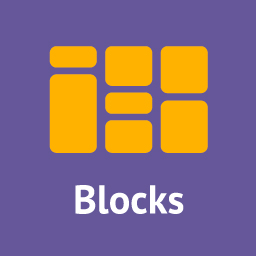 Gutenberg Blocks – PublishPress Blocks Gutenberg Editor Plugin 》PublishPress Blocks 提供您在 WordPress 區塊編輯器中建立專業網站所需的所有功能,其中包括佈局選項、輪播、按鈕、圖示、圖片庫、地圖、選項卡、推薦、手風...。
Gutenberg Blocks – PublishPress Blocks Gutenberg Editor Plugin 》PublishPress Blocks 提供您在 WordPress 區塊編輯器中建立專業網站所需的所有功能,其中包括佈局選項、輪播、按鈕、圖示、圖片庫、地圖、選項卡、推薦、手風...。Lightbox for Gallery & Image Block 》這個 WordPress 外掛為標準 WordPress 圖庫及圖像區塊新增了一個簡單輕量的 Lightbox,它可以偵測文章是否包含圖庫或圖像區塊,然後載入並啟動 baguetteBox.j...。
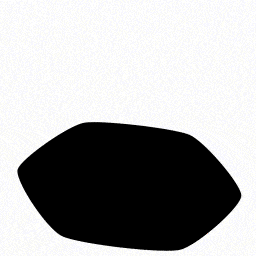 GutenKit – Page Builder Blocks, Patterns, and Templates for Gutenberg Block Editor 》總結:GutenKit for Gutenberg 是一個在 WordPress 區塊編輯器中提供輕鬆網頁建置體驗的終極解決方案,讓您無需編碼技能就能設計令人驚艷的專業網頁內容。, ,...。
GutenKit – Page Builder Blocks, Patterns, and Templates for Gutenberg Block Editor 》總結:GutenKit for Gutenberg 是一個在 WordPress 區塊編輯器中提供輕鬆網頁建置體驗的終極解決方案,讓您無需編碼技能就能設計令人驚艷的專業網頁內容。, ,...。PDF viewer for Elementor & Gutenberg 》「PDFjs Viewer for Elementor」外掛是一個強大的工具,可輕鬆將 PDF 檔案嵌入到您的 Elementor 頁面建構器頁面中。它專為 Elementor 設計,因此您可以輕鬆在...。
 No Gutenberg – Disable Gutenberg Blocks Editor and FSE Global Styles 》WordPress 5.x 內建了一個名為 Gutenberg 的新區塊編輯器。隨著 5.9 版本的推出,全站編輯(Full Site Editing,FSE)的全局樣式被加入,每個頁面都會載入大...。
No Gutenberg – Disable Gutenberg Blocks Editor and FSE Global Styles 》WordPress 5.x 內建了一個名為 Gutenberg 的新區塊編輯器。隨著 5.9 版本的推出,全站編輯(Full Site Editing,FSE)的全局樣式被加入,每個頁面都會載入大...。Genesis Custom Blocks 》Genesis Custom Blocks 為 WordPress 開發人員提供了必要的工具,以應對現代 WordPress 「區塊先行」的實境。, WordPress 區塊編輯器(又稱 Gutenberg)為我...。
 Classic Editor and Classic Widgets 》這個免費的 Classic Editor & Classic Widgets 外掛可幫助您輕鬆地完全停用 Gutenberg 編輯器,並啟用 Classic Editor 和 Classic Widgets。, Classic Ed...。
Classic Editor and Classic Widgets 》這個免費的 Classic Editor & Classic Widgets 外掛可幫助您輕鬆地完全停用 Gutenberg 編輯器,並啟用 Classic Editor 和 Classic Widgets。, Classic Ed...。BlockArt Blocks – Gutenberg Blocks, Page Builder Blocks ,WordPress Block Plugin, Sections & Template Library 》BlockArt Gutenberg Blocks – 最佳 WordPress Gutenberg 外掛程式之一, 擁有強大功能的 BlockArt 提供了無縫的網站建立體驗。它提供了六種獨特且響應式的區塊...。
