
前言介紹
- 這款 WordPress 外掛「Advanced Button for Block Editor」是 2025-03-05 上架。
- 目前尚無安裝啟用數,是個很新的外掛。如有要安裝使用,建議多測試確保功能沒問題!
- 上一次更新是 2025-04-22,距離現在已有 12 天。
- 外掛最低要求 WordPress 6.1 以上版本才可以安裝。
- 外掛要求網站主機運作至少需要 PHP 版本 7.4 以上。
- 尚未有人給過這款外掛評分。
- 還沒有人在論壇上發問,可能目前使用數不多,還沒有什麼大問題。
外掛協作開發者
selimmw | bdthemes | shamim496 |
外掛標籤
button | block-editor | Advanced Button | gutenberg blocks | gutenberg plugin |
內容簡介
總結:Advanced Button Block 是一個功能強大且直觀的 WordPress 區塊編輯器外掛,幫助您輕鬆創建視覺引人入勝、高度可自訂的按鈕,無論您是新手還是經驗豐富的開發者,都可以根據站點的美學和功能設計按鈕。
1. 什麼是 Advanced Button Block?
- Advanced Button Block 是一個 WordPress 外掛,專為協助您建立外觀引人入勝、高度自訂的按鈕而設計。
2. 這個外掛適合哪些人使用?
- 無論您是初學者還是有經驗的開發者,這個外掛都能讓您設計完美符合站點美學和功能的按鈕。
3. Advanced Button Block 有哪些關鍵功能?
- 可自訂按鈕設計:選擇多種預設按鈕風格或創建獨特設計。
- 排版控制:輕鬆調整按鈕對齊、間距和大小。
- 圖示整合:使用內建圖示或上傳自己的圖示。
- 響應式設計:確保按鈕在所有設備上看起來很棒。
- 滑鼠懸停效果:增加互動效果使按鈕更具動態性。
- 文字排版控制:使用高級文字排版設置自訂按鈕文字。
- 漸層和背景選項:創建具吸引力的按鈕。
4. 為什麼選擇 Advanced Button Block?
- 用戶友好介面:即使對非技術用戶也很容易使用。
- 節省時間:使用預製模板和一鍵樣式選項,可在幾秒鐘內創建專業按鈕。
- 靈活且可延伸:兼容大多數 WordPress 主題和外掛,無縫集成到現有設置中。
- 定期更新:隨著新功能、改進和與最新 WordPress 版本的兼容性更新,保持最新。
5. Advanced Button Block 適用於哪些場景?
- 用於驅動轉換的呼籲按鈕。
- 用於改善用戶體驗的導航按鈕。
- 添加時尚按鈕以連結社交媒體個人資料。
- 用於電子商務網站的產品購買、訂閱或其他電子商務行動。
原文外掛簡介
🚀 Advanced Button Block for WordPress Editor – Create Stylish, Customizable Buttons with
Are you looking to enhance your WordPress website with eye-catching, professional-looking buttons that drive user engagement and boost conversions? Look no further than the Advanced Button Block – the ultimate WordPress Gutenberg plugin designed to revolutionize how you create and customize buttons on your website.
💎 Transform Your Website with Premium-Quality Buttons
In today’s competitive digital landscape, having visually appealing and functional call-to-action buttons can make all the difference in your website’s performance. The Advanced Button Block empowers both beginners and seasoned WordPress developers to design stunning buttons that perfectly align with their brand identity and website aesthetics.
With our plugin, you’re not just adding ordinary buttons – you’re creating powerful conversion tools that guide your visitors through their journey on your website. Whether you’re running a blog, e-commerce store, portfolio, or business website, our Advanced Button Block provides the perfect solution to enhance user experience and drive meaningful interactions.
✨ What Makes Advanced Button Block Stand Out?
Unlike standard button blocks that offer limited customization options, the Advanced Button Block provides an extensive range of styling capabilities, allowing you to create buttons that are truly unique to your brand. From subtle, elegant designs to bold, attention-grabbing buttons – our plugin gives you the creative freedom to bring your vision to life.
The plugin is built with performance and accessibility in mind, ensuring your buttons not only look great but also load quickly and are accessible to all users, including those using screen readers or keyboard navigation. This commitment to inclusive design makes our plugin the preferred choice for WordPress professionals who prioritize user experience.
🛠️ Comprehensive Features That Power Your Creativity
Button Styling & Design
Pre-designed Templates 🎨: Choose from a diverse collection of professionally designed button templates to jumpstart your design process.
Custom Color Controls 🌈: Access an intuitive color picker to select the perfect background, text, and border colors that match your brand identity.
Gradient Backgrounds 🌟: Create visually striking buttons with linear or radial gradient backgrounds that add depth and dimension.
Typography Mastery 📝: Fine-tune your button text with advanced typography settings, including font family, size, weight, spacing, and transformations.
Border Customization 🧩: Adjust border width, style, color, and radius to create buttons with unique shapes and outlines.
Shadow Effects 👥: Add depth to your buttons with customizable box shadows, including color, opacity, blur, spread, and position.
Hover Animations ✨: Choose from a variety of hover effects to make your buttons more interactive and engaging when users interact with them.
Layout & Structure
Flexible Alignment 📐: Position your buttons exactly where you want them with comprehensive alignment controls.
Responsive Design 📱: Ensure your buttons look perfect across all devices with device-specific display settings.
Button Groups 🔄: Create multiple buttons side by side with customizable spacing and alignment options.
Fixed Width or Auto-sizing 📊: Choose between fixed-width buttons or let them auto-size based on content.
Padding & Margin Controls 🔳: Fine-tune the spacing within and around your buttons for perfect visual balance.
Functionality & Interaction
Advanced Link Settings 🔗: Link to internal pages, external websites, or specific sections with options for opening in new tabs and adding nofollow attributes.
Icon Integration 🏷️: Enhance your buttons with over 1,000+ built-in icons positioned before or after your text.
Custom Icon Upload 📤: Upload your own SVG icons to maintain brand consistency.
Click Animations 👆: Add satisfying click animations that provide visual feedback to users.
Smooth Scrolling 📜: Create anchor buttons that smoothly scroll to specific sections on your page.
Performance & Optimization
Lightweight Code ⚡: Enjoy fast-loading buttons thanks to our optimized codebase that doesn’t bloat your website.
SEO-Friendly Structure 🔍: Properly structured button code helps search engines understand your content better.
Accessibility Compliance ♿: All buttons are built with WCAG guidelines in mind, ensuring they’re accessible to all users.
Cache-Friendly 🔄: Our plugin works seamlessly with caching plugins for optimal performance.
🏆 Why Choose Advanced Button Block Over Other Solutions?
Superior User Experience
The Advanced Button Block was designed with user experience at its core. The intuitive interface makes it easy for anyone, regardless of technical expertise, to create professional-looking buttons within minutes. The live preview feature allows you to see your changes in real-time, eliminating the guesswork and saving you valuable time.
Time-Saving Design Process
Creating beautiful buttons shouldn’t be a time-consuming task. With our one-click style presets and template library, you can quickly implement professional designs and then customize them to match your specific requirements. This streamlined workflow allows you to focus on creating content rather than struggling with complex design tools.
Unmatched Compatibility
We understand the importance of seamless integration within your existing WordPress setup. The Advanced Button Block is compatible with:
All major WordPress themes
Popular page builders and block collections
WooCommerce and other e-commerce plugins
Translation plugins for multilingual websites
Popular caching and optimization plugins
Regular Updates & Continuous Improvement
When you choose the Advanced Button Block, you’re investing in a plugin that evolves with the WordPress ecosystem. Our dedicated team regularly releases updates that include:
New design templates and style options
Performance optimizations
Compatibility updates for the latest WordPress versions
Feature enhancements based on user feedback
🎯 Perfect For Every Website Category
E-Commerce Websites
Transform your online store with high-converting “Add to Cart,” “Buy Now,” or “View Product” buttons that encourage purchases and improve your conversion rates.
Business & Corporate Sites
Create professional “Contact Us,” “Request a Quote,” or “Book a Consultation” buttons that generate leads and drive business growth.
Blogs & Content Websites
Enhance user engagement with stylish “Read More,” “Subscribe,” or “Share” buttons that improve content discovery and social sharing.
Portfolio & Creative Websites
Showcase your work with elegant “View Project,” “Download Resume,” or “Hire Me” buttons that highlight your skills and services.
Membership & Community Sites
Streamline user registration and engagement with clear “Sign Up,” “Join Now,” or “Access Members Area” buttons.
Educational Websites
Improve course enrollment and student engagement with effective “Enroll Now,” “Download Resources,” or “Start Learning” buttons.
💬 What Our Users Are Saying
“The Advanced Button Block has completely transformed how I create calls to action on my clients’ websites. The level of customization available is unmatched, and the buttons truly stand out!” – Sarah T., Web Designer
“As someone with minimal design skills, I was amazed at how easy it was to create professional-looking buttons for my online store. My conversion rate has increased by 15% since implementing these buttons!” – Mark L., E-commerce Store Owner
“The responsive design features save me so much time. I no longer worry about how my buttons will look on mobile devices – they always look perfect!” – Jennifer K., WordPress Developer
🚀 Start Creating Eye-Catching Buttons Today!
Elevate your WordPress website with buttons that not only look professional but also drive user engagement and conversions. The Advanced Button Block provides all the tools you need to create buttons that perfectly match your brand identity and achieve your website goals.
Install the plugin today and discover why thousands of WordPress professionals choose the Advanced Button Block as their go-to solution for creating stunning, high-performing buttons!
各版本下載點
- 方法一:點下方版本號的連結下載 ZIP 檔案後,登入網站後台左側選單「外掛」的「安裝外掛」,然後選擇上方的「上傳外掛」,把下載回去的 ZIP 外掛打包檔案上傳上去安裝與啟用。
- 方法二:透過「安裝外掛」的畫面右方搜尋功能,搜尋外掛名稱「Advanced Button for Block Editor」來進行安裝。
(建議使用方法二,確保安裝的版本符合當前運作的 WordPress 環境。
延伸相關外掛(你可能也想知道)
 Classic Editor 》Classic Editor 是由 WordPress 團隊維護的官方外掛程式,可還原之前(也就是「經典」)的 WordPress 編輯器和「編輯文章」畫面,使使用者可以使用延伸這個畫...。
Classic Editor 》Classic Editor 是由 WordPress 團隊維護的官方外掛程式,可還原之前(也就是「經典」)的 WordPress 編輯器和「編輯文章」畫面,使使用者可以使用延伸這個畫...。 Advanced Editor Tools 》高級編輯工具(以前稱為 TinyMCE Advanced)引入了一個「經典段落」區塊,供區塊編輯器(Gutenberg)使用。, 如果您還沒有準備好切換到區塊編輯器,或者有插...。
Advanced Editor Tools 》高級編輯工具(以前稱為 TinyMCE Advanced)引入了一個「經典段落」區塊,供區塊編輯器(Gutenberg)使用。, 如果您還沒有準備好切換到區塊編輯器,或者有插...。 Starter Templates – AI-Powered Templates for Elementor & Gutenberg 》免費模板,支援 Elementor、Beaver Builder 和 Block Editor, 使用 Starter Templates 外掛,只需數分鐘即可建立專業且完美的網站。此外掛為使用者提供超過 2...。
Starter Templates – AI-Powered Templates for Elementor & Gutenberg 》免費模板,支援 Elementor、Beaver Builder 和 Block Editor, 使用 Starter Templates 外掛,只需數分鐘即可建立專業且完美的網站。此外掛為使用者提供超過 2...。 Disable Gutenberg 》此外掛可禁用新的 Gutenberg 編輯器 (也稱為區塊編輯器),並以經典編輯器取代它。你可以完全禁用 Gutenberg,或從文章、頁面、角色、文章類型和主題模板中有...。
Disable Gutenberg 》此外掛可禁用新的 Gutenberg 編輯器 (也稱為區塊編輯器),並以經典編輯器取代它。你可以完全禁用 Gutenberg,或從文章、頁面、角色、文章類型和主題模板中有...。 Essential Blocks – Page Builder Gutenberg Blocks, Patterns & Templates 》使用 Essential Blocks for Gutenberg,即可實現您的創意視覺效果,這是適用於 WordPress 的最終區塊庫!, 使用我們易於使用的區塊,增強您使用 Gutenberg 的...。
Essential Blocks – Page Builder Gutenberg Blocks, Patterns & Templates 》使用 Essential Blocks for Gutenberg,即可實現您的創意視覺效果,這是適用於 WordPress 的最終區塊庫!, 使用我們易於使用的區塊,增強您使用 Gutenberg 的...。 Blocks Animation: CSS Animations for Gutenberg Blocks 》Blocks Animation 可以讓您以優雅的方式,為所有的 Gutenberg 區塊添加 CSS 動畫。, Blocks Animation 的用戶介面非常原生且直觀,您甚至不會注意到它已經被...。
Blocks Animation: CSS Animations for Gutenberg Blocks 》Blocks Animation 可以讓您以優雅的方式,為所有的 Gutenberg 區塊添加 CSS 動畫。, Blocks Animation 的用戶介面非常原生且直觀,您甚至不會注意到它已經被...。 Ultimate Blocks – WordPress Blocks Plugin 》k, HowTo Schema Block lets you create step-by-step instructions with images and video, perfect for tutorials and guides. It is also Schema Markup e...。
Ultimate Blocks – WordPress Blocks Plugin 》k, HowTo Schema Block lets you create step-by-step instructions with images and video, perfect for tutorials and guides. It is also Schema Markup e...。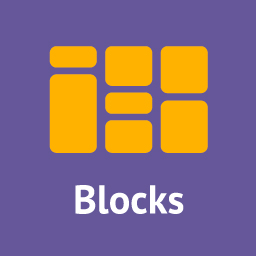 Gutenberg Blocks – PublishPress Blocks Gutenberg Editor Plugin 》PublishPress Blocks 提供您在 WordPress 區塊編輯器中建立專業網站所需的所有功能,其中包括佈局選項、輪播、按鈕、圖示、圖片庫、地圖、選項卡、推薦、手風...。
Gutenberg Blocks – PublishPress Blocks Gutenberg Editor Plugin 》PublishPress Blocks 提供您在 WordPress 區塊編輯器中建立專業網站所需的所有功能,其中包括佈局選項、輪播、按鈕、圖示、圖片庫、地圖、選項卡、推薦、手風...。Lightbox for Gallery & Image Block 》這個 WordPress 外掛為標準 WordPress 圖庫及圖像區塊新增了一個簡單輕量的 Lightbox,它可以偵測文章是否包含圖庫或圖像區塊,然後載入並啟動 baguetteBox.j...。
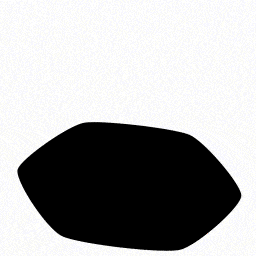 GutenKit – Page Builder Blocks, Patterns, and Templates for Gutenberg Block Editor 》總結:GutenKit for Gutenberg 是一個在 WordPress 區塊編輯器中提供輕鬆網頁建置體驗的終極解決方案,讓您無需編碼技能就能設計令人驚艷的專業網頁內容。, ,...。
GutenKit – Page Builder Blocks, Patterns, and Templates for Gutenberg Block Editor 》總結:GutenKit for Gutenberg 是一個在 WordPress 區塊編輯器中提供輕鬆網頁建置體驗的終極解決方案,讓您無需編碼技能就能設計令人驚艷的專業網頁內容。, ,...。PDF viewer for Elementor & Gutenberg 》「PDFjs Viewer for Elementor」外掛是一個強大的工具,可輕鬆將 PDF 檔案嵌入到您的 Elementor 頁面建構器頁面中。它專為 Elementor 設計,因此您可以輕鬆在...。
 No Gutenberg – Disable Gutenberg Blocks Editor and FSE Global Styles 》WordPress 5.x 內建了一個名為 Gutenberg 的新區塊編輯器。隨著 5.9 版本的推出,全站編輯(Full Site Editing,FSE)的全局樣式被加入,每個頁面都會載入大...。
No Gutenberg – Disable Gutenberg Blocks Editor and FSE Global Styles 》WordPress 5.x 內建了一個名為 Gutenberg 的新區塊編輯器。隨著 5.9 版本的推出,全站編輯(Full Site Editing,FSE)的全局樣式被加入,每個頁面都會載入大...。Genesis Custom Blocks 》Genesis Custom Blocks 為 WordPress 開發人員提供了必要的工具,以應對現代 WordPress 「區塊先行」的實境。, WordPress 區塊編輯器(又稱 Gutenberg)為我...。
 Classic Editor and Classic Widgets 》這個免費的 Classic Editor & Classic Widgets 外掛可幫助您輕鬆地完全停用 Gutenberg 編輯器,並啟用 Classic Editor 和 Classic Widgets。, Classic Ed...。
Classic Editor and Classic Widgets 》這個免費的 Classic Editor & Classic Widgets 外掛可幫助您輕鬆地完全停用 Gutenberg 編輯器,並啟用 Classic Editor 和 Classic Widgets。, Classic Ed...。BlockArt Blocks – Gutenberg Blocks, Page Builder Blocks ,WordPress Block Plugin, Sections & Template Library 》BlockArt Gutenberg Blocks – 最佳 WordPress Gutenberg 外掛程式之一, 擁有強大功能的 BlockArt 提供了無縫的網站建立體驗。它提供了六種獨特且響應式的區塊...。
