前言介紹
- 這款 WordPress 外掛「YouLikeShare QRCode」是 2014-02-05 上架。 目前已經下架不再更新,不建議安裝使用。
- 目前有 10 個安裝啟用數。
- 上一次更新是 2014-02-08,距離現在已有 4401 天。超過一年沒更新,安裝要確認版本是否可用。以及後續維護問題!
- 外掛最低要求 WordPress 2.0 以上版本才可以安裝。
- 尚未有人給過這款外掛評分。
- 還沒有人在論壇上發問,可能目前使用數不多,還沒有什麼大問題。
外掛協作開發者
外掛標籤
qrcode | qr code | online qrcode | qrcode generator | error correction level |
內容簡介
YouLikeShare QRCode 可以讓您輕鬆地使用簡碼在文章或頁面上創建 QR Code 影像。它支援以下 QR Code 類型:
文字
[youlikeshare-qrcode type=”text” text=”hello”]
網址
[youlikeshare-qrcode type=”url” text=”http://qrcode.youlikeshare.com”]
SMS
[youlikeshare-qrcode type=”sms” text=”12345678″]
電話
[youlikeshare-qrcode type=”phone” text=”12345678]
電子郵件
[youlikeshare-qrcode type=”email” text=”[email protected]”]
這個外掛的可選屬性
您可以在簡碼中使用以下任意屬性的組合。如果未定義,則將自動應用默認值。
alt – 影像的替代文字
[youlikeshare-qrcode type=”text” text=”hello” alt=”hello qrcode”]
ecl – QR Code 錯誤更正等級。有效值: L (低), M (中), Q (孰四分之一), H (高)
[youlikeshare-qrcode type=”text” text=”hello” ecl=”H”]
pixel – QR Code 的像素大小 (1到10)
[youlikeshare-qrcode type=”text” text=”hello” pixel=”4″]
forecolor – 前景色的十六進制值,例如, #000000
[youlikeshare-qrcode type=”text” text=”hello” forecolor=”#000000″]
backcolor – 背景色的十六進制值,例如, #ffffff
[youlikeshare-qrcode type=”text” text=”hello” backcolor=”#ffffff”]
align – 影像對齊。有效值: left, right, center (只有 inline=false 時才適用 center)
[youlikeshare-qrcode type=”text” text=”hello” align=”left”]
inline – 影像是否要內嵌。有效值: true, false
[youlikeshare-qrcode type=”text” text=”hello” inline=”true”]
有關詳細信息,請訪問 http://qrcode.youlikeshare.com。
原文外掛簡介
YouLikeShare QRCode allows you to easily create qrcode image using shortcode on post or page. It support the following qrcode type
text
[youlikeshare-qrcode type=”text” text=”hello”]
url
[youlikeshare-qrcode type=”url” text=”http://qrcode.youlikeshare.com”]
sms
[youlikeshare-qrcode type=”sms” text=”12345678″]
phone
[youlikeshare-qrcode type=”phone” text=”12345678]
email
[youlikeshare-qrcode type=”email” text=”[email protected]”]
Optional attributes you may have for this plugin
You may use any combinations of the below attributes in the shortcode. Default value will be automatically applied if leave undefined.
alt – image alternate text
[youlikeshare-qrcode type=”text” text=”hello” alt=”hello qrcode”]
ecl – qrcode error correction level. Valid values: L (Low), M (Medium), Q (Quartile), H (High)
[youlikeshare-qrcode type=”text” text=”hello” ecl=”H”]
pixel – pixel size of qrcode (1 to 10)
[youlikeshare-qrcode type=”text” text=”hello” pixel=”4″]
forecolor – foreground color in hex value, e.g, #000000
[youlikeshare-qrcode type=”text” text=”hello” forecolor=”#000000″]
backcolor – background color in hex value, e.g, #ffffff
[youlikeshare-qrcode type=”text” text=”hello” backcolor=”#ffffff”]
align – image align. Valid values: left, right, center (center only applicable for inline=false)
[youlikeshare-qrcode type=”text” text=”hello” align=”left”]
inline – whether the image shall be inlined. Valid values: true, false
[youlikeshare-qrcode type=”text” text=”hello” inline=”true”]
Please visit http://qrcode.youlikeshare.com for details.
各版本下載點
- 方法一:點下方版本號的連結下載 ZIP 檔案後,登入網站後台左側選單「外掛」的「安裝外掛」,然後選擇上方的「上傳外掛」,把下載回去的 ZIP 外掛打包檔案上傳上去安裝與啟用。
- 方法二:透過「安裝外掛」的畫面右方搜尋功能,搜尋外掛名稱「YouLikeShare QRCode」來進行安裝。
(建議使用方法二,確保安裝的版本符合當前運作的 WordPress 環境。
延伸相關外掛(你可能也想知道)
 UPI QR Code Payment Gateway for WooCommerce 》這個外掛讓 WooCommerce 店主能夠透過 UPI 應用程式(例如 BHIM、Google Pay、Whatsapp、Paytm、PhonePe 或任何其它銀行 UPI 應用程式)進行直接和即時的付款...。
UPI QR Code Payment Gateway for WooCommerce 》這個外掛讓 WooCommerce 店主能夠透過 UPI 應用程式(例如 BHIM、Google Pay、Whatsapp、Paytm、PhonePe 或任何其它銀行 UPI 應用程式)進行直接和即時的付款...。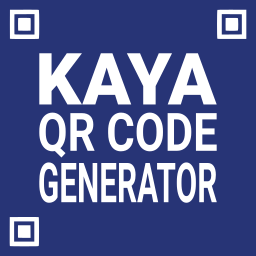 Kaya QR Code Generator 》為什麼要使用「Kaya QR Code Generator」外掛?, 這款外掛可以透過小工具或短碼方便地在頁面、文章、側邊標籤、WooCommerce 產品等加入 QR Code (快速反應碼)...。
Kaya QR Code Generator 》為什麼要使用「Kaya QR Code Generator」外掛?, 這款外掛可以透過小工具或短碼方便地在頁面、文章、側邊標籤、WooCommerce 產品等加入 QR Code (快速反應碼)...。 Dynamic QR Code – generator 》這個外掛是一個動態 QR 碼產生器, 什麼是動態 QR 碼?, 簡單來說,它的核心理念是 QR 碼所關聯的資訊由外掛處理,並非直接編碼在 QR 碼裡面。這就是動態 QR ...。
Dynamic QR Code – generator 》這個外掛是一個動態 QR 碼產生器, 什麼是動態 QR 碼?, 簡單來說,它的核心理念是 QR 碼所關聯的資訊由外掛處理,並非直接編碼在 QR 碼裡面。這就是動態 QR ...。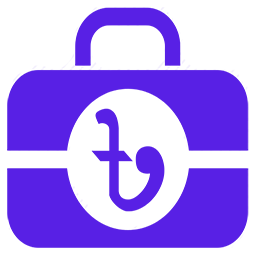 Bangladeshi Payment Gateways – Make Payment Using QR Code 》這是一個針對 WooCommerce 的孟加拉國支付閘道外掛。它包含一些高級功能,可幫助您輕鬆管理付款。, 功能, , 使用 QR 碼付款, 每個閘道收取費用, 還有更多功能...。
Bangladeshi Payment Gateways – Make Payment Using QR Code 》這是一個針對 WooCommerce 的孟加拉國支付閘道外掛。它包含一些高級功能,可幫助您輕鬆管理付款。, 功能, , 使用 QR 碼付款, 每個閘道收取費用, 還有更多功能...。 QR Redirector 》QR Redirector可以讓您建立自己的QR Code轉址網站。此外掛會建立一個名為QR Redirect的自訂文章類型,會產生一個指向文章永久連結的QR code,您可以指定任何...。
QR Redirector 》QR Redirector可以讓您建立自己的QR Code轉址網站。此外掛會建立一個名為QR Redirect的自訂文章類型,會產生一個指向文章永久連結的QR code,您可以指定任何...。HitPay Payment Gateway for WooCommerce 》HitPay 付款網關外掛讓 HitPay 商家可以接受 PayNow QR、信用卡、Apple Pay、Google Pay、微信支付、支付寶和 GrabPay 付款。, 此外掛程序與第三方 HitPay 付...。
 Qyrr – simply and modern QR-Code creation 》Qyrr 是一個簡單而強大的解決方案,用於創建和管理 QR 碼。, 它使用簡單的介面來創建和設計您的 QR 碼,包括以下功能:, , 自定義顏色, 可配置的安靜區域和圓...。
Qyrr – simply and modern QR-Code creation 》Qyrr 是一個簡單而強大的解決方案,用於創建和管理 QR 碼。, 它使用簡單的介面來創建和設計您的 QR 碼,包括以下功能:, , 自定義顏色, 可配置的安靜區域和圓...。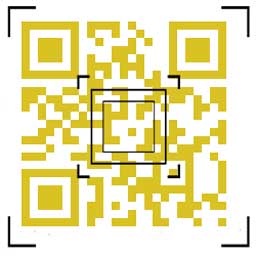 QR Code Composer – QR Code Generator 》QR Code Composer 是一個用於生成 URL 的 QR 代碼的 WordPress 外掛。它會自動為當前頁面的 URL 生成一個 QR 代碼。, QR 代碼會自動顯示在內容之後,作為當前...。
QR Code Composer – QR Code Generator 》QR Code Composer 是一個用於生成 URL 的 QR 代碼的 WordPress 外掛。它會自動為當前頁面的 URL 生成一個 QR 代碼。, QR 代碼會自動顯示在內容之後,作為當前...。 Flexible PDF Coupons – Gift Cards & Vouchers for WooCommerce 》ient name,, PRO Recipient e-mail address,, PRO Sender name,, PRO Sender e-mail address,, PRO Additional message field,, PRO Additional image field,...。
Flexible PDF Coupons – Gift Cards & Vouchers for WooCommerce 》ient name,, PRO Recipient e-mail address,, PRO Sender name,, PRO Sender e-mail address,, PRO Additional message field,, PRO Additional image field,...。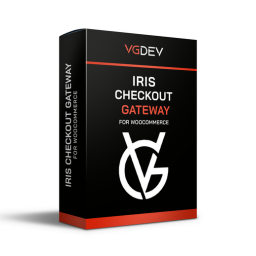 Checkout Gateway for IRIS 》以下是對 WordPress 外掛 "Checkout Gateway for IRIS" 的總結:, 這個外掛讓店主可以透過 WooCommerce 接受 IRIS 直接支付。客戶下單後,訂單將設...。
Checkout Gateway for IRIS 》以下是對 WordPress 外掛 "Checkout Gateway for IRIS" 的總結:, 這個外掛讓店主可以透過 WooCommerce 接受 IRIS 直接支付。客戶下單後,訂單將設...。 QR Code Woocommerce 》示範, 最新更新 - 2021 年 8 月 16 日, * 新增 QR 設計選項,包括顏色、文字和圖像浮水印等選項。, 更新 - 2021 年 7 月 22 日, * 完全重寫代碼。使用 WooCom...。
QR Code Woocommerce 》示範, 最新更新 - 2021 年 8 月 16 日, * 新增 QR 設計選項,包括顏色、文字和圖像浮水印等選項。, 更新 - 2021 年 7 月 22 日, * 完全重寫代碼。使用 WooCom...。QR Code Tag 》QR Code Tag 外掛可為您的部落格建立 QR Code。, 功能:, , 可選擇 QR Code 產生器: Google Chart API(需要在線連接)或 QR Code Lib(內建), 如果禁用 allo...。
Dynamic QR Code Generator 》快速響應碼(QR Code)是一種二維條碼,當用戶使用行動裝置標籤應用程式掃描時,可將網頁下載到用戶的智慧型手機中。這款「動態 QR 碼產生器」插件可以為每個...。
 QR Code Creator 》這是一個 WordPress 外掛,可幫助您建立 QR 碼。, 使用條款, 此外掛使用第三方服務(goqr.me)來建立 QR 碼。根據它的服務條款,它不會在任何給定的時間儲存...。
QR Code Creator 》這是一個 WordPress 外掛,可幫助您建立 QR 碼。, 使用條款, 此外掛使用第三方服務(goqr.me)來建立 QR 碼。根據它的服務條款,它不會在任何給定的時間儲存...。 QR Code for WooCommerce order emails, PDF invoices, packing slips 》Commerce orders automatically and inserts them into every WooCommere email, PDF invoice, and POS receipt., Allows customization of the QR Code data...。
QR Code for WooCommerce order emails, PDF invoices, packing slips 》Commerce orders automatically and inserts them into every WooCommere email, PDF invoice, and POS receipt., Allows customization of the QR Code data...。
