
前言介紹
- 這款 WordPress 外掛「YouTube Gallery – YouTube Channel」是 2016-02-28 上架。 目前已經下架不再更新,不建議安裝使用。
- 目前有 1000 個安裝啟用數。
- 上一次更新是 2024-12-04,距離現在已有 151 天。
- 外掛最低要求 WordPress 5.0 以上版本才可以安裝。
- 有 6 人給過評分。
- 還沒有人在論壇上發問,可能目前使用數不多,還沒有什麼大問題。
外掛協作開發者
elfsight |
外掛標籤
youtube | youtube channel | youtube gallery |
內容簡介
ream about – games, music, education – create a YouTube channel and show it on your website with Yottie plugin
Bloggers – Share your videos and create custom playlists with the WordPress YouTube gallery
Join thousands of satisfied users and use Yottie – a reliable and feature-rich YouTube video widget for WordPress websites. With Yottie, you can easily entertain and engage your website visitors by showcasing YouTube videos in an attractive and organized gallery.
Download Yottie now and get started!
原文外掛簡介
Excellent YouTube Video Widget – Yottie by Elfsight
From Team Elfsight here comes the WordPress plugin of the highest quality, which allows you to add YouTube gallery on a website and show entertaining videos. Yottie will become a reliable assistant for bloggers, online stores, brands and anyone else who strives to attract audience with an interesting content. Choose any video, add it to your custom groups and share your YouTube playlist with everyone.
In addition to Yottie, Elfsight offers a range of other powerful tools, such as the Instagram Feed for showcasing your Instagram photos, the LinkedIn Feed for sharing professional updates, and Google Reviews to display customer feedback directly on your site. For those wanting a comprehensive review solution, the All-in-one Reviews widget is an excellent choice. Need a simple way for visitors to reach out? The WhatsApp Chat widget allows for instant communication, while the Event Calendar helps you keep your audience informed about upcoming events.
Live Demo: WordPress YouTube Gallery
Maybe you have a personal channel? Then feel free to embed YouTube channel widget in the most noticeable area of your WordPress website. In case of absence of your own YouTube profile, create it by yourself from different videos with our WordPress widget Yottie. Download YouTube gallery and install it in a flash on your WordPress website.
Amazing YouTube Gallery’s Features for Free
Our WordPress YouTube Video Gallery includes settings that will come in handy, no doubt. All these options you’ll get absolutely for free – just press DOWNLOAD and enjoy!
Set any YouTube channel and embed videos by arranging up to 2 custom groups with easy pagination
Show/hide the header to get the most appropriate look of your YouTube Gallery
Add manually the number of columns in your YouTube video player
Use any of 2 animation controls (arrows, drag) and 2 animation effects (slide, fade)
Turn on/off autorotation mode and enable pause on hover
YouTube channel gallery adjusts automatically to any screen size
Each video opens in popup after clicking on it
Yottie Lite displays data of the chosen channel and shows video details
Mobile devices support and Retina Ready
Quick installation of your YouTube video widget on a html site owing to Code Generator
Advantages You Get While Using Our YouTube Gallery
Let us describe for what purpose YouTube channel plugin can be used on your WordPress website:
Increase audience engagement with your web content
Enlarge the audience of your social channel
Easily promote your channel using our WordPress YouTube channel feed
Entertain your web guests with interesting spots
Try Premium YouTube Gallery Yottie
Try all features of Pro YouTube gallery plugin for WordPress: Live Demo
Yottie’s premium version has more additional features, which will be useful for creating a great custom playlist on your website. Extended useful features allow customizing your responsive widget so that the video gallery will fit your html page perfectly.
YouTube Gallery Yottie – The Best Choice
The groups of potential customers, which can be interested in downloading our video feed:
Online shops – Show how your products work in action – this will be a great addition to the html site
Brands – Embed reviews and test of your products or just show their video presentations
Streamers – No matter what you stream, now you can enlarge the audience of your channel with this responsive YouTube Gallery
Video Bloggers – Embed YouTube video gallery and show your adventures everywhere with the help of our plugin
and for anyone else who use YouTube!
Support, Questions and Offers
We are always ready to help you solve any issue concerning our video gallery plugin. Ask you questions in the support forum here.
Check The Premium Version of Our YouTube Gallery in Live Demo
WordPress Plugins Go Social
For more information about WP plugins and web development don’t forget to follow us on Social Media and subscribe:
Twitter
Facebook
Here you will find constantly updated content about our products and their new features.
See more cool WordPress plugins by Elfsight for your website.
Display Your YouTube Channel
YouTube Plugin Features
Infinite combination of YouTube sources
Custom YouTube video groups
Fully customizable header
Flexible UI parameters
Perfection on any browsing device
YouTube Video preview
Popup
Powerful demo
Easy setup
Sources
YouTube plugin Yottie will help to create the best video gallery on your WordPress website. Do you have your own YouTube channel YouTube, which you use for promotion? Alternatively, maybe you would like to present a YouTube video playlist, which will be right for your website? For all your YouTube needs Yottie will be a useful assistant. Make combinations of all sources as you wish. It’s time to show everything you’ve got!
Custom groups
No one loves the mess made of different YouTube videos in the playlist. Help your web audience to find any video by any theme. Our YouTube gallery plugin allows creating additional video playlists depending on the subject of each video recording. For now, you are able to control your content in the YouTube gallery. Manage YouTube channels for the best experience on your WordPress website.
Header
Header is a handy element of the YouTube plugin. All information about YouTube videos and channels is available on user’s screen. Enable or disable various data parameters and after that present it the way you want by choosing the appropriate header layout. YouTube plugin’s flexible customization allows you to adjust the header to your requirements. Head your YouTube gallery towards the synergy of creativeness and self-descriptiveness.
UI
The significant goal is to let your web audience feel comfortable while they use YouTube gallery plugin. Yottie has a great number of features in order to customize UI for the best user experience. The gallery’s form and its navigation can be changed simply in no time. All these options depend on the YouTube plugin’s position on the web page and the structure of your website. Choose wisely to get a fantastic YouTube gallery!
Popup
Popup is a highly appreciated feature for displaying any kind of information from YouTube. There is often a little space for representing all the data on one web page. Our YouTube galley plugin Yottie enlarges opportunities for showing required video info. Display videos in the YouTube plugin and left all information being displayed in a pop-up window. Choose yourself what Yottie should include.
Easy setup
Our YouTube gallery plugin can be simply installed on your website thanks to the online shortcode generator. Visit your WordPress admin panel and customize the YouTube video gallery. After that, you will get a shortcode, which you can insert into any area of your website. Congratulations, you’ve successfully installed the YouTube plugin!
Always stay in touch with the latest versions of Yottie. All the needed information about YouTube plugin’s updates will be shown in the WordPress admin panel. The panel will notify you when a new version of the YouTube gallery is ready for download. Make few clicks and the update will be installed on your website.
Showcases
Yottie Pro has so many parameters that it takes time to think out values of all YouTube plugin’s parameters. We’ve prepared several examples of how Yottie can be used on a WordPress website.
Custom Color Gallery – choose the desired channel, show its header and video grid with any color scheme you want. This variant is more likely what you can see on YouTube.
Shutter Video Playlist – use a tight video grid with a vertical scroll for a compact position on your web page. Shutter animation effect will add an entertaining effect.
Loony Carousel – just want to show cool videos from YouTube? Disable header and show only the most interesting content. Use horizontal scroll and carousel animation effect for the best user experience.
Single Video – maybe you want to display a video presentation of your product on its web page? Display one video easily using 100+ customizable parameters of Yottie.
Cinema Video Gallery – show videos and YouTube channel header without any description or additional text. Just show what everyone is looking for – videos! While aiming at any YouTube video in the grid, its description will appear on hover by turning on such function.
Simple Video Grid – this example can be used if you want to exclude any disturbing elements of the video gallery. Turn off the header, all info elements, adjust animation and colors and here you are! The grid is ready.
Structured Video Channel – your YouTube channel has a great number of different videos and you’d like to show them on your website by subject groups? Use Yottie for creating a video gallery which will include any existing or custom group. That is the closest case to the original YouTube UI.
Blue Play Box – want something different? Try the following parameters: show one video per grid with a box scroll.
More plugins by Elfsight
Instagram Gallery for WordPress
Social Icons for WordPress
各版本下載點
- 方法一:點下方版本號的連結下載 ZIP 檔案後,登入網站後台左側選單「外掛」的「安裝外掛」,然後選擇上方的「上傳外掛」,把下載回去的 ZIP 外掛打包檔案上傳上去安裝與啟用。
- 方法二:透過「安裝外掛」的畫面右方搜尋功能,搜尋外掛名稱「YouTube Gallery – YouTube Channel」來進行安裝。
(建議使用方法二,確保安裝的版本符合當前運作的 WordPress 環境。
1.0.0 | 1.1.0 | 1.2.0 | 1.3.0 | 1.3.1 | 1.3.2 | 1.3.3 | trunk |
延伸相關外掛(你可能也想知道)
 Feeds for YouTube (YouTube video, channel, and gallery plugin) 》在您的網站上顯示可自訂的 YouTube 頻道資訊。透過強大且可自訂的畫廊自動將 YouTube 頻道資訊呈現在您的網站上。, YouTube Feed 功能, , 完全可自訂的 YouTu...。
Feeds for YouTube (YouTube video, channel, and gallery plugin) 》在您的網站上顯示可自訂的 YouTube 頻道資訊。透過強大且可自訂的畫廊自動將 YouTube 頻道資訊呈現在您的網站上。, YouTube Feed 功能, , 完全可自訂的 YouTu...。 Video Gallery – YouTube Playlist, Channel Gallery by YotuWP 》, 觀看示範 | 文件 | 聯絡與支援 | 首頁, , 讓訪客停留在網站上的時間越長,越好。對於保持人們停留時間,視頻將是一個改變遊戲的人物。, YotuWP 是用於在網...。
Video Gallery – YouTube Playlist, Channel Gallery by YotuWP 》, 觀看示範 | 文件 | 聯絡與支援 | 首頁, , 讓訪客停留在網站上的時間越長,越好。對於保持人們停留時間,視頻將是一個改變遊戲的人物。, YotuWP 是用於在網...。 All-in-One Video Gallery 》, 查看演示 | 入門指南 | 聯繫與支援 | 首頁, , “影片是內容行銷的未來”。開始將您的部落格轉換成影片部落格,贏得競爭優勢。, All-in-One Video...。
All-in-One Video Gallery 》, 查看演示 | 入門指南 | 聯繫與支援 | 首頁, , “影片是內容行銷的未來”。開始將您的部落格轉換成影片部落格,贏得競爭優勢。, All-in-One Video...。 Video Gallery – Vimeo and YouTube Gallery 》y with ease using this ultimate video gallery plugin from Origin Code. The plugin offers a responsive and multifunctional video gallery with variou...。
Video Gallery – Vimeo and YouTube Gallery 》y with ease using this ultimate video gallery plugin from Origin Code. The plugin offers a responsive and multifunctional video gallery with variou...。 Automatic YouTube Gallery 》通過添加 YouTube 的用戶名稱、頻道、播放清單、搜索詞或自定義視頻 URL 列表,創建響應式、現代和動態的視頻庫。, , 查看演示, 文檔, 聯繫和支持, 主頁, , ,...。
Automatic YouTube Gallery 》通過添加 YouTube 的用戶名稱、頻道、播放清單、搜索詞或自定義視頻 URL 列表,創建響應式、現代和動態的視頻庫。, , 查看演示, 文檔, 聯繫和支持, 主頁, , ,...。 FancyTube – Video Gallery, Video Slider, and Playlist Slider for YouTube 》WordPress 專用影音庫外掛程式 – Youtuber, ★★★★★, , 影音教程 | 文件 | 支援論壇 », 概述, 這款最先進的外掛程式是一款具備靈活客製化選項和預覽縮圖...。
FancyTube – Video Gallery, Video Slider, and Playlist Slider for YouTube 》WordPress 專用影音庫外掛程式 – Youtuber, ★★★★★, , 影音教程 | 文件 | 支援論壇 », 概述, 這款最先進的外掛程式是一款具備靈活客製化選項和預覽縮圖...。 User Post Gallery – UPG 》ink>[upg-form] 可以用作 WordPress 文章和其他自定義文章類型的前端上傳器。, 基於類別、標籤、用戶名等生成完整響應式的相冊。, 讓用戶選擇相冊,生成標籤...。
User Post Gallery – UPG 》ink>[upg-form] 可以用作 WordPress 文章和其他自定義文章類型的前端上傳器。, 基於類別、標籤、用戶名等生成完整響應式的相冊。, 讓用戶選擇相冊,生成標籤...。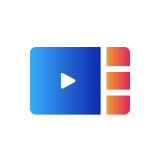 Video Playlist For YouTube 》這個外掛非常地可定制化。你可以調整每個播放清單的寬度和高度,加入你自己的影片,使用拖拉方式排序影片,還有更多功能。你也可以添加每個影片的標題和描述...。
Video Playlist For YouTube 》這個外掛非常地可定制化。你可以調整每個播放清單的寬度和高度,加入你自己的影片,使用拖拉方式排序影片,還有更多功能。你也可以添加每個影片的標題和描述...。 Video Gallery – Api Gallery, YouTube and Vimeo, Link Gallery 》Vimeo Video Gallery, Youtube Video Gallery, 此外掛可將 YouTube 影片庫及 Vimeo 影片庫建立在 WordPress 網站內。, 使用 YouTube API 產生影片庫,輕鬆在 ...。
Video Gallery – Api Gallery, YouTube and Vimeo, Link Gallery 》Vimeo Video Gallery, Youtube Video Gallery, 此外掛可將 YouTube 影片庫及 Vimeo 影片庫建立在 WordPress 網站內。, 使用 YouTube API 產生影片庫,輕鬆在 ...。 Gallery Box 》p>Gallery Box 可以讓你在一個插件內使用 Youtube 影片庫、快速圖片庫、進階圖片庫、圖片旋轉木馬和幻燈片庫、作品集庫、Vimeo 影片庫以及 iframe 庫。這就是...。
Gallery Box 》p>Gallery Box 可以讓你在一個插件內使用 Youtube 影片庫、快速圖片庫、進階圖片庫、圖片旋轉木馬和幻燈片庫、作品集庫、Vimeo 影片庫以及 iframe 庫。這就是...。 WP Youtube Gallery 》這是一個非常簡單且輕量級的YouTube影片庫外掛。您可以使用短代碼在網站的任何頁面上添加YouTube影片庫。, 影片教學:, , 功能, , 影片庫短代碼, 選擇是否顯示...。
WP Youtube Gallery 》這是一個非常簡單且輕量級的YouTube影片庫外掛。您可以使用短代碼在網站的任何頁面上添加YouTube影片庫。, 影片教學:, , 功能, , 影片庫短代碼, 選擇是否顯示...。WP Youtube channel gallery 》2.1版本現在使用GPl/GNU許可證進行, 在您的wp博客中顯示YouTube頻道中最近的視頻。, 在您的2.0版本中,此外掛有兩種配置和使用方式:, , , 第一種方法是使用...。
 Video Gallery For YouTube 》總結: 這個 WordPress 外掛允許用戶嵌入 YouTube 影片。要嵌入影片,需要從 Google 開發人員控制台生成 API 金鑰。您需要為此生成有效的 API 金鑰。, , **問...。
Video Gallery For YouTube 》總結: 這個 WordPress 外掛允許用戶嵌入 YouTube 影片。要嵌入影片,需要從 Google 開發人員控制台生成 API 金鑰。您需要為此生成有效的 API 金鑰。, , **問...。Bubuku Disable Related Videos 》總結:, , 安裝該外掛後,即可將在YouTube影片結束時顯示的相關影片取消。, 無需進行任何配置,該外掛適用於所有嵌入在Gutenberg YouTube區塊中的影片。, , ...。
 YouTube Playlists with Schema 》此外掛可在 WordPress 頁面、文章、側邊欄中從 YouTube 播放清單中創建樣式化的網格,也可從視頻 ID 中顯示單個 YouTube 視頻。插件區塊或短碼(網格和單個顯...。
YouTube Playlists with Schema 》此外掛可在 WordPress 頁面、文章、側邊欄中從 YouTube 播放清單中創建樣式化的網格,也可從視頻 ID 中顯示單個 YouTube 視頻。插件區塊或短碼(網格和單個顯...。
