
前言介紹
- 這款 WordPress 外掛「YOP Poll」是 2012-11-13 上架。
- 目前有 10000 個安裝啟用數。
- 上一次更新是 2025-05-01,距離現在已有 3 天。
- 外掛最低要求 WordPress 3.3 以上版本才可以安裝。
- 有 448 人給過評分。
- 論壇上目前有 5 個提問,問題解答率 80% ,不低,算是個很有心解決問題的開發者團隊了!
外掛協作開發者
外掛標籤
poll | polls | create poll | poll plugin | WordPress poll |
內容簡介
YOP Poll 外掛可讓您輕鬆地在部落格文章/頁面中整合調查,並在 WordPress 的儀表板中管理調查,但它提供的功能遠超過其他類似的產品。簡而言之,它不會忽視您的需求,並確保不會遺漏任何細節。
只舉幾個改進的例子,您可以創建包含單個或多個答案的調查,使用各種選項和設置來決定如何排序您的調查信息,如何管理結果,顯示哪些詳細信息以及保留哪些私密信息,是查看總票數還是總投票人數,設置投票權限或阻止投票人等等。
安排您的調查不再是問題。YOP Poll 可同時運行多個調查(無限制),或者您可以安排您的調查分次進行。此外,跟踪您的調查很容易,您具有各種排序功能,並且可以隨時訪問較早版本。
設計得直觀且易於使用,這個外掛允許使用短碼,並包含與您的 WordPress 網站完美匹配的小工具功能。有關包含的功能詳細信息,請參閱以下說明。
目前的調查功能:
創建/編輯/複製/刪除調查- 允許您隨時創建或介入調查,如果您認為有必要。
調查排程:可以為每個調查安排開始/結束日期。您可以同時運行多個調查。此選項可用於分批安排您的調查。
顯示調查:您可以選擇在您的網站上顯示一個或多個調查,只需添加相應的調查 ID 即可。您還可以為您的活動調查隨機顯示。
查看所有調查:列出所有調查,您可以按投票或選民數量、按問題或按日期進行排序。還包括搜索選項。
調查答案:允許其他答案,多個答案,並包含按各種標準排序的排序模塊:按照確切順序,按字母順序,按投票數量、升序、降序等。
調查結果:在投票之前/之後,在調查結束日期後,在自定日期上或永不顯示時,提供顯示結果的巨大靈活性。結果還可以按投票數、百分比或兩者顯示。您可以選擇包括查看結果鏈接、查看票數或選民數量。
添加自定義字段:這是一個復雜的選項,您可以使用它要求您的選民提供額外的信息,然後可以匯出並用於各種用途。
重置統計數據:在您想重新開始一個調查時會很有用。
投票權限:限制投票可用性為來賓、註冊用戶或兩者,或按 cookie、IP 和用戶名阻止用戶訪問。
存檔選項- 允許網站用戶訪問以前的調查統計信息。您可以按照它們的開始/結束日期選擇要顯示的調查。
顯示選項-標題中列出的答案和結果,按垂直或水平排序
日誌和封禁-管理員可在管理部分中查看用戶日誌和封禁。您可以按電子郵件、用戶名和 IP 封禁用戶,並為所有調查或其中一個設置限制首選項。
原文外掛簡介
YOP Poll plugin allows you to easily integrate a survey in your blog post/page and to manage the polls from within your WordPress dashboard but if offers so much more than other similar products. Simply put, it doesn’t lose sight of your needs and ensures that no detail is left unaccounted for.
To name just a few improvements, you can create polls to include both single or multiple answers, work with a wide variety of options and settings to decide how you wish to sort your poll information, how to manage the results, what details to display and what to keep private, whether you want to view the total votes or the total voters, to set vote permissions or block voters etc.
Scheduling your polls is no longer a problem. YOP Poll can simultaneously run multiple polls (no limit included) or you can schedule your polls to start one after another. Also, keeping track of your polls is easy, you have various sorting functions and you can access older versions at any time.
Designed to intuitive and easy to use, this plugin allows shortcodes and includes a widget functionality that fits perfectly with your WordPress website. For more details on the included features, please refer to the description below.
Current poll features:
Create/ Edit / Clone/Delete poll – allows you to create or intervene in your poll at any time, if you consider it necessary.
Poll scheduling: programs each poll to start/end on a certain date. You can simultaneously run multiple polls. This option can be used to schedule your polls one after another.
Display polls: you can choose to display one or more polls on your website by simply adding the corresponding poll ID. You can also decide for a random display of your active polls.
View all polls: lists all your polls that you can sort by number of votes or voters, by question or by date. It also includes a search option.
Poll answers – allows other answers, multiple answers and includes a sorting module by various criteria: in exact order, in alphabetical order, by number of votes, ascending, descending etc.
Poll results – offers a great flexibility when displaying the results: before/after vote, after poll’s end date, on a custom date or never. The results can also be displayed by vote numbers, percentages or both. You can choose to include a view results link, view number of votes or number of voters.
Add custom fields – is a complex option that you can use to ask for additional information from your voters, information that you can then export and use for.
Reset stats – proves useful when you wish to restart a poll.
Vote permissions: – limits the voting accessibility to guests, registered users or both, or blocks user access by cookie, IP and username.
Archive options – allows the users of the website to access former polls statistics. You can choose which polls to display according to their start/end date.
Display Options – displays answers and results tabulated, vertically or horizontally.
Logs and bans – user logs and bans can be seen in the admin section. You can ban users by email, username and IP and you can set the limitation preferences for all your polls or for just one of them.
各版本下載點
- 方法一:點下方版本號的連結下載 ZIP 檔案後,登入網站後台左側選單「外掛」的「安裝外掛」,然後選擇上方的「上傳外掛」,把下載回去的 ZIP 外掛打包檔案上傳上去安裝與啟用。
- 方法二:透過「安裝外掛」的畫面右方搜尋功能,搜尋外掛名稱「YOP Poll」來進行安裝。
(建議使用方法二,確保安裝的版本符合當前運作的 WordPress 環境。
1.0 | 1.1 | 1.2 | 1.3 | 1.4 | 1.5 | 1.6 | 1.7 | 1.8 | 1.9 | 2.0 | 4.6 | 4.9 | 5.3 | 5.5 | 5.6 | 5.7 | 4.9.1 | 4.9.2 | 4.9.3 | 5.7.1 | 5.7.2 | 5.7.3 | 5.7.4 | 5.7.5 | 5.7.6 | 5.7.7 | 5.7.8 | 5.7.9 | 5.8.3 | 6.0.0 | 6.0.1 | 6.0.2 | 6.0.3 | 6.0.4 | 6.0.5 | 6.0.6 | 6.0.7 | 6.0.8 | 6.0.9 | 6.1.0 | 6.1.1 | 6.1.2 | 6.1.4 | 6.1.5 | 6.1.6 | 6.1.7 | 6.1.8 | 6.1.9 | 6.2.0 | 6.2.1 | 6.2.2 | 6.2.3 | 6.2.4 | 6.2.5 | 6.2.6 | 6.2.7 | 6.2.8 | 6.2.9 | 6.3.0 | 6.3.1 | 6.3.2 | 6.3.3 | 6.3.4 | 6.3.5 | 6.3.6 | 6.3.7 | 6.3.8 | 6.3.9 | 6.4.0 | 6.4.1 | 6.4.2 | 6.4.3 | 6.4.4 | 6.4.5 | 6.4.6 | 6.4.7 | 6.4.8 | 6.4.9 | 6.5.0 | 6.5.1 | 6.5.2 | trunk | 6.5.21 | 6.5.22 | 6.5.23 | 6.5.24 | 6.5.25 | 6.5.26 | 6.5.27 | 6.5.28 | 6.5.29 | 6.5.30 | 6.5.31 | 6.5.32 | 6.5.33 | 6.5.34 | 6.5.35 | 6.5.36 | 6.5.37 |
延伸相關外掛(你可能也想知道)
 Crowdsignal Dashboard – Polls, Surveys & more 》Crowdsignal Dashboard外掛讓您能夠在WordPress管理區內創建和管理投票、調查、測驗和評分。您可以在同一個地方查看所有專案,包括在Crowdsignal.com上建立的...。
Crowdsignal Dashboard – Polls, Surveys & more 》Crowdsignal Dashboard外掛讓您能夠在WordPress管理區內創建和管理投票、調查、測驗和評分。您可以在同一個地方查看所有專案,包括在Crowdsignal.com上建立的...。 Crowdsignal Forms 》The Crowdsignal Forms 外掛可以讓您直接在區塊編輯器中建立和管理投票。, 建立投票與編寫項目清單一樣簡單快速,不再需要嵌入區塊或複製、貼上。, 自訂投票...。
Crowdsignal Forms 》The Crowdsignal Forms 外掛可以讓您直接在區塊編輯器中建立和管理投票。, 建立投票與編寫項目清單一樣簡單快速,不再需要嵌入區塊或複製、貼上。, 自訂投票...。WP-Polls 》WP-Polls 是一個高度可自訂化的外掛,可以透過模板和 CSS 樣式來製作,同時提供豐富的選項,確保 WP-Polls 可以按照您的需求運行。現在支援多個答案的選擇。,...。
 Democracy Poll 》這個外掛提供了一個方便且聰明的系統,可以創建具有不同功能的各種投票,例如:, , , 單一和多重投票。可自定義。, 訪客可以添加新答案。可自定義。, 可以設...。
Democracy Poll 》這個外掛提供了一個方便且聰明的系統,可以創建具有不同功能的各種投票,例如:, , , 單一和多重投票。可自定義。, 訪客可以添加新答案。可自定義。, 可以設...。 Poll Maker – Versus Polls, Anonymous Polls, Image Polls 》WordPress 投票外掛, , WordPress 投票外掛價格, 投票軟體免費試用版, 投票軟體專業版試用版, 投票軟體專業版使用手冊, , WordPress 投票外掛是一款容易且迅...。
Poll Maker – Versus Polls, Anonymous Polls, Image Polls 》WordPress 投票外掛, , WordPress 投票外掛價格, 投票軟體免費試用版, 投票軟體專業版試用版, 投票軟體專業版使用手冊, , WordPress 投票外掛是一款容易且迅...。 LiquidPoll – Polls, Surveys, NPS and Feedback Reviews 》LiquidPoll 可以讓你在你的 WordPress 網站/部落格上集成高度可自定義的投票系統,並有許多選項可控制每個投票。這是一個非常簡單的解決方案,可以從訪問者/...。
LiquidPoll – Polls, Surveys, NPS and Feedback Reviews 》LiquidPoll 可以讓你在你的 WordPress 網站/部落格上集成高度可自定義的投票系統,並有許多選項可控制每個投票。這是一個非常簡單的解決方案,可以從訪問者/...。 Torro Forms 》Torro Forms 是一款拖拉式表單建構外掛,易於管理員使用,並具備開發者擴充的彈性。該外掛是基於兩種使用者群體的想法,確保您可以進行您想要的内容,而無需...。
Torro Forms 》Torro Forms 是一款拖拉式表單建構外掛,易於管理員使用,並具備開發者擴充的彈性。該外掛是基於兩種使用者群體的想法,確保您可以進行您想要的内容,而無需...。Reaction Buttons 》此外掛可在您的文章或其他位置下方新增按鈕,方便讀者直接點選表達文章觀感,不必寫整篇評論的繁文縟節,使讀者更容易與您互動。按鈕可以進行組態設定(數量...。
 Polls CP 》tion of Polls CP provides a detailed analysis of the poll results. The reports include graphic and printable reports, as well as automatic email re...。
Polls CP 》tion of Polls CP provides a detailed analysis of the poll results. The reports include graphic and printable reports, as well as automatic email re...。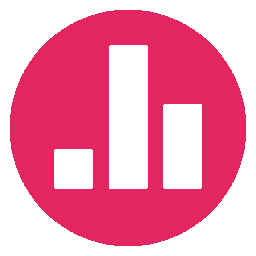 Modern Polls 》Modern Polls 使用起來非常簡單!, 您可以自定義預設的投票主題,安裝多個不同版本的自己的主題。, 後台界面是現代化、用戶友好的,並且自我解釋。, 一個投票...。
Modern Polls 》Modern Polls 使用起來非常簡單!, 您可以自定義預設的投票主題,安裝多個不同版本的自己的主題。, 後台界面是現代化、用戶友好的,並且自我解釋。, 一個投票...。Knowledge Base – Knowledge Base Maker 》使用我們的知識庫製作器外掛,輕鬆、靈活和專業地組織您的文件和常見問題解答。 , 知識庫搜尋欄的縮短代碼名稱為[ykb_knowledge_base]。, 如果您發現了知識庫...。
 Polls for Contact Form 7 》「Contact Form 7 Plugin 的投票」可以讓您使用聯繫表單 7 建立和顯示 WordPress 投票,並透過添加短代碼在 WordPress 上的任何文章、頁面和小工具中顯示投票...。
Polls for Contact Form 7 》「Contact Form 7 Plugin 的投票」可以讓您使用聯繫表單 7 建立和顯示 WordPress 投票,並透過添加短代碼在 WordPress 上的任何文章、頁面和小工具中顯示投票...。 ACF Onyx Poll 》這個外掛需要安裝 ADVANCED CUSTOM FIELD PRO 。, 這個投票外掛是基於常規 WordPress 和 acf(進階自訂欄位)功能,運用 WP REST API 和 Javascript 方法。, ...。
ACF Onyx Poll 》這個外掛需要安裝 ADVANCED CUSTOM FIELD PRO 。, 這個投票外掛是基於常規 WordPress 和 acf(進階自訂欄位)功能,運用 WP REST API 和 Javascript 方法。, ...。 Social Polls by Wedgies.com 》 Wedgies 是一種投票機制,你可以嵌入你的 WordPress 網站和樣板中。 Wedgies 投票機制美觀、響應式且實時,這使得從你的訪客那裡收集投票信息變得簡單和無摩...。
Social Polls by Wedgies.com 》 Wedgies 是一種投票機制,你可以嵌入你的 WordPress 網站和樣板中。 Wedgies 投票機制美觀、響應式且實時,這使得從你的訪客那裡收集投票信息變得簡單和無摩...。 GamiPress – WP-Polls integration 》透過強大的遊戲化外掛程式 GamiPress,將你的 WP-Polls 投票內容變成遊戲!, 這個外掛程式會自動將 GamiPress 與 WP-Polls 連結起來,新增一些活動事件。, 新...。
GamiPress – WP-Polls integration 》透過強大的遊戲化外掛程式 GamiPress,將你的 WP-Polls 投票內容變成遊戲!, 這個外掛程式會自動將 GamiPress 與 WP-Polls 連結起來,新增一些活動事件。, 新...。
