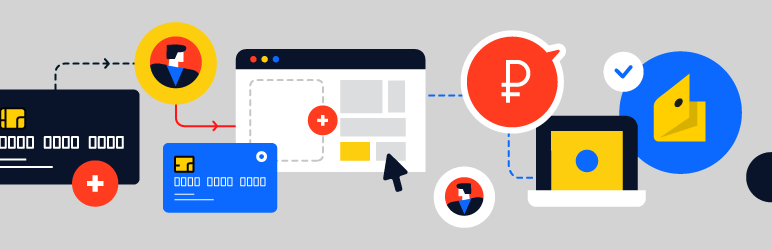
前言介紹
- 這款 WordPress 外掛「ЮKassa для WooCommerce」是 2020-12-21 上架。
- 目前有 9000 個安裝啟用數。
- 上一次更新是 2025-04-23,距離現在已有 11 天。
- 外掛最低要求 WordPress 5.2 以上版本才可以安裝。
- 外掛要求網站主機運作至少需要 PHP 版本 5.6.20 以上。
- 有 17 人給過評分。
- 還沒有人在論壇上發問,可能目前使用數不多,還沒有什麼大問題。
外掛協作開發者
yoomoney |
外掛標籤
gateway | payment | yookassa | юkassa | woocommerce |
內容簡介
的 виджет для своего сайта или воспользуйтесь готовым шаблоном.
* Официальные модули для CMS. Наш плагин – один из них. Установите модуль на свой сайт и подключайтесь к приему платежей прямо из административной панели.
* Инструменты для разработчиков. Вы можете интегрировать ЮKassa в свой интернет-магазин с помощью API или SDK
All YooKassa features
After onboarding with YooKassa, the following options become available:
* 12 payment acceptance methods. Cards, e-wallets, online banking, online credit services, cash, and phone balances. You choose the methods you need and list them in the contract. Payment buttons can be placed on your website or on the YooMoney website: choose a suitable widget for your site or use a ready-made template.
* Official CMS modules. Our plugin is one of them. Install the module on your site and connect to payment acceptance directly from the admin panel.
* Tools for developers. You can integrate YooKassa into your online store using API or SDK.
原文外掛簡介
Важно
Плагин «ЮKassa» разработан для WooCommerce 3.7 и выше.
The YooKassa plugin is compatible with WooCommerce version 3.7 or later.
Описание
Плагин «ЮKassa» – платежное решение для сайтов на WooCommerce:
включает 10 способов приема платежей,
подходит для юрлиц и ИП,
деньги поступают на банковский счет компании.
Description
The YooKassa plugin is the payment solution for websites that use WooCommerce:
includes 10 payment acceptance methods,
suitable for companies and entrepreneurs,
settlements are made to the company’s bank account.
Настройка плагина
Чтобы принимать платежи через плагин, нужно подать заявку на подключение ЮKassa и заключить договор с компанией «ЮMoney» (онлайн).
После этого вы получите нужные настройки.
Инструкция по установке и настройке плагина
Plugin configuration
To accept payments via the plugin, apply for onboarding with YooKassa and enter into a contract with YooMoney (online).
We will send you the required settings afterwards.
Поддержка передачи данных чека
Если вы настраивали отправку чеков в налоговую через партнеров ЮKassa (по 54-ФЗ), в настройках модуля надо включить отправку данных для чека.
Помощь ЮKassa отправка чеков по 54-ФЗ
We support the transmission of receipts
If you configured the transmission of receipts to the Tax service via YooKassa (in accordance with Federal Law No. 54-FZ), enable the transmission of receipt data in the settings.
YooKassa’s guide for transmission of receipts in accordance with Federal Law No. 54-FZ
Тарифы
Подключение ЮKassa и настройка плагина – бесплатно. Комиссия за прием платежей – от 2,8%.
Посмотреть все тарифы на сайте ЮKassa
Rates
Onboarding with YooKassa and plugin configuration are free of charge. The commission for accepting payments starts at 2.8%.
View all rates at the YooKassa website
Все возможности ЮKassa
После подключения ЮKassa доступны:
* 10 способов приема платежей. Карты, электронные кошельки, интернет-банки, сервисы онлайн-кредитования, наличные, баланс телефона. Вы сами выбираете, какие способы нужны, и перечисляете их в договоре. Кнопки оплаты можно разместить на своем сайте или на сайте ЮMoney: выберите подходящий вариант при настройке плагина.
* Личный кабинет на сайте ЮKassa. В нем можно делать возвраты платежей, выставлять и отправлять счета, общаться с менеджерами ЮKassa.
Перейти на сайт ЮKassa
All features of YooKassa
After the onboarding, you can access:
10 payment acceptance methods. Cards, e-wallets, online banking, installment plan services, cash, phone balance. Select the methods by yourself and specify them in the contract. You can place the payment buttons at your website or at the YooKassa website: choose the suitable option when setting up the plugin.
Your own Merchant Profile at the YooKassa website. Use it to make refunds, create and send invoices, or contact the YooKassa manager.
Visit the YooKassa website
各版本下載點
- 方法一:點下方版本號的連結下載 ZIP 檔案後,登入網站後台左側選單「外掛」的「安裝外掛」,然後選擇上方的「上傳外掛」,把下載回去的 ZIP 外掛打包檔案上傳上去安裝與啟用。
- 方法二:透過「安裝外掛」的畫面右方搜尋功能,搜尋外掛名稱「ЮKassa для WooCommerce」來進行安裝。
(建議使用方法二,確保安裝的版本符合當前運作的 WordPress 環境。
2.0.0 | 2.0.1 | 2.0.2 | 2.0.3 | 2.0.4 | 2.1.0 | 2.1.1 | 2.1.2 | 2.1.3 | 2.1.4 | 2.1.5 | 2.2.0 | 2.2.1 | 2.2.2 | 2.2.3 | 2.2.4 | 2.2.5 | 2.3.0 | 2.3.1 | 2.3.2 | 2.3.3 | 2.4.0 | 2.4.1 | 2.4.2 | 2.4.3 | 2.4.4 | 2.5.0 | 2.5.1 | 2.5.2 | 2.6.0 | 2.6.1 | 2.6.2 | 2.6.3 | 2.6.4 | 2.7.0 | 2.7.1 | 2.8.0 | 2.8.1 | 2.8.2 | 2.9.0 | 2.9.1 | trunk | 2.10.0 | 2.10.1 | 2.10.2 | 2.11.0 | 2.11.1 | 2.11.2 |
延伸相關外掛(你可能也想知道)
 WooPayments: Integrated WooCommerce Payments 》為 WooCommere 商店量身打造的付款欄位外掛,操作簡單、無月費!, 安全接受主要信用卡和借記卡,並允許客戶在不離開您的 WooCommerce 商店的情況下直接付款。...。
WooPayments: Integrated WooCommerce Payments 》為 WooCommere 商店量身打造的付款欄位外掛,操作簡單、無月費!, 安全接受主要信用卡和借記卡,並允許客戶在不離開您的 WooCommerce 商店的情況下直接付款。...。 Payment Gateway Based Fees and Discounts for WooCommerce 》Payment Gateway Based Fees and Discounts for WooCommerce 外掛擴充了 WooCommerce 的功能,並添加了根據客戶選擇的付款方式設置費用或折扣的選項。, 此付...。
Payment Gateway Based Fees and Discounts for WooCommerce 》Payment Gateway Based Fees and Discounts for WooCommerce 外掛擴充了 WooCommerce 的功能,並添加了根據客戶選擇的付款方式設置費用或折扣的選項。, 此付...。 Claudio Sanches – PagSeguro for WooCommerce 》將 PagSeguro 網關加入到 WooCommerce, 此外掛將 PagSeguro 網關加入到 WooCommerce 中。, 請注意,WooCommerce 必須已經安裝並且啟用。, 貢獻, 您可以在我們...。
Claudio Sanches – PagSeguro for WooCommerce 》將 PagSeguro 網關加入到 WooCommerce, 此外掛將 PagSeguro 網關加入到 WooCommerce 中。, 請注意,WooCommerce 必須已經安裝並且啟用。, 貢獻, 您可以在我們...。 Accept Stripe Payments 》Stripe 支付外掛能夠讓你在 WordPress 網站上輕鬆地透過 Stripe 支付閘道接受信用卡付款。, , 外掛擁有一個簡單的短代碼,讓你能夠在任何網站位置輕鬆地放置 ...。
Accept Stripe Payments 》Stripe 支付外掛能夠讓你在 WordPress 網站上輕鬆地透過 Stripe 支付閘道接受信用卡付款。, , 外掛擁有一個簡單的短代碼,讓你能夠在任何網站位置輕鬆地放置 ...。PayU GPO Payment for WooCommerce 》PayU 購物車外掛程式,適用於 WooCommerce, 此外掛程式提供以下付款方式:, , PayU – 一般模式 – 付款人將被導向至 PayU 的托管付款頁面,可以選擇任何在您的...。
Discounts Per Payment Method for WooCommerce 》在結帳時選擇特定付款方式即可設置折扣。只需在設置頁面中為特定付款方式設置金額和折扣類型即可。, 外掛功能:, , 在結帳時選擇特定付款方式即可設置折扣。,...。
Asaas Gateway for WooCommerce 》在您的 WooCommerce 商店中使用 Asaas 作為付款方式。, 此外掛程式是使用 Asaas API v3 實作而成。結帳機制是完全透明的。顧客不需要離開您的商店以完成訂單...。
 WooCommerce Cash On Pickup 》在你的 WooCommerce 商店中接受「現場取貨付款」付款方式。, 功能:, , 可自定義說明文字列印在結帳及「感謝您」頁面上,並加入寄給客戶的電子郵件中, 如果客...。
WooCommerce Cash On Pickup 》在你的 WooCommerce 商店中接受「現場取貨付款」付款方式。, 功能:, , 可自定義說明文字列印在結帳及「感謝您」頁面上,並加入寄給客戶的電子郵件中, 如果客...。WooCommerce Payment Gateway – Paysera 》Paysera 支付 + 配送, 這款外掛讓您的網店一應俱全,結合付款和配送功能於一體。該外掛集合了所有熱門配送公司,在您的網站上顯示您的配送選項,同時提供支付...。
PayU India – Official Plugin 》註冊: 點擊此處, 關於 PayU India , PayU 是印度領先的線上支付解決方案提供商,受到印度儲備銀行監管,並擁有先進的解決方案,滿足印度市場的數字支付需求...。
 iyzico for WooCommerce 》, , 這是一個由iyzico整合團隊開發的WooCommerce模組。, , , 在整合之後,您將能夠自動使用iyzico(iyzico的替代支付方式)進行付款。, , , 您可以輕鬆地將iy...。
iyzico for WooCommerce 》, , 這是一個由iyzico整合團隊開發的WooCommerce模組。, , , 在整合之後,您將能夠自動使用iyzico(iyzico的替代支付方式)進行付款。, , , 您可以輕鬆地將iy...。 Pix por Piggly (para Woocommerce) 》Pix por Piggly v2.0.0, Important: As per the code versioning rule, version 2.x will be incompatible with version 1.x. The version 2.x has been desi...。
Pix por Piggly (para Woocommerce) 》Pix por Piggly v2.0.0, Important: As per the code versioning rule, version 2.x will be incompatible with version 1.x. The version 2.x has been desi...。 Cashfree for WooCommerce 》這是 WooCommerce 的官方 Cashfree 付款網關外掛程式。透過整合此外掛程式至您的 WooCommerce 商店,您可以接受100多種國內外付款方式,並使用進階功能例如線...。
Cashfree for WooCommerce 》這是 WooCommerce 的官方 Cashfree 付款網關外掛程式。透過整合此外掛程式至您的 WooCommerce 商店,您可以接受100多種國內外付款方式,並使用進階功能例如線...。 Barion Payment Gateway for WooCommerce 》此外掛允許您的顧客在 WooCommerce 線上商店使用Barion 智慧閘道進行付款。, 功能, , 將 Barion 加入到 WooCommerce 結帳頁面的付款選項中, 結帳後將使用者重...。
Barion Payment Gateway for WooCommerce 》此外掛允許您的顧客在 WooCommerce 線上商店使用Barion 智慧閘道進行付款。, 功能, , 將 Barion 加入到 WooCommerce 結帳頁面的付款選項中, 結帳後將使用者重...。 WooCommerce Parcelas com e sem Juros 》透過這款外掛,您可以在列出所有產品的頁面以及每個產品的個別頁面上,添加分期付款和現金付款的產品信息(使用PagSeguro或Mercado Pago),同時還可以顯示變...。
WooCommerce Parcelas com e sem Juros 》透過這款外掛,您可以在列出所有產品的頁面以及每個產品的個別頁面上,添加分期付款和現金付款的產品信息(使用PagSeguro或Mercado Pago),同時還可以顯示變...。
