
前言介紹
- 這款 WordPress 外掛「Yoo Bar – Floating Notification & Promo Bar for Website」是 2021-04-06 上架。
- 目前有 100 個安裝啟用數。
- 上一次更新是 2025-04-29,距離現在已有 4 天。
- 外掛最低要求 WordPress 5.0 以上版本才可以安裝。
- 外掛要求網站主機運作至少需要 PHP 版本 5.2 以上。
- 尚未有人給過這款外掛評分。
- 還沒有人在論壇上發問,可能目前使用數不多,還沒有什麼大問題。
外掛協作開發者
外掛標籤
footer | header | top bar | bottom bar | notification |
內容簡介
查看演示 | 文件| 專業版
YooBar 好用的外掛,能在網站不同位置上顯示有趣且具有功能性的通知欄。透過網站上的通知,您可以有效地通知訪客您的新文章、優惠、訊息、新聞、位置、社交連結等等。
YooBar 是個製作網站頂部欄和頁腳欄的絕佳外掛。
該外掛允許使用者建立單一或多個帶有不同元素的欄。可以增加不同元素,例如文字、地址、搜尋框、社交圖示等等。
具有平滑的固定轉場效果,以增加能見度。
該外掛的一個特殊功能是為每個欄產生動態短碼,讓使用者可以在他們的網站所需的位置使用它。
使用方式
首先,進入YooBar,然後點選新增欄,接著點選發佈按鈕,現在前端檢查(Yoobar> addbar> publish = 現在檢查前端)。
免費版功能
靜態文本或多重文本。
靜態圖像/橫幅/廣告
社交圖示
地址欄
搜尋表單
上部欄 | 頁腳欄
欄位置:固定/粘滯
單欄或雙欄
欄位位置
每個欄的動態短碼:
背景顏色 | 背景圖片
顯示指定位置/頁面/文章/產品/自定義文章/自定義文章類型
設定面版的即時預覽
字型大小和顏色
按鈕字體顏色和背景顏色
顯示/隱藏選項(切換按鈕)
專業版功能
倒數計時器(圓形、方形、翻轉)
☑ 圓形
☑ 方形
☑ 翻轉
新聞跑馬燈(滾動、向左滑、向右滑、向下滑、向上滑、淡入淡出)
文字輪播(滾動、平滑、默認)
打字文字動畫
具有自定義顏色的社交圖示
原文外掛簡介
Create stylish, customizable floating notification bars for your WordPress site. Perfect for promotions, announcements, and calls to action.
inform visitors of new publications, offers, messages, news, social links, advertisements, and promotions through a notification bar.
It allows users to create single or multiple columns with various elements. You can add different elements such as static text, an address bar, a search box, social icons, custom images and more. It features a smooth sticky transition effect for better visibility.
With easy customization options for text, colors, positions, and visibility rules, you can quickly design attractive notification bars without any coding.
Key Features
Add floating notification or promo bars to your WordPress site
Choose to display bars at the top or bottom of the page
Fully customizable colors, text, and CTA buttons
Set visibility rules for specific pages, posts, or entire site
Lightweight and optimized for performance
Mobile-friendly and responsive design
Simple setup and intuitive user interface
📌 Why Use Yoo Bar?
Boost visitor engagement, highlight promotions, collect leads, or deliver urgent updates — all through clean, unobtrusive floating bars that grab attention without disrupting your user experience.
How to Create a bar?
Steps to Create a Bar:
→ Install and activate the Yoo Bar plugin from your WordPress dashboard.
→ In your WordPress admin menu, go to Yoo Bar » Add New.
→ Enter a title for your bar (for your reference only).
→ In the message field, add your notification text, promo, or announcement.
→ Customize your bar:
Choose the display position: Top or Bottom of the page.
Set the background color, text color, button color, and font size.
Optionally add a call-to-action button with a link.
→ Decide where the bar will appear: Show on all pages or select specific pages/posts.
→ Click Publish to activate your new notification bar.
That’s it — your floating bar will now be live on your site! 🎉
Display bar in specific locations
♦ In your WordPress admin dashboard, go to Yoo Bar » All Bars.
♦ Click Edit on the bar you want to manage.
♦ Scroll down to the Display Settings or Visibility Rules section.
♦ Choose your preferred display option:
Show on All Pages
Show on Specific Pages, produc, or Posts
Show on Specific Post types
♦ Click Update to save your changes.
Now, your notification bar will appear only on the selected pages or posts you’ve specified — giving you precise targeting for promotions, announcements, or alerts. 🎯
Exclusive & Unique Elements
Static Content Bar: Create notification bar,banner,ad with text, images, or logos. Add buttons to direct customers to links, usable in your site’s top or footer bars.
Social Icons : If there is a social icon on the website, it enhances the quality of the site. Looking to Interested in using social icons for your web site? With this plugin, you can place social icons at the top or bottom of the site. Add social icons in a custom location via shortcode.
Address Bar: A professional business address enhances your Business credibility and visibility. It is crucial to position your website address effectively to attract customers.
Our plugin displays the address in the top bar or bottom bar, helping you stand out. You can also use shortcodes in specific places on the web page.
Search box: A search bar on your website will allow your visitors to quickly find what they are looking for. It makes your website visitors happy. They needed something, they found it, and they’re more likely to come back to your website the next time they need something in your area of expertise. Also, a positive user experience is always the goal. with this plugin you can add search bar on your website. Plus, you can use shortcodes to display the search bar at your preferred location.
Additional Features of the bar
Fixed or sticky animtion for top bar and footer bar.: A “static or sticky animation bar” refers to a visual effect on a website where the bar remains visible at the same position on the screen. The top bar (header) or bottom bar (footer) is visible on the screen when the user scrolls a webpage. Demo
Column customization : Single or double columns can be added within a bar. That is, two types of elements can be displayed at once bar demo
Column positioning: Can change the position of two columns in a bar. eg center, space-even, space-surround, flex-start, flex-end . Demo
EXTRA FEATURES FOR PREMIUM
Try the Demo | Premium version | Documents
CountDown Timer : A countdown timer is a digital clock that counts down from a specified time to zero. It is often used on websites and landing pages to create a sense of urgency and encourage visitors to take action before the timer runs out.
For example, increasing sales through a countdown timer. One of the most significant benefits of using a countdown timer on your webpage is the ability to increase sales. By creating a sense of urgency, you’re motivating visitors to take action and make a purchase before the timer runs out. This can lead to a significant increase in the sales of your business.
Circular timer Demo | Square timer Demo | Flipping timer Demo.
News Ticker : Use News Ticker to promote their own content, products or services on the Website. thereby increasing brand visibility and awareness among the audience.
News Ticker Demo
Carousel: A carousel for a website is like a digital slideshow that displays multiple images or pieces of content in a rotating format. A dynamic and interactive way to feature different content such as photos, articles, products or promotions. Carousels provide an attractive way to highlight important information, to capture the attention of visitors.
Carousel Demo
Typing text animation: It is a great way for website to make words appear as they are being typed, letter by letter, just like on a computer. Instead of showing all the words at once, they pop up one after the other, adding some excitement and style to your website. It’s grab a visitor’s attention and make your message stand out You can use typed text animations for titles, announcements or anything else. Typed text animations can help make your website more attractive and engaging.
Typed Text Demo
Logo Slideshow bar: A logo slideshow for a website is like a moving image display of different brands. It’s a neat way to showcase different brands, partners or products on a website. They are a great way to highlight important brands and make a website more interactive and engaging for visitors.
Frotend Demo
Text Slide Show: Instead of showing just one sentence at a time, a slideshow cycles through multiple text slides one after the other. This is a great way to share information, announcements or quotes on a website It can make the website come alive. A fun way to attract attention and keep visitors engaged while browsing the site.
View Demo
Popup Section: A popup video or content for a website is like a surprise window that suddenly appears on the screen while you browse. From the main page, a popup shows elements such as playing a video or providing important information. Popups are a way for website owners to get your attention and share something with you when you visit their site.
Popup Video | Popup Shortcode | Popup Raw Html
Nav bar with Ajax Cart Button : A nav bar with an Ajax cart button for a website is like a helpful menu at the top of an ecommerce web page that allows visitors to easily keep track of the items they want to buy. It’s a convenient way to shop because you can quickly see what you’ve added to your cart and continue browsing without interruption.
View Demo
Preview Yoobar
Privacy
This plugin does not connect to any third-party applications. It does not collect or store any user information.
Feedback
Your suggestion or feedback about the plugin will motivate us. Tell us about your experience, feedback and if you like our support and plugin, please rate this plugin
各版本下載點
- 方法一:點下方版本號的連結下載 ZIP 檔案後,登入網站後台左側選單「外掛」的「安裝外掛」,然後選擇上方的「上傳外掛」,把下載回去的 ZIP 外掛打包檔案上傳上去安裝與啟用。
- 方法二:透過「安裝外掛」的畫面右方搜尋功能,搜尋外掛名稱「Yoo Bar – Floating Notification & Promo Bar for Website」來進行安裝。
(建議使用方法二,確保安裝的版本符合當前運作的 WordPress 環境。
1.0.0 | 1.1.4 | 1.1.5 | 1.1.6 | 1.1.8 | 2.0.1 | 2.0.3 | 2.0.4 | 2.0.5 | 2.0.6 | 2.0.7 | 2.0.8 | 2.0.9 | trunk | 2.0.10 |
延伸相關外掛(你可能也想知道)
 Manage Notification E-mails 》這個外掛可以讓您開啟或關閉不同的 WordPress 通知電子郵件,例如 WordPress 傳送到管理員和使用者的新使用者和密碼更改通知選項。與許多其他外掛完美結合!,...。
Manage Notification E-mails 》這個外掛可以讓您開啟或關閉不同的 WordPress 通知電子郵件,例如 WordPress 傳送到管理員和使用者的新使用者和密碼更改通知選項。與許多其他外掛完美結合!,...。 Disable Admin Notices individually 》您是否有遇到某個外掛提供您更新高級版、收集技術數據,並顯示許多令人煩惱的通知的情況?您不斷地關閉這些通知,但它們總是重新出現,干擾您在WordPress上的...。
Disable Admin Notices individually 》您是否有遇到某個外掛提供您更新高級版、收集技術數據,並顯示許多令人煩惱的通知的情況?您不斷地關閉這些通知,但它們總是重新出現,干擾您在WordPress上的...。WPFront Notification Bar 》想要在網站上顯示促銷或新聞通知嗎?WPFront Notification Bar 外掛能讓您輕鬆地實現。, 升級至 PRO 版本 可建立多個通知條以及使用進階編輯器功能。, 功能, ...。
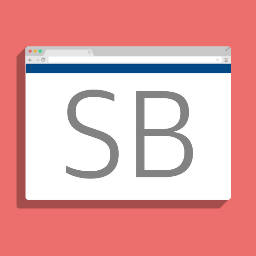 Simple Banner – Easily add multiple Banners/Bars/Notifications/Announcements to the top or bottom of your website 》這個外掛可輕鬆在你的網站頂部顯示簡單的公告橫幅或資訊欄。你可以在設定內輕鬆自訂鏈結、文字和橫幅背景的顏色。你也可以自訂你想要的樣式,並加入自己的自...。
Simple Banner – Easily add multiple Banners/Bars/Notifications/Announcements to the top or bottom of your website 》這個外掛可輕鬆在你的網站頂部顯示簡單的公告橫幅或資訊欄。你可以在設定內輕鬆自訂鏈結、文字和橫幅背景的顏色。你也可以自訂你想要的樣式,並加入自己的自...。WP Updates Notifier 》這個外掛程式會監控你的 WordPress 安裝,並會在核心、外掛程式和佈景主題更新時發送電子郵件通知你。如果你不經常登入 WordPress 管理員,或支援客戶的網站...。
 Disable auto-update Email Notifications 》自 WordPress 5.5 起,若您已啟用外掛或佈景主題自動更新功能,當外掛或佈景主題自動更新成功或失敗時,您將會收到一封電子郵件通知。, 如果你管理多個網站,...。
Disable auto-update Email Notifications 》自 WordPress 5.5 起,若您已啟用外掛或佈景主題自動更新功能,當外掛或佈景主題自動更新成功或失敗時,您將會收到一封電子郵件通知。, 如果你管理多個網站,...。Customize WordPress Emails and Alerts – Better Notifications for WP 》Better Notifications for WP 是一個簡單而強大的外掛,可讓您使用所見即所得的編輯器和短代碼自訂 WordPress 發送的電子郵件通知。所有預設的 WordPress 電...。
 Top Bar 》簡單方便地為您的網站添加頂部欄。這款外掛會在您的網站頂部添加一個簡單乾淨的通知欄,讓您向訪客顯示一條友好的信息和自定義鏈接。您所看到的就是您所得的...。
Top Bar 》簡單方便地為您的網站添加頂部欄。這款外掛會在您的網站頂部添加一個簡單乾淨的通知欄,讓您向訪客顯示一條友好的信息和自定義鏈接。您所看到的就是您所得的...。 Back In Stock Notifier for WooCommerce | WooCommerce Waitlist Pro 》現場演示, Back In Stock Notifier 是一個 WooCommerce Waitlist Pro 插件,當產品缺貨時,會在前端顯示電子郵件訂閱表單。當產品恢復供應時,此插件會通過背...。
Back In Stock Notifier for WooCommerce | WooCommerce Waitlist Pro 》現場演示, Back In Stock Notifier 是一個 WooCommerce Waitlist Pro 插件,當產品缺貨時,會在前端顯示電子郵件訂閱表單。當產品恢復供應時,此插件會通過背...。WP SMS – Ultimate SMS & MMS Notifications, 2FA, OTP, and Integrations with WooCommerce, GravityForms, and More 》此外掛可以讓你透過超過 250 個簡訊網關(如 Twilio、Plivo、Clickatell、BulkSMS、Infobip、Vonage(Nexmo)、Clockworksms、Messagebird、WhatsApp 商務 AP...。
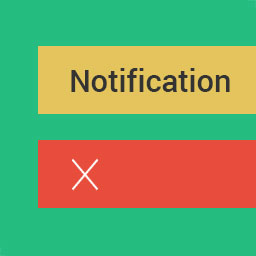 WP Notification Bars 》WP Notification Bars 是一款用於 WordPress 的自訂通知和警示欄外掛程式,非常適合用於推銷促銷、警示、增加點擊其他頁面等等功能。, 為什麼要使用 MyThemeS...。
WP Notification Bars 》WP Notification Bars 是一款用於 WordPress 的自訂通知和警示欄外掛程式,非常適合用於推銷促銷、警示、增加點擊其他頁面等等功能。, 為什麼要使用 MyThemeS...。 WP Better Emails 》[email protected], , WordPress 的所有郵件(失去密碼,通知等)默認均以純文本格式發送。 WP Better, , Emails 以更好看,可自定義的 HTML 電子郵件範本包...。
WP Better Emails 》[email protected], , WordPress 的所有郵件(失去密碼,通知等)默認均以純文本格式發送。 WP Better, , Emails 以更好看,可自定義的 HTML 電子郵件範本包...。 Texty – SMS Notification for WordPress, WooCommerce, Dokan and more 》Texty是一個輕量級的WordPress簡訊通知外掛程式。, , 隨著您收件匣收到眾多電子郵件,往往會讓最重要的事情掉到後頭。在手機、WhatsApp或Telegram收到簡訊通...。
Texty – SMS Notification for WordPress, WooCommerce, Dokan and more 》Texty是一個輕量級的WordPress簡訊通知外掛程式。, , 隨著您收件匣收到眾多電子郵件,往往會讓最重要的事情掉到後頭。在手機、WhatsApp或Telegram收到簡訊通...。 SALERT – Fake Sales Notification WooCommerce 》Salert 是一個顯示銷售通知給顧客的 WordPress 外掛,同時還帶有生成假銷售通知以吸引訪問者的功能。該外掛具有多種自定義選項和完全控制功能。它是一個有效...。
SALERT – Fake Sales Notification WooCommerce 》Salert 是一個顯示銷售通知給顧客的 WordPress 外掛,同時還帶有生成假銷售通知以吸引訪問者的功能。該外掛具有多種自定義選項和完全控制功能。它是一個有效...。 Notification – Custom Notifications and Alerts for WordPress 》ation, , User:, , New user registration notification, , Comment:, , New comment notification, Comment approved notification, Comment marked as spam...。
Notification – Custom Notifications and Alerts for WordPress 》ation, , User:, , New user registration notification, , Comment:, , New comment notification, Comment approved notification, Comment marked as spam...。
