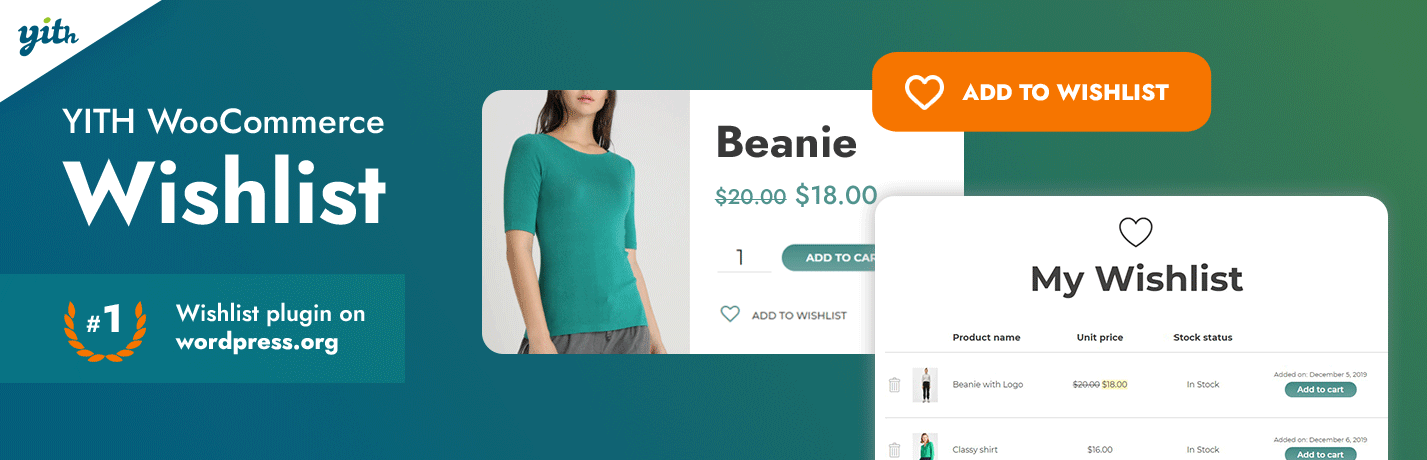
前言介紹
- 這款 WordPress 外掛「YITH WooCommerce Wishlist」是 2013-05-28 上架。
- 目前有 600000 個安裝啟用數。
- 上一次更新是 2025-04-24,距離現在已有 8 天。
- 外掛最低要求 WordPress 6.6 以上版本才可以安裝。
- 外掛要求網站主機運作至少需要 PHP 版本 7.4 以上。
- 有 258 人給過評分。
- 論壇上目前有 20 個提問,問題解答率 25%
外掛協作開發者
yithemes |
外掛標籤
yith wishlist | woocommerce wishlist | wishlist for woocommerce | YITH WooCommerce Wishlist | woocommerce add to wishlist |
內容簡介
p>收藏清單是電子商務商店中最強大且最受歡迎的工具之一。有了收藏清單,使用者可以:
保存他們最喜歡的產品,稍後可以快速輕鬆地找到並購買它們。
與親友分享收藏清單,例如聖誕節、生日等活動,讓他們可以從清單中選一個產品作為禮物。
在社交媒體上分享收藏清單,為你的商店獲得間接的廣告效果。
這意味著,只需要這個外掛程式,你就可以忠實於客戶,促使他們購買並隨時吸引新客戶。這充分證明了這是一個功能強大的外掛。
我們的 YITH WooCommerce Wishlist 已經有超過 900,000 個啟用的安裝版本,這就是為什麼它是最受歡迎的收藏清單外掛程式。
為了慶祝這一紀錄並感謝所有使用者,我們決定推出新的3.0版本,該版本大大改進了設計,並增加了許多新選項。
如果你喜歡新的設計,請留下評論,以幫助這個外掛程式成長!
免費版本的實時示範 >
文檔 >
基本功能
選擇清單的頁面
選擇在哪裡顯示“加入收藏清單”的短代码
在產品被加到清單中時,顯示“從收藏清單中刪除”的按鈕
在商店頁面中也顯示“加入收藏清單”的按鈕
自定義在清單表格中顯示的列
支持產品的變化(如果使用者選擇特定的顏色或尺寸,然後將其添加到清單中,這些詳細信息將被保存)
進階功能
進階版的實時示範 >
我們的免費版外掛程式非常出色,但進階版則是一個更強大的工具,可以增加銷售和轉換率。升級到進階版後,你可以:
查看登錄用戶創建的收藏清單
檢視熱門產品列表(已添加到收藏清單中的產品)
向將特定產品添加到其收藏清單的用戶發送促銷電子郵件
顯示“請求報價”按鈕,讓客戶將他們的收藏清單內容發送給管理員並獲得報價
添加報價請求的選填備註
啟用/禁用未登錄用戶的收藏清單功能
向未登錄用戶顯示提示,邀請他們登錄以享受所有收藏清單功能
允許用戶創建任意多個收藏清單
允許用戶管理收藏清單,重命名和刪除它們,添加或刪除項目
允許用戶搜索並查看已註冊的收藏清單
允許用戶為每個收藏清單設置可見性選項,使它們成為公開的(對所有人可見)、私有的(只對所有者可見)或共享的(只對共享的人可見)
允許用戶管理清單中的產品數量
在清單表格中顯示多個“加入購物車”按鈕
顯示產品價格變化(像亞馬遜)
允許用戶從清單中將元素移動到另一個清單中,直接從清單表格中進行操作
允許用戶拖放產品以排列清單順序
選擇現代且美麗的佈局,用於收藏清單頁面和表格
為你的客戶提供好看的小工具,以幫助他們快速輕鬆地找到他們的收藏清單
原文外掛簡介
The wishlist is one of the most powerful and popular tools in an ecommerce shop. Thanks to the wishlist, users can:
Save their favourite products, find them quickly and easily at a later time and buy them.
Share the wishlist with relatives and friends for Christmas, birthdays and similar occasions so they can buy them one of the products from the list.
Share the wishlist on social networks and get indirect advertising for your store.
This means that you’ll be able to loyalise customers, push them to buy and attract new customers any time a wishlist is shared. Not bad for one plugin only, don’t you think?
Our YITH WooCommerce Wishlist has more than 900,000 active installations and that’s why it’s the most popular wishlist plugin ever.
To celebrate this record and say thanks to all the plugin users, we’ve decided to release a new 3.0 version that has improved the design tremendously and added many new options.
If you like the new design, please, leave a review to help the plugin grow!
Free version live demo >
Documentation >
Basic features
Select a page for your wishlist
Select where to show the shortcode ‘Add to wishlist’
Show the ‘Remove from wishlist’ button when the product is in the Wishlist
Show the ‘Add to wishlist’ button also on the Shop page
Customise columns that will be displayed in the wishlist table
Product variation support (if the user selects a specific color or size and then adds it to the wishlist, this details will be saved)
Premium features
Premium version live demo >
The free version of our plugin works like a charm, but the premium one is an even more powerful tool to increase sales and conversions. By upgrading to the premium version, you can:
View the wishlists created by logged-in customers
View a list of popular products (added to wishlists)
Send promotionals email to users who have added a specific product to their wishlist
Show the ‘Ask for an estimate’ button to let customers send the content of their wishlist to the admin and get a quotation
Add optional notes to the quote request
Enable/disable the wishlist features for unlogged users
Show a notice to unlogged users: invite them to log in to benefit from all the wishlist functionalities
Allow users to create as many wishlists as they want
Allow users to manage wishlists, rename and delete them, add or remove items
Allow users to search and see registered wishlists
Allow users to set visibility options for each wishlist, by making them either public (visible to everyone), private (visible to the owner only) or shared (visible only to people it has been shared with)
Allow users to manage the item quantity in the wishlist
Show multiple ‘Add to Cart’ buttons in the wishlist table
Show product price variations (Amazon style)
Allow users to move an element from one wishlist to another, right from the wishlist table
Allow users to drag and drop products to arrange their order in the wishlist
Choose modern & beautiful layouts for the wishlist page and tables
Provide your customers with nice widgets to help them find their wishlist quickly and easily.
GET THE PREMIUM VERSION HERE with a 100% Money Back guarantee >
各版本下載點
- 方法一:點下方版本號的連結下載 ZIP 檔案後,登入網站後台左側選單「外掛」的「安裝外掛」,然後選擇上方的「上傳外掛」,把下載回去的 ZIP 外掛打包檔案上傳上去安裝與啟用。
- 方法二:透過「安裝外掛」的畫面右方搜尋功能,搜尋外掛名稱「YITH WooCommerce Wishlist」來進行安裝。
(建議使用方法二,確保安裝的版本符合當前運作的 WordPress 環境。
2.1.0 | 2.1.1 | 2.1.2 | 2.2.0 | 2.2.1 | 2.2.2 | 2.2.3 | 2.2.4 | 2.2.5 | 2.2.6 | 2.2.7 | 2.2.8 | 2.2.9 | 3.0.0 | 3.0.1 | 3.0.2 | 3.0.3 | 3.0.4 | 3.0.5 | 3.0.6 | 3.0.7 | 3.0.8 | 3.0.9 | 3.1.0 | 3.1.1 | 3.2.0 | 3.3.0 | 3.4.0 | 3.5.0 | 3.6.0 | 3.7.0 | 3.8.0 | 3.9.0 | 4.0.0 | 4.0.1 | 4.1.0 | 4.2.0 | 4.3.0 | 4.4.0 | 4.5.0 | trunk | 2.2.10 | 2.2.11 | 2.2.12 | 2.2.13 | 2.2.14 | 2.2.15 | 2.2.16 | 2.2.17 | 3.0.10 | 3.0.11 | 3.0.12 | 3.0.13 | 3.0.14 | 3.0.15 | 3.0.16 | 3.0.17 | 3.0.18 | 3.0.19 | 3.0.20 | 3.0.21 | 3.0.22 | 3.0.23 | 3.0.25 | 3.10.0 | 3.11.0 | 3.12.0 | 3.13.0 | 3.14.0 | 3.15.0 | 3.16.0 | 3.17.0 | 3.18.0 | 3.19.0 | 3.20.0 | 3.21.0 | 3.22.0 | 3.23.0 | 3.24.0 | 3.25.0 | 3.26.0 | 3.27.0 | 3.28.0 | 3.29.0 | 3.30.0 | 3.31.0 | 3.32.0 | 3.33.0 | 3.34.0 | 3.35.0 | 3.36.0 | 3.37.0 | 3.38.0 |
延伸相關外掛(你可能也想知道)
暫無相關外掛推薦。
