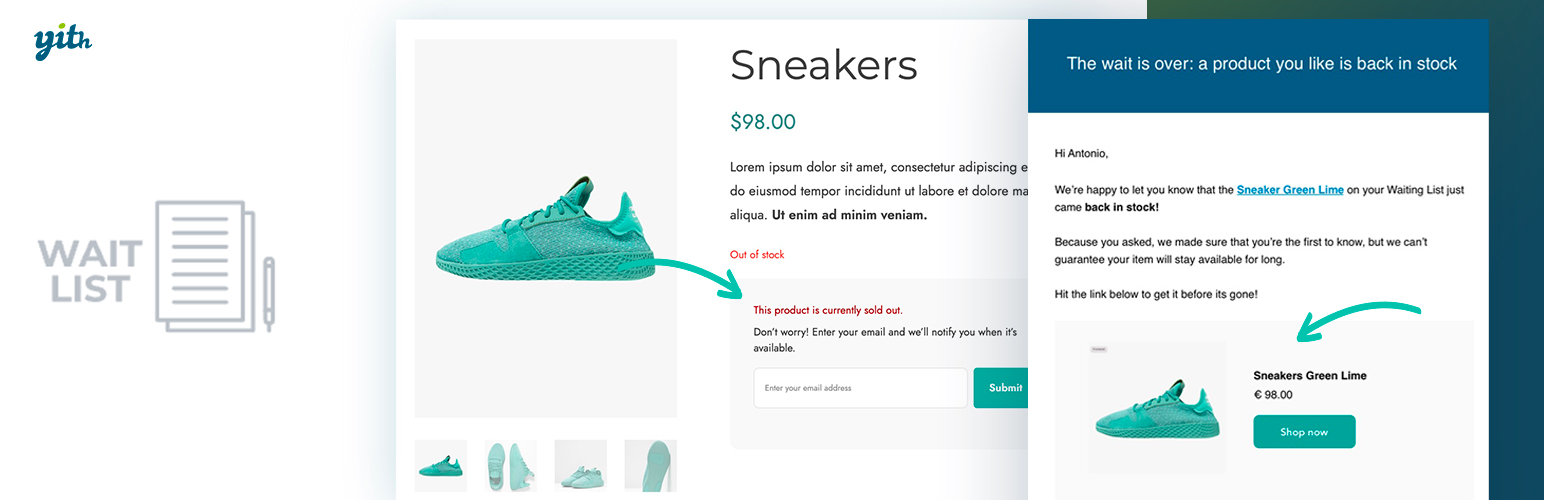
前言介紹
- 這款 WordPress 外掛「YITH WooCommerce Waitlist」是 2015-04-06 上架。
- 目前有 4000 個安裝啟用數。
- 上一次更新是 2025-04-15,距離現在已有 19 天。
- 外掛最低要求 WordPress 6.6 以上版本才可以安裝。
- 外掛要求網站主機運作至少需要 PHP 版本 7.4 以上。
- 有 26 人給過評分。
- 論壇上目前有 1 個提問,問題解答率 0%
外掛協作開發者
yithemes |
外掛標籤
out of stock | waiting list | stock notification | waiting email list | woocommerce waiting |
內容簡介
Waitlist 外掛可以讓你在產品或服務實際上尚未上架之前,成功地進行促銷活動:只需啟用「等候清單」選項,然後給訂閱者提供折扣或特別優惠。但這不僅如此:這也是防止因你的商店產品缺貨需要時間補貨而失去潛在客戶和銷售的關鍵工具。
它是如何運作的?當使用者在你的商店中發現一個產品,特別是他一直想找的鞋子,但不幸的是,他無法購買,因為他的尺碼暫時缺貨。這樣的購物體驗讓他感到非常糟糕,現在他只能離開該網站,開始尋找其他地方。如果我們給他訂閱等候清單的機會呢?雖然他無法立即購買鞋子,但有公告告知他可以添加自己的電子郵件,等到他的尺碼補貨後即可通知他,而他還能以$5的優惠價購買。透過 YITH WooCommerce Waitlist 只需一封郵件即可轉換潛在客戶為顧客,並完成否則將會失去的銷售。
免費版選項:
- 自動在所有缺貨產品上顯示等候清單訂閱框。
- 支援變體產品:使用者可訂閱每個產品變體的特定等候清單。
- 自訂要在電子郵件訂閱表單上方顯示的文字。
- 自訂訂閱按鈕的文字和顏色。
- 在訂閱後,在等候清單中顯示一個按鈕,允許使用者從列表中刪除他們的電子郵件地址。
- 自訂回復發貨電子郵件的文字。
- 監控已訂閱產品等候清單的使用者數量,並透過產品編輯部分的專用元框發送預設的回復發貨電子郵件。
- 在「我的帳戶」中顯示「我的等候清單」部分,使用者將能夠查看他們訂閱的所有清單,以及監測他們感興趣的產品的庫存狀態。
付費版選項:
- 使用排除清單手動選擇要顯示等待清單框的缺貨產品。
- 顯示已訂閱產品清單的使用者數量計數器。
- 啟用 Mandrill 整合,以便管理進階的電子郵件活動。
- 使用進階樣式選項自訂等候清單訂閱框:背景顏色、邊框半徑、填充等。
- 自訂成功訂閱或錯誤的通知訊息。
- 啟用 Google reCAPTCHA,以防止垃圾註冊。
- 選擇是向所有使用者還是只向訪客使用者發送確認電子郵件,以驗證其等候清單使用的電子郵件地址。
- 當新使用者訂閱等候清單時,向管理員發送通知電子郵件。
- 向使用者發送通知電子郵件,確認他們已成功訂閱等候清單。
- 透過進階編輯器自訂回復發貨電子郵件。
- 向已訂閱的使用者自動發送回復發貨電子郵件。
原文外掛簡介
A Waitlist plugin allows you to successfully handle promotional campaigns for a product or service before it is actually available: you can just enable a “wait list” option and offer subscribers a discount or a special promotion.
But it’s not just that: it is also a key took to prevent losing perspective customers and therefore sales in case one of your store products goes out of stock and you need time to restock it.
How does it work?
A user finds a product in your shop, and specifically those shoes he loves and has been looking for a long time. But, unfortunately, he cannot buy them because his size is temporarily not available.
His purchase experience is really bad: so now, the only thing left to do is to leave the site and start looking somewhere else.
What if we gave him the opportunity to subscribe to a waitlist?
It’s true, he cannot buy the shoes immediately, but there’s a notice informing him that he can add his email address to be notified when his size is back in stock. One or two weeks later, he receives an email that informs him that his size is finally available and he can buy it with a $5 discount.
Thanks to YITH WooCommerce Waitlist and just one email – with a conversion rate of around 10-15% according to market research – you converted a prospect into a customer and made a sale that would have been lost otherwise.
FREE VERSION OPTIONS:
Automatically show the waitlist subscription box on all out-of-stock products
Support for variable products: users can subscribe to a specific waitlist for each product variation
Customize the text to show above the email subscription form
Customize text and colors of the subscription button
Show a Privacy Policy checkbox in the subscription form
After subscribing, show a button that allows users to have their email addresses removed from the list
Customize the text of the back-in-stock email
Monitor the number of users who subscribed to a product waitlist and send the default back-in-stock email through the dedicated meta box in the product edit section
Show the “My WaitLists” section in My Account: users will be able to see all the lists they subscribed to as well as monitor the stock status of the products they are interested in
Free version live demo >
PREMIUM OPTIONS:
The free version of this plugin works like magic, but the premium one is a much more powerful tool to boost sales and conversions. By upgrading to the premium version, you can:
Use the Exclusion List to manually pick the out-of-stock products on which you want to display the waitList box
Show a counter with the number of users subscribed to the product list
Enable the Mandrill integration for advanced management of the email campaigns
Use advanced style options to customize the waiting list subscription box: background color, border radius, padding, etc.
Customize the notification messages for successful subscription or errors
Enable Google reCAPTCHA to prevent spam registrations
Choose whether to send a confirmation email to all users or just guest users to verify the email address used for the waitlist
Send a notification email to the admin whenever a new user subscribes to a waitlist
Send a notification email to the users that confirms they have successfully subscribed to the waitlists
Customize the back-in-stock email through the advanced editor
Send an automatic back-in-stock email to the subscribed users when the item is back in stock
Choose whether to send the back-in-stock email to all users or just to a limited number of users based on the actual stock quantity
Send a cross-sell email to recommend similar products in case the products they subscribed to are not available
Monitor the products with a waitlist and the subscribed users in a dedicated table
Manually add a user to a product waitlist
Export the email addresses registered in a product waitlist into a CSV file
Premium version live demo >
Suggestions
If you have suggestions about how to improve YITH WooCommerce Waiting List, you can write us so we can bundle them into YITH WooCommerce Waiting List.
Translators
Available Languages
English
If you can’t find this plugin in your language and want to translate it, use the dedicated tool at Translating WordPress.
Or, if you have created your own language pack, or have an update for an existing one, you can send it as an email attachment from our Contacts page and we will bundle into YITH WooCommerce Waiting List.
各版本下載點
- 方法一:點下方版本號的連結下載 ZIP 檔案後,登入網站後台左側選單「外掛」的「安裝外掛」,然後選擇上方的「上傳外掛」,把下載回去的 ZIP 外掛打包檔案上傳上去安裝與啟用。
- 方法二:透過「安裝外掛」的畫面右方搜尋功能,搜尋外掛名稱「YITH WooCommerce Waitlist」來進行安裝。
(建議使用方法二,確保安裝的版本符合當前運作的 WordPress 環境。
trunk | 2.16.0 | 2.17.0 | 2.18.0 | 2.19.0 | 2.20.0 | 2.21.0 | 2.22.0 | 2.23.0 | 2.24.0 | 2.25.0 |
延伸相關外掛(你可能也想知道)
 Waitlist Woocommerce ( Back in stock notifier ) 》線上示範, Waitlist for woocommerce 可幫您追蹤缺貨商品的需求,讓您的顧客了解狀況,使他們更有可能購買。, 如何翻譯?, 功能和選項:, , 通過電子郵件向顧...。
Waitlist Woocommerce ( Back in stock notifier ) 》線上示範, Waitlist for woocommerce 可幫您追蹤缺貨商品的需求,讓您的顧客了解狀況,使他們更有可能購買。, 如何翻譯?, 功能和選項:, , 通過電子郵件向顧...。 RegiFair 》總結: RegiFair 是一個活動註冊管理工具,可以在現代的 Gutenberg 區塊編輯器中運作。其主要特點包括:, , - 自訂表單建立器: 可建立您活動所需的註冊表單,...。
RegiFair 》總結: RegiFair 是一個活動註冊管理工具,可以在現代的 Gutenberg 區塊編輯器中運作。其主要特點包括:, , - 自訂表單建立器: 可建立您活動所需的註冊表單,...。
