
前言介紹
- 這款 WordPress 外掛「Email Templates Customizer for WordPress – Drag And Drop Email Templates Builder – YeeMail」是 2024-07-31 上架。
- 目前有 200 個安裝啟用數。
- 上一次更新是 2025-03-28,距離現在已有 36 天。
- 外掛最低要求 WordPress 2.5 以上版本才可以安裝。
- 有 1 人給過評分。
- 論壇上目前有 1 個提問,問題解答率 0%
外掛協作開發者
外掛標籤
email | wp-email | email design | email builder | email template |
內容簡介
**總結:**
利用自訂電子郵件的設計和內容來給客戶留下深刻印象,並展現品牌形象。
- 提供基本元素和 WooCommerce 元素,以及開發工具,讓使用者建立完整的電子郵件。
- 有超過 10,000 位用戶。
- 從免費的電子郵件模板建立器開始。
- 拖放介面。
- 輕鬆在元素側欄和編輯區之間切換,以自定義電子郵件區塊元素。
- 支援自定義所有 WooCommerce 電子郵件。
- 可編輯電子郵件標頭、電子郵件正文、視覺頁腳、簽名、社交跟隨模組等的內容、佈局和設計。
- 通過“顯示條件”根據特定條件(例如性別)為每個收件人啟用不同的內容顯示。
- 在 Social 元素中,您可以提供到您的社交網絡的連結,幫助客戶在不同應用程序中找到您,例如 Facebook、Instagram、Twitter 和 LinkedIn。
- 內建的代碼編輯器允許直接修改電子郵件的 HTML 和 CSS。
- YeeMail可以選擇性地顯示元素:選擇在移動設備上顯示什麼,在桌面設備上顯示什麼。
- 即時預覽,立即看到所有修改。
- 電子郵件測試模式,將所有電子郵件重定向到您自己的電子郵件地址進行測試或用於您的測試系統。
- 匯出/匯入電子郵件模板,允許您匯出和匯入完整的電子郵件模板集。如果您希望備份自定義的電子郵件模板,將其移動到另一個網站或與其他子網站共享,這可能很有用。
- 與大多數電子郵件傳遞外掛配合運作,如 WP SMTP Mail、WP SMTP、Easy WP SMTP、wpMandrill、SparkPost 等。
**問題與答案:**
1. 這個外掛如何幫助您與客戶建立深刻印象?
- 通過自訂電子郵件的設計和內容,讓您給客戶留下深刻印象並展現品牌形象。
2. 這個外掛有哪些特點來自定義電子郵件?
- 提供基本元素、WooCommerce 元素和開發工具,可讓用戶建立完整的電子郵件。
3. 這個外掛支援何種類型的電子郵件交付外掛?
- 這個外掛與大多數電子郵件傳遞外掛配合運作,如 WP SMTP Mail、WP SMTP、Easy WP SMTP、wpMandrill、SparkPost 等。
原文外掛簡介
Create your own professional email design within a few minutes without any coding. Make an impression with your customers and represent your brand well by customizing the design and content of your email
Email Designer
We believe in easy and intuitive user experience, that’s why YeeMail supports drag and drop dashboard. You can drag and drop elements to create email templates for WordPress emails.
Drag and Drop Interface
It is easy to navigate between the element sidebar and the editing area to customize email block elements.
WooCommerce Email Customizer
Users can now completely customize their WooCommerce email templates to better suit the brand and enhance customer engagement.
Edit Everything
You can edit content, layout, and design of email header, email body, visual footer, signature, social follow module, and more. It means that all your communication with your customers will finally match the rest of your branding.
Display conditions
Enable varied content displays for each recipient based on specific criteria (e.g. gender) using “Display Conditions.” Apply conditions to containers, columns, elements, or content.
Social
In Social element you can provide the links to your social networks and help customers to find you or your goods in different apps, for this, you just need to add a suitable social network icon and point to them a link, for example, such as Facebook, Instagram, Twitter, and LinkedI
Code editor
The built-in code editor allows direct modifications to the HTML and CSS of your emails.
Hide element on desktop
YeeMail enables selective element visibility: Choose what displays on mobile and what shows only on desktop devices.
Live Preview
See all your changes immediately in the live previev.
Email test mode
Redirect all emails to your own email address for testing or for your staging system.
Pre-built templates
With more than 50 pre-built templates to choose from, you’ll be able to announce new products and share updates with your subscribers in no time. Organize and format content any way you want with customizable drag-and-drop sections, add your branding, and away you go! And hey, it’s pretty fun to use, too.
Export/Import Email Templates
YeeMail allows you to export and import full sets of email templates. This can be useful if you want to back up your customized email templates, move them to another website, or share them with other sub-sites.
COMPATIBLE PLUGINS
WooCommerce: Advanced 11 templates
WooCommerce Subscriptions: Advanced 10 templates
WooCommerce Memberships: Advanced 5 templates
WooCommerce Bookings: Advanced 7 templates
WP e-Commerce: Checked
Easy Digital Downloads Checked
Contact Form 7: Checked
WPForms: Checked
Gravity Forms: Checked
Ninja Forms: Checked
eForms: Checked
Forminator: Checked
Fluent Forms: Checked
Quform: Checked
Formidable Forms: Checked
Piotnet Forms: Checked
NEX-Forms: Checked
RegistrationMagic: Checked
Bit Form: Checked
Gutena Forms: Checked
Crowdsignal Forms: Checked
Form Vibes: Checked
Calculated Fields Form: Checked
FormCraft – Premium WordPress Form Builder Checked
ARForms: WordPress Form Builder Plugin Checked
Easy Forms: Advanced Form Builder and Manager Checked
MetForm: Checked
Everest Forms: Checked
User Registration: Checked
User Profile Builder: Checked
Newsletter: Checked
Ultimate Member: Checked
Kali Forms: Checked
Booking for Appointments and Events Calendar – Amelia: Checked
WP Booking Calendar: Checked
Appointment Booking Calendar: Checked
Events Manager: Checked
EventON – WordPress Virtual Event Calendar Plugin: Checked
Timetable Booking Schedule : Checked
Bookly – WordPress Online Booking and Scheduling Plugin : Checked
Booknetic – Appointment Booking & Appointment Scheduling & Calendar reservation: Checked
HBook – Hotel booking system – WordPress Plugin: Checked
WP Support Plus Responsive Ticket System: Checked
Team Booking – WordPress Booking and Appointment Scheduling System Checked
Mailster – Email Newsletter Plugin for WordPress Checked
Booking Ultra Pro Appointments Booking Calendar Plugin Checked
Birthday Emails Checked
Ultimate WP Mail: Checked
Divi Theme Contact Forms: Checked
BuddyPress: Checked
Give – Donation and Fundraising: Checked
TeraWallet: Checked
WP Foro: Checked
ACF Advanced Forms: Checked
Events Made Easy: Checked
Learndash Notifications: Checked
Matador Jobs: Checked
Memberpress: Checked
Modern Events Calendar: Checked
Uncanny Owl Groups: Checked
ShieldSecurity: Checked
The Newsletter Plugin: Checked
WP Foro: Checked
Newsletter – Send awesome emails from WordPress: Checked
And More…
Email Clients
This template is optimized to display your HTML emails perfectly on any email browser.
Apple iOS Devices
MS Outlook
Hotmail
Apple Mail
Yahoo! Mail
Google Gmail
Android Devices
Windows Live Desktop
Mozilla Thunderbird
Zaho Mail
Fully Customize 6 WordPress Email Template
New User Notification
New user notification to admin
Password change notification to the user
Password change notification to admin
Comment Notification
Password Reset
Fully Customize 11 WooCommerce Order Email Template
New Order Email
Order Cancelled Email
Order Failed Email
Order On-Hold Email: first order status or payment pending sent to customer
Order Processing Email: order confirmation email template sent to customer
Order Completed Email: order complete status with post-purchase interactions
Order Refunded Email: notify customer about order refund request
Customer Invoice Email: manually send personalized invoice to customer
Customer Note Email: manually send custom note and additional information to customer
Customer New Account Email: welcome email template for new customer
Customer Reset Password Email: password reset instructions and useful resources sent to customer
Fully Customize 4 Easy Digital Downloads Template
Purchase Receipts
Sale Notifications
Summaries
Verification email
TEMPLATE LIBRARY
Start your email design with one of our templates created by professional designer
WORKS WITH MOST EMAIL DELIVERY PLUGINS
WP SMTP Mail, WP SMPT, Easy WP SMTP
wpMandrill
SparkPost
Post SMTP Mailer/Email Log
Local mail server
EMAIL TEMPLATE WILL NOT WORK WITH
Send it’s emails via the php() function. WP Email Template is applied to all mail that goes through wp_mail()
各版本下載點
- 方法一:點下方版本號的連結下載 ZIP 檔案後,登入網站後台左側選單「外掛」的「安裝外掛」,然後選擇上方的「上傳外掛」,把下載回去的 ZIP 外掛打包檔案上傳上去安裝與啟用。
- 方法二:透過「安裝外掛」的畫面右方搜尋功能,搜尋外掛名稱「Email Templates Customizer for WordPress – Drag And Drop Email Templates Builder – YeeMail」來進行安裝。
(建議使用方法二,確保安裝的版本符合當前運作的 WordPress 環境。
2.0.0 | 2.0.3 | 2.0.5 | 2.0.8 |
延伸相關外掛(你可能也想知道)
 Kadence WooCommerce Email Designer 》這個外掛讓你輕鬆自訂 WooCommerce 交易郵件的預設樣板。使用內建的 WordPress 自訂器即可即時視覺化編輯設計。在不編輯程式碼的情況下自訂每個 WooCommerce ...。
Kadence WooCommerce Email Designer 》這個外掛讓你輕鬆自訂 WooCommerce 交易郵件的預設樣板。使用內建的 WordPress 自訂器即可即時視覺化編輯設計。在不編輯程式碼的情況下自訂每個 WooCommerce ...。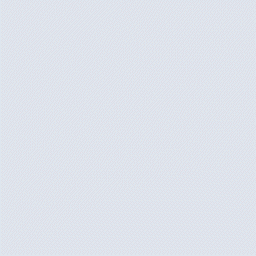 Email Template Customizer for WooCommerce 》如果WooCommerce的默認電子郵件模板對您來說看起來很平淡,並且您正在尋找一種自定義WooCommerce郵件的方法,那麼這個插件就是您需要的。Email Template Cust...。
Email Template Customizer for WooCommerce 》如果WooCommerce的默認電子郵件模板對您來說看起來很平淡,並且您正在尋找一種自定義WooCommerce郵件的方法,那麼這個插件就是您需要的。Email Template Cust...。 Email Template Designer – WP HTML Mail 》定制 WordPress 郵件外掛,可應用於您的 WooCommerce 和 EDD 交易郵件、聯繫表單通知、 WordPress 核心郵件、BuddyPress 等等。, 您可以在幾分鐘內創建自己的...。
Email Template Designer – WP HTML Mail 》定制 WordPress 郵件外掛,可應用於您的 WooCommerce 和 EDD 交易郵件、聯繫表單通知、 WordPress 核心郵件、BuddyPress 等等。, 您可以在幾分鐘內創建自己的...。 EmailKit – Email Customizer for WooCommerce & WP 》- EmailKit是一個針對WooCommerce用戶設計的強大工具,允許他們自定義和設計各種重要操作和事件的電子郵件模板。, - 使用EmailKit,您可以輕鬆地為在您的WooC...。
EmailKit – Email Customizer for WooCommerce & WP 》- EmailKit是一個針對WooCommerce用戶設計的強大工具,允許他們自定義和設計各種重要操作和事件的電子郵件模板。, - 使用EmailKit,您可以輕鬆地為在您的WooC...。 Email Customizer for WooCommerce | Drag and Drop Email Templates Builder 》WooCommerce Email Customizer 外掛讓您使用直覺型範本建立器自訂交易電子郵件。此外掛允許您在範本中加入不同的元素,例如文字、圖像、分隔線等等。透過符合...。
Email Customizer for WooCommerce | Drag and Drop Email Templates Builder 》WooCommerce Email Customizer 外掛讓您使用直覺型範本建立器自訂交易電子郵件。此外掛允許您在範本中加入不同的元素,例如文字、圖像、分隔線等等。透過符合...。Elemailer Lite – Elementor email template & campaign builder 》, Elemailer - WordPress 最佳拖放式電子郵件設計外掛程式, , Elemailer Lite 是一個使用拖放式 Elementor 建構的電子郵件範本與活動建立器外掛程式。, 這個...。
Contact Form 7 Email Add on 》Contact Form 7 Email Addon 是 Contact Form 7 的電子郵件配置擴展。它讓您自定義用戶和管理員的聯繫表單電子郵件。您可以從預先開發的模板中選擇最適合的電...。
WP Email Template 》/p>, , WP Email Template 兩件事 - 美觀 , , , 為從您的WordPress站點發送的每封電子郵件(包括插件生成的電子郵件)應用響應式,可自定義,優化的HTML電...。
 HTML Template for CF7 》Contact Form 7(CF7) 是一個被超過一百萬 WordPress 網站使用的很棒的外掛程式。, 然而,即使它允許使用者使用 HTML 代替純文字電子郵件,對不是開發人員的...。
HTML Template for CF7 》Contact Form 7(CF7) 是一個被超過一百萬 WordPress 網站使用的很棒的外掛程式。, 然而,即使它允許使用者使用 HTML 代替純文字電子郵件,對不是開發人員的...。Simple Newsletter 》, , 現在支援美式英文和葡萄牙文(巴西), 無限訂閱數,並存儲於您的數據庫, Simple Newsletter 是一個可以生成訂閱電子報的插件,並且支援 Jquery 或不使用 ...。
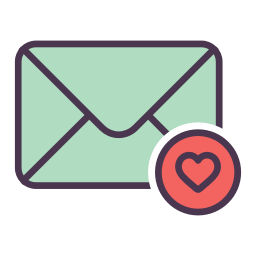 Email Customizer 》Email Customizer 是一個輕量的 WordPress 外掛,可用於客製化電子郵件。現在支援 WooCommerce。, ★★★★★, 這個外掛可以將 WordPress 發送的純文字電子郵件轉...。
Email Customizer 》Email Customizer 是一個輕量的 WordPress 外掛,可用於客製化電子郵件。現在支援 WooCommerce。, ★★★★★, 這個外掛可以將 WordPress 發送的純文字電子郵件轉...。Wenprise Better Emails 》Wenprise Better Emails 是一款 WordPress 外掛,可以美化评论审核通知邮件以及评论通知文章作者的邮件,还增加了当回复评论时,向评论作者发送邮件通知的功...。
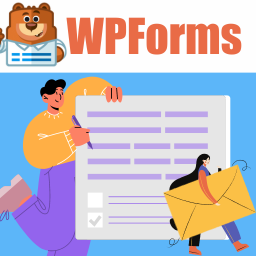 Email Customizer for WPForms 》總結:Email Customizer for WPForms 是 WPForms 的附加外掛,讓使用者可以輕鬆自訂和設計從 WPForms 提交的郵件通知。它提供強大功能,使使用者可以在不需修...。
Email Customizer for WPForms 》總結:Email Customizer for WPForms 是 WPForms 的附加外掛,讓使用者可以輕鬆自訂和設計從 WPForms 提交的郵件通知。它提供強大功能,使使用者可以在不需修...。 YeeMail – Email Customizer for WordPress 》這個外掛提供了逐步操作介面,以便於使用者進行 WooCommerce 頁面結帳操作。, 功能, *-易於使用。, *-驗證繳費及運送步驟, *-驗證任意步驟, *-回應式佈局, *-...。
YeeMail – Email Customizer for WordPress 》這個外掛提供了逐步操作介面,以便於使用者進行 WooCommerce 頁面結帳操作。, 功能, *-易於使用。, *-驗證繳費及運送步驟, *-驗證任意步驟, *-回應式佈局, *-...。Blue Cube Email Templates 》這個外掛程式主要是針對開發人員而設計,比起其他類型的使用者更具有實用價值。, 你是否曾經遇過一個客戶希望能夠獨立地更新你的程式以及其所發送的電子郵件...。
