
前言介紹
- 這款 WordPress 外掛「YayMail – WooCommerce Email Customizer」是 2020-11-05 上架。
- 目前有 50000 個安裝啟用數。
- 上一次更新是 2025-04-22,距離現在已有 10 天。
- 外掛最低要求 WordPress 3.0 以上版本才可以安裝。
- 外掛要求網站主機運作至少需要 PHP 版本 7.2 以上。
- 有 241 人給過評分。
- 論壇上目前有 15 個提問,問題解答率 80% ,不低,算是個很有心解決問題的開發者團隊了!
外掛協作開發者
外掛標籤
design | marketing | email templates | Email Customizer | woocommerce emails |
內容簡介
這是最佳的 WooCommerce Email 自訂外掛,附有自訂區塊和視覺化設計師。
文件 | YayMail Pro💎
免費版 vs. 專業版 | YayMail 外掛
YayMail 是一款免費的 WooCommerce 電子郵件範本自訂外掛,提供拖放介面。當搭配 YayMail 付費外掛 時,您可以與 50 多款第三方 WooCommerce 外掛整合視覺化郵件設計師。
使用 YayMail,您可以將各種元素拖放至郵件範本中,每個元素會成為 WooCommerce 視覺化電子郵件編輯器中的區塊。而且像 Gutenberg 編輯器或 Elementor 網頁建構器一樣,輕鬆編輯內容和設計郵件版面。
獨家的是,您還可以使用簡碼、佔位符和 WooCommerce 條件邏輯發送個性化的電子郵件範本。
⚡️ 特色功能
YayMail 免費版允許您添加無限的元素以創建 HTML 電子郵件範本:
自訂 WooCommerce 電子郵件範本
與 Kadence WooCommerce 電子郵件設計師不同的是,此電子郵件自訂外掛允許您創建額外的區塊,以添加至您的電子郵件範本,為您的商店創建獨特且令人難忘的品牌形象。
拖放介面
在元素側邊欄和預覽區域之間輕鬆導航,以自訂電子郵件區塊元素。
編輯所有內容
您可以編輯電子郵件標題、正文、視覺化頁尾、簽名、社交媒體跟蹤模組等的內容、版面和設計。也就是說,您與客戶的所有溝通最終都會與其餘品牌相匹配。
視覺化電子郵件編輯器
在同一個屏幕上設計 HTML 電子郵件並即時預覽。除了全屏視圖外,還可以檢視桌面和手機視圖。
強大的簡碼
您擁有各種佔位符,包括訂單詳情、客戶詳情、帳單資訊、運送、付款、新用戶資訊、其他訂單元數據等。真正擁有打造強大品牌印象的一切!
發送測試電子郵件
點擊一下即可發送測試電子郵件範本,以確保在不同的電子郵件客戶端和設備上看起來良好。
完全自訂 11 種 WooCommerce 訂單電子郵件範本
新訂單電子郵件
訂單已取消電子郵件
訂單失敗電子郵件
待處理訂單電子郵件:第一個訂單狀態或待付款已發送給客戶
處理中訂單電子郵件:發送給客戶的訂單確認電子郵件範本
訂單完成電子郵件:完成訂單交易後的後續互動
退款訂單電子郵件:通知客戶有關訂單退款的請求
客戶發票電子郵件:手動發送個性化發票給客戶
客戶註記電子郵件:手動向客戶發送自訂註記和其他資訊
新客戶帳戶電子郵件:新客戶的歡迎電子郵件範本
客戶重置密碼電子郵件:發送密碼重置指令和有用資源給客戶
區塊元素來增強您的電子郵件設計:
您可以使用自訂 CSS 全局或個別微調 WooCommerce 電子郵件範本的設計。您還可以輕鬆添加其他內容,例如:
訂單詳情、訂單表格項目、Woo 訂單追蹤
智能優惠券、個性化優惠券、正在進行的折扣活動、GIFT 贈品
原文外掛簡介
Your brand deserves emails that shine. ✨
YayMail is the #1 Free drag-and-drop email template customizer that lets you design stunning, branded emails effortlessly. No coding required.
Plus, expand your design possibilities with premade blocks and extensive plugin compatibility.
👋 Works with Any WooCommerce Themes
Brandy
Kadence
OceanWP
GeneratePress
Astra
Storefront
Neve
Kubio
YITH Wonder
Here’s how YayMail makes email customization easy:
30+ elements are built-in
Preview on desktop/mobile easily
You can select an order to preview the email with real data
Personalize each email with tons of shortcodes
Comes with global settings
Import/export templates quickly
One-click to send a test email
Premade patterns (Coming soon)
QUICK ADMIN DEMO | YAYMAIL PRO 💎
Free vs Pro | YayMail Addons
When combined with YayMail Premium Addons, you will unlock the visual email designer integration to go with 70+ third-party WooCommerce plugins.
With YayMail, you can drag and drop elements to the email templates. Each element makes a block in the WooCommerce visual email editor. It is very easy to edit content and design email layouts, just like you do with the Gutenberg editor or Elementor page builder.
Exclusively, you can also send personalized email templates using shortcodes, placeholders, and WooCommerce conditional logic.
⚡️ FEATURES
The YayMail free version allows you to add unlimited elements to create html email template:
Custom WooCommerce Email Templates
Unlike Kadence Woo Commerce email designer, this email customizer allows you to create extra blocks to add to your email templates, creating a unique and memorable brand identity for your store.
Drag and Drop Interface
Easy to navigate between the element sidebar and the editing area to customise email block elements.
Edit Everything
You can edit content, layout, and design of email header, email body, visual footer, signature, social follow module, and more. It means that all your communication with your customers will finally match the rest of your branding.
Stylish Social Icons
It comes with predesigned icons for your chosen social media platforms, including Facebook, Twitter/X, Instagram, Threads, TikTok, YouTube, Pinterest, website, and more!
Visual Email Editor
Design HTML email and live preview on the same screen. Apart from the full window view, you can take a look on desktop and mobile view.
WooCommerce Preview Email
The built-in previewer allows you to view a mockup order email, and also pick an existing order placed in your store to view its actual email.
Powerful Shortcodes
You have a variety of placeholders for order details, customer details, billing info, shipping, payment, new user info, additional order metadata, etc. Literally, everything you need to establish a strong brand impression!
Send Test Email
One-click to send a test email template to make sure it looks good on different email clients & devices.
Export/Import Email Templates
YayMail allows you to export and import full sets of email templates. This can be useful if you want to back up your customized email templates, move them to another website, or share them with other sub-sites. In case you want to reuse a winning email template in a Black Friday campaign, you can also generate a .json file containing an individual email and import it as needed.
Fully Customize 11 WooCommerce Order Email Template
New Order Email
Order Cancelled Email
Order Failed Email
Order On-Hold Email: first order status or payment pending sent to customer
Order Processing Email: order confirmation email template sent to customer
Order Completed Email: order complete status with post-purchase interactions
Order Refunded Email: notify customer about order refund request
Customer Invoice Email: manually send personalized invoice to customer
Customer Note Email: manually send custom note and additional information to customer
Customer New Account Email: welcome email template for new customer
Customer Reset Password Email: password reset instructions and useful resources sent to customer
BLOCK ELEMENTS TO ENHANCE YOUR EMAIL DESIGN:
You can fine-tune the design of WooCommerce email templates globally or individually with custom CSS. Looking for ways to add extra content? Here are a few ideas:
Order details, order table items, woocommerce order tracking
Smart coupon, personalized coupons, active discount campaigns, gift messages
Shipping quotes, client quotes, request a quote
Social interactions, social rewards, rewards and points
Checkout fields, custom checkout field editor
Order confirmation page
Checkout phone, shipping module
Member info, membership page
Payment plans, b2b payments, partial payment
Order signature, mail signature, delivery note
Shop’s color palette, banners, animation, and other media assets
Brand voice, imagery, iconography, shop locations, etc.
Add WooCommerce hooks in email template
💥 YAYMAIL PRO
While YayMail Free provides full customizability for 11 default WooCommerce email templates, YayMail Pro supports many other plugins. It helps you show hooks, tables, custom fields, attributes, email meta fields, and other variables in your outgoing transactional emails.
This WooCommerce email designer’s third-party integrations include but are not limited to:
Shipment Tracking by WooCommerce
Checkout Field Editor by WooCommerce
Order Status Manager by SkyVerge
Admin Custom Order Fields by SkyVerge
Advanced Shipment Tracking by Zorem
YITH WooCommerce Order Tracking
Flexible Checkout Fields by WPDesk
Custom Order Status by TycheSoftwares
Checkout Field Editor by ThemeHigh
WooCommerce Show Attributes
Back In Stock Notifier | WooCommerce Waitlist Pro by codewoogeek
Pagar.me for WooCommerce
WPML | WooCommerce Multilingual
Polylang, TranslatePress, Loco Translate, Weglot, GTranslate, and more!
🧠 CONDITIONAL LOGIC (Premium Only)
For more flexibility and personalization, YayMail Conditional Logic allows you to quickly add extra email blocks based on your conditions.
Related products
Recommended products
Customer loyalty rewards for specific buyers
WooCommerce custom email per product
➡️ View Demo
🦄 YAYMAIL ADDONS
YayMail Addons are separate plugins and must be used along with either YayMail Free or Pro version.
With YayMail Addons, you have a huge amount of flexibility to what can be put in your order notifier. Then, the customized emails/notes to admin, vendors, members, subscribers, and customers can carry your brand info and content.
That said, if you’re using one of the extensions below, you have to buy its YayMail Addon to design those extra email templates:
WooCommerce Subscriptions & Enhancer for WooCommerce Subscriptions (Get Addon)
WooCommerce Bookings (Get Addon)
AutomateWoo (Get Addon)
WooCommerce Pre-Orders (Get Addon)
Germanized (Get Addon)
German Market (Get Addon)
YITH Gift Cards (Get Addon)
YITH Membership (Get Addon)
WooCommerce Stripe Payment Gateway (Get Addon)
B2BKing (Get Addon)
WholesaleX – WooCommerce Wholesale Plugin (Get Addon)
Dokan Multivendor Marketplace Solution (Get Addon)
View all YayMail Addons →
Happy Customizing! 💛
各版本下載點
- 方法一:點下方版本號的連結下載 ZIP 檔案後,登入網站後台左側選單「外掛」的「安裝外掛」,然後選擇上方的「上傳外掛」,把下載回去的 ZIP 外掛打包檔案上傳上去安裝與啟用。
- 方法二:透過「安裝外掛」的畫面右方搜尋功能,搜尋外掛名稱「YayMail – WooCommerce Email Customizer」來進行安裝。
(建議使用方法二,確保安裝的版本符合當前運作的 WordPress 環境。
3.3 | 3.4 | 3.6 | 1.9.6 | 2.1.4 | 2.1.5 | 3.2.2 | 3.2.6 | 3.2.9 | 3.3.1 | 3.3.4 | 3.3.5 | 3.3.6 | 3.3.7 | 3.3.8 | 3.3.9 | 3.4.1 | 3.4.2 | 3.4.3 | 3.4.4 | 3.4.5 | 3.4.6 | 3.4.7 | 3.4.9 | 3.5.0 | 3.5.1 | 3.5.2 | 3.5.3 | 3.5.4 | 3.5.5 | 3.5.6 | 3.5.7 | 3.5.8 | 3.5.9 | 3.2.7.1 | 3.2.8.1 |
延伸相關外掛(你可能也想知道)
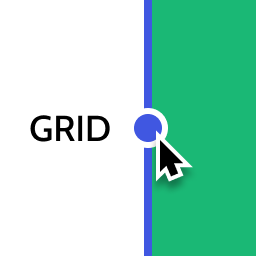 Layout Grid Block 》想要輕鬆設定自訂欄位寬度和位置的列排版嗎?也許您想要在文章中將內容對齊全局佈局網格。使用此佈局網格區塊,您可以實現以上兩個目標,或是其中一個。此外...。
Layout Grid Block 》想要輕鬆設定自訂欄位寬度和位置的列排版嗎?也許您想要在文章中將內容對齊全局佈局網格。使用此佈局網格區塊,您可以實現以上兩個目標,或是其中一個。此外...。 Visual CSS Style Editor 》Style your WordPress site visually. Discover the most popular front-end design plugin! Try live demo., , Visual CSS Editor, The plugin allows you t...。
Visual CSS Style Editor 》Style your WordPress site visually. Discover the most popular front-end design plugin! Try live demo., , Visual CSS Editor, The plugin allows you t...。Adobe Fonts (formerly Typekit) for WordPress 》使用這個 WordPress 外掛,您可以在不必編輯主題的情況下,嵌入並使用Typekit 字體。, Typekit 提供的服務可讓您從數百種高品質字體中為 WordPress 網站選擇...。
Child Theme Creator by Orbisius 》本外掛可讓您輕鬆地從任何已安裝在您的站點/部落格上的佈景主題中創建子佈景主題。, 它還會在父佈景主題中存在 rtl.css 時創建該檔案。, 您發現這個外掛有用...。
Customify – Intuitive Website Styling 》Customify 可讓開發者輕鬆在 WordPress 客製化設定中創建進階的主題特定選項。使用這些選項,使用者可以進行呈現上的更改,而不必了解或編輯主題代碼。, 這個...。
 Elementor Blocks for Gutenberg 》Elementor Blocks for Gutenberg 是由Elementor Page Builder正式創建的插件,可讓您輕鬆地通過單擊將任何 Elementor 模板插入 Gutenberg 中。, 這個外掛是結...。
Elementor Blocks for Gutenberg 》Elementor Blocks for Gutenberg 是由Elementor Page Builder正式創建的插件,可讓您輕鬆地通過單擊將任何 Elementor 模板插入 Gutenberg 中。, 這個外掛是結...。Generate Child Theme 》Generate Child Theme 允許您創建任何已安裝在網誌中的 WordPress 主題的子佈景主題。這個 WordPress 子佈景主題生成器外掛是完全免費且非常易於使用的。這個...。
SureFeedback Client Site 》這是為 ProjectHuddle 編寫的子外掛。, ProjectHuddle 外掛讓您可以在頁面設計和網站專案上收集類似便條紙式的反饋意見。非常容易使用。客戶可以選取您設計中...。
 Design for Contact Form 7 Style WordPress Plugin – CF7 WOW Styler 》這個外掛的用途:不需要CSS知識,您可以為Contact Form 7表單添加樣式,例如更改顏色、形狀、陰影、背景等。, 如何在聯繫表單中添加樣式以配合您的設計?使用...。
Design for Contact Form 7 Style WordPress Plugin – CF7 WOW Styler 》這個外掛的用途:不需要CSS知識,您可以為Contact Form 7表單添加樣式,例如更改顏色、形狀、陰影、背景等。, 如何在聯繫表單中添加樣式以配合您的設計?使用...。 Shape Dividers Plus for Elementor 》為Elementor添加了多種額外的自定義形狀分隔符選項。。
Shape Dividers Plus for Elementor 》為Elementor添加了多種額外的自定義形狀分隔符選項。。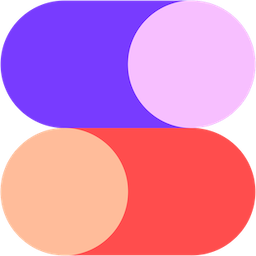 Stencil 》Stencil 是最快速的建立驚人視覺效果、增加社交媒體、部落格文章、電子郵件和演示文稿互動率的方式。創建圖像比您想像的更快速、更簡便。, 有了 WordPress 的...。
Stencil 》Stencil 是最快速的建立驚人視覺效果、增加社交媒體、部落格文章、電子郵件和演示文稿互動率的方式。創建圖像比您想像的更快速、更簡便。, 有了 WordPress 的...。Quick Child Theme Generator 》Quick Child Theme Generator是一款非常簡單、快速且使用者友善的外掛,可為WordPress CMS支援的任何主題建立子佈景主題。它允許您編輯或新增模板的功能,而...。
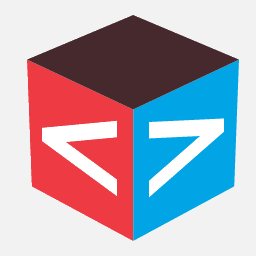 CP Blocks 》CP Blocks 主要功能:, , 讓使用者在其網站中使用多個程式碼區塊, 整合 Calculated Fields Form 外掛程式, 整合 Contact Form 7 外掛程式, 允許將區塊插入到...。
CP Blocks 》CP Blocks 主要功能:, , 讓使用者在其網站中使用多個程式碼區塊, 整合 Calculated Fields Form 外掛程式, 整合 Contact Form 7 外掛程式, 允許將區塊插入到...。 BlockStrap Page Builder – Bootstrap Blocks 》BlockStrap Page Builder Blocks提供了一系列的Bootstrap區塊,讓您可以製作整個網站,包括頁首、頁尾,甚至菜單。, 用於構建此外掛的資源, , , 圖像塊區塊的...。
BlockStrap Page Builder – Bootstrap Blocks 》BlockStrap Page Builder Blocks提供了一系列的Bootstrap區塊,讓您可以製作整個網站,包括頁首、頁尾,甚至菜單。, 用於構建此外掛的資源, , , 圖像塊區塊的...。 AinoBlocks – Gutenberg Website Builder Blocks 》AinoBlocks 網站建立工具區塊是集合在 Gutenberg 區塊編輯器中的區塊集。使用 AinoBlocks 和我們的全站網頁編輯區塊主題,您可以輕鬆創建專業的網站。, 資源,...。
AinoBlocks – Gutenberg Website Builder Blocks 》AinoBlocks 網站建立工具區塊是集合在 Gutenberg 區塊編輯器中的區塊集。使用 AinoBlocks 和我們的全站網頁編輯區塊主題,您可以輕鬆創建專業的網站。, 資源,...。
