
前言介紹
- 這款 WordPress 外掛「YayCurrency – WooCommerce Multi-Currency Switcher」是 2021-05-24 上架。
- 目前有 6000 個安裝啟用數。
- 上一次更新是 2025-04-22,距離現在已有 12 天。
- 外掛最低要求 WordPress 4.7 以上版本才可以安裝。
- 外掛要求網站主機運作至少需要 PHP 版本 5.4 以上。
- 有 99 人給過評分。
- 論壇上目前有 2 個提問,問題解答率 50%
外掛協作開發者
外掛標籤
currency | woocommerce | multi currency | currency switcher | currency converter |
內容簡介
YayCurrency 是一款強大的 WooCommerce 多國貨幣插件,其擁有豐富的功能並提供簡化的用戶界面。使用此插件,您可以自動將價格從美元轉換為客戶本地貨幣,以便他們始終知道他們的支出金額。此外,它還具有以下高級選項:銷售報告、價格尾數、多個貨幣轉換器小部件、結帳時的貨幣切換、產品頁面的貨幣切換器下拉式菜單、自定義貨幣顯示等。此插件容易設置和使用,只需安裝插件並選擇要支持的貨幣即可。而其高級選項能夠透過簡單的開關選項進行快速設置。 此外,它還提供了一系列高級功能(僅限付費版),例如:支持無限貨幣種類、根據國家設定產品價格、接受不同貨幣的結帳付款等,以滿足各種商店的需求。YayCurrency不需要額外的配置,能與所有原生WooCommerce支付方法無縫協作。
原文外掛簡介
Seamless Multi-Currency Experience for WooCommerce
YayCurrency makes it easy to sell globally by enabling your WooCommerce store to display and accept payments in multiple currencies.
Admin Demo | Quick Demo | As seen on WPMayor ✅
Designed with simplicity and power in mind, it offers a smooth currency-switching experience for your international customers—no coding required.
Documentation | YayCurrency Pro 🚀
Key Features
Local Currency Payments – Let customers complete checkout in their own currency for a consistent shopping experience.
Accurate Order Emails – Order confirmations and notifications are sent in the customer’s selected currency, ensuring clarity.
Multi-Currency Reporting – Gain insights into sales performance across currencies with dedicated reporting tools.
Automatic Exchange Rates – Keep prices accurate and up-to-date with live exchange rate updates.
Customizable Conversion Fees & Rounding – Apply conversion margins and round prices neatly to suit your pricing strategy.
Perfect for Global Stores
Whether you’re selling in USD, EUR, GBP, or beyond, YayCurrency allows you to display product prices in local currencies and handle payments accordingly. It works out of the box with a quick and intuitive setup, helping you create a frictionless shopping experience for customers worldwide.
⚡️ FEATURES
Currency Switcher on Product Page
Show the WooCommerce multi currency switcher dropdown above Add to cart button on WooCommerce product pages, and other popups where your single product appears including Quickview, filters, etc.
Customize Currency Switcher Drop-down
You can customize currency format by displaying country flags, currency symbol, currency code, or both. It’s easy to display the currency switcher anywhere using [yaycurrency-switcher] shortcode. The pricing can be customized using correct formatting for thousand separator, decimal separator, spacing, and rounding.
WooCommerce Sales Reports
Visit WooCommerce > Reports > Orders, and you can view your store performance based on currency. Once filtered, you will easily see your total sales, leaderboards, orders, and top products sold in each currency.
Pretty Price Ending
Round the converted prices to your desired threshold and make them end in target figures (such as 00, .49, .79, .99, and so on). Psychological pricing made easy with YayCurrency. You can run live test calculations to be sure you’ll have the right WooCommerce multi currency outcome.
Manage Conversion Fee
For each currency pair, your bank, payment processor, or money transfer operator may apply a currency exchange fee. To reduce cash loss, you can optionally add a conversion fee to WooCommerce multi currency settings.
Multiple Currency Switcher Widgets
Display the WooCommerce multi currency switcher at your store’s optimal point using the widget customizer and shortcode.
Even when you’re already using various widgets of chatbox, contact button, or other theme widgets, you still can find a sweet spot for the currency converter.
Switchable During Checkout
Allow switching currency during checkout and record purchase transactions based on the local supported payment methods. In WooCommerce Orders history, you will see order values recorded in different currencies.
🎏 COMPATIBILITY
Using a third-party plugin? No worries, this WooCommerce multi currency free plugin can work with your favorite WooCommerce extensions:
Stripe For WooCommerce
WooCommerce Subscriptions
Product Add-Ons
Name Your Price
Table Rate Shipping plugin
WooCommerce Per Product Shipping plugin
PayPal Payments
PeachPay
Pay for Payment for WooCommerce
WP Grid Builder Caching
CartFlows
JetSmartFilters
WooCommerce FedEx Shipping Plugin with Print Label
WooCommerce Custom Product Addons
Woo Cart Product module of Divi theme
B2BKing for WooCommerce
Wholesale Pro by Barn2
WooCommerce TM Extra Product Options
WooCommerce One Page Checkout
Woo Discount Rules plugin
WooCommerce Product Bundles
Advanced Product Field plugin
AG WooCommerce Tyl By NatWest Payment Gateway plugin
Role Based Pricing for WooCommerce plugin
PPOM
LiteSpeed Cache plugin
HivePress plugin
Buy Once or Subscribe for WooCommerce Subscription plugin
💎 PREMIUM-ONLY FEATURES
Unlimited Currencies
It supports all currency units in the world, including crypto like Bitcoin (BTC). You can add as many as you need to WooCommerce multi currency plugin.
Price Based on Country
Auto-detect the customer’s IP address and show the product prices in their local currency. You don’t have to config anything as this WooCommerce multi currency plugin is readily built with GeoIP services.
Accept Checkout Payments in Different Currencies
Based on your settings for each local currency, the order can be placed in the currency chosen by the user. And the product prices are also displayed in the selected currency in order confirmation email templates.
Auto-Update Exchange Rate
Exchange rates are automatically updated on regular intervals. You can force the update once in 30 minutes, 6 hours, 7 days, or your custom duration.
Comprehensive Analytics by Currency
You will have full access to your store’s analytics. Under Analytics menu > go to Overview, Revenue, and Orders, you will see a breakdown of sales by currency, product or service category. These provide a detailed and accurate picture of your business, allowing for better decision-making and strategic planning.
🔑 HOW IT WORKS
YayCurrency works seamlessly with all native WooCommerce payment methods.
Using Direct bank transfer, Check payments, Cash on delivery, PayPal Standard, or Stripe payment gateway? We got you covered!
Choose your default currency in WooCommerce > Settings > Currency options.
Then click on Configure multi-currency to start adding other currencies.
When a new currency is added, it takes on your WooCommerce store’s default currency format, including currency symbol position, thousand separator, decimal separator, and number of decimals.
Then, you can localize each currency by changing the formatting options in the currency’s drawer panel.
Find out more:
Approved by WooCommerce: Multi-Currency Switcher
Reviewed on WPBlogX: YayCurrency review
COMMON USE CASES
Global Brands
Want to reach out to your nation’s neighbor or sister countries? Guess what, they’ll definitely love to see your products in their national currency. Why not send them a tailored catalogue now?
Dropshipping Business
So you’re connecting the manufacturers and the end customers? Just start off by selling internationally.
Digital Products
Downloadable and bookable products have a borderless sales potential. Unleash it.
Distributors
This WooCommerce multi currency free plugin works with all major B2B, wholesale, and quote request plugins. Try it.
Just a Startup in Progress?
No worries, try out YayCurrency free version. It is the most beginner- and startup-friendly plugin in the world of WordPress.
Happy Currency-Switching! 💛
各版本下載點
- 方法一:點下方版本號的連結下載 ZIP 檔案後,登入網站後台左側選單「外掛」的「安裝外掛」,然後選擇上方的「上傳外掛」,把下載回去的 ZIP 外掛打包檔案上傳上去安裝與啟用。
- 方法二:透過「安裝外掛」的畫面右方搜尋功能,搜尋外掛名稱「YayCurrency – WooCommerce Multi-Currency Switcher」來進行安裝。
(建議使用方法二,確保安裝的版本符合當前運作的 WordPress 環境。
2.2 | 2.3 | 2.0.1 | 2.0.4 | 2.0.5 | 2.0.6 | 2.0.7 | 2.0.8 | 2.0.9 | 2.1.1 | 2.4.1 | 2.4.2 | 2.4.3 | 2.4.4 | 2.4.5 | 2.4.6 | 3.0.0 | 3.0.1 | 3.0.2 |
延伸相關外掛(你可能也想知道)
 FOX – Currency Switcher Professional for WooCommerce 》FOX - Currency Switcher Professional for WooCommerce (前名為 WOOCS) 是一款免費的 WooCommerce 多貨幣切換外掛,可讓您的網站訪客根據即時設置的貨幣匯率...。
FOX – Currency Switcher Professional for WooCommerce 》FOX - Currency Switcher Professional for WooCommerce (前名為 WOOCS) 是一款免費的 WooCommerce 多貨幣切換外掛,可讓您的網站訪客根據即時設置的貨幣匯率...。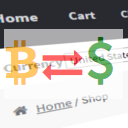 Woo Exchange Rate 》Woo Exchange Rate Plugin – 是一個簡單的外掛程式,允許您根據貨幣匯率更改產品價格。, 預設貨幣必須擁有等於 1 的匯率。所有其他貨幣的匯率應該根據...。
Woo Exchange Rate 》Woo Exchange Rate Plugin – 是一個簡單的外掛程式,允許您根據貨幣匯率更改產品價格。, 預設貨幣必須擁有等於 1 的匯率。所有其他貨幣的匯率應該根據...。 Currency Switcher for WooCommerce 》WooCommerce 通用貨幣切換外掛。, 功能特色, , 自動更新匯率。, 以產品為基礎的價格。, 以國家(也就是使用者的 IP)為基礎的貨幣匹配。, 以語言為基礎的貨幣...。
Currency Switcher for WooCommerce 》WooCommerce 通用貨幣切換外掛。, 功能特色, , 自動更新匯率。, 以產品為基礎的價格。, 以國家(也就是使用者的 IP)為基礎的貨幣匹配。, 以語言為基礎的貨幣...。 WBW Currency Switcher for WooCommerce 》WBW 跨幣種 WooCommerce 外掛 可以讓你在商店中展示多種貨幣,使用無限數量的貨幣,並且可以手動或自動設置每種貨幣的匯率。此外,此外掛重度使用 Cryptocomp...。
WBW Currency Switcher for WooCommerce 》WBW 跨幣種 WooCommerce 外掛 可以讓你在商店中展示多種貨幣,使用無限數量的貨幣,並且可以手動或自動設置每種貨幣的匯率。此外,此外掛重度使用 Cryptocomp...。Custom Currency for WooCommerce 》Custom Currency for WooCommerce 可以讓您更改 WooCommerce 中使用的貨幣符號,並且您可以在 WooCommerce 中新增一種自訂貨幣類型。, 捐贈, 我喜歡咖啡。沒...。
 Custom Currency Symbol for WooCommerce 》這個外掛讓你可以更改在 WooCommerce 中使用的設定貨幣符號。它會新增一個欄位到貨幣設定中,讓你可以輸入你希望使用的符號或文字。。
Custom Currency Symbol for WooCommerce 》這個外掛讓你可以更改在 WooCommerce 中使用的設定貨幣符號。它會新增一個欄位到貨幣設定中,讓你可以輸入你希望使用的符號或文字。。 All Currencies for WooCommerce 》這個外掛可以將 WooCommerce 電商外掛擴充,新增所有國際貨幣與加密貨幣,同時也支援 WordPress Multisite。, 新增的國際貨幣列表, 阿富汗阿富汗尼、阿爾巴尼...。
All Currencies for WooCommerce 》這個外掛可以將 WooCommerce 電商外掛擴充,新增所有國際貨幣與加密貨幣,同時也支援 WordPress Multisite。, 新增的國際貨幣列表, 阿富汗阿富汗尼、阿爾巴尼...。 Multi Currency For WooCommerce 》WC Multicurrency 是一個著名的貨幣切換外掛程式,適用於 WooCommerce 平台。此外掛程式允許您的網站或線上商店訪客切換至他們喜歡的貨幣或是本國貨幣。WC Mu...。
Multi Currency For WooCommerce 》WC Multicurrency 是一個著名的貨幣切換外掛程式,適用於 WooCommerce 平台。此外掛程式允許您的網站或線上商店訪客切換至他們喜歡的貨幣或是本國貨幣。WC Mu...。 Currency Switcher for WooCommerce 》Currency Switcher for WooCommerce 是一款外掛,可以讓您的網站顧客隨時切換貨幣,並根據即時匯率進行轉換。, 如果您想在多種貨幣中建立網上商店,Currency ...。
Currency Switcher for WooCommerce 》Currency Switcher for WooCommerce 是一款外掛,可以讓您的網站顧客隨時切換貨幣,並根據即時匯率進行轉換。, 如果您想在多種貨幣中建立網上商店,Currency ...。 WPCS – WordPress Currency Switcher Professional 》WordPress貨幣轉換器專業版(WPCS)是一個WordPress貨幣外掛程式,可以讓您的網站訪客根據實時設置的貨幣匯率在您的網站內容中切換價格貨幣!這是WordPress網...。
WPCS – WordPress Currency Switcher Professional 》WordPress貨幣轉換器專業版(WPCS)是一個WordPress貨幣外掛程式,可以讓您的網站訪客根據實時設置的貨幣匯率在您的網站內容中切換價格貨幣!這是WordPress網...。Open Currency Converter 》🚀 如果您希望在文章或頁面的內文中即時轉換貨幣,那麼這款外掛程式就是您的理想選擇!它可免費下載、使用,並且不含廣告 - 如果您覺得自己需要支付費用,那...。
 Change Currency Symbol for WooCommerce 》這個外掛可以讓你將預設的 WooCommerce 通貨符號更改為自訂符號。啟用插件後,你可以透過 WooCommerce 設定頁面更改符號。。
Change Currency Symbol for WooCommerce 》這個外掛可以讓你將預設的 WooCommerce 通貨符號更改為自訂符號。啟用插件後,你可以透過 WooCommerce 設定頁面更改符號。。 Crypto Market Price Inserter 》這個外掛讓你可以輕鬆地在頁面底部加入 javascript,然後就可以自動完成其餘工作。它會連接到 executium websocket 網路,通過查找加密貨幣單詞出現次數並在...。
Crypto Market Price Inserter 》這個外掛讓你可以輕鬆地在頁面底部加入 javascript,然後就可以自動完成其餘工作。它會連接到 executium websocket 網路,通過查找加密貨幣單詞出現次數並在...。Russian Currency 》這個外掛是一個小工具,可顯示當前的貨幣匯率-包括由中央銀行設置的官方匯率和股票匯率(您可以在設置中僅設置一種貨幣匯率輸出)。, 在外掛中支持獲取數據的...。
Payment Gateway Currency for WooCommerce 》Payment Gateway Currency for WooCommerce (WooCommerce付款網關貨幣外掛)可以讓你管理WooCommerce支付網關的貨幣。這個外掛可使用以下的兩種模式:, , 貨...。
