前言介紹
- 這款 WordPress 外掛「YASAKANI Cache」是 2016-08-18 上架。
- 目前有 30 個安裝啟用數。
- 上一次更新是 2024-05-24,距離現在已有 344 天。
- 外掛最低要求 WordPress 5.5 以上版本才可以安裝。
- 外掛要求網站主機運作至少需要 PHP 版本 7.4 以上。
- 有 7 人給過評分。
- 還沒有人在論壇上發問,可能目前使用數不多,還沒有什麼大問題。
外掛協作開發者
外掛標籤
cache | SQLite | performance | auto_prepend_file | CSS minify(tree shaking) |
內容簡介
這個外掛可以將動態產生的 WordPress 部落格網頁以 SQLite 儲存器方式儲存為頁面快取。快取機制可以在不啟動 WordPress 處理程序的情況下,使用快取回應超高速的請求。
簡單的設置
啟用頁面快取,選擇快取過期時間。
快取排除條件
使用者
登入的使用者
頁面
首頁/靜態首頁、固定頁面、文章、自訂文章和 WordPress 內嵌內容卡片。其他頁面不進行快取。
您可以在編輯畫面的元框中指定不進行快取的頁面。
受密碼保護的頁面不進行快取。
發生 PHP 錯誤(不包括 E_NOTICE,E_STRICT,E_DEPRECATED)的頁面不進行快取。
清除快取
在文章中清除相應文章的快取以及編輯更改和留言等。
外掛和小工具等的更改不會清除快取。如果更改這些配置,應該使用 「清除快取」按鈕進行清除。
日誌
啟用日誌後,您可以輕鬆查看快取的行為和執行時間。(僅稍微變慢)
SQLite 資料庫保留一周的日誌。
進一步加速
此外掛的頁面快取處理程序是使用 PHP 和 SQLite 處理的。
您還可以使用更快的 「專家模式」。若要使用專家模式,您需要編輯 「php.ini」,並添加「auto_prepend_file」。
或者您可以編輯「.htaccess」文件,使用 mod_deflate、mod_expires 或 mod_pagespeed 等功能,以加快執行速度。
如果您進行 .htaccess 編輯,請從有經驗的人員開始。別忘了備份您的 .htaccess 文件。
為了提高速度,也建議使用 外掛載入過濾器,以避免使用快取。
有關更詳細的信息,請查看介紹頁面。
文件
原文外掛簡介
This plug-in stores the HTML data that dynamic WordPress blog has been generated as a page cache by SQLite. After the page cache, it can respond to the request to the ultra-high speed by using a cache without starting the WordPress of processing.
Simple Setup
Enable the page cache, select the cache expiration.
Cache exclusion condition
Users
Login user
Pages
Home/Front_page, Fixed Page, Post, Custom Post and WP embedded content card only. Other than this page does not cache.
Page you want to exclude from the cache, you can specify from the edit screen of the meta box.
Pages that are protected by a password does not cache.
PHP error (excluding E_NOTICE, E_STRICT, E_DEPRECATED) occurred page does not cache.
Cache Clear
Clear the cache of automatically corresponding post in the articles and editing changes and the like of the comment.
The cache is a plugins and widgets such as a change is not clear. If you make these configuration changes, etc., should be cleared to use “Cache Clear” button.
Log
When you activate the log, you can easily check the behavior and execution time of the cache. (slower only a little)
SQLite database keeps logs for one week.
To further speed-up
Page cache processing of this plugin is processing in PHP and SQLite.
You can also use a faster Expert mode. To use Expert mode you need to edit ‘php.ini’ and add auto_prepend_file.
Or you can edit the .htaccess file and use mod_deflate and mod_expires or mod_pagespeed etc to make it faster.
If you do .htaccess edit, edit from the well studied. Do not forget that you back up your .htaccess file.
plugin load filter is also recommended for speed you do not use the cache.
For more detailed information, there is an introduction page.
Documentation
各版本下載點
- 方法一:點下方版本號的連結下載 ZIP 檔案後,登入網站後台左側選單「外掛」的「安裝外掛」,然後選擇上方的「上傳外掛」,把下載回去的 ZIP 外掛打包檔案上傳上去安裝與啟用。
- 方法二:透過「安裝外掛」的畫面右方搜尋功能,搜尋外掛名稱「YASAKANI Cache」來進行安裝。
(建議使用方法二,確保安裝的版本符合當前運作的 WordPress 環境。
0.9.6 | 1.1.2 | 2.0.4 | 2.5.3 | 2.6.1 | 3.0.1 | 3.1.0 |
延伸相關外掛(你可能也想知道)
 SQLite Object Cache 》持久化物件快取 可以提升您的網站效能。這個外掛使用了廣泛應用的 SQLite3 擴充套件。許多託管服務都提供了它。如果您的託管服務沒有提供 memcached 或 redis...。
SQLite Object Cache 》持久化物件快取 可以提升您的網站效能。這個外掛使用了廣泛應用的 SQLite3 擴充套件。許多託管服務都提供了它。如果您的託管服務沒有提供 memcached 或 redis...。 Simple Buttons Creator 》這個外掛提供了許多可自訂選項,簡單地創建按鈕。當按鈕建立完成後,您可以使用「Simple Buttons Creator Widget」將按鈕顯示在頁面上。此外掛已經過「SiteOr...。
Simple Buttons Creator 》這個外掛提供了許多可自訂選項,簡單地創建按鈕。當按鈕建立完成後,您可以使用「Simple Buttons Creator Widget」將按鈕顯示在頁面上。此外掛已經過「SiteOr...。SQLite Cache 》當第一次請求到特定的 URL 時,整個網頁的 HTML 原始碼會被存儲在 SQLite 資料庫中。當對同一頁面進行下一次請求時,WordPress 核心將不會被加載,而是從 SQL...。
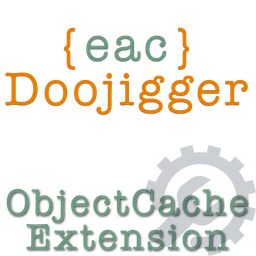 {eac}ObjectCache – a persistent object cache using a SQLite database to cache WordPress objects. 》
{eac}ObjectCache – a persistent object cache using a SQLite database to cache WordPress objects. 》, 對象快取外掛介紹
,{eac}Doojigger Object Cache ({eac}ObjectCache) 是一個輕量且非常高效的持久...。
Video Checkmark 》這個外掛會在文章管理頁面上新增一個「視訊」欄位,方便你追蹤哪些文章已經製作了視訊,哪些還沒有。每一列都會包含一個對應到該文章的核取方塊,核取方塊的...。
