前言介紹
- 這款 WordPress 外掛「Yahoo BOSS」是 2009-03-31 上架。 目前已經下架不再更新,不建議安裝使用。
- 目前有 60 個安裝啟用數。
- 上一次更新是 2010-12-02,距離現在已有 5268 天。超過一年沒更新,安裝要確認版本是否可用。以及後續維護問題!
- 外掛最低要求 WordPress 2.7 以上版本才可以安裝。
- 尚未有人給過這款外掛評分。
- 還沒有人在論壇上發問,可能目前使用數不多,還沒有什麼大問題。
外掛協作開發者
外掛標籤
內容簡介
Yahoo BOSS 外掛讓你可以輕易在 WordPress 安裝中建立一個搜尋引擎。啟用外掛後進行設定即可輕鬆開始。此外掛並不會替換 WordPress 中的預設搜尋功能。
Yahoo Search BOSS(Build your Own Search Service)允許您使用 Yahoo 技術透過 REST API 創建搜尋引擎。目前只支援網頁內容搜尋(圖片和新聞即將支援)。您需要先取得自己的BOSS 應用程式 ID才能創建您的搜尋引擎。使用此外掛代表您同意遵守BOSS API 使用條款,請務必仔細閱讀。
為了讓您的搜尋引擎正常運作,您需要定義搜尋表單和搜尋結果的顯示位置,可使用簡單的短代碼添加到一個或多個頁面。
若要創建搜尋表單,請在頁面中加入 [boss_search_form]。
若要定義您想要顯示搜尋結果的位置,請使用 [boss_search_results]。如果沒有進行查詢,將不會顯示任何內容。
若要在頁面上顯示搜尋表單後再顯示搜尋結果,頁面內容可以如下所述。
[boss_search_form]
[boss_search_results]
使用 [pw_search] 來結合兩個短代碼。
或者,如果您更喜歡使用模板函式,也有許多模板函式可供使用。
透過修改一些選項,您就能讓此外掛正確地運作。
Yahoo App ID:在此處添加您的Yahoo BOSS 應用程式 ID。此選項為必填項目。
每頁顯示結果數:用於配置您想要在每頁顯示的搜尋結果數量。默認為 10。
格式:搜尋結果的格式。如果您想要與 AJAX 一起使用,這會很有用。默認格式為 XML。
要搜尋的網域:如果您只想搜尋特定的網站,請在此處添加網站 URL(每行一個)。
透過在 wp-config 中定義常數,即可覆蓋 Yahoo App ID。
define('YAHOO_APP_ID', 'your_app_id_goes_here');
此外掛還提供了一些可供使用的篩選器。
pw_boss_title - 應用於搜尋表單的搜尋引擎標題。篩選器函式帶有一個名為「title」的參數。
pw_boss_button - 應用於搜尋表單中啟動搜尋的按鈕。篩選器函式帶有一個名為「button text」的參數。
pw_boss_stylesheet - 應用於搜尋引擎樣式表,可提供您自己的自定義樣式表。篩選器函式帶有一個名為「default stylesheet」的參數。
pw_boss_result_info - 修改結果元數據(例如:WordPress 中有 201321 個結果的 1-10)。
原文外掛簡介
The Yahoo BOSS plugin makes it easy to create a search engine in your WordPress install. Simply activate and configure and you’re off and running. This plugin does not replace the default search within WordPress.
Yahoo Search BOSS (Build your Own Search Service) allows you to create a search engine using Yahoo technologies via a REST API. Currently, only web content search (images and news coming soon) is supported. You will need to get your own BOSS application ID to create your search engine. Use of this plugin subjects you to the BOSS API Terms of Use. Please read carefully.
In order for your search engine to function correctly, you need to define where you want both the search form and the search results to show. This is done with simple shortcodes that you need to add to a page or pages.
To create the search form add [boss_search_form] to a page.
To define where you want your search results use [boss_search_results]. Nothing will show if a query hasn’t been performed.
The page contents would be the following if you wanted a search form followed by the search results.
[boss_search_form]
[boss_search_results]
Use [pw_search] to combine both shortcodes.
Alternatively, there are numerous template functions available if you prefer to use those over shortcodes.
That is all you need to do to create your custom search engine.
Administration
You need to modify a few options for the plugin to work correctly.
Yahoo App ID: add your Yahoo BOSS application ID here. This option is required.
Results per Page: use to configure how many search results you want to show on each page. Default is 10.
Format: the format of the search results. This would be useful if you want to use with AJAX. Default is XML.
Domains to Search: add site urls here if you want to limit your search to certain sites (one per line).
Extending
Yahoo App ID can be overridden with a defined constant in wp-config.
define('YAHOO_APP_ID', 'your_app_id_goes_here');
There are some filters available to use.
pw_boss_title – applied to the title of the search engine in the search form. Filter function arguments: title.
pw_boss_button – applied to the button to initiate the search in the search form. Filter function arguments: button text.
pw_boss_stylesheet – applied to the search engine stylesheet to provide your own custom stylesheet. Filter function arguments: default stylesheet.
pw_boss_result_info – modify the result meta information (1-10 of 201321 results for WordPress)
各版本下載點
- 方法一:點下方版本號的連結下載 ZIP 檔案後,登入網站後台左側選單「外掛」的「安裝外掛」,然後選擇上方的「上傳外掛」,把下載回去的 ZIP 外掛打包檔案上傳上去安裝與啟用。
- 方法二:透過「安裝外掛」的畫面右方搜尋功能,搜尋外掛名稱「Yahoo BOSS」來進行安裝。
(建議使用方法二,確保安裝的版本符合當前運作的 WordPress 環境。
延伸相關外掛(你可能也想知道)
SEO Ultimate 》來自 SEO Ultimate 的創作者, , 現在提供高級支援, SEO 設計解決方案團隊在 WordPress 論壇上不提供 SEO Ultimate 支援。但是,當您升級至 SEO Ultimate+ 時...。
 Google Sitemaps XML 》這是一款特殊的外掛程式,可幫助您的 WordPress 網站輕鬆建立全站 XML 網站地圖,並且通知 Google、Bing、Yahoo 和 Ask.com 等搜尋引擎索引您的 WordPress 網...。
Google Sitemaps XML 》這是一款特殊的外掛程式,可幫助您的 WordPress 網站輕鬆建立全站 XML 網站地圖,並且通知 Google、Bing、Yahoo 和 Ask.com 等搜尋引擎索引您的 WordPress 網...。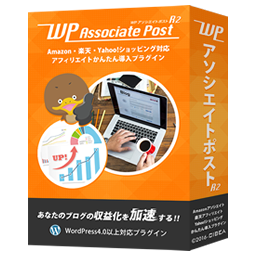 WP Associate Post R2 》“WP Associate Post R2” 是一個基於 Amazon Associates 的外掛程式,介紹了 Rakuten Affiliate 和 Yahoo Shopping Affiliate (ValueCommerce) 以...。
WP Associate Post R2 》“WP Associate Post R2” 是一個基於 Amazon Associates 的外掛程式,介紹了 Rakuten Affiliate 和 Yahoo Shopping Affiliate (ValueCommerce) 以...。Webmaster Tools Verification 》所有三個主要的搜尋引擎都提供某種形式的網站服務,最受歡迎的是 Google Webmaster Tools。Yahoo 提供 Site Explorer,Bing 則有 Webmaster Center。所有三個...。
Social Connect 》正在尋找維護者。 目前此外掛尚未有維護者。 如果您想接管開發,請使用外掛支援論壇或 GitHub 的問題系統通知我們。, WordPress Social Login是此外掛的良好...。
Simple Google Sitemap 》Simple Google Sitemap 是一個外掛程式,可自動為您的部落格建立 XML 網站地圖,並在文章發布或刪除時將其通知至 ASK.COM、Google 和 MSN。, 您可以編輯所建...。
Seo Meta Tags 》提升你的 WordPress SEO: 全面的 SEO 功能,包括 Meta Tags、網站管理工具設置、Facebook、Twitter 和 Google Plus 的 Social AuthorShip 以及 XML 網站地圖,...。
Easy Verification 》現在您可以輕鬆地為Google和Yahoo!驗證您的網站。。
Beautiful Yahoo Weather 》天氣外掛能夠讓您取得當地最新的天氣資訊。天氣外掛是基於 WOEID 動態生成的。, 語言, 波斯語、英語、阿拉伯語、保加利亞語、加泰隆尼亞語、簡化中文、繁體中...。
WP SimpleWeather 》WP SimpleWeather 可以讓您使用 Yahoo! 天氣 API 輕鬆快速地顯示任何位置的即時天氣狀況。WP SimpleWeather 的名稱已表明了它的特點:一個簡單易用的 WordPre...。
Support Online 》此外掛可協助於您的網站上顯示相關的支援資訊,諸如電子郵件、熱線、Yahoo、Skype等資訊。, 移除, 請前往外掛管理頁面,並停用此外掛即可。。
 SEOLAT Tool Plus 》。
SEOLAT Tool Plus 》。MDR Webmaster Tools 》MDR Webmaster Tools可提供許多WordPress管理站點的必要功能,以便處理Google、Yahoo,和Bing的站點。此外該外掛程式還為WordPress添加了以下功能:, , 動態...。
Karailiev's sitemap 》這個外掛可在您的網誌上增加 XML 網站地圖和新聞網站地圖。, 這可讓 Google、Yahoo 和 MSN 等搜尋引擎索引您的所有頁面和文章。, 版本 1.1 的更動:, , 更動:...。
ClaimIt Webmaster Tools 》ClaimIt 是一個簡單的 WordPress 外掛,可讓您在 Google、Bing、Yandex、Pinterest、Webutation 和 Web Of Trust (WOT) 上聲明您的網站。, 請注意,如果您的...。
