
前言介紹
- 這款 WordPress 外掛「XT Variation Swatches for WooCommerce」是 2019-02-22 上架。
- 目前有 700 個安裝啟用數。
- 上一次更新是 2025-03-10,距離現在已有 54 天。
- 外掛最低要求 WordPress 4.6 以上版本才可以安裝。
- 外掛要求網站主機運作至少需要 PHP 版本 5.4 以上。
- 有 32 人給過評分。
- 還沒有人在論壇上發問,可能目前使用數不多,還沒有什麼大問題。
外掛協作開發者
外掛標籤
woocommerce | color swatches | image swatches | label swatches | variation swatches |
內容簡介
XT Variation Swatches 是一個 WooCommerce 擴充套件,將變形下拉選單轉換成美麗的顏色、圖片或標籤 swatches。對於包含圖片的變形顏色屬性,將自動應用圖片 swatches。
插件為變形產品的選擇屬性提供美感和專業體驗。它將產品變形選擇選項欄位轉換為圖片、顏色和標籤的單選按鈕。
XT Variation Swatches 不僅在單個 WooCommerce 產品頁面中提供顏色、圖片和標籤屬性,還在目錄頁面以及產品快速檢視模態中啟用它們,包括 XT Quick View。
具有友好且易於使用的界面,您可以在屬性管理頁面中為每個屬性添加默認的顏色、圖片或標籤。它還可以幫助您在編輯產品頁面內部選擇正確的快速添加屬性樣式。
如果顏色屬性與變形圖片有關聯,則圖片 swatches 可以自動應用。
演示
免費版
即時預覽自訂器(有限選項)
屬性類型:(下拉、標籤、顏色、圖片)
Swatch 樣式:(正方形、圓形、圓角)
調整 Swatch(寬度、高度、對齊)
單獨自定義產品/檔案頁面的選項
屬性快速編輯支援
默認情況下自動將下拉菜單轉換為標籤 Swatch
如果變化有圖片,自動將顏色下拉菜單轉換為圖像 Swatch
高級功能
從 WordPress 自訂器進行完全自定義,並進行即時預覽。
所有免費功能
即時預覽自訂器
屬性標籤位置(上方/標簽之前)
隱藏屬性標籤
隱藏變形重設連結
調整 Swatches 容器間距
調整 Swatch 垂直和水平間隔
調整 Swatch(寬度、高度、字體大小、顏色)
啟用提示(文本或圖片)
調整提示背景和文本顏色
調整提示影像大小
調整提示邊框大小和半徑
在產品頁面內覆蓋全局 Swatch 設置
混合相同產品的 Swatch 類型。例如,圖像/顏色
啟用目錄模式
支援在快速檢視中顯示
自動更新和安全補丁
優先電子郵件和說明支援
兼容 XT 浮動購物車
兼容 XT 快速檢視
受AppMaker支援
翻譯
英語 - 默認
注意:我們所有的插件都是預設本地化/可翻譯的。這對全球的所有用戶尤其重要。因此,請把您的語言貢獻到插件,使其更實用。
原文外掛簡介
XT Variation Swatches is a WooCommerce extension that transforms variation dropdowns to beautiful color, image or label swatches. Image swatches will automatically be applied for variation color attributes that contains an image.
The plugin offers an aesthetic and professional experience to select attributes for variation products. It turns the product variation select options fields into radio images, colors, and label.
XT Variation Swatches for WooCommerce not only offers the color, image and label attributes in the single WooCommerce product page. It also enables them within the catalog page as well as product quick view modals including XT Quick View.
With a friendly and easy-to-use interface, you can add a default color, image or label to each attribute in the attribute management page. It can also help you pick the right style for quick-add attribute right inside the editing product page.
If a color attribute is associated with a variation image, image swatches can automatically be applied.
Demo
Free Version
Live Preview Customizer (Limited Options)
Attribute types: (Dropdown, Label, Color, Image)
Swatch Style: (Square, Circle, Rounded)
Adjust Swatch (Width, Height, Alignment)
Customize options for single product / archives page independently
Attribute Quick Edit Supported
Automatically convert Dropdowns to Label Swatch by default
Automatically convert Color Dropdowns to Image Swatch if variation has an image
Premium Features
Fully customizable right from WordPress Customizer with Live Preview.
All Free Features
Live Preview Customizer
Attribute Label Position (Above / Before Swatches)
Hide Attribute Label
Hide Variation Reset Link
Adjust Swatches Container Spacing
Adjust Swatch Vertical & Horizontal Gap
Adjust Swatch (Width, Height, Font Size, Colors)
Enable Tooltip (Text or Image)
Adjust Tooltip Background & Text Color
Adjust Tooltip Image Size
Adjust Tooltip Border Size & Radius
Override global swatch settings within product page
Mix swatch types for the same product. ex. Image / Color
Enable Catalog Mode
Support display in Quick Views
Automated Updates & Security Patches
Priority Email & Help Center Support
Compatible With XT Floating Cart
Compatible With XT Quick View
Supported By AppMaker
Translations
English – default
Note: All our plugins are localized / translatable by default. This is very important for all users worldwide. So please contribute your language to the plugin to make it even more useful.
各版本下載點
- 方法一:點下方版本號的連結下載 ZIP 檔案後,登入網站後台左側選單「外掛」的「安裝外掛」,然後選擇上方的「上傳外掛」,把下載回去的 ZIP 外掛打包檔案上傳上去安裝與啟用。
- 方法二:透過「安裝外掛」的畫面右方搜尋功能,搜尋外掛名稱「XT Variation Swatches for WooCommerce」來進行安裝。
(建議使用方法二,確保安裝的版本符合當前運作的 WordPress 環境。
1.7.2 | 1.7.3 | 1.7.4 | 1.7.5 | 1.7.6 | 1.7.7 | 1.7.8 | 1.8.0 | 1.8.1 | 1.8.2 | 1.8.3 | 1.8.4 | 1.8.5 | 1.8.6 | 1.8.7 | 1.8.8 | 1.9.0 | 1.9.1 | 1.9.2 | 1.9.3 | 1.9.4 | 1.9.5 | 1.9.6 | 1.9.7 | trunk |
延伸相關外掛(你可能也想知道)
 YaySwatches – Variation Swatches for WooCommerce 》YaySwatches 可以讓您將變體選擇器顯示為彩色樣板、圖像樣板、單選按鈕、按鈕等多種形式,讓您的客戶可以輕鬆在產品詳細資訊頁面上切換產品變體!, 在 WooCom...。
YaySwatches – Variation Swatches for WooCommerce 》YaySwatches 可以讓您將變體選擇器顯示為彩色樣板、圖像樣板、單選按鈕、按鈕等多種形式,讓您的客戶可以輕鬆在產品詳細資訊頁面上切換產品變體!, 在 WooCom...。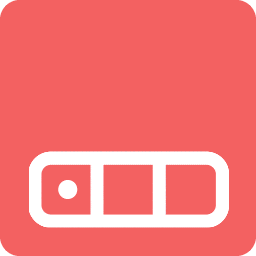 Product Variation Swatches for WooCommerce – Smart Swatches 》**Smart Swatches 介紹**, , Smart Swatches 讓您能夠添加互動式產品變體標籤(顏色、尺寸、圖案)以及漂亮的工具提示圖像。它也讓您能在 WooCommerce 商店和...。
Product Variation Swatches for WooCommerce – Smart Swatches 》**Smart Swatches 介紹**, , Smart Swatches 讓您能夠添加互動式產品變體標籤(顏色、尺寸、圖案)以及漂亮的工具提示圖像。它也讓您能在 WooCommerce 商店和...。
