
前言介紹
- 這款 WordPress 外掛「XT Feed for LinkedIn」是 2025-03-30 上架。
- 目前尚無安裝啟用數,是個很新的外掛。如有要安裝使用,建議多測試確保功能沒問題!
- 上一次更新是 2025-04-09,距離現在已有 25 天。
- 外掛最低要求 WordPress 4.0 以上版本才可以安裝。
- 外掛要求網站主機運作至少需要 PHP 版本 7.0 以上。
- 尚未有人給過這款外掛評分。
- 還沒有人在論壇上發問,可能目前使用數不多,還沒有什麼大問題。
外掛協作開發者
外掛標籤
feed | share | LinkedIn | auto share | auto publish |
內容簡介
總結:XT Feed for LinkedIn 是一個簡單卻強大的外掛,能讓你以一個按鍵自動將 WordPress 文章、頁面和自訂文章類型分享至 LinkedIn。這個外掛能幫助部落客、行銷人員或企業主輕鬆地整合內容分發並輕鬆觸及更廣泛的 LinkedIn 受眾。
問題與答案:
1. XT Feed for LinkedIn 能夠自動分享哪些類型的內容至 LinkedIn?
- 答:能夠自動分享 WordPress 文章、頁面和自訂文章類型。
2. 在 XT Feed for LinkedIn 中,如何手動分享內容?
- 答:可以直接從文章列表或文章詳細頁面手動分享內容。
3. 使用 XT Feed for LinkedIn,可以在分享前自訂哪些內容?
- 答:可以自訂文章格式、訊息和可見性設定。
4. XT Feed for LinkedIn 支援哪些重要功能?
- 答:支援自動分享、手動分享、快速分享、輕鬆連接 LinkedIn 帳戶,支援多種文章類型。
5. 使用 XT Feed for LinkedIn 的安裝流程包含哪些步驟?
- 答:下載並安裝外掛、啟用外掛、連結 LinkedIn 帳戶、設定喜好偏好、儲存設定並開始分享。
原文外掛簡介
🚀 XT Feed for LinkedIn – The Easiest Way to Share WordPress Content on LinkedIn!
XT Feed for LinkedIn is a simple yet powerful plugin that allows you to automatically share WordPress posts, pages, and custom post types to your LinkedIn profile or business page with just one click. Whether you are a blogger, marketer, or business owner, this plugin helps you streamline content distribution and reach a wider LinkedIn audience effortlessly.
Documentation | Plugin Site
With XT Feed for LinkedIn, you can:
✅ Automatically share posts, pages, and custom post types as soon as they are published.
✅ Manually share content directly from the post list or post details page.
✅ Customize the post format, message, and visibility settings before sharing.
✅ Select which post types should be included or excluded from auto-sharing.
✅ Enjoy a simple, user-friendly interface with seamless WordPress integration.
Boost your content strategy, increase engagement, and save time by automating LinkedIn post sharing directly from WordPress. 🚀
💡 Key Features:
🔹 Auto-share posts upon publishing.
🔹 Manual share from the post details page.
🔹 Quick share from the post list table.
🔹 Easy LinkedIn account connection.
🔹 Supports multiple post types, including custom post types.
🚀 Installation Guide
✅ Step 1: Download & Install – Upload the plugin files to /wp-content/plugins/xt-feed-for-linkedin/ or install it directly from the WordPress Plugin Directory.
✅ Step 2: Activate the Plugin – Go to Plugins > Installed Plugins and activate XT Feed for LinkedIn.
✅ Step 3: Connect Your LinkedIn Account – Navigate to XT Feed for LinkedIn > General and click “Connect Account” to authorize access.
✅ Step 4: Configure Your Preferences – Select which post types should be automatically shared to LinkedIn.
✅ Step 5: Save & Start Sharing – Click “Save Settings”, and you’re all set to auto-publish content seamlessly! 🎯
External Services
This plugin allows users to share WordPress blog posts and selected Custom Post Type (CPT) data on LinkedIn.
By sharing content on LinkedIn, users can expand their reach and increase engagement.
The plugin uses the LinkedIn API to publish posts and links directly on LinkedIn.
Posts can be shared either:
➡️ Manually, when the user clicks the Share button.
➡️ Automatically, based on a scheduled posting time set by the admin.
This service is provided using the LinkedIn API. For more details, please refer to LinkedIn’s official policies:
– LinkedIn API Terms of Use
– LinkedIn Privacy Policy
各版本下載點
- 方法一:點下方版本號的連結下載 ZIP 檔案後,登入網站後台左側選單「外掛」的「安裝外掛」,然後選擇上方的「上傳外掛」,把下載回去的 ZIP 外掛打包檔案上傳上去安裝與啟用。
- 方法二:透過「安裝外掛」的畫面右方搜尋功能,搜尋外掛名稱「XT Feed for LinkedIn」來進行安裝。
(建議使用方法二,確保安裝的版本符合當前運作的 WordPress 環境。
延伸相關外掛(你可能也想知道)
Auto Publish for Google My Business 》自動發布, Google My Business 自動發布外掛可以讓您從 WordPress 自動發布文章和自訂文章到 Google My Business 專頁。您還可以設定文章的定期發布時間!, ...。
 Auto Post, Auto Publish and Schedule to Twitter, LinkedIn and Social Media – WP to Buffer 》當您發佈或更新文章、頁面或自訂文章類型時,WordPress to Buffer 將自動將您的內容發布到Buffer 帳戶(buffer.com),並安排在社交媒體平台上發佈,包括Face...。
Auto Post, Auto Publish and Schedule to Twitter, LinkedIn and Social Media – WP to Buffer 》當您發佈或更新文章、頁面或自訂文章類型時,WordPress to Buffer 將自動將您的內容發布到Buffer 帳戶(buffer.com),並安排在社交媒體平台上發佈,包括Face...。WP LinkedIn Auto Publish 》WP LinkedIn Auto Publish 允許您自 WordPress 自動發布文章、自訂文章和頁面到您個人的 LinkedIn 個人資料和/或您是管理員的公司頁面上。, 這個外掛程式簡單...。
 Nelio Content – Editorial Calendar & Social Media Scheduling 》Nelio Content 是一個原生 WordPress 外掛,具備編輯行事曆和內容助理。它的設計旨在協助您有效地排程、製作和推廣部落格內容,並自動在以下社交媒體平台上建...。
Nelio Content – Editorial Calendar & Social Media Scheduling 》Nelio Content 是一個原生 WordPress 外掛,具備編輯行事曆和內容助理。它的設計旨在協助您有效地排程、製作和推廣部落格內容,並自動在以下社交媒體平台上建...。 Social Auto Poster 》文件 | 支援 | 付費版, Social Auto Poster 是一個免費的 WordPress 外掛,可用於自動發佈文章到您的 Facebook 帳戶。只要在您的網站上按下發佈按鈕,您就可...。
Social Auto Poster 》文件 | 支援 | 付費版, Social Auto Poster 是一個免費的 WordPress 外掛,可用於自動發佈文章到您的 Facebook 帳戶。只要在您的網站上按下發佈按鈕,您就可...。 Bit Social- Advanced Social Media Schedule & Auto Poster Plugin for WordPress 》WordPress 最佳自動社交媒體文章發佈外掛。它可以自動在社交媒體平台上分享您的 WordPress 文章。您可以為每個社交媒體平台設定計劃。, , 每篇 WordPress 文...。
Bit Social- Advanced Social Media Schedule & Auto Poster Plugin for WordPress 》WordPress 最佳自動社交媒體文章發佈外掛。它可以自動在社交媒體平台上分享您的 WordPress 文章。您可以為每個社交媒體平台設定計劃。, , 每篇 WordPress 文...。 Microblog Poster – Auto Publish on Social Media 》自動在您的社交媒體帳戶上發布新的部落格文章/頁面/自訂文章類型。, 您只需要設定您的社交網路帳戶,例如 Facebook、Google My Business、Twitter、LinkedIn...。
Microblog Poster – Auto Publish on Social Media 》自動在您的社交媒體帳戶上發布新的部落格文章/頁面/自訂文章類型。, 您只需要設定您的社交網路帳戶,例如 Facebook、Google My Business、Twitter、LinkedIn...。 TAuto Poster 》支援 | 文件 | 付費版, 自動發佈您的頁面、文章、自訂文章等到您的 Twitter!自動推文!只需簡單的一次配置!, TAuto Poster 是 WordPress 的免費 Twitter 外...。
TAuto Poster 》支援 | 文件 | 付費版, 自動發佈您的頁面、文章、自訂文章等到您的 Twitter!自動推文!只需簡單的一次配置!, TAuto Poster 是 WordPress 的免費 Twitter 外...。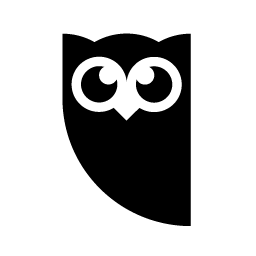 Post to Social Media – WordPress to Hootsuite 》WordPress to Hootsuite 是一款 WordPress 外掛,可自動將文章、頁面和/或自定義文章類型發佈到 Hootsuite 帳戶,以便安排在 Facebook、Twitter 和 LinkedIn ...。
Post to Social Media – WordPress to Hootsuite 》WordPress to Hootsuite 是一款 WordPress 外掛,可自動將文章、頁面和/或自定義文章類型發佈到 Hootsuite 帳戶,以便安排在 Facebook、Twitter 和 LinkedIn ...。ParrotPoster – Auto Post to Social Media 》his WordPress plugin allows for easy autoposting of news and products from your site to various social networks, making it a fast and convenient wa...。
 Auto Publish Drafts 》Auto Publish Drafts 是一個可以每五分鐘自動發佈草稿的外掛程式。這個外掛程式會持續支援和維護至少到 2022 年,或視情況而定。, 啟用外掛程式後,它會在背...。
Auto Publish Drafts 》Auto Publish Drafts 是一個可以每五分鐘自動發佈草稿的外掛程式。這個外掛程式會持續支援和維護至少到 2022 年,或視情況而定。, 啟用外掛程式後,它會在背...。 Evergreen Content Poster – Auto Post and Schedule Your Best Content to Social Media 》儘可能輕鬆地從社交媒體獲得雙倍流量。, , 許多企業通過發布內容來建立觀眾並增加其網站的流量。然而,他們可能沒有從每一個創建的內容中獲得應有的價值。, ,...。
Evergreen Content Poster – Auto Post and Schedule Your Best Content to Social Media 》儘可能輕鬆地從社交媒體獲得雙倍流量。, , 許多企業通過發布內容來建立觀眾並增加其網站的流量。然而,他們可能沒有從每一個創建的內容中獲得應有的價值。, ,...。 SocialChamp with WordPress 》Social Champ 是一種最佳的方式來增加社交媒體的流量,提高參與度以及節省時間的社交媒體管理工具。此外,它能夠排程文章、分析表現並提供最佳內容建議。, 當...。
SocialChamp with WordPress 》Social Champ 是一種最佳的方式來增加社交媒體的流量,提高參與度以及節省時間的社交媒體管理工具。此外,它能夠排程文章、分析表現並提供最佳內容建議。, 當...。PR-Gateway Connect 》親愛的使用者,, 我們修訂了「PR-Gateway Connect」外掛並以新名稱「Blog2Social」發佈了更新版本。Blog2Social 結合了已證實的功能,使您能夠個性化並將博客...。
 Social Media Publish 》這個外掛可以自動化你的社交媒體處理流程,將你的文章發佈到社交媒體平台。, 社交媒體發佈的一瞥:, , 自動發佈 – 至 Instagram, 自動發佈 – 至 ...。
Social Media Publish 》這個外掛可以自動化你的社交媒體處理流程,將你的文章發佈到社交媒體平台。, 社交媒體發佈的一瞥:, , 自動發佈 – 至 Instagram, 自動發佈 – 至 ...。
