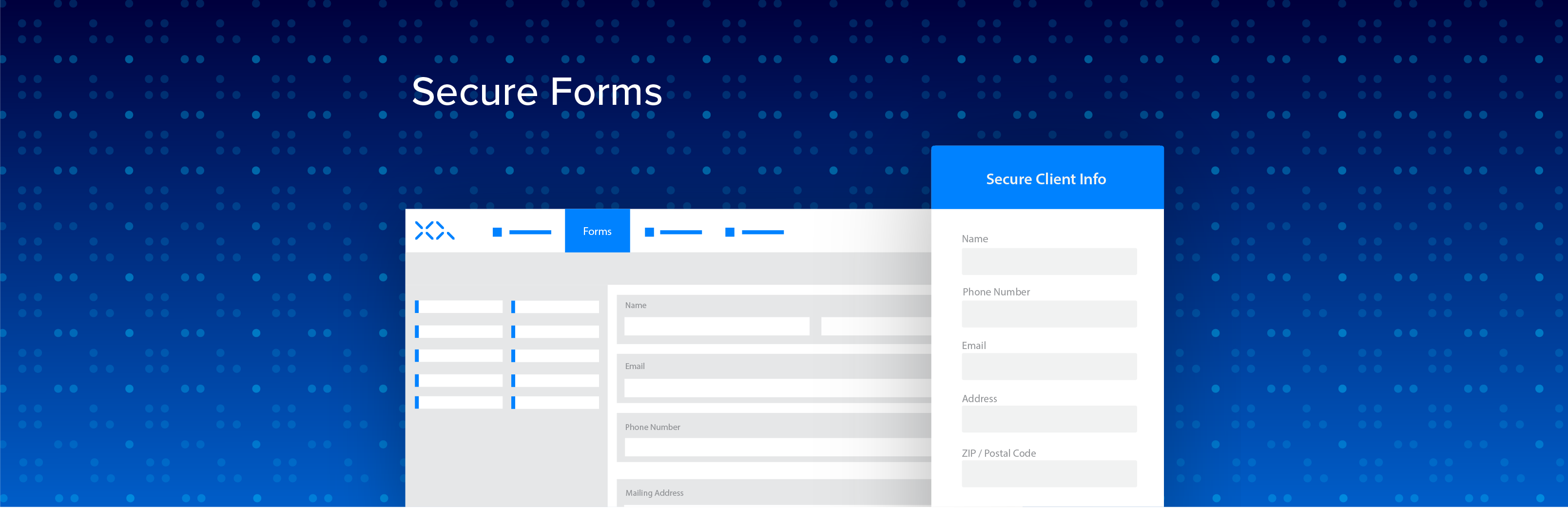
前言介紹
- 這款 WordPress 外掛「XQ Secure Form」是 2021-08-11 上架。
- 目前有 10 個安裝啟用數。
- 上一次更新是 2022-04-05,距離現在已有 1125 天。超過一年沒更新,安裝要確認版本是否可用。以及後續維護問題!
- 外掛最低要求 WordPress 5.7.2 以上版本才可以安裝。
- 外掛要求網站主機運作至少需要 PHP 版本 7.4 以上。
- 有 2 人給過評分。
- 還沒有人在論壇上發問,可能目前使用數不多,還沒有什麼大問題。
外掛協作開發者
xqmsgdev |
外掛標籤
encrypt | security | encrypted | encryption | zero trust |
內容簡介
XQ Secure Forms 確保每個客戶信息都從提交到接收都是安全的。轉換現有表格,收集安全合規的數據,並直接發送到您的郵箱。
保護和擁有客戶數據。向客戶表明您重視其隱私。
如何運作
XQ Secure Forms 易於安裝,是最無憂無慮的解決方案,可安全地收納客戶信息。XQ Secure Forms 的運作方式是在您的網站上安裝幾行代碼。我們將向您展示無痛的設置過程。
當客戶、病人、客戶或潛在客戶填寫您的表格時,會在客戶瀏覽器上生成一個唯一的加密密鑰,並且您網站上的表單數據會在其中進行加密。然後加密數據會被發送給您,並且不會被 XQ 存儲。
這是端到端加密。
XQ 從不存儲您的數據,並確保只有授權的用戶可以解密您選擇的數據,使您的客戶數據免受窺探。
保持合規
客戶數據始終從客戶瀏覽器中進行加密,保持符合 HIPAA 和 GDPR 規定。
追蹤
XQ 追蹤允許您監視客戶數據何時何地進行解密,確保只有授權的用戶可以訪問。我們將所有記錄下來,並提供給您使用。
易於使用
XQ 與您現有的表單配合使用,不需要重建任何內容。XQ 會自動找到您網站上的表單,加密沒有問題,然後通過電子郵件向您發送提交。
安全表格提交將隨著一個按鈕的點擊進行解密。如果您想直接在電子郵件中進行解密,請下載我們的 XQ Message 電子郵件客戶端之一:
Outlook
Gmail
G-Suite
所有非商業用戶每月享有 1000 次免費提交。如果您喜歡 Secure Forms,並且超過了此限制,我們很樂意與您交談!請聯繫我們。
XQ Message 具有多種工具和服務,都圍繞著 Zero Trust。請訪問我們的網站,以深入了解 XQ Message 提供的全面能力範圍。
原文外掛簡介
XQ Secure Forms ensures that every piece of client information is secure, from submission to receipt. Transform your existing forms and collect secure, compliant data emailed straight to you.
Protect and own your customer data. Show your clients you value their privacy.
How It Works
XQ Secure Forms is easy to set up and is the most hassle-free solution to safely in-take client information. XQ Secure Forms works by installing a few lines of code on your website. We’ll walk you through a painless set up.
When a client, a patient, a customer, or a prospect fills out your form, a unique encryption key is generated and the form data on your website is encrypted in the client browser. The encrypted data is then delivered to you and is never stored by XQ.
This is end-to-end encryption.
XQ never stores your data and ensures that only authorized users can decrypt the data of your choice, keeping your client data safe from prying eyes.
Stay Compliant
Client data is always encrypted from your client’s browser, keeping you HIPAA and GDPR compliant.
Tracking
XQ tracking lets you monitor when and where client data is decrypted and ensures that only authorized users have access. We log it all and make it available to you.
It’s Easy
XQ works with your existing forms – no need to rebuild everything. XQ automatically finds the forms on your site, encrypts them, and sends you the submissions in email.
Secure Form submissions will decrypt with the click of a button. If you want to decrypt directly in your email, download one of our XQ Message email clients:
Outlook
Gmail
G-Suite
All non-commercial users get 1000 free submissions per month. If you love Secure Forms and are going over that limit, we’d love to talk to you! Please drop us a line.
XQ Message has a versatile toolkit of applications and services all centered around Zero Trust. Please visit our site to gain more insight into the comprehensive range of capabilities offered by XQ Message.
各版本下載點
- 方法一:點下方版本號的連結下載 ZIP 檔案後,登入網站後台左側選單「外掛」的「安裝外掛」,然後選擇上方的「上傳外掛」,把下載回去的 ZIP 外掛打包檔案上傳上去安裝與啟用。
- 方法二:透過「安裝外掛」的畫面右方搜尋功能,搜尋外掛名稱「XQ Secure Form」來進行安裝。
(建議使用方法二,確保安裝的版本符合當前運作的 WordPress 環境。
1.0.0 | 1.0.1 | 1.0.2 | 1.0.3 | 1.0.4 | 1.0.5 | 1.0.6 | 1.0.7 | 1.0.8 | 1.0.9 | 1.1.0 | 1.1.1 | 1.1.2 | 1.1.3 | trunk |
延伸相關外掛(你可能也想知道)
 Email Address Encoder 》這是一個輕量級的外掛,可以保護純文字的電子郵件地址和 mailto 鏈結免受電子郵件抓取機器人獵取,透過將它們編碼成十進位和十六進位實體。對文章、頁面、留...。
Email Address Encoder 》這是一個輕量級的外掛,可以保護純文字的電子郵件地址和 mailto 鏈結免受電子郵件抓取機器人獵取,透過將它們編碼成十進位和十六進位實體。對文章、頁面、留...。 PB MailCrypt – AntiSpam Email Encryption 》此外掛提供自動電子郵件加密功能及手動設定的短代碼,幫助您保護網站上的每個電子郵件地址免受垃圾郵件的侵害。, 啟用自動保護模式即可安全使用。, , MailCry...。
PB MailCrypt – AntiSpam Email Encryption 》此外掛提供自動電子郵件加密功能及手動設定的短代碼,幫助您保護網站上的每個電子郵件地址免受垃圾郵件的侵害。, 啟用自動保護模式即可安全使用。, , MailCry...。WP PGP Encrypted Emails 》WP PGP Encrypted Emails 能自動簽署和加密 WordPress 發送至網站管理員電子郵件地址或使用者電子郵件地址的任何電子郵件。您提供收件人的 OpenPGP 公鑰和/或...。
 Email Protect 》EmailProtect, 版本 4.0.2, 警告!重大變更:版本 4.0.x 不再支援 MailEncrypt Gutenberg Block。您的電子郵件地址仍然受到保護。, WordPress 防垃圾郵件外掛...。
Email Protect 》EmailProtect, 版本 4.0.2, 警告!重大變更:版本 4.0.x 不再支援 MailEncrypt Gutenberg Block。您的電子郵件地址仍然受到保護。, WordPress 防垃圾郵件外掛...。WP Hashed IDs 》這個外掛程式新增了一個新的永久鏈結標籤 %hashed_id%,代表您文章 ID 的加密版本。, 使用 hashids library(請參閱 http://www.hashids.org/php/)。, 透過...。
Semisecure Login Reimagined 》請注意,我現在已經停止使用 WordPress,並且沒有計劃繼續更新我的外掛程式。如果有人考慮fork這個專案,現在是執行的好時機。, Semisecure Login Reimagined...。
WP jCryption Security 》這個外掛增強了網站的安全性,對於沒有 SSL 憑證的網站特別有用,, 尤其對於想要保護其密碼和其他提交數據的小型網站擁有者來說,, 他們不想為每個域名和子域...。
OpenPGP Form Encryption for WordPress 》此外掛使用 OpenPGP.js 為提供公鑰加密的功能。當你將的內容透過電子郵件或未加密的網路傳輸時,此外掛尤其有用。, 此外掛的 GitHub 存儲庫位於 https://gith...。
 Lockr 》WordPress的API和加密鑰匙管理外掛程式, Lockr是第一個為WordPress提供託管保密管理解決方案的服務,為所有網站提供價格實惠的解決方案來正確管理網站的機密...。
Lockr 》WordPress的API和加密鑰匙管理外掛程式, Lockr是第一個為WordPress提供託管保密管理解決方案的服務,為所有網站提供價格實惠的解決方案來正確管理網站的機密...。 JavaScript Obfuscator 》使用此 WordPress 外掛可以將 JavaScript 源碼混淆,將您的 js 源碼轉換為完全無法讀取的形式,防止其被解析和重複使用從而實現防盜版的保護。, 功能:, , 隨...。
JavaScript Obfuscator 》使用此 WordPress 外掛可以將 JavaScript 源碼混淆,將您的 js 源碼轉換為完全無法讀取的形式,防止其被解析和重複使用從而實現防盜版的保護。, 功能:, , 隨...。WpCrypt 》允許使用者更改密碼加密方式為 SHA1、SHA2、AES Rijndael 等等…。
 WP Encrypted Uploads 》WP Encrypted Uploads 使用先進的 AES-128 加密標準來保護和加密上傳文件的內容。, 此外,此外掛支援多種文件類型:, , 所有圖像文件。, 所有音頻文件。, 所...。
WP Encrypted Uploads 》WP Encrypted Uploads 使用先進的 AES-128 加密標準來保護和加密上傳文件的內容。, 此外,此外掛支援多種文件類型:, , 所有圖像文件。, 所有音頻文件。, 所...。 Fernet Encryption 》Fernet Encryption 是一個 WordPress 外掛,可使用 Fernet 加密和解密資料。, 設定您的金鑰, 要設定您的金鑰,您需要在 wp-config 檔案中加入以下行。, defin...。
Fernet Encryption 》Fernet Encryption 是一個 WordPress 外掛,可使用 Fernet 加密和解密資料。, 設定您的金鑰, 要設定您的金鑰,您需要在 wp-config 檔案中加入以下行。, defin...。Encryption Tools Generator 》這個外掛提供了短碼 (shortcodes) 功能,可以自動在你的WordPress網站上生成安全和加密工具。, 目前生成的加密工具有:, 1- htpasswd 產生器。, 2- MD5 產生...。
Encrypted Contact Form 》讓使用者以安全方式向您傳送資訊。使用 I.CX 訊息服務,在使用者的網頁瀏覽器中對使用者內容進行加密,然後再傳送給您。。
