
前言介紹
- 這款 WordPress 外掛「Xpro Theme Builder For Elementor – FREE」是 2022-04-24 上架。
- 目前有 10000 個安裝啟用數。
- 上一次更新是 2025-02-25,距離現在已有 68 天。
- 外掛最低要求 WordPress 5.0 以上版本才可以安裝。
- 外掛要求網站主機運作至少需要 PHP 版本 7.0 以上。
- 有 14 人給過評分。
- 論壇上目前有 3 個提問,問題解答率 0%
外掛協作開發者
xpro |
外掛標籤
elementor | sticky header | theme builder | free theme builder | header footer builder |
內容簡介
or Theme Builder 外掛介紹
透過這個強大的 WordPress 外掛,您可以為文章類型、部落格歸檔、WooCommerce 產品和分類、搜尋頁面、404 頁面等創建自定義佈局,讓您的 Elementor 網站更上一層樓。此外,您也可以根據您的喜好更改預設佈局,個性化 WooCommerce 商店體驗。
我們的免費 Elementor Theme Builder 功能
– 頁首
– 頁尾
– 單獨頁面佈局
單一文章頁面
單一頁面
歸檔 (部落格) 頁面
404 頁面
搜尋頁面
WooCommerce 單一產品頁面
WooCommerce 購物車頁面
WooCommerce 結帳頁面
WooCommerce 帳戶頁面
自訂文章單獨頁面 (CPT)
– 歸檔頁面佈局
部落格文章歸檔
分類歸檔
標籤歸檔
作者歸檔
自訂文章歸檔 (CPT)
– 動態和全域標籤
ACF 動態標籤
ACF 群組標籤
文章動態標籤
Woo 動態標籤
術語和分類標籤
用戶和網站標籤
自訂 PHP 標籤
– 一鍵範本匯入器
在下載任何主題建構器之前,請查看我們有關2022年最佳 Elementor 主題建構器的詳細資訊,進行實時比較。
查看我們屢獲殊榮的 Elementor Theme Builder 說明文件
Elementor Theme Builder 相容性
Xpro Elementor Theme Builder 完全相容和無縫運作於流行的主題,例如:
Xpro
Hello
GeneratePress
Astra
OceanWP
– 透過此強大的 WordPress 外掛,您可以根據自己的喜好更改預設佈局,並將其微調達到您滿意為止,從而個性化 WooCommerce 商店體驗。
– 透過我們強大的 Elementor Theme Builder,您可以進行更多自訂,例如:
從頭開始創建頁首和頁尾,或透過一鍵匯入
創建單獨頁面佈局 (404、單一文章、單一頁面、WooCommerce 單一產品、購物車、結帳、帳戶)
創建歸檔頁面佈局 (部落格文章、分類、標籤歸檔、作者歸檔)
建置在元件庫中的 Widget
Xpro Elementor Theme Builder 提供專用的元件,以幫助您在短時間內創建頁首、頁尾、單獨頁面和歸檔頁面佈局。這些元件提供高級功能,因此您不必尋找任何其他免費/付費外掛,就可自訂主題部分。更重要的是,您可以使用任何免費的 Xpro Elementor 元件來設計您的佈局。請查看完整的 免費 Elementor 元件列表。
免費 Elementor Theme Builder 元件
Elementor 水平導航列
Elementor 網站標題
Elementor 網站標誌
Elementor 文章標題
Elementor 特色圖片
Elementor 文章內容
Elementor 文章網格
Elementor 稅目
Elementor Cookies
Elementor 作者介紹
Elementor Woo 產品標題
Elementor Woo 產品描述
Elementor Woo 產品價格
Elementor Woo 產品圖片
Element
原文外掛簡介
Take your Elementor Website game to the next level by creating custom layouts for post types, blog archives, WooCommerce products & categories, search pages, 404 pages, and much more. With this powerful plugin, you can personalize your WooCommerce store experience by changing the default layout to match any style.
Our FREE Elementor Theme Builder Features
– Header
– Footer
– Singular Layouts
Single Post
Single Page
Archive(Blog) Page
404 Page
Search Page
WooCommerce Single Product Page
WooCommerce Cart Page
WooCommerce Checkout Page
WooCommerce Account Page
Custom Post Single (CPT)
– Archive Layouts
Blog Post Archive
Category Archives
Tag Archives
Author Archive
Custom Post Archive (CPT)
– Dynamic & Global Tags
ACF Dynamic Tags
ACF Group Tags
Post Dynamic Tags
Woo Dynamic Tags
Term & Taxonomy Tags
User & Site Tags
Custom PHP Tag
– One-Click Template Importer
Before download any theme builder please check our detailed informative blog with real time comparison about Best Elementor Theme Builders of 2022
Check out our award winning Elementor Theme Builder documentation
Elementor Theme Builder Compatibility
Xpro Elementor Theme Builder is fully compatible and works seamlessly with popular themes like:
Xpro
Hello
GeneratePress
Astra
OceanWP
– With this powerful plugin, you can personalize your WooCommerce store experience by changing the default layout and tweaking it as you please.
– There’s more to what you can customize with our powerful Elementor Theme Builder, you can:
Create headers & footers from scratch ot import with one click
Create singular layouts (404, single post, single page, Woo single product, cart, checkout, account)
Create archive layouts (blog post, categories, tag archive, author archive)
BUILT-IN WIDGETS
Xpro Elementor Theme Builder offers dedicated widgets to help you create header, footer, singular, and archive layouts in no time. These widgets offer advanced features so you don’t have to look for any extra free/paid plugins for customizing theme parts. The cherry on top is that you can use any of the FREE Xpro Elementor Widgets to design your layouts. Check out the complete list of FREE Elementor Widgets.
FREE ELEMENTOR THEME BUILDER WIDGETS
Elementor Horizontal Menu
Elementor Site Title
Elementor Site Logo
Elementor Post Title
Elementor Featured Image
Elementor Post Content
Elementor Post Grid
Elementor Taxonomies
Elementor Cookies
Elementor Author Box
Elementor Woo Product Title
Elementor Woo Product Description
Elementor Woo Product Price
Elementor Woo Product Images
Elementor Woo Product Rating
Elementor Woo Product Add To Cart
Elementor Woo Product Grid
GET MORE CREATIVE WITH THE PRO VERSION
Can’t get enough of Xpro Elementor Theme Builder? Try our PRO version and take your theme customizations to the next level. Our PRO version has everything included in the FREE version plus additional Elementor Widgets to create eye-popping WooCommerce online stores, a personalized web experience for visitors, and much more.
– PRO ELEMENTOR THEME BUILDER WIDGETS
Elementor Vertical Menu
Elementor Post Meta
Elementor Hamburger
Elementor Ajax Live Search
Elementor Post Comments
Elementor Post Navigation
Elementor Woo Product Meta
Elementor Woo Product Tabs
Elementor Woo Product Cross-sells
Elementor Woo Product Upsells
Elementor Woo Related Products
Elementor Woo Product Filter
Elementor Woo Product Carousal
Elementor Woo Category Grid
Elementor Woo Category Carousel
Elementor Woo Cart
Elementor Woo Mini Cart
Elementor Woo Checkout
Elementor Woo User Profile
Elementor Woo My Account
Elementor Woo Notices
– Apart from the dedicated Theme Builder widgets, you can use Xpro Elementor Widgets – Pro to design your layouts. Check out 60+ Pro Elementor Widgets list.
Our FREE version will help you to create professional custom layouts in no time. But our Pro version is going to take your website design experience to the next level! It includes widgets you’d find nowhere else in the WordPress market, thus empowering you to create highly functional online stores to drive revenue and stand out from the competition.
Buy our Xpro Addons or I would highly recommend to try our 50+ FREE Elementor modules on WordPress first.
DO MORE IN LESS TIME
Xpro Elementor Theme Builder lets you design & customize each theme part right from the front-end live dashboard. The plugin comes with a massive library of pre-built 50+ Free Templates and Blocks for Elementor. You can easily import and export any template by using Elementor import and export feature to get your website live in no time.
Build a new or customize pre-built header and footer for mobile, desktop, and tablet view
Edit theme parts like archive pages (blog post, categories, tag archive, author archive)
Customize a theme’s single post or single page templates (single post, single page, single product, cart, checkout, account)
Design a theme’s search page format and layout
Customize a theme’s 404-page format and layout
Get complete control over the WooCommerce store layout
Design WooCommerce product pages
Manage Display Conditions and User Roles
With our Theme Builder for Elementor by Xpro, comes with an easy-to-use dashboard powering up live front-end changes for you. You design a part of your theme and view it on the go, with no hassle, no WP backend, and no shortcode. It simply makes your web personalization experience more exclusive with simple drag’n’drop options.
Try it now, design your websites the way you like, and work the way only professionals do.
Fully customize websites to the core
Design custom headers, footers, single posts, archive pages & more
Modify theme templates
Create custom layouts for blog archives, post types, 404 pages, Woo products & more
Build WooCommerce Pages
Modify WooCommerce store layouts, build custom product pages, and much more
TAKE FULL CONTROL OF YOUR WORDPRESS WEBSITES
Xpro Elementor Theme Builder – FREE gives you complete design freedom over every essential component of your website. Nothing is off-limits and you can create out-of-the-box designs for each section. It’s surprisingly easy, fun, and time-saving.
One-click Import
Our Theme Builder For Elementor comes with pre-designed headers, footers, posts and pages, archives, and 404 pages. Simply Import them with a single click and use them anywhere on a website.
Header
Design headers, make them sticky, set display conditions, and create a fully personalized web experience for users.
Xpro Elementor Theme Builder gives you the ultimate freedom to design FREE customized headers for WordPress websites. Creating unique headers with Elementor couldn’t be easier & fun with our FREE Theme Builder for Elementor.
Some salient features of using Xpro Elementor Theme Builder for creating amazing WordPress headers are:
You can design a custom sticky header
You can design unique headers for home and inner pages
You can add a header in a specific category or page using Display Conditions
You can create a header from scratch using any Xpro Elementor widget
Check Detailed Documentation How to Use Xpro Elementor Theme Builder to Design Custom Headers
Footer
Design your perfect footers and assign them to individual pages or a specific category. It’s super easy.
Xpro Elementor Theme Builder gives you the ultimate freedom to design FREE customized footers for WordPress websites. The plugin works seamlessly with the Free version of Elementor. You don’t need to install any additional plugins to customize the Footer Layout.
You can display a fully customized footer on a unique page or anywhere on the website using our Display Conditions option. You can also import a pre-built footer Block Template to quickly design and publish a stunning footer on your site. Some salient features of using Xpro Elementor Theme Builder are:
You can create unique footers for the homepage and inner pages
You can easily add a footer to a specific page or category
You can create custom footers using any module in Elementor
Check Detailed Documentation How to Use Xpro Elementor Theme Builder to Design Custom Footers
ADVANCED FEATURES TO BUILD ANY GLOBAL SITE ELEMENT
Singular
Design each part of your product page or blog post. Assign user roles, customize display locations, and more.
The default single post layout of most of the themes is quite boring and you might want to change and customize it to match your vision. This was previously only possible with the Pro version of Elementor but now you can design your own single post/page using FREE Xpro Elementor Theme Builder. You can fully customize singular post/page like 404, single post, single page, single product, cart, checkout, account, and much more. You can also set different layouts for different blog categories by using the Display Conditions options.
Some salient features of creating singular layouts using Xpro Theme Builder are:
Fully integrated with WooCommerce
Pick display locations as you like
Create attractive designs on the go from a live dashboard
Assign custom user roles and much more
Create a singular template for a page, post, WooCommerce product
Check Detailed Documentation How to Use Xpro Elementor Theme Builder to Design a Single Post
Archives
Design your main blog page the way you like. It’s super easy to create sidebars, customize category pages of your store, and more.
Xpro Elementor Theme Builder – FREE lets you design your archive layouts like blog or category pages the way you want. The plugin makes it super easy for you to create sidebars or customize category pages of your online store. Now you can easily define the main page for your blog posts or category pages just like you imagined.
An archive template is used to display the following:
A paginated list of all your blog posts
A paginated list of all your WooCommerce products
A paginated list of all your blog posts in a particular category, and more
We all know that the default archive layout of most of the themes is quite unattractive and you might want to customize it to match your vision. Now you can fully customize archives like blogs, categories, tag archives, and author archives without dealing with any shortcode. Some salient features of creating an archive layout using our theme builder are:
Create unique pages for individual categories
Customize WooCommerce store layout
Pick display locations
Custom layouts for search results
– You can create a stunning archive template from scratch using Xpro Elementor Theme Builder. You can apply a custom template to:
All archives
Taxonomy archives for the specified taxonomies
Post Type archives for the specified post types
Author archives for the specified author
Date archives
Check Detailed Documentation How to Use Xpro Elementor Theme Builder to Design a Custom Archive Page
NEXT-GEN THEME BUILDER TO POWER UP YOUR ELEMENTOR WEBSITES
Take a deep dive into each theme part of your website and design every component with our live front-end dashboard. It’s surprisingly easy & time-saving!
We are continuously working to make our theme builder compatible with more and more themes. Click here to request compatibility with a specific theme.
DOCUMENTATION AND SUPPORT
Xpro Elementor Addons is a user-driven project that lives and breathes on your feedback. If you face any issues using the plugin or want to suggest a feature, please feel free to contact our Support Team. We will be more than happy to hear you out.
Our dedicated team regularly updates the Xpro Elementor platform, always looking for more user-friendly options that would make it easier for you to build professional websites. We have a 24/7 support team working to cater to your issues, and this is why we promise you the web designing experience of a lifetime.
See FREE Xpro Elementor Theme Builder in action and get on board to become a successful agency, freelancer, or individual!
For complete documentation, how-to guides, and more, please visit our Documentation page.
LOVE OUR WORK?
Love our FREE Elementor Theme Builder? If our plugin proved to be a big problem solver for you then please be kind enough to give us a 5-star rating on WordPress. It will help us spread this amazing plugin in the WordPress community. It won’t take more than a minute
Rate our Plugin
WHAT’S MORE!
Check our other popular plugins & themes for Elementor.
Xpro Elementor Addons – Pack of 100+ Elementor widgets to design beautiful websites in no time.
Xpro Theme – Free, fast, and lightweight theme to power up your WordPress websites.
Visit our website to know more about the products we offer and how you can create amazing WordPress websites for free.
各版本下載點
- 方法一:點下方版本號的連結下載 ZIP 檔案後,登入網站後台左側選單「外掛」的「安裝外掛」,然後選擇上方的「上傳外掛」,把下載回去的 ZIP 外掛打包檔案上傳上去安裝與啟用。
- 方法二:透過「安裝外掛」的畫面右方搜尋功能,搜尋外掛名稱「Xpro Theme Builder For Elementor – FREE」來進行安裝。
(建議使用方法二,確保安裝的版本符合當前運作的 WordPress 環境。
延伸相關外掛(你可能也想知道)
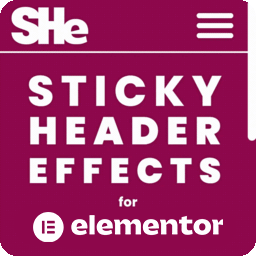 Sticky Header Effects for Elementor 》Sticky Header Effects for Elementor 是一個插件,為 Elementor Pro 2.0 中引入的「sticky」標題特性添加了實用選項。當訪客開始向下滾動頁面時,它為用戶提...。
Sticky Header Effects for Elementor 》Sticky Header Effects for Elementor 是一個插件,為 Elementor Pro 2.0 中引入的「sticky」標題特性添加了實用選項。當訪客開始向下滾動頁面時,它為用戶提...。 Sticky Menu & Sticky Header 》這款 WP Sticky Menu (或 Sticky Header) On Scroll 外掛能讓你在往下滾動並滑動到頂部時,讓任何頁面上的元素保持固定位置。通常會用於讓導覽列固定在頁面上...。
Sticky Menu & Sticky Header 》這款 WP Sticky Menu (或 Sticky Header) On Scroll 外掛能讓你在往下滾動並滑動到頂部時,讓任何頁面上的元素保持固定位置。通常會用於讓導覽列固定在頁面上...。 Floating Notification Bar, Sticky Menu on Scroll, Announcement Banner, and Sticky Header for Any Theme – My Sticky Bar (formerly myStickymenu) 》使用 myStickymenu 為您的網站創建一個美麗的通知欄。此外,此粘性菜單外掛還可以在滾動到一定像素點後讓您的菜單或標頭保持粘性。您也可以使用它來創建歡迎...。
Floating Notification Bar, Sticky Menu on Scroll, Announcement Banner, and Sticky Header for Any Theme – My Sticky Bar (formerly myStickymenu) 》使用 myStickymenu 為您的網站創建一個美麗的通知欄。此外,此粘性菜單外掛還可以在滾動到一定像素點後讓您的菜單或標頭保持粘性。您也可以使用它來創建歡迎...。 JetSticky For Elementor 》JetSticky 是一款外掛,可讓使用 Elementor 建立的區段和欄位具有固定效果,在頁面向上或向下滾動時總是保持在視線中。, 當您需要將標題和區塊固定在畫面上時...。
JetSticky For Elementor 》JetSticky 是一款外掛,可讓使用 Elementor 建立的區段和欄位具有固定效果,在頁面向上或向下滾動時總是保持在視線中。, 當您需要將標題和區塊固定在畫面上時...。Announcer – Sticky Message Banner, Notification Bar – Add to Top, Bottom of your Website 》使用 Announcer 外掛程式,您可以在網站上新增美觀且專業的通知條。您可以顯示自訂的訊息,例如促銷活動、Cookie 使用注意事項、歡迎訊息、隱私權政策聲明等...。
 Advanced Floating Content Lite 》它在您的免費測試網站上試用 點擊此處, https://tastewp.com/new?pre-installed-plugin-slug=advanced-floating-content-lite, Advanced Floating Content 外...。
Advanced Floating Content Lite 》它在您的免費測試網站上試用 點擊此處, https://tastewp.com/new?pre-installed-plugin-slug=advanced-floating-content-lite, Advanced Floating Content 外...。 WordPress Notification Bar 》一個快速和簡單的通知欄和呼籲行動的外掛,可用於您的網站。, , 立即升級到通知欄專業版本! », , 好處、功能和選項:, , 快速且易於安裝, 自定義消息...。
WordPress Notification Bar 》一個快速和簡單的通知欄和呼籲行動的外掛,可用於您的網站。, , 立即升級到通知欄專業版本! », , 好處、功能和選項:, , 快速且易於安裝, 自定義消息...。 Fixed And Sticky Header 》這個 WordPress 套件可以固定標題或選單,讓它們在網頁上一直可見。, 這是一個非常好用的功能,讓使用者瀏覽網頁更快速。, 在設定選項裡(Fixed header),您...。
Fixed And Sticky Header 》這個 WordPress 套件可以固定標題或選單,讓它們在網頁上一直可見。, 這是一個非常好用的功能,讓使用者瀏覽網頁更快速。, 在設定選項裡(Fixed header),您...。Sticky Header by ThematoSoup 》如需支援,請使用我們的專屬支援論壇。, 「Sticky Header WordPress」外掛可讓您的標題條件時顯示,這是一個非常棒的功能,可讓使用者更快速瀏覽網頁並消費更...。
 Sticky Header 2020 》此外掛為原生自訂樣式工具提供自定義功能,並提供設定使標題欄黏著,包括設定捲動縮小、陰影、背景、間距、文字、選單和圖示顏色等。此外掛相容於 Twenty Twe...。
Sticky Header 2020 》此外掛為原生自訂樣式工具提供自定義功能,並提供設定使標題欄黏著,包括設定捲動縮小、陰影、背景、間距、文字、選單和圖示顏色等。此外掛相容於 Twenty Twe...。 WP Sticky Anything – Sticky Menu & Sticky Header, Sticky Sidebar 》All-in-One WP Sticky Anything, All-in-One WP Sticky Anything on Scroll 插件可讓您在網站上使任何元素固定。它也適用於 Elementor 頁面建構器。, 有時我...。
WP Sticky Anything – Sticky Menu & Sticky Header, Sticky Sidebar 》All-in-One WP Sticky Anything, All-in-One WP Sticky Anything on Scroll 插件可讓您在網站上使任何元素固定。它也適用於 Elementor 頁面建構器。, 有時我...。 Sticky Header On Scroll 》這是一個能夠在 WordPress 網站上輕鬆安裝的一鍵外掛程式。您只需要將主頁頭部的 class(或 ID)添加到外掛程式輸入框內即可使頁面在滾動時固定主標頭。此外...。
Sticky Header On Scroll 》這是一個能夠在 WordPress 網站上輕鬆安裝的一鍵外掛程式。您只需要將主頁頭部的 class(或 ID)添加到外掛程式輸入框內即可使頁面在滾動時固定主標頭。此外...。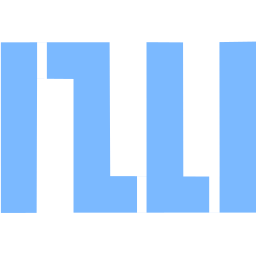 Aploblocks – Styling and Patterns for the block editor 》AploBlocks 將額外功能添加到 WordPress 核心區塊中。它專為區塊主題設計,可幫助您輕鬆實現令人難以置信的設計功能。如果您知道如何使用區塊編輯器,那麼您...。
Aploblocks – Styling and Patterns for the block editor 》AploBlocks 將額外功能添加到 WordPress 核心區塊中。它專為區塊主題設計,可幫助您輕鬆實現令人難以置信的設計功能。如果您知道如何使用區塊編輯器,那麼您...。 Awesome Sticky Header by DevCanyon 》如需支援請使用我們的專屬支援論壇。, 完全掌控您的粘性標頭。 設置您的菜單,子菜單,次級菜單,搜索,您的顏色,背景或透明度,您的徽標等等!, 在插件的管...。
Awesome Sticky Header by DevCanyon 》如需支援請使用我們的專屬支援論壇。, 完全掌控您的粘性標頭。 設置您的菜單,子菜單,次級菜單,搜索,您的顏色,背景或透明度,您的徽標等等!, 在插件的管...。 Header Builder for Elementor by WPDaddy 》WPDaddy Header Builder是WordPress Elementor外掛的視覺化前端拖放生成器,您可以輕鬆地在使用Elementor頁面建構器開發的網站上建立任何標題。它非常易用且...。
Header Builder for Elementor by WPDaddy 》WPDaddy Header Builder是WordPress Elementor外掛的視覺化前端拖放生成器,您可以輕鬆地在使用Elementor頁面建構器開發的網站上建立任何標題。它非常易用且...。
