
前言介紹
- 這款 WordPress 外掛「XcooBee Document」是 2019-01-23 上架。 目前已經下架不再更新,不建議安裝使用。
- 目前尚無安裝啟用數,是個很新的外掛。如有要安裝使用,建議多測試確保功能沒問題!
- 上一次更新是 2019-07-01,距離現在已有 2132 天。超過一年沒更新,安裝要確認版本是否可用。以及後續維護問題!
- 外掛最低要求 WordPress 4.4.0 以上版本才可以安裝。
- 尚未有人給過這款外掛評分。
- 還沒有人在論壇上發問,可能目前使用數不多,還沒有什麼大問題。
外掛協作開發者
xcoobee |
外掛標籤
file | upload | privacy | xcoobee | document |
內容簡介
許多時候,您需要透過您的網站安全地接受和傳送文件。標準的上傳/下載模式往往很麻煩,而且容易不安全,尤其是當您的 WordPress 與許多其他站點共同託管時。現在,在這種情況下加入新的隱私規定(如 GDPR 或 CCPA),您肯定會頭痛。無論是 CAD 圖紙、合同還是求職申請,您需要一個改進的機制來安全地管理文件的移動,而不是通過公開訪問的Web伺服器或電子郵件。
XcooBee 文檔外掛處理這些及其他許多文件交換情境,同時保證文件的傳送、安全和適當的隱私合規性。由於文件傳輸使用 XcooBee 網絡,它保證了完全的隱私和安全,並在每個步驟上加密,包括在交付文件後不久刪除所有數據痕跡。
具體而言,此外掛可以使您:
- 驗證僅接受指定類型的文件
- 接受額外的處理數據和訊息
- 處理電子郵件無法處理的大文件大小
- 在 XcooBee 網絡上啟動自定義工作流程
- 在您的網站上設計拖放區,可放置任何類型的文件
- 安全地向收件人發送文件
通過 XcooBee 網絡,您可以:
- 使用不同的任務啟動工作流程,如清理、調整大小、驗證、數字簽名
- 將文件上傳到雲存儲(Google Drive、OneDrive、Dropbox)
- 記錄文件的接受、到達和接收時間
- 獲取活動歷史記錄
- 設置帳戶和結算限制
XcooBee 文檔外掛是一個附加元件。它需要 XcooBee For WordPress 外掛正確運作。您需要先安裝此外掛。
如何使用:要使用文件外掛,您需要在頁面上創建文件上傳區(拖放區)。您可以通過短代碼將這些拖放區添加到您的頁面。您在此外掛程式的設定區域中設計拖放區短代碼。系統還會顯示所有短代碼選項和參數。
XcooBee Bee 系統名稱:為了正確配置拖放區,您需要指定 XcooBee bee(一種任務管理器)來處理文檔。您需要使用 XcooBee 系統指定的 Bee 系統名稱。您可以在此外掛程式的設定區域中使用搜索框搜索 Bee 系統名稱。在我們的示例短代碼中,我們使用 "transfer" bee 負責直接將文件傳送給收件人。您可以在 XcooBee 中尋找更多 bees,甚至使用自己的名稱分配到您的 bee(工作流)並創建自己的工作流。您可以在 bee 概要畫面中查找每個 bee 的詳細信息,包括其系統名稱,並展開高級參數的選項。
傳送文件和文檔:如果您需要通過 XcooBee 發送文件,我們為您的插件和 PHP 程式碼暴露了一個快速使用函數 xbee_send_file。您可以使用它安全地發送文檔。請注意,這將使用您註冊的 API 帳戶中的適當點數。
關於 XcooBee:XcooBee 是一個關注隱私的數據交換網絡,旨在保護消費者和企業的數字權利和隱私。
原文外掛簡介
Many times you have the need to accept and send files securely via your website. The standard upload/download pattern is cumbersome and tends to be insecure, especially when your WordPress is co-hosted with many other sites.
Now, add the new Privacy regulations (GDPR or CCPA) to this mix and you are guaranteed to have a headache on your hands.
Whether it is CAD drawings, contracts or job applications, you need an improved mechanism other than an openly accessible web server or email to securely manage the movement of documents.
The XcooBee Document Add-on handles these and many more document exchange scenarios while guaranteeing file delivery, security and proper privacy compliance.
Since the file transfer is using the XcooBee network it guarantees full privacy and security and encryption at every step including the removal of all data traces shortly after documents have been delivered.
More specifically with this plugin you will be able to:
– validate that only the designated type of document is accepted
– accept additional processing data and messages
– handle large file sizes not possible via email
– start a custom workflow on the XcooBee network
– design drop zones on your website to drop off any type of file
– send documents to recipients securely
Through the XcooBee network:
– start workflow with different tasks, such as cleanup, resize, validation, digital signature
– drop of to cloud storage (Google Drive, OneDrive, Dropbox)
– record acceptance, arrival, and receiving times of documents
– get activity history
– set account and transfer limits
The XcooBee Document Plug-in is an Add-on. It requires the XcooBee For WordPress plugin to work correctly. You will need to install it first.
How to Use
To work with the document plugin you need to create file upload zones (dropzones) on your pages. You add these dropzones via shortcodes to your pages.
You design the dropzone shortcode in the settings area of this plugin. The settings also is where you can check out all the short-code options and parameters.
Bee System Names
In order for the dropzone to be configured correctly you need to designate a XcooBee bee to take on the processing of the documents. A XcooBee bee is like a task manager, it manages the jobs assigned to it. You will need to use the bee-system name as assigned by the XcooBee system.
The easiest way to search for bee system-names is use the Search box in the plugin settings area.
In our example shortcodes we use the “transfer” bee which is responsible for directly delivering files to recipients.
You can search XcooBee for more bees and even create your own workflow with your own name assigned to your bee (job). You can find details for each bee including its system-name by looking at the Bee Details screen and expanding the “Advanced Parameters”.
Sending Files and Documents
If you need to send files via XcooBee we expose a quick use function xbee_send_file for all your plugins and your PHP code.
You can use it to send documents securely.
Please note that this will use points as appropriate under your registered API account.
About XcooBee
XcooBee is a privacy-focused data exchange network with a mission to protect the digital rights and privacy of consumers and businesses alike.
XcooBee offers a number of plugins and add-ons for users to pick and choose the tools they need to improve privacy and GDPR compliance.
XcooBee For WordPress is our common plugin that you need to install in order to use other XcooBee WordPress add-ons.
To get the most of the plugins and add-ons we recommend you obtain an API key. This can be obtained freely on the XcooBee network by upgrading to a developer account.
Why XcooBee?
The battle over privacy will be the new frontier in security. Small and medium businesses do not have time to make tools or manage complex software. XcooBee aims to simplify this and make powerful tools available to WordPress sites as well as their customers. Most of these are available for free.
We believe that people should have the power to decide what happens to their data and how it is shared. They should benefit from its exchange if they so choose. They should be empowered to make those decisions. In short they should have agency over their data.
This is not only a good vision, but with the advent of the GDPR, good business practice.
How XcooBee works?
We at XcooBee believe that privacy is not static and not the same for everybody.
We deliver tools, services, and techniques to allow individuals to control the exchange, distribution and management of their own information while allowing businesses fair use and compliance.
Tools we provide remove the complexity of compliance with GDPR when using WordPress. All this while improving the convenience and trust of the end-customers. A paid subscription to XcooBee is optional but recommended if you wish to use all the features.
Built with developers in mind
We support XcooBee and all its add-ons with comprehensive, easily-accessible documentation. With our docs, you’ll learn how to easily use and even extend our plugin.
XcooBee Documentation
Add-ons
WordPress.org is home to some amazing extensions for this plugin, including:
XcooBee For WordPress – this is the base plugin required for all add-ons
XcooBee Cookie
XcooBee Document
XcooBee Data Consent
XcooBee Subject Access Request
各版本下載點
- 方法一:點下方版本號的連結下載 ZIP 檔案後,登入網站後台左側選單「外掛」的「安裝外掛」,然後選擇上方的「上傳外掛」,把下載回去的 ZIP 外掛打包檔案上傳上去安裝與啟用。
- 方法二:透過「安裝外掛」的畫面右方搜尋功能,搜尋外掛名稱「XcooBee Document」來進行安裝。
(建議使用方法二,確保安裝的版本符合當前運作的 WordPress 環境。
1.0.0 | 1.1.0 | 1.2.0 | 1.3.0 | 1.3.1 | 1.3.2 | 1.3.3 | trunk |
延伸相關外掛(你可能也想知道)
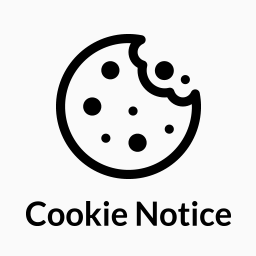 Cookie Notice & Compliance for GDPR / CCPA 》Cookie Notice 提供簡單易定制的網站橫幅,以協助你的網站遵守歐盟 GDPR cookie 法律以及 CCPA 法規下的某些cookie同意要求,並與 Cookie Compliance 無縫集...。
Cookie Notice & Compliance for GDPR / CCPA 》Cookie Notice 提供簡單易定制的網站橫幅,以協助你的網站遵守歐盟 GDPR cookie 法律以及 CCPA 法規下的某些cookie同意要求,並與 Cookie Compliance 無縫集...。 Complianz – GDPR/CCPA Cookie Consent 》Complianz 是一款支援 GDPR、ePrivacy、DSGVO、TTDSG、LGPD、POPIA、APA、RGPD、CCPA/CPRA和PIPEDA 的插件,提供基於Cookie掃描結果的條件Cookie通知和自定義...。
Complianz – GDPR/CCPA Cookie Consent 》Complianz 是一款支援 GDPR、ePrivacy、DSGVO、TTDSG、LGPD、POPIA、APA、RGPD、CCPA/CPRA和PIPEDA 的插件,提供基於Cookie掃描結果的條件Cookie通知和自定義...。 WP Consent API 》WP Consent API 是一個外掛,可以標準化插件之間同意的同意類別溝通。它需要使用 Cookie 標語插件和至少一個支援 WP Consent API 的其他插件。, , 有了這個插...。
WP Consent API 》WP Consent API 是一個外掛,可以標準化插件之間同意的同意類別溝通。它需要使用 Cookie 標語插件和至少一個支援 WP Consent API 的其他插件。, , 有了這個插...。Termly – GDPR/CCPA Cookie Consent Banner 》Termly 的 GDPR Cookie Consent Banner 是 WordPress 中最簡便、有效、且流行之 cookie 同意外掛之一。透過 Termly 所提供之自訂 cookie 同意橫幅及 cookie ...。
 Statify 》Statify 提供了一個簡單明瞭且節省空間的網站瀏覽次數查詢功能。它是隱私友好的,因為它既不使用 Cookies,也不使用第三方。, 一個互動圖表後面會顯示參照來...。
Statify 》Statify 提供了一個簡單明瞭且節省空間的網站瀏覽次數查詢功能。它是隱私友好的,因為它既不使用 Cookies,也不使用第三方。, 一個互動圖表後面會顯示參照來...。Usercentrics Cookiebot – Cookie Banner & Privacy Compliance for GDPR/CCPA/Google Consent Mode 》Cookiebot Consent Management Platform (CMP) 是一個易於使用且全自動的 WordPress Cookie 橫幅。它可符合 GDPR、LGPD、CCPA 及其他隱私法規,並通過讓網站...。
Koko Analytics 》Koko Analytics 是一款針對 WordPress 的隱私友好型分析外掛程式。它不使用任何外部服務,所以您的訪客資料永遠不會與任何第三方公司分享。, 此外,它不會收...。
Force Login 》這款 WordPress 外掛能夠輕鬆地透過設定需要登入來隱藏您的網站,讓訪客必須先進行登入才能查看網站。只需按下開關,就能完成。, 讓您的網站在還未公開之前保...。
 WP DSGVO Tools (GDPR) 》一站式解決方案, 作為 WP GDPR 的使用者,您只需要完成兩個簡單的任務:, , 選擇使用的服務, 填寫幾個輸入欄位, , WP GDPR 其他所有事項都會處理:, , 創建 c...。
WP DSGVO Tools (GDPR) 》一站式解決方案, 作為 WP GDPR 的使用者,您只需要完成兩個簡單的任務:, , 選擇使用的服務, 填寫幾個輸入欄位, , WP GDPR 其他所有事項都會處理:, , 創建 c...。 Restricted Site Access 》此外掛能限制訪客的存取權限,只有登入或從特定IP地址存取的訪客才能訪問您的網站;同時,還能將被限制的訪客引導至登入頁面、重新導向、顯示訊息或頁面等功...。
Restricted Site Access 》此外掛能限制訪客的存取權限,只有登入或從特定IP地址存取的訪客才能訪問您的網站;同時,還能將被限制的訪客引導至登入頁面、重新導向、顯示訊息或頁面等功...。 Statify – Extended Evaluation 》這個外掛程式評估了使用隱私友好的Statify外掛所收集的數據。Statify僅儲存每個頁面瀏覽的日期、引薦人和目標網址。, 這個外掛程式根據以下標準進行評估:, ,...。
Statify – Extended Evaluation 》這個外掛程式評估了使用隱私友好的Statify外掛所收集的數據。Statify僅儲存每個頁面瀏覽的日期、引薦人和目標網址。, 這個外掛程式根據以下標準進行評估:, ,...。WP Hide Post 》這個外掛強在幫助你完全控制文章的顯示方式。在 WordPress 網誌上,一般加入的文章會顯示在首頁中,通常是第一篇位置,也會同樣顯示在分類、標籤、存檔頁面等...。
 PublishPress Permissions: Control User Access for Posts, Pages, Categories, Tags 》或標籤,你會看到一個名為「權限:編輯此內容」的方塊,它允許你為每個用戶角色、個別用戶或用戶群組設置「啟用」或「拒絕」的權限。你還可以設置所有訪客和...。
PublishPress Permissions: Control User Access for Posts, Pages, Categories, Tags 》或標籤,你會看到一個名為「權限:編輯此內容」的方塊,它允許你為每個用戶角色、個別用戶或用戶群組設置「啟用」或「拒絕」的權限。你還可以設置所有訪客和...。 Plausible Analytics 》Plausible Analytics 是一個簡單、開源、輕量且注重隱私的網站分析工具,是 Google Analytics 的替代品。, , Plausible Analytics 不使用 cookies,完全符合 ...。
Plausible Analytics 》Plausible Analytics 是一個簡單、開源、輕量且注重隱私的網站分析工具,是 Google Analytics 的替代品。, , Plausible Analytics 不使用 cookies,完全符合 ...。Lazy Load for Videos 》這個外掛改善了頁面加載時間,提高了你的 Google PageSpeed 指數。它與 oEmbed 配合使用,可以將嵌入的 YouTube 和 Vimeo 視頻替換為可點擊的預覽圖片。, 通...。
