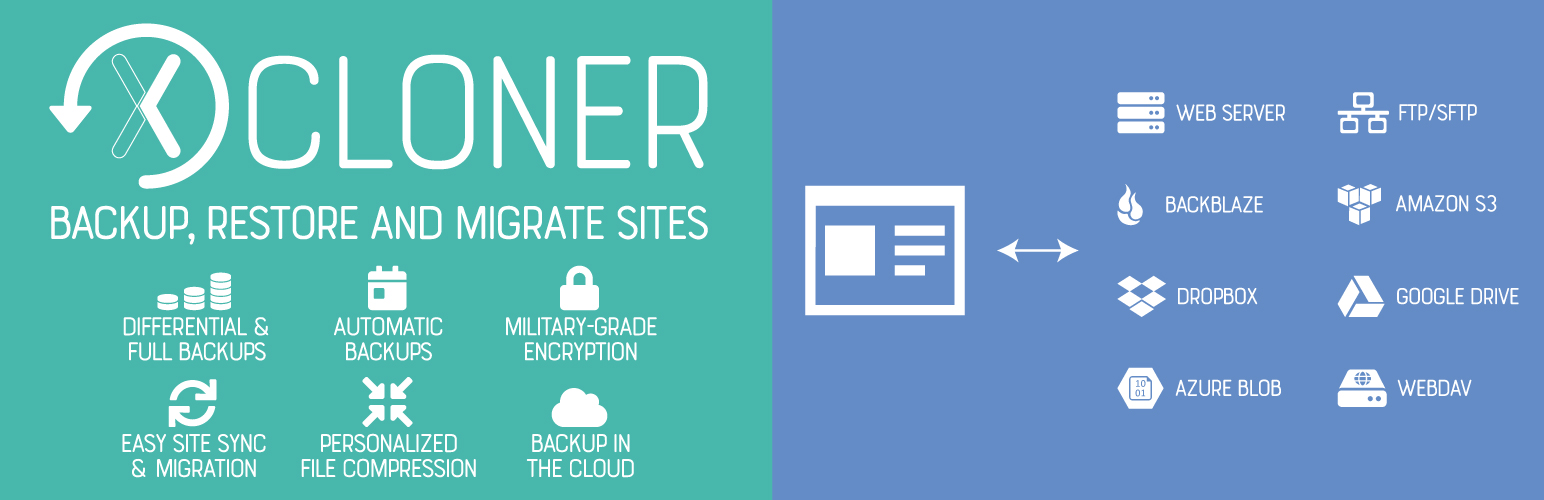
前言介紹
- 這款 WordPress 外掛「Backup, Restore and Migrate your sites with XCloner」是 2010-09-27 上架。
- 目前有 10000 個安裝啟用數。
- 上一次更新是 2025-04-23,距離現在已有 11 天。
- 外掛最低要求 WordPress 5.1 以上版本才可以安裝。
- 外掛要求網站主機運作至少需要 PHP 版本 7.3 以上。
- 有 128 人給過評分。
- 論壇上目前有 2 個提問,問題解答率 50%
外掛協作開發者
watchful |
外掛標籤
backup | cloud backup | database backup | wordpress backup | wordpress migration |
內容簡介
XCloner 是一個備份外掛,可安全地備份和還原 WordPress 網站。您可以將網站備份發送到 SFTP、Dropbox、Amazon、Google Drive、Backblaze 等位置。您可以使用 XCloner 的內置定時任務手動或自動創建備份。
XCloner 使您能夠使用內置的 cron 腳本自動生成備份。這些 cron 任務可以每天、每週、每月甚至每小時運行。
XCloner 允許您創建任何 WordPress 網站的自定義備份,然後使用我們提供的自動還原腳本在任何其他位置還原備份!
XCloner 具有許多有用的安全功能。例如,在 WordPress 核心、插件、主題或語言文件的自動更新之前,XCloner 將生成核心、插件、主題或語言文件的備份。
WordPress 備份的遠程存儲
XCloner 允許您將備份發送到支持 FTP、SFTP、Dropbox、Amazon S3、Google Drive、WebDAV、Backblaze、Azure 和更多即將推出的遠程存儲位置
您可以生成“差分備份”,這樣您的備份將僅包括某個日期之後修改的文件。這可以減少存儲備份所需的空間。
XCloner 還有安全功能,以確保備份成功。一個例子:如果達到了某個大小限制,您可以將備份分成多個較小的部分。另一個例子:XCloner 還可以在備份已發送到遠程位置後,存儲備份的本地副本,然後刪除它。
安全,符合 GDPR 的 WordPress 備份
XCloner 是關心安全和隱私的人士的最佳備份選擇。
XCloner 使用 TAR、MySQL 和 CSV 格式等開源標準,因此您可以確信可以以各種方式還原備份,提供更多靈活性和完全控制權。
XCloner 具有內置的安全層,可以保護您的備份。您可以使用 AES-128-CBC 算法創建加密的備份存檔。即使備份失敗,此加密也有助於確保您的數據仍符合 GDPR。
在任何地方還原備份
您可以使用 XCloner 還原功能在與您的網站兼容的任何位置還原備份。您的站點克隆可以在完全不同的服務器上還原,具有新的服務器和 MySQL 詳細信息。
XCloner 將嘗試為您提取備份存檔文件,並導入 MySQL 傾印並更新您的 WordPress 配置詳細信息。
還原腳本位於 XCloner 存檔中的 /restore/ 目錄中。XCloner 可以還原原始文件和目錄權限。 XCloner 還可以自動將新主機設置更新到配置文件中。
XCloner 具有各種還原選項,包括:所有文件、僅插件文件、僅主題文件、僅上傳文件和僅數據庫備份。
XCloner 最適用於 Watchful 控制面板
Watchful 是遠程管理和監控多個 WordPress 網站的 Web 開發人員工具箱。只需將所有生產和分段站點添加到 Watchful 控制面板中,並使用我們的工具監控正常運行時間和站點備份,以及 WordPress、核心和插件更新等。XCloner 與 Watchful 完美集成。使用Watchful 管理 WordPress 網站可以節省大量時間和金錢。
原文外掛簡介
XCloner is a backup plugin that allows you to safely back up and restore your WordPress sites. You can send your site backups to SFTP, Dropbox, Amazon, Google Drive, Backblaze and other locations. You can create backups manually or automatically with XCloner’s built-in scheduler.
XCloner enables you to automatically generate backups with the built-in cron script. These cron jobs can run daily, weekly, monthly or even hourly.
XCloner allows you to generate custom backups of any WordPress site, and then restore the backup on any other location with the help of the automatic restore script we provide!
XCloner has many useful safety features. For example, XCloner will generate a core, plugins, themes or languages files backup before the automatic update of WordPress core, plugins, themes or languages files.
Remote Storage for WordPress Backups
XCloner allows you to send your backups to remote storage locations supporting FTP, SFTP, DropBox, Amazon S3, Google Drive, WebDAV, Backblaze, Azure and many more to come
You can generate “Differential Backups” so your backup will include only files modified after a certain date. This can decrease the space needed to store your backups.
XCloner also has safety features to make sure your backups are successful. One example: you have the ability to split backups into multiple smaller parts if a certain size limit is reached. Another example: XCloner can also store a local copy of the backup that it will then delete when the backup has been sent to the remote location.
Secure, GDPR Compliant WordPress Backups
XCloner is the best backup choice for people who care about security and privacy.
XCloner uses open source standards like TAR, MySQL and CSV formats so you can be sure that your backups can be restored in a variety of ways, giving you more flexibility and full control.
XCloner has a built-in security layer to protect your backups. You can create encrypted backup archives with AES-128-CBC algorithm. This encryption helps to ensure that your data is still GDPR compliant even if the backup fails.
Restore Backups Anywhere
You can restore backups on any location compatible with your website by using the XCloner restore feature. Your site clone can be restored on a totally different server, with new server and MySQL details.
XCloner will attempt to extract the backup archive files for you, as well as import the MySQL dump and update your WordPress configuration details.
The restore script is located inside the XCloner archive, in the /restore/ directory. XCloner can restore your original file and directory permissions. XCloner can also automatically update the new host settings to the configuration file.
XCloner has a variety of restoration options including: All Files, Only Plugins Files, Only Theme Files, Only Uploads Files, and Only Database Backup.
XCloner works best with the Watchful dashboard
Watchful is a web developers toolbox for remotely managing and monitoring multiple WordPress websites. Simply add all your production and staging sites into the Watchful Dashboard and use our tools to monitor uptime and site backups, plus updates to WordPress and core and plugins, and more. XCloner integrates smoothly with Watchful. You’ll be amazed at how much time and money you save managing your WordPress sites with Watchful.
各版本下載點
- 方法一:點下方版本號的連結下載 ZIP 檔案後,登入網站後台左側選單「外掛」的「安裝外掛」,然後選擇上方的「上傳外掛」,把下載回去的 ZIP 外掛打包檔案上傳上去安裝與啟用。
- 方法二:透過「安裝外掛」的畫面右方搜尋功能,搜尋外掛名稱「Backup, Restore and Migrate your sites with XCloner」來進行安裝。
(建議使用方法二,確保安裝的版本符合當前運作的 WordPress 環境。
2.1 | 3.0 | 2.1.1 | 2.1.2 | 2.2.1 | 3.0.1 | 3.0.2 | 3.0.3 | 3.0.4 | 3.0.5 | 3.0.6 | 3.0.7 | 3.0.8 | 3.0.9 | 3.1.0 | 3.1.1 | 3.1.2 | 3.1.3 | 3.1.4 | 3.1.5 | 4.0.1 | 4.0.2 | 4.0.3 | 4.0.4 | 4.0.5 | 4.0.6 | 4.0.7 | 4.0.8 | 4.0.9 | 4.1.0 | 4.1.1 | 4.1.2 | 4.1.3 | 4.1.4 | 4.1.5 | 4.2.0 | 4.2.1 | 4.2.2 | 4.2.3 | 4.2.4 | 4.2.5 | 4.2.6 | 4.2.7 | 4.2.8 | 4.2.9 | 4.3.5 | 4.3.6 | 4.3.7 | 4.4.0 | 4.4.1 | 4.4.2 | 4.4.3 | 4.4.4 | 4.4.5 | 4.4.6 | 4.4.7 | 4.4.8 | 4.5.2 | 4.6.0 | 4.6.1 | 4.6.2 | 4.6.3 | 4.6.4 | 4.6.5 | 4.7.0 | 4.7.1 | 4.7.2 | 4.7.3 | 4.7.4 | 4.7.5 | 4.7.6 | 4.7.7 | 4.1.4b | 4.2.10 | 4.2.11 | 4.2.12 | 4.2.13 | 4.2.14 | 4.2.16 | 4.2.9c | 4.2.151 | 4.2.152 | 4.2.153 | 4.2.154 | 4.2.160 | 4.2.161 | 4.2.163 |
延伸相關外掛(你可能也想知道)
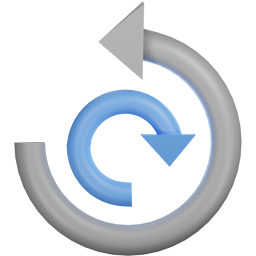 All-in-One WP Migration and Backup 》orage providers such as Dropbox, Google Drive, Amazon S3, and more, making it easy for you to securely store and access your website backups at any...。
All-in-One WP Migration and Backup 》orage providers such as Dropbox, Google Drive, Amazon S3, and more, making it easy for you to securely store and access your website backups at any...。Jetpack – WP Security, Backup, Speed, & Growth 》search engines, and grow your traffic with Jetpack. It’s the ultimate toolkit for WordPress professionals and beginners alike., , Customize and des...。
 UpdraftPlus: WP Backup & Migration Plugin 》UpdraftPlus 簡化了備份和還原。它是世界上排名最高、最受歡迎的定期備份外掛程式,目前已有超過三百萬個正在使用。您可以在雲端備份文件和資料庫備份,並且...。
UpdraftPlus: WP Backup & Migration Plugin 》UpdraftPlus 簡化了備份和還原。它是世界上排名最高、最受歡迎的定期備份外掛程式,目前已有超過三百萬個正在使用。您可以在雲端備份文件和資料庫備份,並且...。ManageWP Worker 》, Want to clone or migrate your WordPress website to a new host or domain? No problem! With ManageWP, you can easily clone or migrate your website ...。
 Duplicator – Backups & Migration Plugin – Cloud Backups, Scheduled Backups, & More 》, 擁有超過 3000 萬次下載,Duplicator 成功地為 WordPress 使用者提供了從一個位置移動、複製、移動或克隆網站的能力,同時也作為一個簡單的備份實用工具。D...。
Duplicator – Backups & Migration Plugin – Cloud Backups, Scheduled Backups, & More 》, 擁有超過 3000 萬次下載,Duplicator 成功地為 WordPress 使用者提供了從一個位置移動、複製、移動或克隆網站的能力,同時也作為一個簡單的備份實用工具。D...。 Migration, Backup, Staging – WPvivid Backup & Migration 》oviders, such as Google Drive, Amazon S3, Dropbox, OneDrive, and FTP/SFTP., You can choose to send one-time backup or scheduled backup to the remot...。
Migration, Backup, Staging – WPvivid Backup & Migration 》oviders, such as Google Drive, Amazon S3, Dropbox, OneDrive, and FTP/SFTP., You can choose to send one-time backup or scheduled backup to the remot...。 BackWPup – WordPress Backup & Restore Plugin 》備份外掛BackWPup 可用來保存您的完整安裝,包括 /wp-content/ ,並將它們推送到外部備份服務,例如 Dropbox,S3,FTP 等等,下面有更多清單。只需要一個備份...。
BackWPup – WordPress Backup & Restore Plugin 》備份外掛BackWPup 可用來保存您的完整安裝,包括 /wp-content/ ,並將它們推送到外部備份服務,例如 Dropbox,S3,FTP 等等,下面有更多清單。只需要一個備份...。 Backuply – Backup, Restore, Migrate and Clone 》ckuply 是一款 WordPress 外掛程式,可協助您備份 WordPress 網站,以免因伺服器故障、黑客入侵、錯誤更新或惡意外掛導致資料損失。, Backuply 提供本地備份...。
Backuply – Backup, Restore, Migrate and Clone 》ckuply 是一款 WordPress 外掛程式,可協助您備份 WordPress 網站,以免因伺服器故障、黑客入侵、錯誤更新或惡意外掛導致資料損失。, Backuply 提供本地備份...。 WP STAGING WordPress Backup Plugin – Migration Backup Restore 》WordPress網站的暫存、備份、複製與遷移, WP STAGING是一個專業的全功能複製、暫存和備份外掛,可以在幾秒鐘內製作出網站的完全副本和備份,非常適合暫存、備...。
WP STAGING WordPress Backup Plugin – Migration Backup Restore 》WordPress網站的暫存、備份、複製與遷移, WP STAGING是一個專業的全功能複製、暫存和備份外掛,可以在幾秒鐘內製作出網站的完全副本和備份,非常適合暫存、備...。 BackUpWordPress 》BackupWordPress 最初由 Human Made 團隊開發,現在已經有新的負責人。我們會一直支持開源與 WordPress,並且為 BackupWordPress 的粉絲們提供免費的支援。, ...。
BackUpWordPress 》BackupWordPress 最初由 Human Made 團隊開發,現在已經有新的負責人。我們會一直支持開源與 WordPress,並且為 BackupWordPress 的粉絲們提供免費的支援。, ...。Database Backup for WordPress 》立即備份您的資料庫、透過電子郵件發送備份,或設定備份自動執行。, Database Backup for WordPress 可以讓您快速備份 WordPress 核心資料庫表格,並將備份下...。
 BlogVault WordPress Backup Plugin – Migration, Staging, and Backups 》BlogVault 是一款最可靠的 WordPress 增量備份外掛程式,並且帶有免費的雲端儲存空間。最好的部分是,它還附帶了一個免費的應用環境。, BlogVault 定期對 Wor...。
BlogVault WordPress Backup Plugin – Migration, Staging, and Backups 》BlogVault 是一款最可靠的 WordPress 增量備份外掛程式,並且帶有免費的雲端儲存空間。最好的部分是,它還附帶了一個免費的應用環境。, BlogVault 定期對 Wor...。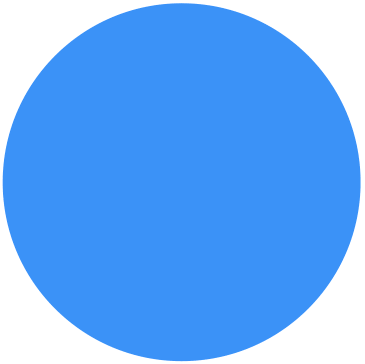 Backup Migration 》在您的免費測試網站上試用:https://tastewp.com/plugins/backup-backup。, (這個技巧適用於 WP 儲存庫中的所有外掛,只需在 URL 中將「WordPress」替換為「...。
Backup Migration 》在您的免費測試網站上試用:https://tastewp.com/plugins/backup-backup。, (這個技巧適用於 WP 儲存庫中的所有外掛,只需在 URL 中將「WordPress」替換為「...。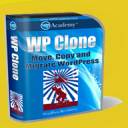 Clone 》在你的免費虛擬網站上試試看:點擊此處 => https://tastewp.com/plugins/wp-clone-by-wp-academy。, (這個技巧適用於 WP 庫中的所有外掛程式 —— 將 URL ...。
Clone 》在你的免費虛擬網站上試試看:點擊此處 => https://tastewp.com/plugins/wp-clone-by-wp-academy。, (這個技巧適用於 WP 庫中的所有外掛程式 —— 將 URL ...。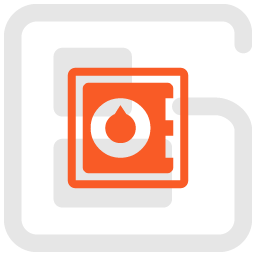 Total Upkeep – WordPress Backup Plugin plus Restore & Migrate by BoldGrid 》escriptions of Total Upkeep WordPress Plugin:, , Total Upkeep 不僅是一個「備份外掛」。它可以在網站出現崩潰之前阻止此類情況發生。, , 即使您做了一切...。
Total Upkeep – WordPress Backup Plugin plus Restore & Migrate by BoldGrid 》escriptions of Total Upkeep WordPress Plugin:, , Total Upkeep 不僅是一個「備份外掛」。它可以在網站出現崩潰之前阻止此類情況發生。, , 即使您做了一切...。
